Ecosyste.ms: Awesome
An open API service indexing awesome lists of open source software.
https://github.com/smaranjitghose/tiktok_analytics
Real-Time TikTok Data Analytics on an interactive dashboard with python
https://github.com/smaranjitghose/tiktok_analytics
dashboard data-science data-visualization exploratory-data-analysis heroku plotly python python3 streamlit tiktok tiktok-api
Last synced: 15 days ago
JSON representation
Real-Time TikTok Data Analytics on an interactive dashboard with python
- Host: GitHub
- URL: https://github.com/smaranjitghose/tiktok_analytics
- Owner: smaranjitghose
- License: gpl-3.0
- Created: 2021-12-21T19:25:01.000Z (about 3 years ago)
- Default Branch: master
- Last Pushed: 2021-12-21T20:19:44.000Z (about 3 years ago)
- Last Synced: 2024-11-27T11:51:59.635Z (2 months ago)
- Topics: dashboard, data-science, data-visualization, exploratory-data-analysis, heroku, plotly, python, python3, streamlit, tiktok, tiktok-api
- Language: Python
- Homepage:
- Size: 78.1 KB
- Stars: 5
- Watchers: 3
- Forks: 2
- Open Issues: 0
-
Metadata Files:
- Readme: README.MD
- License: LICENSE
- Code of conduct: CODE_OF_CONDUCT.md
Awesome Lists containing this project
README
# TikTok Analytics
This project is built to simulate a real world scenario where a market team of a company would require analytics data from TikTok to make decisions about penetrating the platform with it's presence.
> NOTE📌:
>
> This project was built using community maintained open source software and is intended only for educational purposes
## Usage⚒️:
## Project Workflow Timeline🏗️ :
1. Analyse TikTok Platform
> Insight: TikTok prevents automated scrapping natively by using signed requests
2. Alternatives for getting data with least amount of resources (time and money):
- [Python TikTok API [Unofficial]](https://github.com/davidteather/TikTok-Api) ✅
- [Tik API](https://tikapi.io/)
3. Creating virtual environment for project
```
conda create --name tiktok python=3.9
```
4. Activate virtual environment and install dependencies
```
conda activate tiktok
conda install TikTokApi pandas streamlit
```
5. Create an empty directory and initialize it as a git repository
```
mkdir tiktok_analytics
cd tiktok_analytics
git init
```
6. Get TikTok Cookie Data
1. Open Google Chrome (similar for Brave or Mozilla Firefox or Edge)
2. Visit [TikTok's website](https://www.tiktok.com/)
3. Inspect the Website [CTRL + Shift + I]
4. Click on the *Applications* tab
5. Move to the *Storage* section
6. Select *Cookies*
7. Copy the value for s_v_web_id
7. Fetch Data using API
> Insight: Initialize API with test end points rather than production end points
8. Store Raw Data as JSON
9. Perform Exploratory Data Analysis on raw JSON data
10. Write Scripts for [Pre-Processing](./src/process_data.py) Data
11. Save Cleaned Data as Dataframe
12. Build Basic [Dashboard](./app.py) [Use Streamlit]
13. Make Visualizations: [Use Ploty]
- Top videos trending in the hashtag
- Top creators for the hastag
- Length of videos for the hastag
- Reach of videos for the hashtag
14. Add Feature to get hashtag data in real time
> Insight: There is a conflict in the asynchronous functioning of streamlit and Tiktok API.
> Workaround: Instead of declaring a function to fetch and process the data, execute it in a separate script (Use subprocess)
15. Create a requirements.txt file
16. Make a remote repository on GitHub, Add Remote to local repository and push the commits to GitHub
```
git remote add origin htttps://www.github.com/your_user_name/your_repo_name.git
git remote --verbose
git add .
git commit -m "v1.0.0"
git push origin master
```
> It is assumed that you commited your changes progressively while building the project
15. Create [shell script](./setup.sh) and [Procfile](./Procfile) to host dashboard on Heroku
> Install Heroku CLI if not done already
16. Create an instance of Heroku Dyno, push the dashboard source, build and deploy it.
17. Add Cronjonb
18. Dockerize
19. Test on Google Cloud Platform or AWS
20. Build Documentation Website
## Tech Stack
## References
## License 📜
[
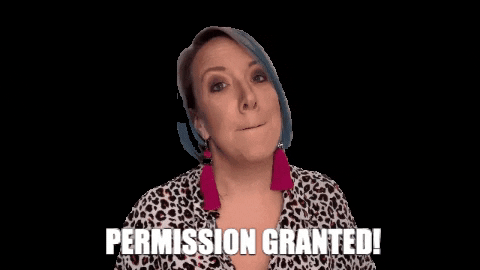
](./LICENSE)
## Code of Conduct
## Contribution Guidelines🤝🏼:
The project owner warmly welcomes any:
- feature suggestions
- code quality improvements
- UI Enhancements
- Addition of Components to DevOps Pipeline
- Change in Documentation [Not Readme]
- Bug Fixes
**Built with 💖 by [Smaranjit Ghose](www.github.com/smaranjitghose)**