https://github.com/smartlabsat/directus-expandable-blocks
Advanced M2A interface for Directus with inline expandable editing, drag & drop sorting, and native save integration - no custom API calls needed
https://github.com/smartlabsat/directus-expandable-blocks
block-editor cms content-blocks content-management directus directus-extension directus-interface drag-and-drop inline-editing m2a typescript vue3 vuedraggable
Last synced: about 1 month ago
JSON representation
Advanced M2A interface for Directus with inline expandable editing, drag & drop sorting, and native save integration - no custom API calls needed
- Host: GitHub
- URL: https://github.com/smartlabsat/directus-expandable-blocks
- Owner: smartlabsAT
- License: mit
- Created: 2025-07-11T19:29:02.000Z (3 months ago)
- Default Branch: main
- Last Pushed: 2025-08-31T12:55:27.000Z (about 1 month ago)
- Last Synced: 2025-08-31T12:58:47.874Z (about 1 month ago)
- Topics: block-editor, cms, content-blocks, content-management, directus, directus-extension, directus-interface, drag-and-drop, inline-editing, m2a, typescript, vue3, vuedraggable
- Language: TypeScript
- Homepage: https://github.com/smartlabsAT/directus-expandable-blocks
- Size: 1.73 MB
- Stars: 17
- Watchers: 1
- Forks: 3
- Open Issues: 12
-
Metadata Files:
- Readme: README.md
- License: LICENSE
Awesome Lists containing this project
README
# Directus Expandable Blocks Interface
[](https://www.npmjs.com/package/directus-extension-expandable-blocks)
[](https://www.npmjs.com/package/directus-extension-expandable-blocks)
[](https://github.com/smartlabsAT/directus-expandable-blocks/releases)
[](https://github.com/smartlabsAT/directus-expandable-blocks/blob/master/LICENSE)
[](https://directus.io)
[](https://github.com/smartlabsAT/directus-expandable-blocks)
[](https://www.typescriptlang.org/)
A powerful, production-ready M2A (Many-to-Any) interface extension for Directus with inline expandable editing, advanced item selection, comprehensive permissions, and seamless integration with Directus' native save system. **Also provides reusable ItemSelector components for other extensions.**
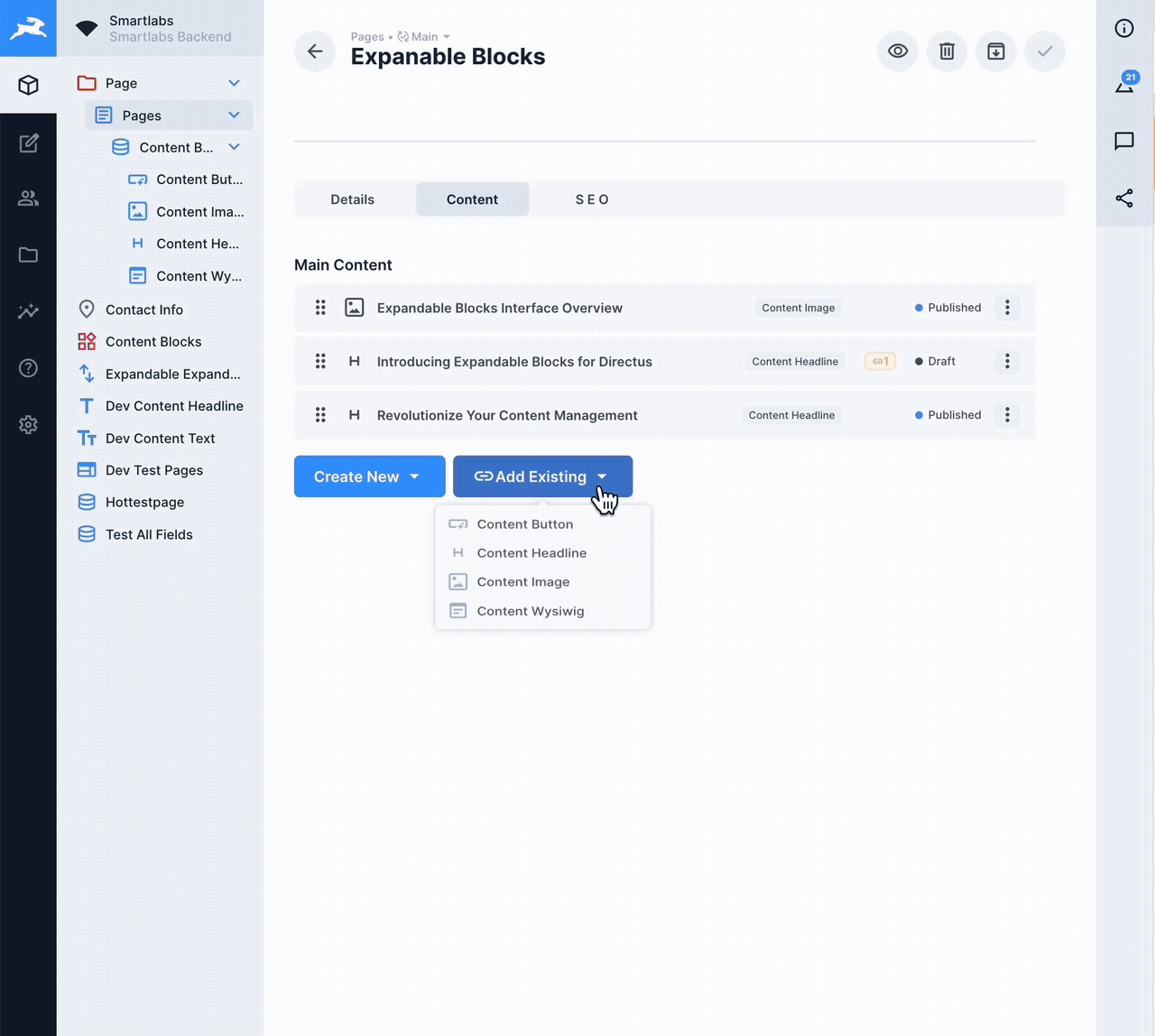
[📚 Documentation](https://github.com/smartlabsAT/directus-expandable-blocks/wiki) •
[🐛 Report Bug](https://github.com/smartlabsAT/directus-expandable-blocks/issues/new?template=bug_report.md) •
[✨ Request Feature](https://github.com/smartlabsAT/directus-expandable-blocks/issues/new?template=feature_request.md) •
[📦 NPM Package](https://www.npmjs.com/package/directus-extension-expandable-blocks)
## 📖 Table of Contents
- [Why Expandable Blocks?](#-why-expandable-blocks)
- [Features](#-features)
- [Installation](#-installation)
- [Usage](#-usage)
- [Configuration](#️-configuration)
- [Shared Components](#-shared-components-for-other-extensions)
- [Testing](#-testing)
- [Development](#-development)
- [Documentation](#-documentation)
- [Contributing](#-contributing)
- [License](#-license)
## 🎯 Why Expandable Blocks?
Unlike other block editors, this extension **works directly with Directus' native form system** and provides **unique killer features**:
### 🚀 Killer Features
- 🔍 **Reference Tracking** - See EVERYWHERE an item is used across your entire system
- 🔗 **Link or Copy** - Choose to reference existing items or create independent copies
- ⚠️ **Usage Protection** - Never accidentally delete content that's used elsewhere
### ✅ Native Integration
- **Native Save & Stay** - Works perfectly with Directus' save options
- **Global Discard** - Integrates with Directus' "Discard Changes" button
- **Proper Dirty State** - Save button only appears when changes exist
- **No Data Loss** - All changes tracked through Directus' form state
- **Enterprise Ready** - Production-tested with comprehensive permissions
- **100% Test Coverage** - 470 unit tests ensuring reliability
## ✨ Features
### 🎨 Core Interface Features
#### **Block Management**
- 📝 **Inline Expandable Editing** - Edit content without opening separate forms
- 🎯 **Drag & Drop Sorting** - Intuitive block reordering with visual feedback
- 🆕 **Visual NEW Indicator** - See unsaved blocks at a glance
- 📊 **Status Management** - Quick status changes with color-coded indicators
- 📋 **Duplicate Blocks** - Clone existing blocks with one click
- 🗑️ **Smart Delete** - Unlink or permanently delete with confirmation
- 🔄 **Discard Changes** - Revert individual blocks to original state
#### **Item Selection & Search**
- 🔍 **Advanced Item Selector** - Select and link existing items from any collection
- 🔗 **Link or Copy Mode** - Choose to reference existing items or create copies
- 📊 **Table View** - Browse items in a sortable, filterable table
- 🏷️ **Tag-Based Search** - Search with AND/OR operators and field-specific queries
- 🎯 **Smart Search** - Simple search mode with optional advanced tag search
- 🔎 **Search Highlighting** - See matching terms highlighted in results
- 📌 **Search History** - Remember and reuse previous searches
- 📈 **Result Count** - See number of matching items instantly
#### **Table Features**
- 📊 **Intelligent Columns** - Auto-sizing based on field types
- 📌 **Sticky Columns** - Keep important columns visible while scrolling
- ↕️ **Sortable Headers** - Sort by any field with 3-click cycle
- 🎨 **Field Display** - Smart rendering for all Directus field types
- 🖼️ **Image Preview** - Hover to see full images
- 📝 **WYSIWYG Support** - Automatic HTML stripping for clean display
- ⚡ **Virtual Scrolling** - Handle thousands of items efficiently
### 🌍 Advanced Features
#### **Translation Support**
- 🌐 **Multi-Language** - Full support for Directus translations
- 🔄 **Language Switching** - Change languages on the fly
- 🔍 **Translation Search** - Search across all language versions
- 🏷️ **Language Indicators** - See which fields are translatable
#### **Permissions & Security**
- 🔐 **Directus Permissions** - Respects all native permissions
- 👥 **Role-Based Control** - Configure per-role access
- 🔒 **Read-Only Mode** - Automatic for restricted items
- ⚠️ **Permission Indicators** - Visual feedback for restricted actions
- 🛡️ **Security** - Built-in validation and permission checks
#### **Usage Tracking & References** 🚀 *(Requires API Extension)*
- 🔍 **Reference Detection** - Instantly see ALL places where an item is used across your entire Directus instance
- 📍 **Cross-Collection References** - Track usage across different collections and relationships
- 🔗 **Deep Links** - Navigate directly to parent items with one click
- ⚠️ **Usage Warnings** - Get alerts before deleting items that are referenced elsewhere
- 📊 **Usage Paths** - Visual breadcrumbs showing complete relationship chains
- 🎯 **Smart Prevention** - Prevents accidental deletion of referenced content
> **Note:** These features require the optional [API extension](https://www.npmjs.com/package/directus-extension-expandable-blocks-api) to be installed.
#### **Inline Editing**
- ✏️ **Edit Drawer** - Edit items without leaving the interface
- 💾 **Independent Saves** - Save edits without affecting main form
- 🔄 **Live Updates** - See changes reflected immediately
- 📐 **Adjustable Width** - Resize drawer to your preference
### ⚡ Performance & Quality
#### **Performance**
- 🚀 **Multi-Layer Caching** - Configurable TTLs for optimal speed
- 📊 **Smart Loading** - Load only what's needed
- 🔄 **Debounced Operations** - Prevent excessive API calls
- ⚡ **Optimized Re-renders** - Using Vue 3's advanced features
- 💾 **Persistent Preferences** - Remember user settings
#### **Code Quality**
- ✅ **100% Test Coverage** - 470 passing unit tests
- 🎯 **TypeScript Strict Mode** - Zero type errors
- 📏 **ESLint Compliant** - Zero linting errors
- 🏗️ **Modular Architecture** - 15+ reusable components
- 📚 **Comprehensive Docs** - Wiki, API docs, and inline comments
### 🛠️ Developer Features
#### **Extension Architecture**
- 📦 **Interface Extension** - Clean, focused interface implementation
- 🔌 **Composable Architecture** - Reusable Vue composables
- 🎨 **Component Library** - Modular, tested components
- 🔧 **Utility Functions** - Shared helpers and validators
- 📝 **TypeScript Types** - Full type definitions
## 📦 Installation
### Via NPM (Recommended)
```bash
# Install the interface extension
npm install directus-extension-expandable-blocks
# Optional: Install the API extension for advanced usage tracking
npm install directus-extension-expandable-blocks-api
```
### Via pnpm
```bash
# Install the interface extension
pnpm add directus-extension-expandable-blocks
# Optional: Install the API extension for advanced usage tracking
pnpm add directus-extension-expandable-blocks-api
```
### Manual Installation
1. Download the latest release from [GitHub Releases](https://github.com/smartlabsAT/directus-expandable-blocks/releases)
2. Extract to your Directus `extensions/` directory
3. Restart Directus
4. **Optional**: Install the [API extension](https://github.com/smartlabsAT/directus-expandable-blocks-api) for usage tracking
### Docker Installation
```dockerfile
# Install the interface extension
RUN npm install directus-extension-expandable-blocks
# Optional: Install the API extension for advanced usage tracking
RUN npm install directus-extension-expandable-blocks-api
```
### 📝 Important Note About the API Extension
**The API extension is now a separate, optional package.** The core Expandable Blocks interface works perfectly without it, using Directus' native API for all standard operations.
#### When to install the API extension:
- ✅ You want to see where items are used before deleting them
- ✅ You need to track references across M2A relationships
- ✅ You want protection against accidentally deleting referenced content
#### The interface works without the API extension:
- ✅ All core features (editing, sorting, adding blocks) work normally
- ✅ Uses native Directus API for all operations
- ⚠️ Cannot verify item usage before deletion (shows warning instead)
## 🚀 Usage
### Basic Setup
#### 1️⃣ Create an M2A Field
1. Navigate to **Settings → Data Model → [Your Collection]**
2. Click **"Create Field"**
3. Choose **"Many to Any Relationship (M2A)"**
4. Configure the relationship
#### 2️⃣ Select the Expandable Blocks Interface
1. In the field configuration, go to **"Interface"** tab
2. Select **"Expandable Blocks"** from the dropdown
3. Configure your options
#### 3️⃣ Configure Options
The interface provides extensive configuration grouped into logical sections:
- **Display Options** - Visual preferences
- **Permissions & Actions** - What users can do
- **Collections & Relations** - Available collections
- **Advanced Settings** - Caching, translations, etc.
## ⚙️ Configuration
### Display Settings
| Option | Type | Default | Description |
|--------|------|---------|-------------|
| `enableSorting` | boolean | `true` | Enable drag & drop reordering |
| `showItemId` | boolean | `true` | Display item IDs |
| `showCollectionName` | boolean | `true` | Show collection type |
| `startExpanded` | boolean | `false` | Start with blocks expanded |
| `accordionMode` | boolean | `false` | One block open at a time |
| `compactMode` | boolean | `false` | Condensed view |
### Permissions
| Option | Type | Default | Description |
|--------|------|---------|-------------|
| `isAllowedDelete` | boolean | `true` | Allow deletion |
| `isAllowedDuplicate` | boolean | `true` | Allow duplication |
| `allowLinkExisting` | boolean | `true` | Allow linking existing |
| `allowDuplicateExisting` | boolean | `true` | Allow duplicating linked |
| `maxBlocks` | number | `null` | Maximum blocks allowed |
### Collections
| Option | Type | Default | Description |
|--------|------|---------|-------------|
| `collection` | array | `[]` | Collections for new blocks |
| `allowedCollectionsExisting` | array | `[]` | Collections for existing items |
### Advanced
| Option | Type | Default | Description |
|--------|------|---------|-------------|
| `enableCache` | boolean | `true` | Enable API caching |
| `enableTranslations` | boolean | `true` | Support translations |
| `showUsageWarnings` | boolean | `true` | Show usage indicators |
### Environment Variables
Configure caching behavior:
```bash
# Cache TTL Settings (in minutes)
EXPANDABLE_BLOCKS_CACHE_TTL_METADATA=30
EXPANDABLE_BLOCKS_CACHE_TTL_SEARCH=5
EXPANDABLE_BLOCKS_CACHE_TTL_DETAIL=10
EXPANDABLE_BLOCKS_CACHE_TTL_PATHS=10
# Maximum cache size
EXPANDABLE_BLOCKS_CACHE_MAX_SIZE=50000
```
## 🔗 Shared Components for Other Extensions
This extension provides **reusable ItemSelector components** that can be used in other Directus extensions, allowing you to avoid code duplication and maintain consistent UX across extensions.
### Quick Start for Extension Developers
```bash
# Add as dependency to your extension
npm install directus-extension-expandable-blocks
```
```typescript
// Import shared components in your extension
import {
useItemSelector,
ItemSelectorDrawer,
type ItemSelectorConfig
} from 'directus-extension-expandable-blocks/shared';
// Configure for your extension
const itemSelector = useItemSelector(api, ['pages', 'articles'], {
loggerPrefix: '[MyExtension]',
allowLink: true,
allowDuplicate: false,
collectionIcons: {
'pages': 'description',
'articles': 'article'
}
});
```
### Available Shared Components
- **`useItemSelector`** - Core composable with all functionality
- **`ItemSelectorDrawer`** - Main selector interface
- **`ItemSearchPanel`** - Advanced search with operators
- **`FieldDisplay`** - Field value display component
- **`UsagePopover`** - Shows item usage across collections
### Configuration Options
```typescript
interface ItemSelectorConfig {
loggerPrefix?: string; // Custom logging prefix
allowLink?: boolean; // Allow linking items
allowDuplicate?: boolean; // Allow duplicating items
defaultItemsPerPage?: number; // Pagination size
defaultLanguage?: string; // Translation language
collectionIcons?: Record; // Custom icons
fieldMappings?: Record; // Field name mappings
debug?: boolean; // Enable debug logging
}
```
### Full Documentation
📖 **[Complete Shared Components Documentation](SHARED_COMPONENTS.md)** - Detailed usage guide, examples, and API reference for extension developers.
### Example Usage in LayoutBlocks Extension
```vue
import { useItemSelector, ItemSelectorDrawer } from 'directus-extension-expandable-blocks/shared';
const itemSelector = useItemSelector(api, ['layouts'], {
loggerPrefix: '[LayoutBlocks]',
allowDuplicate: false
});
```
## 🧪 Testing
```bash
# Run all tests (100% coverage)
npm run test -- --run
# Test with UI
npm run test:ui
# Coverage report
npm run test:coverage
# Type checking
npm run type-check
# Linting
npm run lint
```
### Test Statistics
- ✅ **470 unit tests** - All passing
- ✅ **100% coverage** - Full test coverage
- ✅ **0 TypeScript errors** - Strict mode compliant
- ✅ **0 ESLint errors** - Clean code
## 📝 Development
```bash
# Install dependencies (we use pnpm)
pnpm install
# Development mode
npm run dev
# Production build
npm run build
# Type checking
npm run type-check
# Create demo videos
npm run demo:product
npm run demo:highlights
```
### Project Structure
```
expandable-blocks/
├── config/ # Configuration files
│ ├── scripts/ # Build scripts
│ └── *.config.* # Various configs
├── src/
│ ├── components/ # Vue components
│ ├── composables/ # Vue composables
│ ├── types/ # TypeScript types
│ └── utils/ # Utilities
├── test/ # Test files
└── wiki/ # Documentation
```
## 📚 Documentation
### Wiki Documentation
Visit our **[GitHub Wiki](https://github.com/smartlabsAT/directus-expandable-blocks/wiki)** for:
- 🏠 [Getting Started](https://github.com/smartlabsAT/directus-expandable-blocks/wiki)
- 📦 [Installation Guide](https://github.com/smartlabsAT/directus-expandable-blocks/wiki/Installation)
- ⚙️ [Configuration](https://github.com/smartlabsAT/directus-expandable-blocks/wiki/Configuration)
- 🏗️ [Architecture](https://github.com/smartlabsAT/directus-expandable-blocks/wiki/Architecture-Overview)
- 🔐 [Security](https://github.com/smartlabsAT/directus-expandable-blocks/wiki/Security)
- 🚀 [Advanced Features](https://github.com/smartlabsAT/directus-expandable-blocks/wiki/Advanced-Features)
- 🎬 [Demo Videos](https://github.com/smartlabsAT/directus-expandable-blocks/wiki/Demo-Video-Recording)
- ⚡ [Cache Configuration](https://github.com/smartlabsAT/directus-expandable-blocks/wiki/Cache-Configuration)
## 🤝 Contributing
We welcome contributions! Please see our [Contributing Guide](https://github.com/smartlabsAT/directus-expandable-blocks/wiki/Contributing) for details.
## 📄 License
MIT License - see [LICENSE](LICENSE) file for details
## 🙏 Acknowledgments
Made with ❤️ for the Directus community
## 🏆 Stats
- **200+ commits** of continuous improvement
- **15+ components** for modular architecture
- **470 tests** ensuring reliability
- **0 errors** in TypeScript and ESLint
- **100% coverage** for peace of mind
---
**Ready for production use!** 🚀