https://github.com/smashah/lit-place-input
A simple and fully customizable place autocomplete component extending @mwc-textfield, following open-wc recommendations.
https://github.com/smashah/lit-place-input
Last synced: 5 months ago
JSON representation
A simple and fully customizable place autocomplete component extending @mwc-textfield, following open-wc recommendations.
- Host: GitHub
- URL: https://github.com/smashah/lit-place-input
- Owner: smashah
- License: mit
- Created: 2020-01-07T08:34:12.000Z (almost 6 years ago)
- Default Branch: master
- Last Pushed: 2023-01-16T07:04:09.000Z (over 2 years ago)
- Last Synced: 2025-04-10T02:10:31.839Z (6 months ago)
- Language: TypeScript
- Homepage: https://smashah.github.io/lit-place-input/
- Size: 9.39 MB
- Stars: 2
- Watchers: 2
- Forks: 1
- Open Issues: 34
-
Metadata Files:
- Readme: README.md
- License: LICENSE
Awesome Lists containing this project
README
[](https://www.webcomponents.org/element/lit-place-input) [](https://badge.fury.io/js/lit-place-input)
[![Buy me a coffee][buymeacoffee-shield]][buymeacoffee]
# \
A simple and fully customizable [Place Autocomplete](https://developers.google.com/places/web-service/autocomplete) component.
Checkout the [Storybook here ↗](https://smashah.github.io/lit-place-input/)
```html
```
[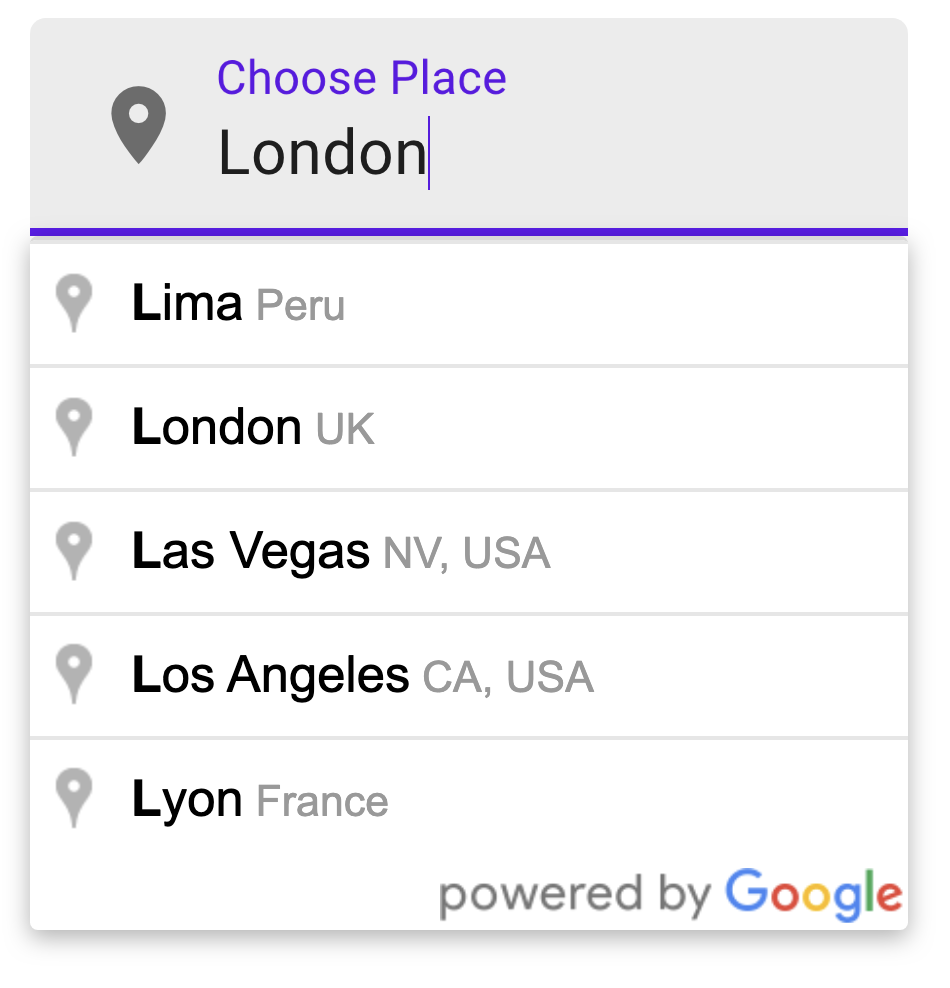 ](https://smashah.github.io/lit-place-input/?path=/story/litplaceinput--simple)
](https://smashah.github.io/lit-place-input/?path=/story/litplaceinput--simple)
## Installation
```bash
> npm i lit-place-input
Or
> yarn add lit-place-input
```
then import
```html
import 'lit-place-input/lit-place-input.js';
```
Or grab from [unpkg.com CDN](https://unpkg.com/lit-place-input?module):
```html
```
## Usage
```html
```
## Linting with ESLint, Prettier, and Types
To scan the project for linting errors, run
```bash
npm run lint
```
You can lint with ESLint and Prettier individually as well
```bash
npm run lint:eslint
```
```bash
npm run lint:prettier
```
To automatically fix many linting errors, run
```bash
npm run format
```
You can format using ESLint and Prettier individually as well
```bash
npm run format:eslint
```
```bash
npm run format:prettier
```
## Testing with Karma
To run the suite of karma tests, run
```bash
npm run test
```
or to run them in compatibility mode for legacy browsers
```bash
npm run test:compatibility
```
To run the tests in watch mode (for TDD, for example), run
```bash
npm run test:watch
```
or
```bash
npm run test:compatibility
```
## Testing with Karma via BrowserStack
To run the suite of karma tests in BrowserStack, run
```bash
npm run test:bs
```
## Managing Test Snapshots
You can manage the test snapshots using
```bash
npm run test:update-snapshots
```
or
```bash
npm run test:prune-snapshots
```
## Demoing with Storybook
To run a local instance of Storybook for your component, run
```bash
npm run storybook
```
To build a production version of Storybook, run
```bash
npm run storybook:build
```
## Local Demo with `es-dev-server`
```bash
npm start
```
To run a local development server that serves the basic demo located in `demo/index.html`
```bash
npm start:compatibility
```
To run a local development server in compatibility mode for older browsers that serves the basic demo located in `demo/index.html`
[buymeacoffee-shield]: https://www.buymeacoffee.com/assets/img/guidelines/download-assets-sm-2.svg
[buymeacoffee]: https://www.buymeacoffee.com/smashah