https://github.com/smol-ai/developer
the first library to let you embed a developer agent in your own app!
https://github.com/smol-ai/developer
Last synced: 8 months ago
JSON representation
the first library to let you embed a developer agent in your own app!
- Host: GitHub
- URL: https://github.com/smol-ai/developer
- Owner: smol-ai
- License: mit
- Created: 2023-05-13T07:19:57.000Z (over 2 years ago)
- Default Branch: main
- Last Pushed: 2024-04-07T07:11:03.000Z (almost 2 years ago)
- Last Synced: 2025-04-29T14:00:54.378Z (9 months ago)
- Language: Python
- Homepage: https://twitter.com/SmolModels
- Size: 181 KB
- Stars: 11,940
- Watchers: 155
- Forks: 1,059
- Open Issues: 80
-
Metadata Files:
- Readme: readme.md
- License: LICENSE
Awesome Lists containing this project
- awesome-ai-dev-tools - Smol Developer - A CLI agent that generates entire repositories from a prompt, using OpenAI and Anthropic. (Tools / 🌟 What You'll Find Here:)
- awesome_ai_for_programmers - Smol Developer - по их же уверениям это “персональный джуниор разработчик”, способный написать всю кодовую базу с нуля. (AI Сервисы для разработки ПО / Генераторы ПО “с нуля” и AI-разработчики)
- awesome-agi-agents - developer - ai/developer)|the first library to let you embed a developer agent in your own app!| 工程师智能体,给它一个产品规格,为你搭建一个完整的代码库,提供基本的模块,让您在自己的应用程序内拥有一个智能开发人员。| (前沿项目)
- awesome-ChatGPT-repositories - developer - with 100k context windows on the way, it's now feasible for every dev to have their own smol developer (NLP)
- awesome-ai-engineering-reads - Human-centric & Coherent Whole Program Synthesis aka your own personal junior developer
- StarryDivineSky - smol-ai/developer
- awesome-autonomous-gpt - 2023/05/13 - Human-centric & Coherent Whole Program Synthesis aka your own personal junior developer (Projects / Applications)
- awesome-ai-devtools - Smol Developer
- awesome-ai-coding-tools - Smol Developer
- Awesome-AGI - smol-ai/developer - ai/developer)|the first library to let you embed a developer agent in your own app!| 在应用程序中集成agents| (Frameworks and Platforms)
- AiTreasureBox - smol-ai/developer - 11-03_12174_0](https://img.shields.io/github/stars/smol-ai/developer.svg) | With 100k context windows on the way, it's now feasible for every dev to have their own smol developer| (Repos)
- awesome-ai-saas - SMOL AI - Human-centric & Coherent Whole Program Synthesis aka your own personal junior developer (Agent Based / Coding)
- awesome-ai - Smol Developer - Repository generator (Tools & Resources)
- jimsghstars - smol-ai/developer - the first library to let you embed a developer agent in your own app! (Python)
- stars - smol-ai/developer - the first library to let you embed a developer agent in your own app! (Python)
- awesome-a2a-agents - smol-ai/developer - the first library to let you embed a developer agent in your own app! (Agent Categories / <a name="Unclassified"></a>Unclassified)
- awesome - smol-ai/developer - the first library to let you embed a developer agent in your own app! (<a name="Python"></a>Python)
- awesome-ai-agents - smol-ai/developer - Smol Developer is a library and toolset that embeds a junior developer AI agent into applications to scaffold and generate codebases interactively through human-in-the-loop prompt engineering. (Developer & Coding Assistants / Code Generation & Refactoring)
- awesome-ai - smol-ai/developer
README
# 🐣 smol developer

***Human-centric & Coherent Whole Program Synthesis*** aka your own personal junior developer
> [Build the thing that builds the thing!](https://twitter.com/swyx/status/1657578738345979905) a `smol dev` for every dev in every situation
This is a "junior developer" agent (aka `smol dev`) that either:
1. scaffolds an entire codebase out for you once you give it a product spec
2. gives you basic building blocks to have a smol developer inside of your own app.
Instead of making and maintaining specific, rigid, one-shot starters, like `create-react-app`, or `create-nextjs-app`, this is basically is or helps you make [`create-anything-app`](https://news.ycombinator.com/item?id=35942352) where you develop your scaffolding prompt in a tight loop with your smol dev.
After the [successful initial v0 launch](https://twitter.com/swyx/status/1657578738345979905), smol developer was rewritten to be **even smol-ler**, and importable from a library!
## Basic Usage
### In Git Repo mode
```bash
# install
git clone https://github.com/smol-ai/developer.git
cd developer
poetry install # install dependencies. pip install poetry if you need
# run
python main.py "a HTML/JS/CSS Tic Tac Toe Game" # defaults to gpt-4-0613
# python main.py "a HTML/JS/CSS Tic Tac Toe Game" --model=gpt-3.5-turbo-0613
# other cli flags
python main.py --prompt prompt.md # for longer prompts, move them into a markdown file
python main.py --prompt prompt.md --debug True # for debugging
```
This lets you develop apps as a human in the loop, as per the original version of smol developer.

*engineering with prompts, rather than prompt engineering*
The demo example in `prompt.md` shows the potential of AI-enabled, but still firmly human developer centric, workflow:
- Human writes a basic prompt for the app they want to build
- `main.py` generates code
- Human runs/reads the code
- Human can:
- simply add to the prompt as they discover underspecified parts of the prompt
- manually runs the code and identifies errors
- *paste the error into the prompt* just like they would file a GitHub issue
- for extra help, they can use `debugger.py` which reads the whole codebase to make specific code change suggestions
Loop until happiness is attained. Notice that AI is only used as long as it is adding value - once it gets in your way, just take over the codebase from your smol junior developer with no fuss and no hurt feelings. (*we could also have smol-dev take over an existing codebase and bootstrap its own prompt... but that's a Future Direction*)
In this way you can use your clone of this repo itself to prototype/develop your app.
### In Library mode
This is the new thing in smol developer v1! Add `smol developer` to your own projects!
```bash
pip install smol_dev
```
Here you can basically look at the contents of `main.py` as our "documentation" of how you can use these functions and prompts in your own app:
```python
from smol_dev.prompts import plan, specify_file_paths, generate_code_sync
prompt = "a HTML/JS/CSS Tic Tac Toe Game"
shared_deps = plan(prompt) # returns a long string representing the coding plan
# do something with the shared_deps plan if you wish, for example ask for user confirmation/edits and iterate in a loop
file_paths = specify_file_paths(prompt, shared_deps) # returns an array of strings representing the filenames it needs to write based on your prompt and shared_deps. Relies on OpenAI's new Function Calling API to guarantee JSON.
# do something with the filepaths if you wish, for example display a plan
# loop through file_paths array and generate code for each file
for file_path in file_paths:
code = generate_code_sync(prompt, shared_deps, file_path) # generates the source code of each file
# do something with the source code of the file, eg. write to disk or display in UI
# there is also an async `generate_code()` version of this
```
### In API mode (via [Agent Protocol](https://github.com/e2b-dev/agent-protocol))
To start the server run:
```bash
poetry run api
```
or
```bash
python smol_dev/api.py
```
and then you can call the API using either the following commands:
To **create a task** run:
```bash
curl --request POST \
--url http://localhost:8000/agent/tasks \
--header 'Content-Type: application/json' \
--data '{
"input": "Write simple script in Python. It should write '\''Hello world!'\'' to hi.txt"
}'
```
You will get a response like this:
```json
{"input":"Write simple script in Python. It should write 'Hello world!' to hi.txt","task_id":"d2c4e543-ae08-4a97-9ac5-5f9a4459cb19","artifacts":[]}
```
Then to **execute one step of the task** copy the `task_id` you got from the previous request and run:
```bash
curl --request POST \
--url http://localhost:8000/agent/tasks//steps
```
or you can use [Python client library](https://github.com/e2b-dev/agent-protocol/tree/main/agent_client/python):
```python
from agent_protocol_client import AgentApi, ApiClient, TaskRequestBody
...
prompt = "Write simple script in Python. It should write 'Hello world!' to hi.txt"
async with ApiClient() as api_client:
# Create an instance of the API class
api_instance = AgentApi(api_client)
task_request_body = TaskRequestBody(input=prompt)
task = await api_instance.create_agent_task(
task_request_body=task_request_body
)
task_id = task.task_id
response = await api_instance.execute_agent_task_step(task_id=task_id)
...
```
## examples/prompt gallery
- [6 minute video demo](https://youtu.be/UCo7YeTy-aE) - (sorry for sped up audio, we were optimizing for twitter, bad call)
- this was the original smol developer demo - going from prompt to full chrome extension that requests and stores and apikey, generates a popup window, reads and transmits page content, and usefully summarizes any website with Anthropic Claude, switching models up to the 100k one based on length of input
- the prompt is located in [prompt.md](https://github.com/smol-ai/developer/blob/main/prompt.md) and it outputs [/exampleChromeExtension](https://github.com/smol-ai/developer/tree/main/examples/exampleChromeExtension)
- `smol-plugin` - prompt to ChatGPT plugin ([tweet](https://twitter.com/ultrasoundchad/status/1659366507409985536?s=20), [fork](https://github.com/gmchad/smol-plugin))

- [Prompt to Pokemon App](https://twitter.com/RobertCaracaus/status/1659312419485761536?s=20)
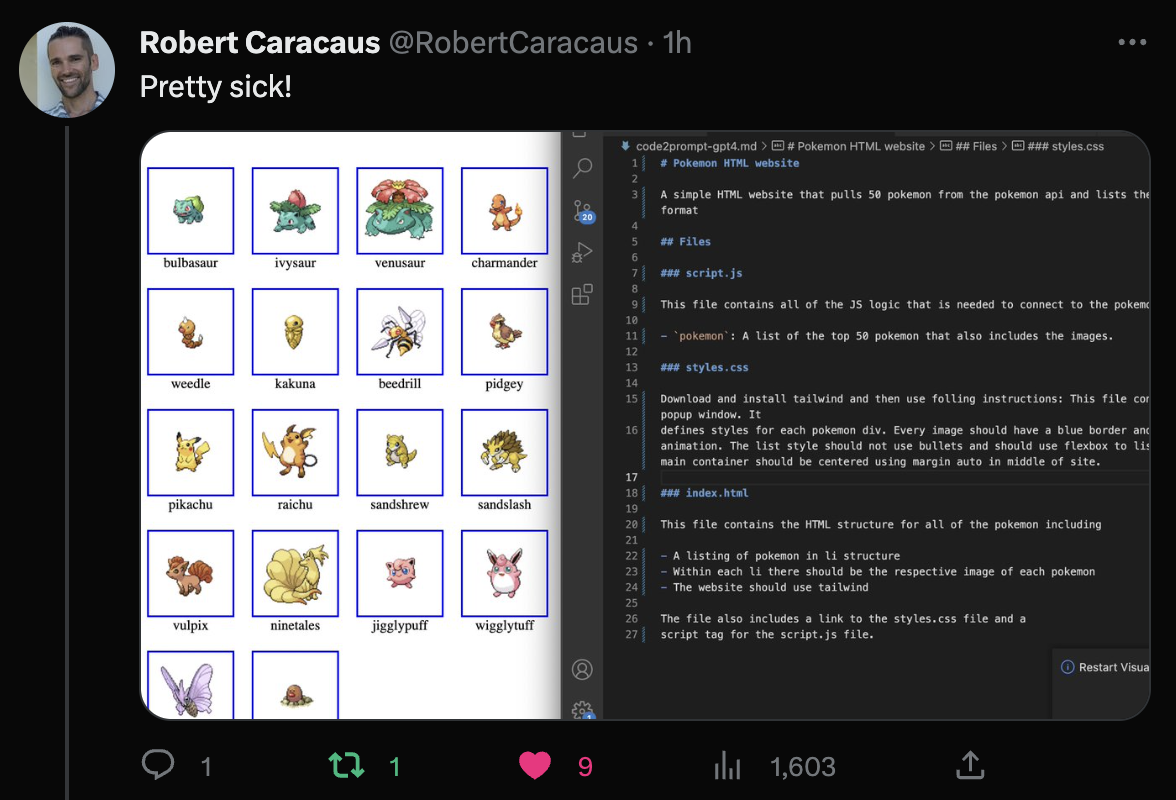
- [Political Campaign CRM Program example](https://github.com/smol-ai/developer/pull/22/files)
- [Lessons from Creating a VSCode Extension with GPT-4](https://bit.kevinslin.com/p/leveraging-gpt-4-to-automate-the) (also on [HN](https://news.ycombinator.com/item?id=36071342))
- [7 min Video: Smol AI Developer - Build ENTIRE Codebases With A Single Prompt](https://www.youtube.com/watch?v=DzRoYc2UGKI) produces a full working OpenAI CLI python app from a prompt

- [12 min Video: SMOL AI - Develop Large Scale Apps with AGI in one click](https://www.youtube.com/watch?v=zsxyqz6SYp8) scaffolds a surprisingly complex React/Node/MongoDB full stack app in 40 minutes and $9

I'm actively seeking more examples, please PR yours!
sorry for the lack of examples, I know that is frustrating but I wasnt ready for so many of you lol
## major forks/alternatives
please send in alternative implementations, and deploy strategies on alternative stacks!
- **JS/TS**: https://github.com/PicoCreator/smol-dev-js A pure JS variant of smol-dev, allowing even smoler incremental changes via prompting (if you dun want to do the whole spec2code thing), allowing you to plug it into any project live (for better or worse)
- **C#/Dotnet**: https://github.com/colhountech/smol-ai-dotnet in C#!
- **Golang**: https://github.com/tmc/smol-dev-go in Go
- https://github.com/gmchad/smol-plugin automatically generate @openai plugins by specifying your API in markdown in smol-developer style
- your fork here!
### innovations and insights
> Please subscribe to https://latent.space/ for a fuller writeup and insights and reflections
- **Markdown is all you need** - Markdown is the perfect way to prompt for whole program synthesis because it is easy to mix english and code (whether `variable_names` or entire \`\`\` code fenced code samples)
- turns out you can specify prompts in code in prompts and gpt4 obeys that to the letter
- **Copy and paste programming**
- teaching the program to understand how to code around a new API (Anthropic's API is after GPT3's knowledge cutoff) by just pasting in the `curl` input and output
- pasting error messages into the prompt and vaguely telling the program how you'd like it handled. it kind of feels like "logbook driven programming".
- **Debugging by `cat`ing** the whole codebase with your error message and getting specific fix suggestions - particularly delightful!
- **Tricks for whole program coherence** - our chosen example usecase, Chrome extensions, have a lot of indirect dependencies across files. Any hallucination of cross dependencies causes the whole program to error.
- We solved this by adding an intermediate step asking GPT to think through `shared_dependencies.md`, and then insisting on using that in generating each file. This basically means GPT is able to talk to itself...
- ... but it's not perfect, yet. `shared_dependencies.md` is sometimes not comperehensive in understanding what are hard dependencies between files. So we just solved it by specifying a specific `name` in the prompt. felt dirty at first but it works, and really it's just clear unambiguous communication at the end of the day.
- see `prompt.md` for SOTA smol-dev prompting
- **Low activation energy for unfamiliar APIs**
- we have never really learned css animations, but now can just say we want a "juicy css animated red and white candy stripe loading indicator" and it does the thing.
- ditto for Chrome Extension Manifest v3 - the docs are an abject mess, but fortunately we don't have to read them now to just get a basic thing done
- the Anthropic docs (bad bad) were missing guidance on what return signature they have. so just curl it and dump it in the prompt lol.
- **Modal is all you need** - we chose Modal to solve 4 things:
- solve python dependency hell in dev and prod
- parallelizable code generation
- simple upgrade path from local dev to cloud hosted endpoints (in future)
- fault tolerant openai api calls with retries/backoff, and attached storage (for future use)
> Please subscribe to https://latent.space/ for a fuller writeup and insights and reflections
### caveats
We were working on a Chrome Extension, which requires images to be generated, so we added some usecase specific code in there to skip destroying/regenerating them, that we haven't decided how to generalize.
We dont have access to GPT4-32k, but if we did, we'd explore dumping entire API/SDK documentation into context.
The feedback loop is very slow right now (`time` says about 2-4 mins to generate a program with GPT4, even with parallelization due to Modal (occasionally spiking higher)), but it's a safe bet that it will go down over time (see also "future directions" below).
## future directions
things to try/would accept open issue discussions and PRs:
- **specify .md files for each generated file**, with further prompts that could finetune the output in each of them
- so basically like `popup.html.md` and `content_script.js.md` and so on
- **bootstrap the `prompt.md`** for existing codebases - write a script to read in a codebase and write a descriptive, bullet pointed prompt that generates it
- done by `smol pm`, but its not very good yet - would love for some focused polish/effort until we have quine smol developer that can generate itself lmao
- **ability to install its own dependencies**
- this leaks into depending on the execution environment, which we all know is the path to dependency madness. how to avoid? dockerize? nix? [web container](https://twitter.com/litbid/status/1658154530385670150)?
- Modal has an interesting possibility: generate functions that speak modal which also solves the dependency thing https://twitter.com/akshat_b/status/1658146096902811657
- **self-heal** by running the code itself and use errors as information for reprompting
- however its a bit hard to get errors from the chrome extension environment so we did not try this
- **using anthropic as the coding layer**
- you can run `modal run anthropic.py --prompt prompt.md --outputdir=anthropic` to try it
- but it doesnt work because anthropic doesnt follow instructions to generate file code very well.
- **make agents that autonomously run this code in a loop/watch the prompt file** and regenerate code each time, on a new git branch
- the code could be generated on 5 simultaneous git branches and checking their output would just involve switching git branches