https://github.com/smridge/vscode-monokai-minimal
Monokai Minimal Syntax Theme for Visual Studio Code
https://github.com/smridge/vscode-monokai-minimal
visual-studio-code vscode vscode-extension vscode-theme
Last synced: 4 months ago
JSON representation
Monokai Minimal Syntax Theme for Visual Studio Code
- Host: GitHub
- URL: https://github.com/smridge/vscode-monokai-minimal
- Owner: smridge
- License: mit
- Created: 2020-03-12T03:08:46.000Z (over 5 years ago)
- Default Branch: madam
- Last Pushed: 2022-08-12T02:41:48.000Z (almost 3 years ago)
- Last Synced: 2024-10-18T19:51:06.541Z (9 months ago)
- Topics: visual-studio-code, vscode, vscode-extension, vscode-theme
- Language: JavaScript
- Homepage:
- Size: 270 KB
- Stars: 0
- Watchers: 2
- Forks: 0
- Open Issues: 0
-
Metadata Files:
- Readme: README.md
- Changelog: CHANGELOG.md
- License: LICENSE
Awesome Lists containing this project
README
# Monokai Minimal Syntax Theme for Visual Studio Code
[](https://marketplace.visualstudio.com/items?itemName=SarahRidge.vscode-monokai-minimal)
[](https://marketplace.visualstudio.com/items?itemName=SarahRidge.vscode-monokai-minimal)
[](https://marketplace.visualstudio.com/items?itemName=SarahRidge.vscode-monokai-minimal)
[](https://github.com/smridge/vscode-monokai-minimal/blob/master/LICENSE)
## Install
1. Run: `code --install-extension SarahRidge.vscode-monokai-minimal`
- Alternatively, extension can be installed via [marketplace](https://marketplace.visualstudio.com/items?itemName=SarahRidge.vscode-monokai-minimal).
2. In VS Code, set theme:
- Press command K T
- Select **Monokai Minimal**
## Examples
| `.rb` | `.js` |
| ----- | ----- |
| 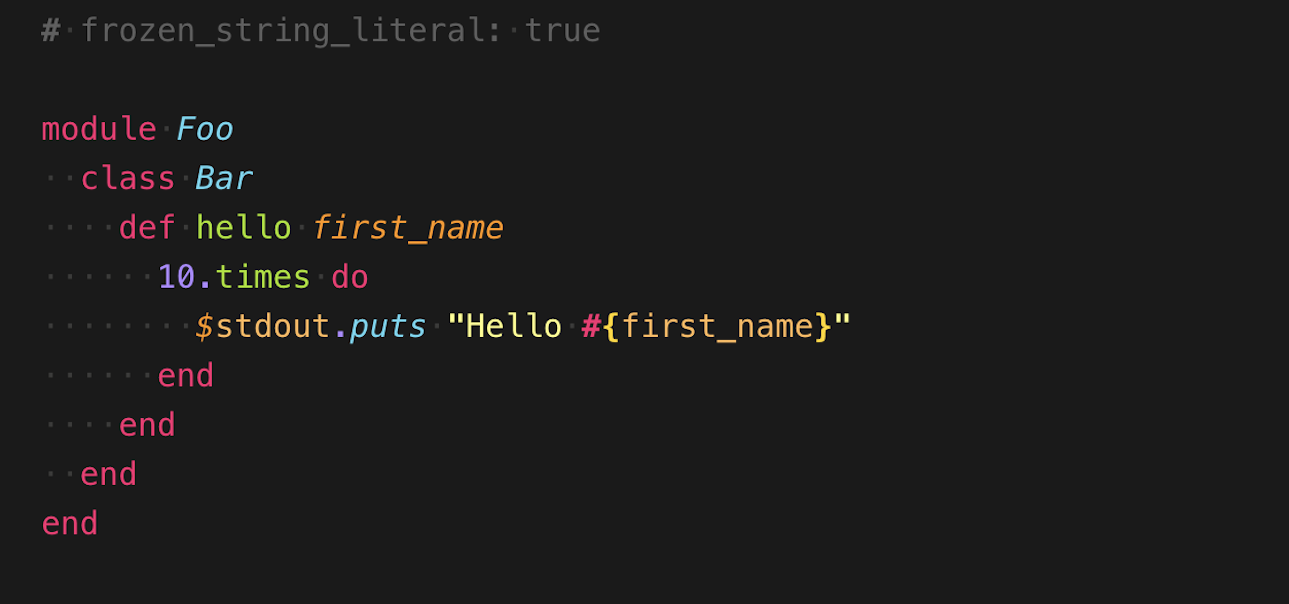 |
| 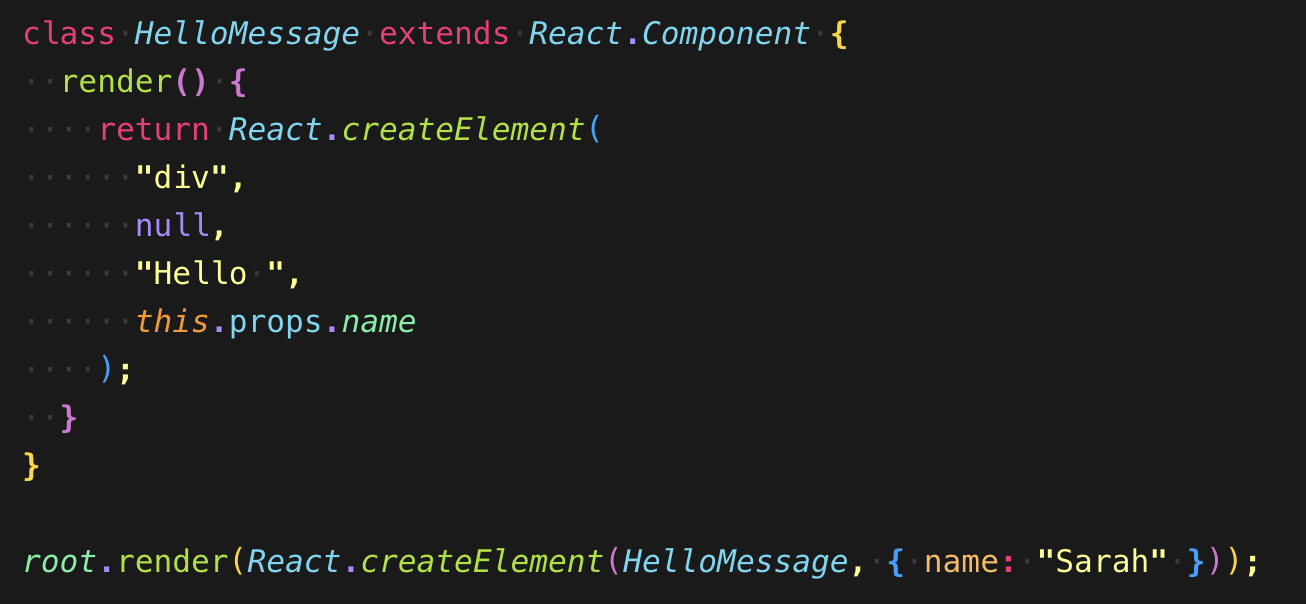 |
|
## Colors
| Name | Code | Sample
|---------------|-----------|------------------------------------------------------------
| Black Dark | `#121212` |
| Black Medium | `#1a1a1a` |
| Blue | `#62d8f1` |
| Cyan | `#62f1a2` |
| Green | `#a4e400` |
| Gray | `#959da5` |
| Gray Blue | `#424d66` |
| Magenta | `#f92672` |
| Orange Dark | `#ff9700` |
| Orange Medium | `#ffb140` |
| Orange Light | `#ffb957` |
| Purple | `#af87ff` |
| White | `#ebebe4` |
| White Light | `#b3b3b3` |
| Yellow | `#ffff87` |
| Yellow Dark | `#ffe100` |
## Contribute
- `git clone [email protected]:smridge/vscode-monokai-minimal.git`
- Make changes to the `/src/theme.js` file.
- **UI**: For changes to the "outer UI", like (status bar, file navigation etc.), see [Theme Color](https://code.visualstudio.com/api/references/theme-color).
- **Syntax**: For changes to the "code highlighting", examine syntax scopes by invoking [Scope Inspector](https://code.visualstudio.com/api/language-extensions/syntax-highlight-guide#scope-inspector) command from the Command Palette
- command shift P
- Type and select: `Developer: Inspect Editor Tokens and Scopes`
- Press F5 to open a new window with extension loaded.
- This will run build script and auto generate new `/theme/dark.json` file.
## Publish (internal)
> Note: Publishing a new version of this theme is only meant for maintainers.
- `vsce package`
- `vsce publish`