https://github.com/smv1999/password-generator-and-manager
Password Generator and Manager Application written in Python.
https://github.com/smv1999/password-generator-and-manager
hacktoberfest mysql password-generator password-manager productivity python utility
Last synced: 3 months ago
JSON representation
Password Generator and Manager Application written in Python.
- Host: GitHub
- URL: https://github.com/smv1999/password-generator-and-manager
- Owner: smv1999
- License: gpl-3.0
- Created: 2020-11-17T17:21:11.000Z (almost 5 years ago)
- Default Branch: main
- Last Pushed: 2021-11-08T18:38:37.000Z (almost 4 years ago)
- Last Synced: 2025-04-12T20:45:52.396Z (6 months ago)
- Topics: hacktoberfest, mysql, password-generator, password-manager, productivity, python, utility
- Language: Python
- Homepage: https://smv1999.github.io/Password-Generator-and-Manager/
- Size: 19.1 MB
- Stars: 12
- Watchers: 2
- Forks: 6
- Open Issues: 0
-
Metadata Files:
- Readme: README.md
- Contributing: CONTRIBUTING.md
- Funding: .github/FUNDING.yml
- License: LICENSE
Awesome Lists containing this project
README
## 🔑 Password Generator and Manager




### Introduction
Generally, we sign-up for various websites such as E-commerce, Social Media and others and many a times are not able to manage passwords and usernames effectively. What if we had a Password Management System that could help us in this direction ? Yes, what you think is right? This is a Password Generator and Management System. The Password Generation module is responsible for helping you create unique and secure password. The Password Management module is responsible to store and retrieve the passwords pertaining to the websites in which you have / want to have an account.
### ⚒️ Tech Stack and Tools Used
* Python
* Tkinter GUI Toolkit
* MySQL
### ➡️ Getting Started
* Fork this repository and clone it.
* Requirements : You can install the Python packages by using this command in the Command Prompt:
```pip install -r requirements.txt```
* Run the Python file, ```password_generator.py```
* After that you are good to proceed and enjoy the demo of the application.

### 💡 Feature and UI/UX Improvements ✨
* Make the UI more attractive
* Improve the security of password storage
### Dependencies and Requirements
* Have you a look at the dependencies [here](https://github.com/smv1999/Password-Generator-and-Manager/blob/main/requirements.txt)
* This application runs on Windows 10 only as the toast messages displayed to the users are specific to Windows 10 OS.
### Screenshots
* Password Generation
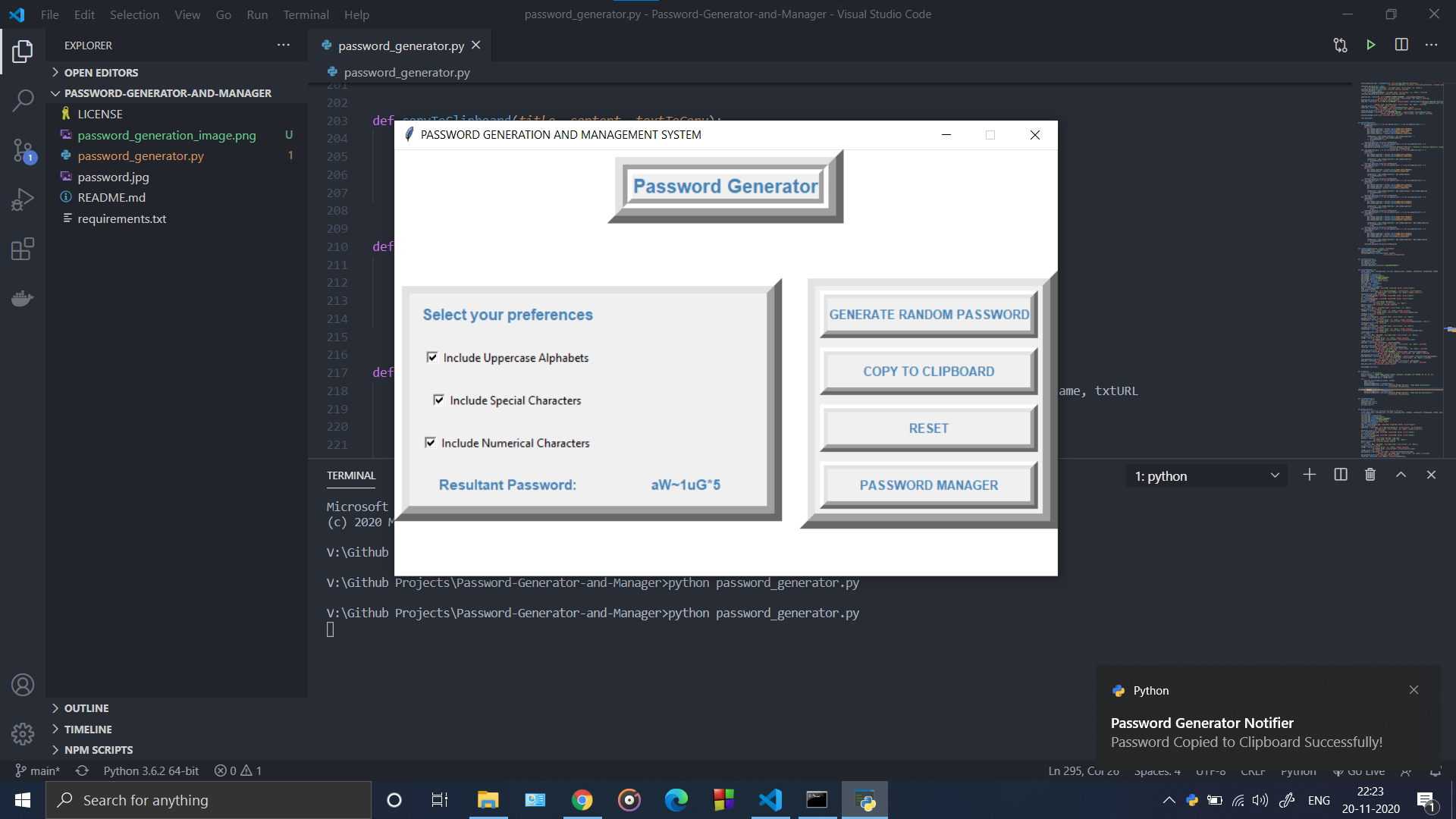
* Save Password
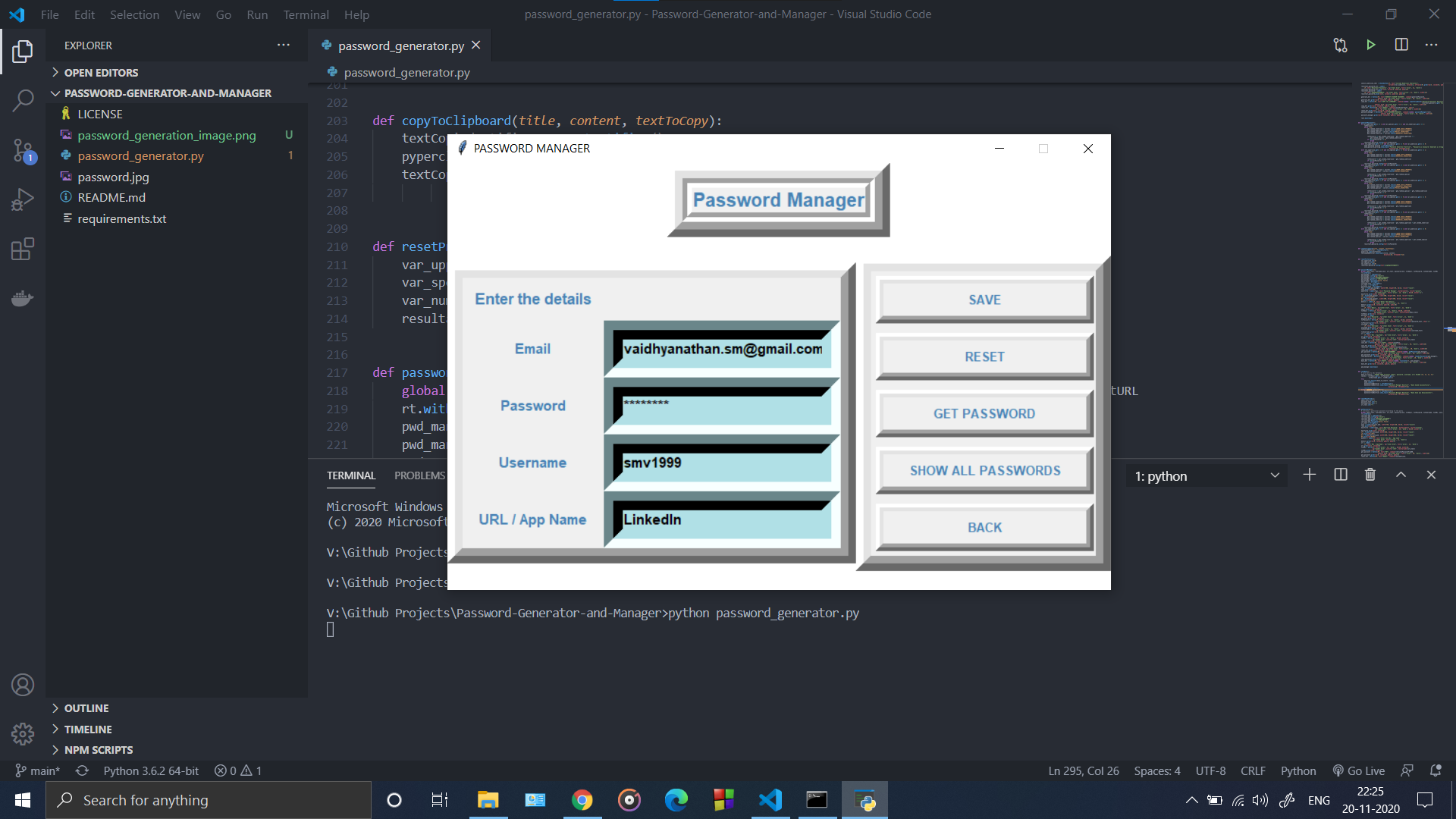
* Get Password
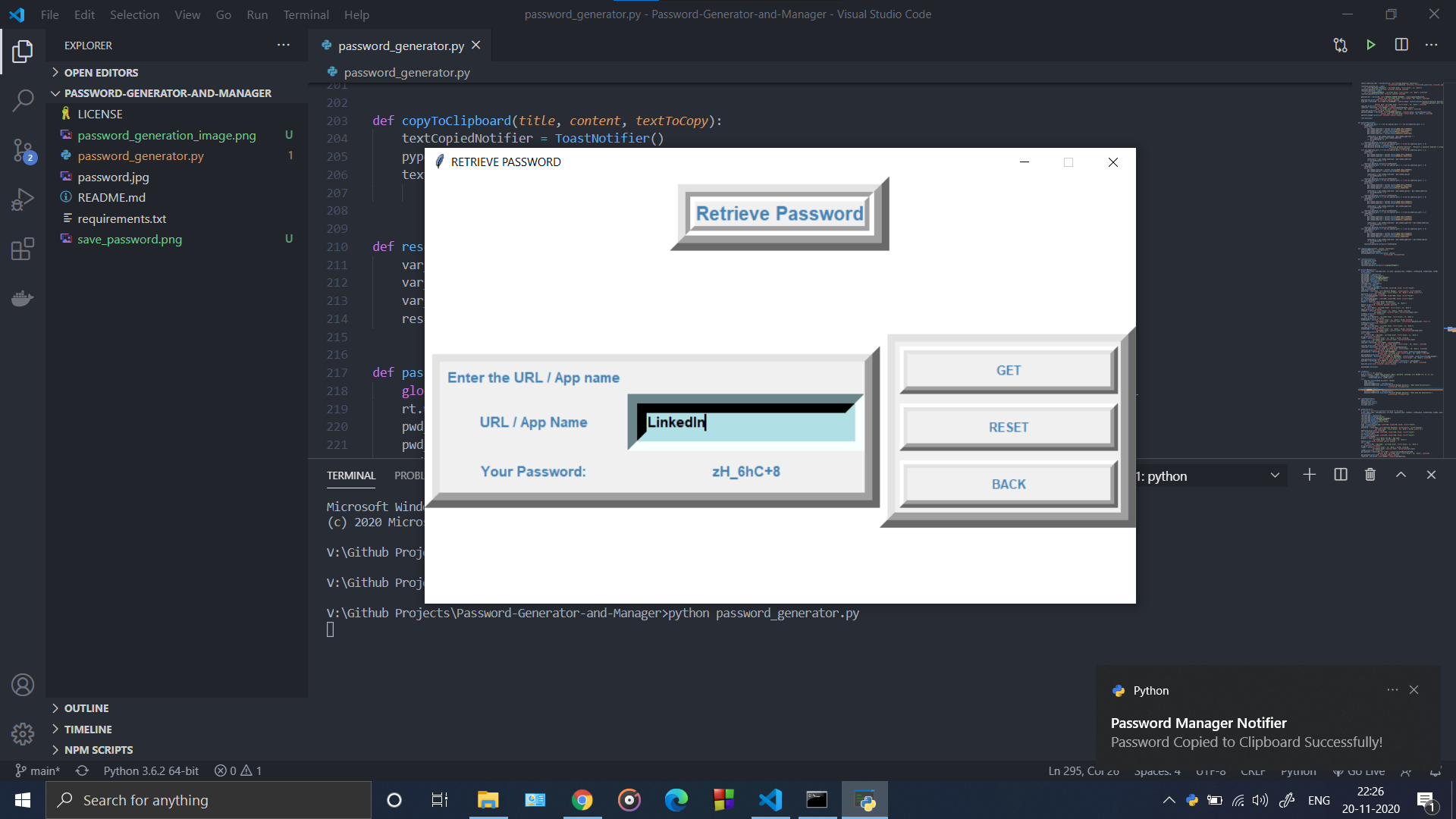
* Display all Passwords
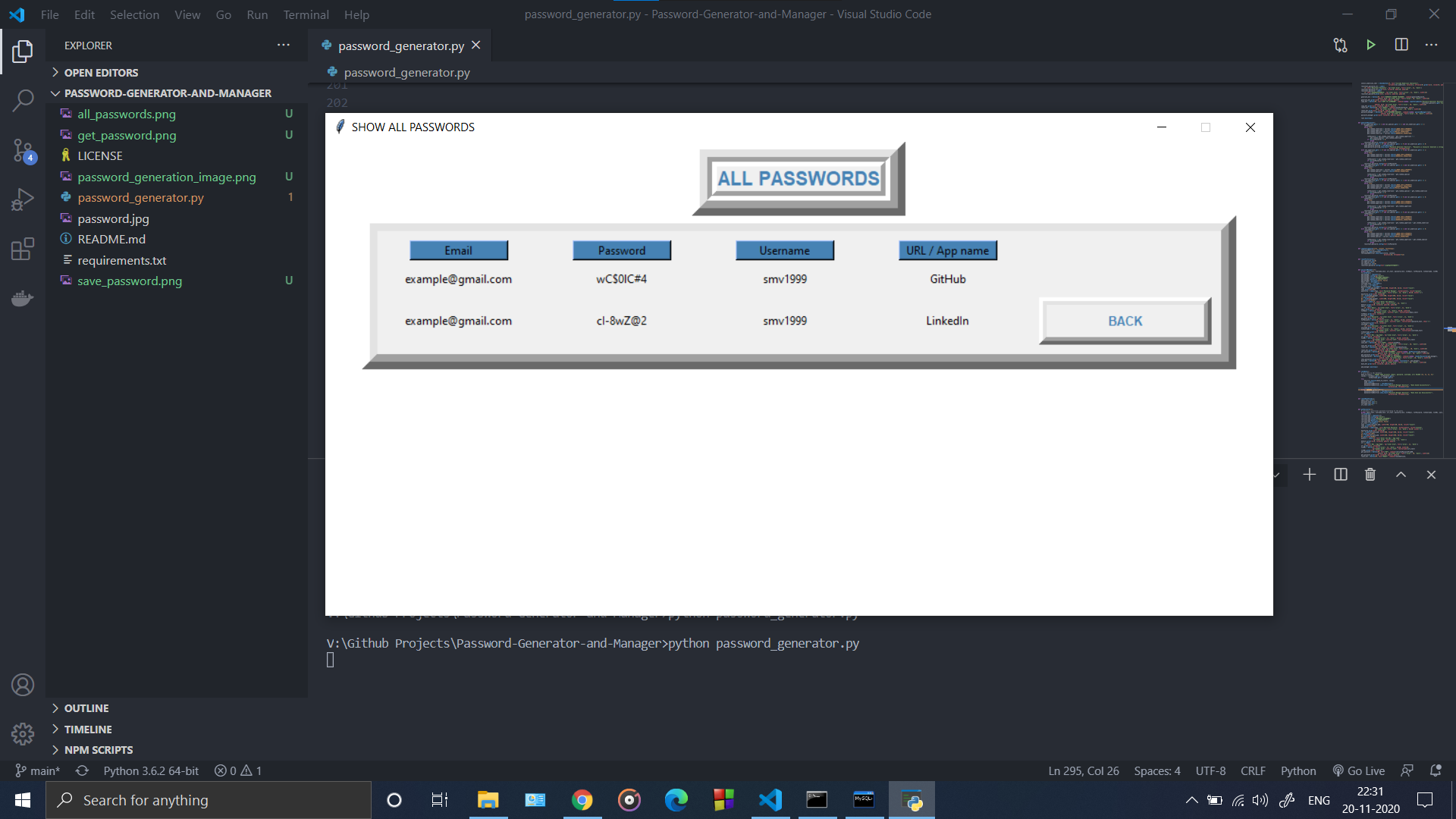
Note: If you want to contribute to this project, follow the guidelines given in [CONTRIBUTING.md](https://github.com/smv1999/Password-Generator-and-Manager/blob/main/CONTRIBUTING.md).