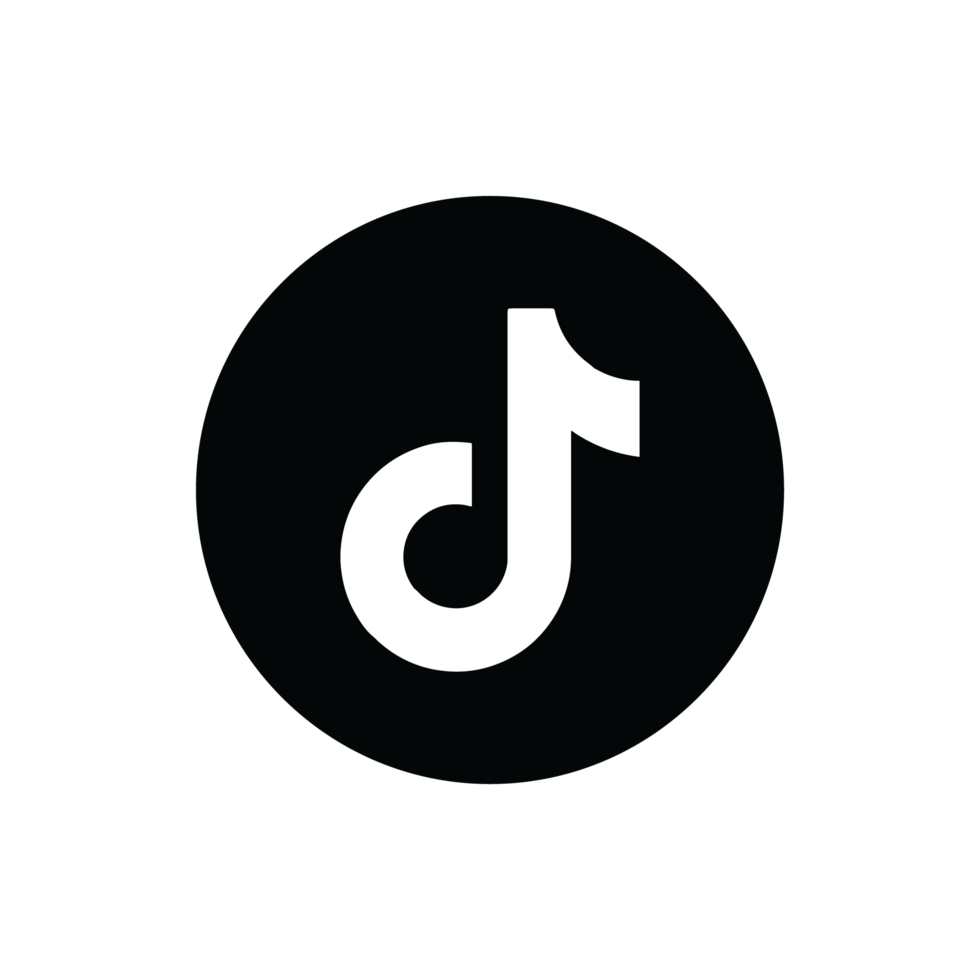https://github.com/sneezedip/tiktok-booster
Automate TikTok view boosting with CAPTCHA bypass using Tesseract OCR.
https://github.com/sneezedip/tiktok-booster
automation bot bypass captcha menu python tiktok tiktok-likes tiktok-tool tiktok-tools tiktok-view-booster tiktok-views views viral zefoy
Last synced: 7 months ago
JSON representation
Automate TikTok view boosting with CAPTCHA bypass using Tesseract OCR.
- Host: GitHub
- URL: https://github.com/sneezedip/tiktok-booster
- Owner: Sneezedip
- License: other
- Created: 2024-07-06T23:50:52.000Z (over 1 year ago)
- Default Branch: main
- Last Pushed: 2025-02-03T13:51:52.000Z (9 months ago)
- Last Synced: 2025-03-29T00:04:24.845Z (7 months ago)
- Topics: automation, bot, bypass, captcha, menu, python, tiktok, tiktok-likes, tiktok-tool, tiktok-tools, tiktok-view-booster, tiktok-views, views, viral, zefoy
- Language: Python
- Homepage:
- Size: 76.3 MB
- Stars: 121
- Watchers: 5
- Forks: 82
- Open Issues: 4
-
Metadata Files:
- Readme: README.md
- License: LICENSE
Awesome Lists containing this project
README
Tiktok-Booster
TikTok View Booster is a Python-based tool designed to increase the view count of TikTok videos. This tool utilizes Tesseract OCR to recognize and bypass CAPTCHA challenges, ensuring a seamless and automated process for boosting video views.
## OFFICIAL WEBSITE : [CLICK HERE](https://tiktokbooster.online)
[](https://paypal.me/sneezedip)
[](https://discord.gg/nAa5PyxubF)
## Features
- **Automated Views:** Automatically increases the view count of specified TikTok videos.
- **CAPTCHA Bypass:** Utilizes Pillow and Tesseract OCR to accurately solve CAPTCHA challenges.
- **Easy to Use:** Simple configuration and setup for quick deployment.




## Usage
To run the program, follow these steps:
1. **Configure `config.cfg`:**
- Open the `config.cfg` file in a text editor of your choice.
- Adjust the settings as needed to suit your preferences and requirements.
2. **Open Command Prompt in `tiktokbooster` Folder:**
- Navigate to the `tiktokbooster` folder.
- Open a command prompt (cmd) in this folder. You can do this by:
- Typing `cmd` in the address bar of the File Explorer and pressing Enter.
- Right-clicking inside the folder, selecting "Open in Terminal" or "Open Command Window Here".
3. **Run the Program:**
- In the command prompt, execute the following command:
```sh
python3 main.py
```
- (or you can use Visual Studio Code)
4. **Wait:**
- Allow the program to run and complete its tasks. This may take some time depending on the configurations and operations being performed.
# Version 2.13.0
- Fixed Session Not Created Exception.
- Fixed some logs.
- Added python version detection.
### for more info check [*versionslog.md*](https://github.com/Sneezedip/Tiktok-Booster/blob/main/versionslog.MD)
**Please note: This project is not intended for commercial use. It is provided for educational and personal use only.**