Ecosyste.ms: Awesome
An open API service indexing awesome lists of open source software.
https://github.com/sneezry/vscode-instant-weather
Show instant weather in Visual Studio Code
https://github.com/sneezry/vscode-instant-weather
vscode vscode-extension weather
Last synced: 3 months ago
JSON representation
Show instant weather in Visual Studio Code
- Host: GitHub
- URL: https://github.com/sneezry/vscode-instant-weather
- Owner: Sneezry
- License: mit
- Created: 2018-08-15T07:55:42.000Z (over 6 years ago)
- Default Branch: master
- Last Pushed: 2023-05-05T09:40:49.000Z (almost 2 years ago)
- Last Synced: 2024-10-26T04:25:02.783Z (4 months ago)
- Topics: vscode, vscode-extension, weather
- Language: TypeScript
- Homepage: https://marketplace.visualstudio.com/items?itemName=sneezry.vscode-instant-weather
- Size: 64.5 KB
- Stars: 12
- Watchers: 1
- Forks: 3
- Open Issues: 3
-
Metadata Files:
- Readme: README.md
- License: LICENSE
Awesome Lists containing this project
README
# Instant Weather for Visual Studio Code
Shows instant weather information for specific city in Visual Studio Code status bar.
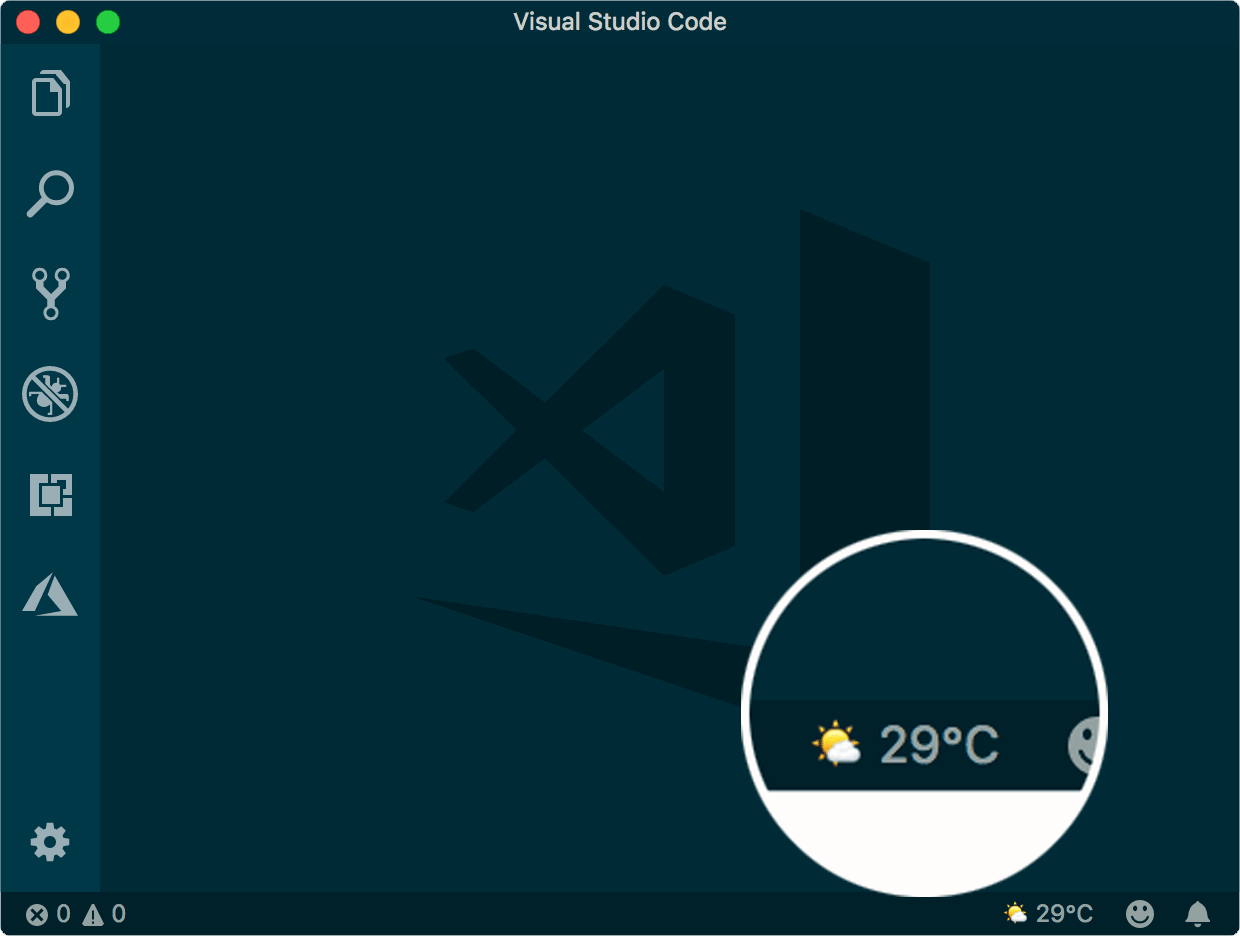
## Installation
Install from [Visual Studio Code Marketplace](https://marketplace.visualstudio.com/items?itemName=sneezry.vscode-instant-weather)
## Build from Source Code
```bash
git clone https://github.com/Sneezry/vscode-instant-weather.git
cd vscode-instant-weather
npm i
npm i vsce -g
vsce package .
```
## Prerequisites
Instant Weather gets weather information from OpenWeatherMap. An API key for OpenWeatherMap is required. OpenWeatherMap provides free API key, and you can get it very easy from [openweathermap.org](https://openweathermap.org/).
> Activation of an API key for Free and Startup accounts takes 10 minutes.
## Set Location City and API Key
When you first run, the extension needs to know your location and OpenWeatherMap API key. You can click `🌈 Set location and API Key` button on status bar, or press `F1` (or `Ctrl` + `Shift` + `P` on Windows and Linux, `Command` + `Shift` + `P` on macOS) to open command palette, and execute `Instant Weather: Configurate Location and API Key` to configurate location city and API key.
## Location City
The location city is in format of `,`. For example, `Shanghai,CN`. You can find full list of country code from [Wikipedia](https://en.wikipedia.org/wiki/ISO_3166-1#Current_codes).
## Weather Information
The extension has 4 types of weather information to show: temprature, humidity, wind and location. You can swich type by clicking the weather information icon in status bar. Tooltip of the weather information icon shows the weather summary, such as light rain.
## Timeliness
The weather information updates every minute automatically.
## License
MIT License.