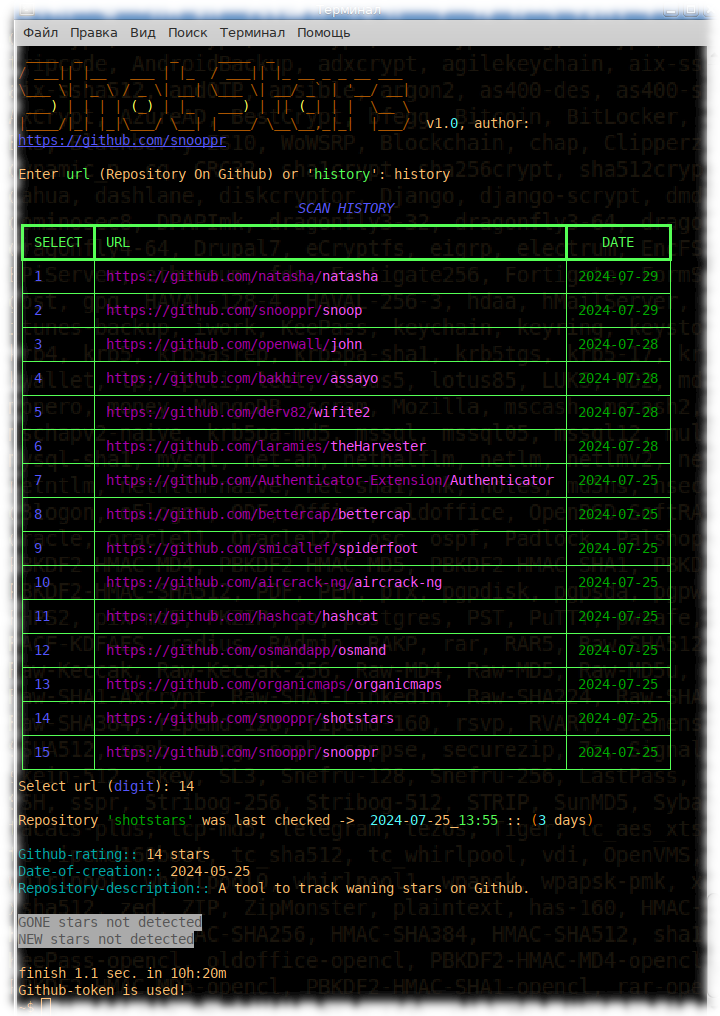https://github.com/snooppr/shotstars
A unique and over fab tool to track stars on Github.
https://github.com/snooppr/shotstars
api github osint parser python scanner scanning scraping secrets stars termux visualization
Last synced: about 1 month ago
JSON representation
A unique and over fab tool to track stars on Github.
- Host: GitHub
- URL: https://github.com/snooppr/shotstars
- Owner: snooppr
- License: gpl-3.0
- Created: 2024-05-25T12:43:36.000Z (12 months ago)
- Default Branch: main
- Last Pushed: 2025-04-02T17:25:57.000Z (about 1 month ago)
- Last Synced: 2025-04-02T18:30:31.869Z (about 1 month ago)
- Topics: api, github, osint, parser, python, scanner, scanning, scraping, secrets, stars, termux, visualization
- Language: Python
- Homepage: https://github.com/snooppr/shotstars/releases
- Size: 11.4 MB
- Stars: 22
- Watchers: 3
- Forks: 0
- Open Issues: 0
-
Metadata Files:
- Readme: README.md
- Changelog: changelog
- Funding: .github/FUNDING.yml
- License: LICENSE
Awesome Lists containing this project
README
# 💫 Shotstars
A unique and over fab tool to track stars on Github.
> [!IMPORTANT]
>Github does not provide users with statistics on disappearing stars in the repository. "Shotstars" is trying to resolve this issue and provide such information to the user.
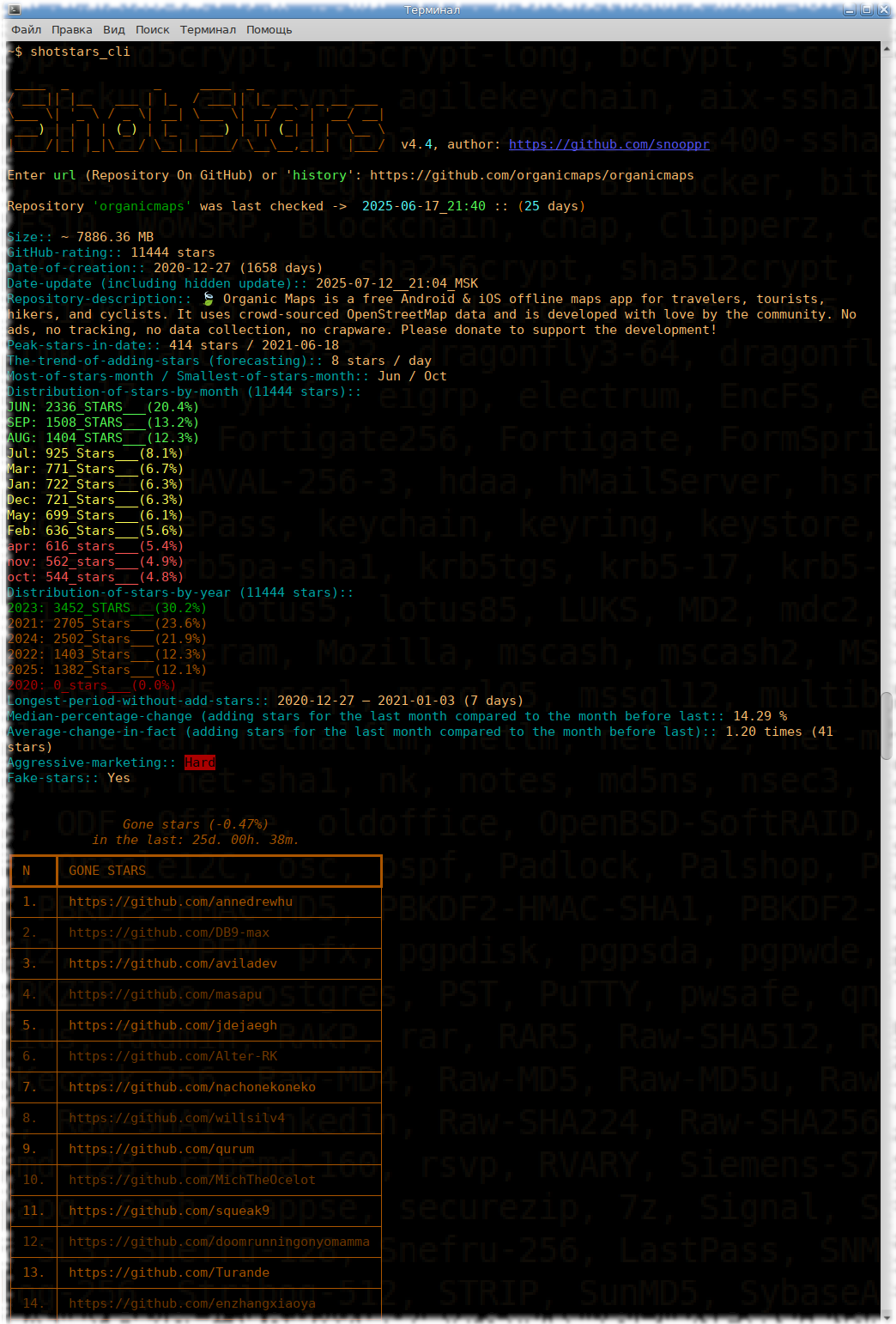
The purpose of the “Shotstars” tool is to find accounts from which they once gave stars to repositories,
but then they were removed and provide such an analysis in a human-readable form (it doesn’t matter,
you can scan both your own and other people’s projects), as a result, try to do what it doesn’t do Github by default.
The secondary function of the software is to monitor the thrown stars also at a selected period of time.
---
## ⌨️ Native Installation
[](https://www.pepy.tech/projects/shotstars?versions=1.1)
```
$ pip install shotstars
$ shotstars_cli
```
**Ready-made "Shotstars" builds are provided for OS GNU/Linux & Windows & Termux (Python is not required)**
⬇️[Download Shotstars](https://github.com/snooppr/shotstars/releases "download a ready-made assembly for Windows; GNU/Linux or Termux")
---
## ⚙️ Shotstars supports simulation of results
A documented software hack - or side function designed to test the script on dead/stable repositories without star movement.
To simulate the process, the user must scan the new repository once,
adding it to the database; randomly delete and add any lines to a file
(OS GNU/Linux and Termux):
`/home/{user}/ShotStars/results/{repo}/new.txt`
(OS Windows):
`C:\Users\{User}\AppData\Local\ShotStars\result\{repo}\new.txt`;
run a second scan of the same repository.
---
## ⛔️ Github restrictions
There are restrictions from Github 【**6K stars/hour** from one IP address】, repositories with more than 6K stars do not physically make sense to scan.
In Shotstars with Github token you can [bypass the restrictions](https://github.com/snooppr/shotstars/issues/3) and scan repositories up to **500K stars/hour**.
Steps:
1) register for an account on Github (if you don’t already have one);
2) open your profile -> settings -> developer settings -> personal acces tokens -> generate new token;
3) insert the resulting token (string) into in the field instead of 'None'
GNU/Linux & Android/Termux::
`/home/{user}/ShotStars/results/config.ini`
OS Windows::
`C:\Users\{User}\AppData\Local\ShotStars\result\config.ini`.
The Github token belongs to the user, is stored locally and is not transferred or downloaded anywhere.
You can parse both your own and third-party repositories (by default, registration/authorization/token are not required).
---
## 💾 Scan history
In Shotstars the scan history is available, now you no longer need to enter or copy/paste the URL each time,
specify the keyword `his/history` instead of the repository url and select the previously scanned repository by number.
---
## 🇷🇺 TL;DR
Github не предоставляет пользователям статистику по исчезающим звездам в репозитории.
"Shotstars" пытается решить этот вопрос и предоставить такую информацию пользователю.
Утилита также отслеживает прибавление звезд, аккумулирует результаты/статистику и мониторит дублирующую активность username's.
Существуют ограничения со стороны Github 【**6K звезд/час** с одного IP адреса】, репозитории с более 6К звезд не имеет физического смысла сканировать.
В Shotstars с Github-токеном [ограничения можно обойти](https://github.com/snooppr/shotstars/issues/3) и сканировать репозитории до **500K звезд/час**.
Шаги:
1) зарегистрируйте аккаунт на Github (если у вас его еще нет);
2) откройте профиль -> settings -> developer settings -> personal acces tokens -> generate new token;
3) полученный токен (строку) вставьте в поле заместо 'None' в файл
OS GNU/Linux & Android/Termux::
`/home/{user}/ShotStars/results/config.ini`
OS Windows::
`C:\Users\{User}\AppData\Local\ShotStars\result\config.ini`.
Github-токен принадлежит пользователю, хранится локально и никуда не передается и не скачивается.
Парсить можно, как свои, так и сторонние репозитории *(по умолчанию регистрация/авторизация/токен не требуются)*.
В Shotstars доступна история сканирований, не нужно теперь каждый раз вводить или копи/пастить url,
укажите вместо url репозитория ключевое слово `his/history` и выберите цифрой ранее сканируемый репозиторий.
Shotstars это скрипт или ПО?
Существует ли чёткая грань между скриптом и программой? С таким опросом обратился разработчик к IT-сообществу Хабр.

---
## 🔻 Screenshot gallery
*1. Shotstars for Windows 7*
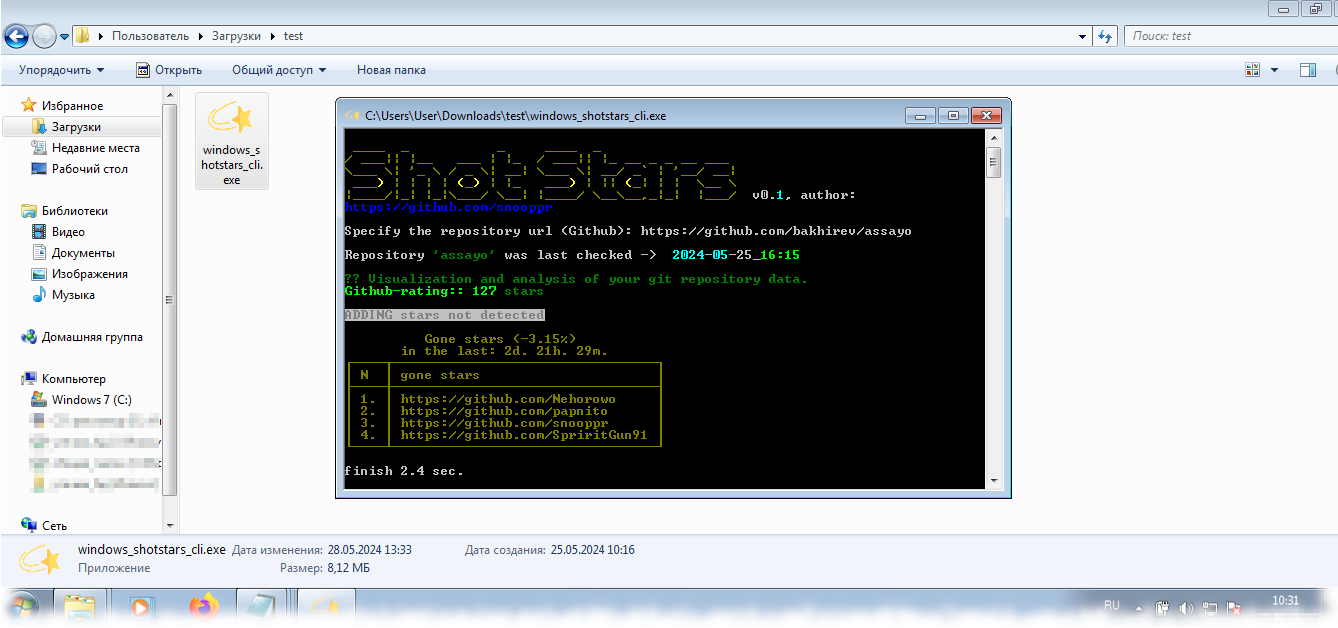
*2 Shotstars HTML-report*
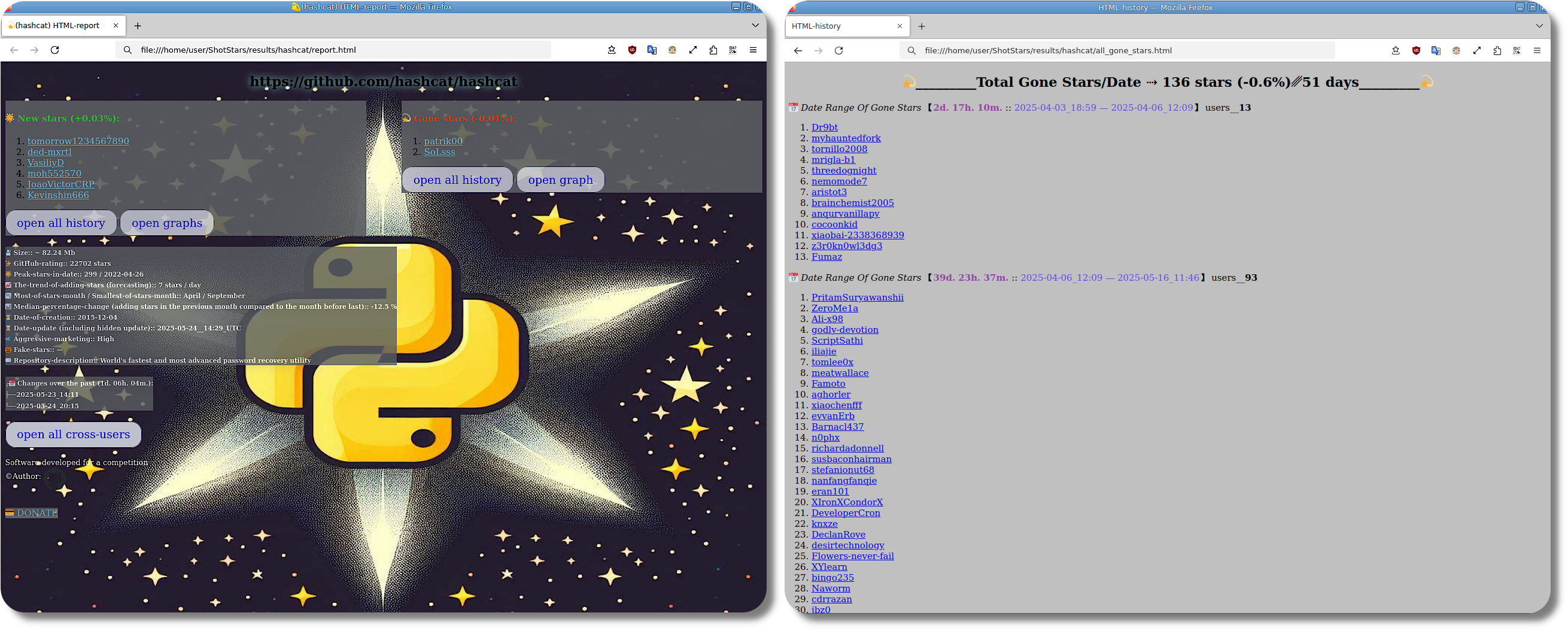
*3 Shotstars for Android/Termux*

*4 Shotstars Limit Github/API*
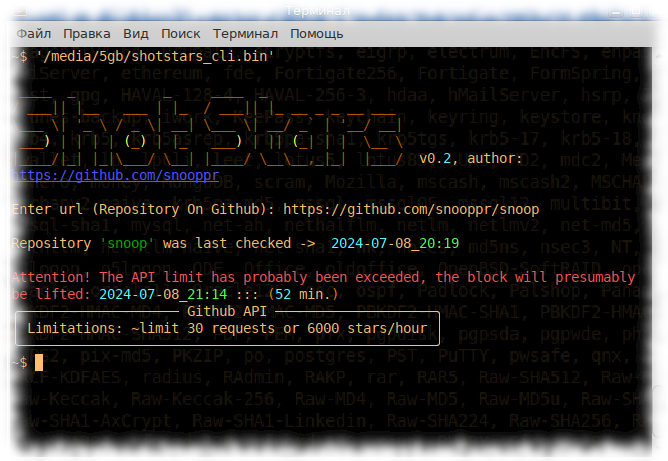
*5 Shotstars Scan History*