https://github.com/snowdreams1006/gitbook-plugin-google-tongji-with-multiple-channel
GitBook plugin that use Google Analytics to analyze website traffic, support for independent analysis of multiple channels, a source code deployed in multiple independent analysis.
https://github.com/snowdreams1006/gitbook-plugin-google-tongji-with-multiple-channel
analytics gitbook-plugin google-analytics google-tongji google-tongji-with-multiple-channel tongji
Last synced: 5 months ago
JSON representation
GitBook plugin that use Google Analytics to analyze website traffic, support for independent analysis of multiple channels, a source code deployed in multiple independent analysis.
- Host: GitHub
- URL: https://github.com/snowdreams1006/gitbook-plugin-google-tongji-with-multiple-channel
- Owner: snowdreams1006
- License: mit
- Created: 2020-05-10T14:14:55.000Z (over 5 years ago)
- Default Branch: master
- Last Pushed: 2024-08-08T09:44:02.000Z (about 1 year ago)
- Last Synced: 2025-04-25T03:15:06.109Z (6 months ago)
- Topics: analytics, gitbook-plugin, google-analytics, google-tongji, google-tongji-with-multiple-channel, tongji
- Language: JavaScript
- Homepage: https://snowdreams1006.github.io/gitbook-plugin-google-tongji-with-multiple-channel/
- Size: 774 KB
- Stars: 1
- Watchers: 1
- Forks: 0
- Open Issues: 1
-
Metadata Files:
- Readme: README.md
- License: LICENSE
Awesome Lists containing this project
README
# Welcome to gitbook-plugin-google-tongji-with-multiple-channel 👋
[](https://www.npmjs.com/package/gitbook-plugin-google-tongji-with-multiple-channel)
[](https://www.npmjs.com/package/gitbook-plugin-google-tongji-with-multiple-channel)
[](https://www.npmjs.com/package/gitbook-plugin-google-tongji-with-multiple-channel)
[](https://github.com/snowdreams1006/gitbook-plugin-google-tongji-with-multiple-channel#readme)
[](https://github.com/snowdreams1006/gitbook-plugin-google-tongji-with-multiple-channel/graphs/commit-activity)
[](https://github.com/snowdreams1006/gitbook-plugin-google-tongji-with-multiple-channel/blob/master/LICENSE)
[](https://github.com/snowdreams1006)
[](https://snowdreams1006.github.io/snowdreams1006-wechat-public.jpeg)
> GitBook plugin that use Google Analytics to analyze website traffic, support for independent analysis of multiple channels, a source code deployed in multiple independent analysis.
## Preview
**Usage**
````json
{
"plugins": [
"google-tongji-with-multiple-channel"
],
"pluginsConfig": {
"google-tongji-with-multiple-channel": {
"token": "UA-140787039-1"
}
}
}
````
**Result**
```js
window.dataLayer = window.dataLayer || [];
function gtag(){dataLayer.push(arguments);}
gtag('js', new Date());
gtag('config', 'UA-140787039-1');
```
## Usage
### Step #1 - Update `book.json` file
In you gitbook's `book.json` file, add `google-tongji-with-multiple-channel` to `plugins` list.
Here is simplest example :
````json
{
"plugins": [
"google-tongji-with-multiple-channel"
],
"pluginsConfig": {
"google-tongji-with-multiple-channel": {
"token": "UA-XXXX-Y"
}
}
}
````
In addition, the supported configuration options are as follows :
```json
"gitbook": {
"properties": {
"token": {
"description": "Google Analytics token",
"required": false,
"type": "string"
},
"url": {
"description": "Google Analytics Url",
"default": "https://www.googletagmanager.com/gtag/js",
"required": false,
"type": "string"
},
"multipleChannelConfig": {
"description": "Google Analytics Multi-channel Configuration",
"required": false,
"type": "object"
}
}
}
```
### Step #2 - Run gitbook commands
- Run `gitbook install`. It will automatically install `google-tongji-with-multiple-channel` gitbook plugin for your book. This is needed only once.
```bash
gitbook install
```
or you can run `npm install gitbook-plugin-google-tongji-with-multiple-channel` to install locally.
```bash
npm install gitbook-plugin-google-tongji-with-multiple-channel
```
- Build your book (`gitbook build`) or serve (`gitbook serve`) as usual.
```bash
gitbook serve
```
### Step #3 - Verify that Google analysis code is injected
After uploading to the website, visit the homepage of the website to check whether the Google analysis script file is automatically injected.
You can also check whether the configuration is successfully configured in the Google analysis background.
```js
window.dataLayer = window.dataLayer || [];
function gtag(){dataLayer.push(arguments);}
gtag('js', new Date());
gtag('config', 'UA-140787039-1');
```
## Apply
### Step #1- Sign up for Google analytics
Visit the [Google analysis website](https://analytics.google.com/), register or log in the Google analysis account, click **create media resources** and fill in the relevant information of the website.
|name|demo|remark|
|:-:|:-:|:-:|
|name|`github`|required|
|website|`https://snowdreams1006.github.io/`|required|
|categories|`other`|required|
|timezone|`GMT+08:00`|optional|
### Step #2- Get the Google analysis code
After adding media resources successfully, click next to get the integration code script as follows:
```js
window.dataLayer = window.dataLayer || [];
function gtag(){dataLayer.push(arguments);}
gtag('js', new Date());
gtag('config', 'UA-140787039-1');
```
|name|demo|remark|
|:-:|:-:|:-:|
|`Source address`|`https://www.googletagmanager.com/gtag/js?id=UA-140787039-1`|`async`|
|`url`|`https://www.googletagmanager.com/gtag/js`|`Each site has the same value`|
|`token`|`UA-140787039-1`|`Each site has a google-tongji-with-multiple-channelerent value`|
### Step #3- Fill in the Google analysis configuration
Copy the token and url just applied and fill in the book.json configuration file, and fill in the Google analysis configuration information according to the actual situation.
- Single channel configuration only needs to fill in the value of `token`, the rest of the options are optional.
```json
"google-tongji-with-multiple-channel": {
"token": "UA-140787039-1"
}
```
- In addition to filling in the value of `token` corresponding to the **website domain name**, multiple channels also need to fill in the Google analysis `url`
```json
"google-tongji-with-multiple-channel": {
"url": "https://www.googletagmanager.com/gtag/js",
"multipleChannelConfig": {
"snowdreams1006.gitbook.io":{
"token": "UA-140787039-1"
},
"snowdreams1006.github.io":{
"token": "UA-140787039-2"
},
"snowdreams1006.gitee.io":{
"token": "UA-140787039-3"
},
"snowdreams1006.gitlab.io":{
"token": "UA-140787039-4"
},
"snowdreams1006.tech":{
"token": "UA-140787039-5"
},
"blog.snowdreams1006.cn":{
"token": "UA-140787039-6"
}
}
}
```
## Examples
- Official documentation configuration file
> [https://github.com/snowdreams1006/gitbook-plugin-google-tongji-with-multiple-channel/blob/master/docs/book.json](https://github.com/snowdreams1006/gitbook-plugin-google-tongji-with-multiple-channel/blob/master/docs/book.json)
```json
{
"plugins": ["google-tongji-with-multiple-channel"],
"pluginsConfig": {
"google-tongji-with-multiple-channel": {
"multipleChannelConfig": {
"snowdreams1006.gitbook.io":{
"token": "UA-140787039-1"
},
"snowdreams1006.github.io":{
"token": "UA-140787039-2"
},
"snowdreams1006.gitee.io":{
"token": "UA-140787039-3"
},
"snowdreams1006.gitlab.io":{
"token": "UA-140787039-4"
},
"snowdreams1006.tech":{
"token": "UA-140787039-5"
},
"blog.snowdreams1006.cn":{
"token": "UA-140787039-6"
}
}
}
}
}
```
- Official example configuration file
> [https://github.com/snowdreams1006/gitbook-plugin-google-tongji-with-multiple-channel/blob/master/example/book.json](https://github.com/snowdreams1006/gitbook-plugin-google-tongji-with-multiple-channel/blob/master/example/book.json)
```json
{
"plugins": ["google-tongji-with-multiple-channel"],
"pluginsConfig": {
"google-tongji-with-multiple-channel": {
"token": "UA-140787039-1"
}
}
}
```
**Note**: Above snippet can be used as complete `book.json` file, if your book doesn't have one yet.
## Thanks
- GitBook plugin for analytics purpose : [gitbook-plugin-analytics](https://github.com/YounGoat/gitbook-plugin-analytics)
- Google Analytics tracking for your book : [plugin-ga](https://github.com/GitbookIO/plugin-ga)
- A GitBook plug-in that supports multiple modules : [gitbook-plugin-devops](https://www.npmjs.com/package/gitbook-plugin-devops)
## Author
👤 **snowdreams1006**
- Website: [snowdreams1006.tech](https://snowdreams1006.tech/)
- Github: [@snowdreams1006](https://github.com/snowdreams1006)
- Email: [snowdreams1006@163.com](mailto:snowdreams1006@163.com)
## Contributing
Contributions, issues and feature requests are welcome! Feel free to check [issues page](https://github.com/snowdreams1006/gitbook-plugin-google-tongji-with-multiple-channel/issues).
## Show your support
Give a [Star](https://github.com/snowdreams1006/gitbook-plugin-google-tongji-with-multiple-channel) if this project helped you!
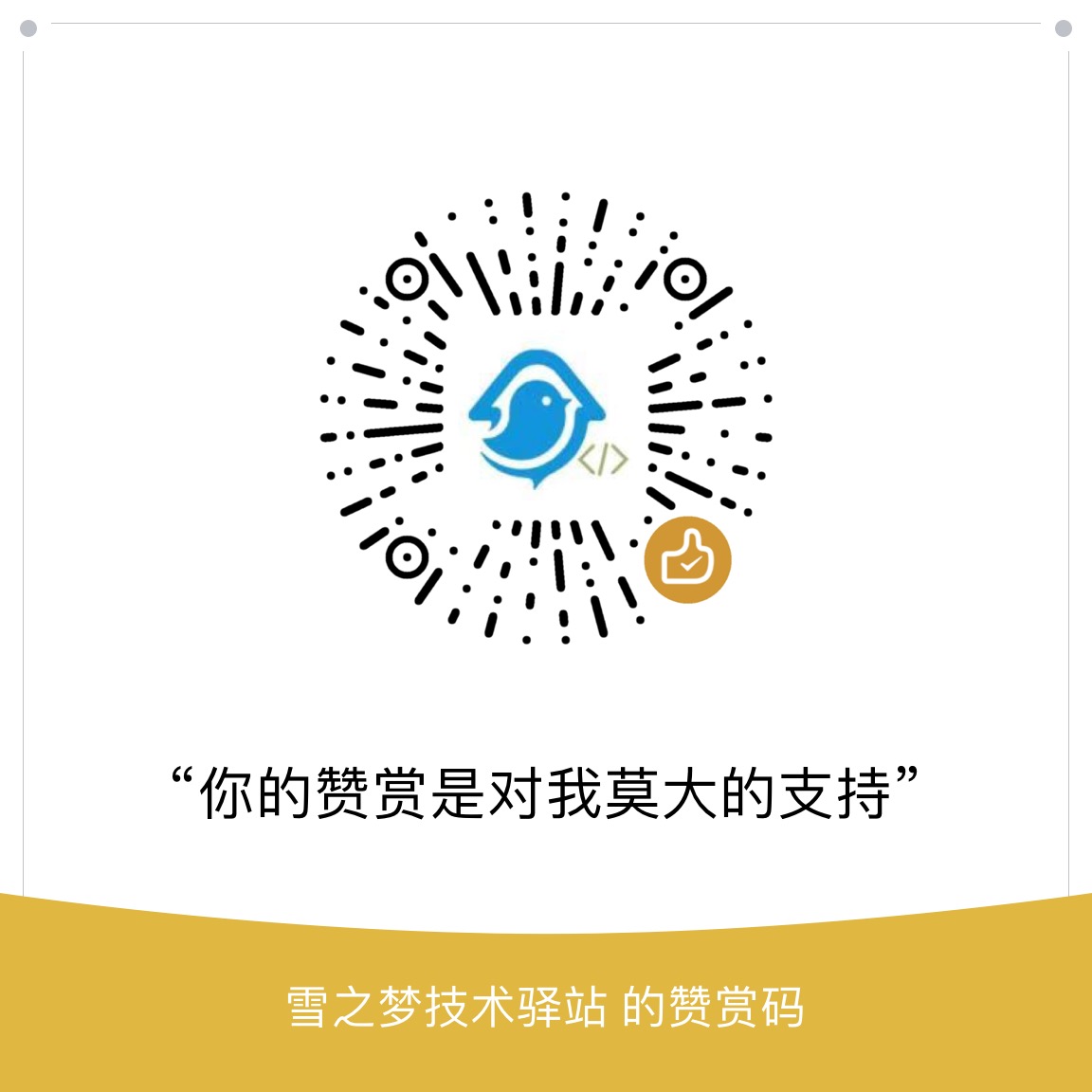
## Copyright
Copyright © 2019 [snowdreams1006](https://github.com/snowdreams1006).
This project is [MIT](https://github.com/snowdreams1006/gitbook-plugin-google-tongji-with-multiple-channel/blob/master/LICENSE) licensed.