https://github.com/sobolevn/dotfiles
dotfiles for the developer happiness: macos, zsh, brew, vscode, python, minimalism
https://github.com/sobolevn/dotfiles
codespaces dotbot dotfiles elixir fzf macos nodejs python vscode zsh
Last synced: 5 months ago
JSON representation
dotfiles for the developer happiness: macos, zsh, brew, vscode, python, minimalism
- Host: GitHub
- URL: https://github.com/sobolevn/dotfiles
- Owner: sobolevn
- License: other
- Created: 2017-03-24T14:26:09.000Z (almost 9 years ago)
- Default Branch: master
- Last Pushed: 2025-04-21T06:32:58.000Z (10 months ago)
- Last Synced: 2025-05-09T23:13:50.707Z (10 months ago)
- Topics: codespaces, dotbot, dotfiles, elixir, fzf, macos, nodejs, python, vscode, zsh
- Language: Shell
- Homepage: https://sobolevn.me/
- Size: 15.3 MB
- Stars: 821
- Watchers: 19
- Forks: 91
- Open Issues: 0
-
Metadata Files:
- Readme: README.md
- Contributing: CONTRIBUTING.md
- License: LICENSE
Awesome Lists containing this project
- awesome-dotfiles - sobolevn's dotfiles
README
# sobolevn's dotfiles
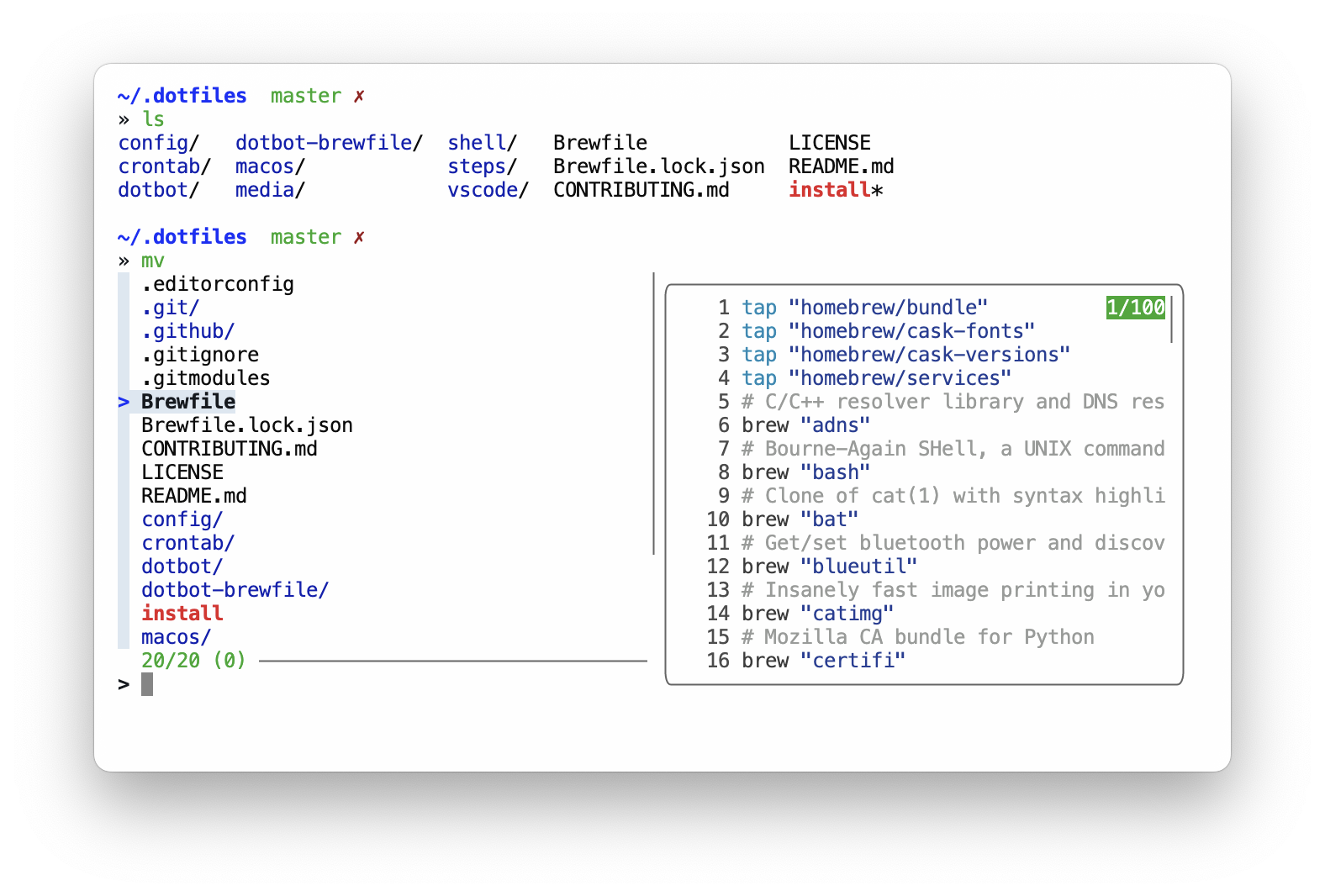
Here are some articles I wrote about my environment:
- ["Instant +100% command line productivity boost"](https://dev.to/sobolevn/instant-100-command-line-productivity-boost)
- ["Using better CLIs"](https://dev.to/sobolevn/using-better-clis-6o8)
- ["6 mac apps that fit everyone"](https://sobolevn.me/2019/07/6-best-mac-apps)
And talks / podcasts:
- ["Veged and Code podcast"](https://www.youtube.com/watch?v=nEF0I3VkmPA) \[in RU\]
- ["minimal vscode"](https://www.youtube.com/watch?v=frZkPK_1Ui4&list=PLbr8rVGhPD0UriABMtqJ6oybD2d2ScT3u&pp=gAQB) series \[in RU\]
## Contents
What's in there?
- all my `brew` dependencies including: applications, fonts, etc. See [`Brewfile`](https://github.com/sobolevn/dotfiles/blob/master/Brewfile)
- all my `macOS` configuration. See [`macos`](https://github.com/sobolevn/dotfiles/blob/master/macos/)
- all my shell configuration, including [my own `sobole`](https://github.com/sobolevn/sobole-zsh-theme) theme. See [`shell/`](https://github.com/sobolevn/dotfiles/tree/master/shell) and [`config/zshrc`](https://github.com/sobolevn/dotfiles/blob/master/config/zshrc)
- all my `vscode` configuration, including [my own `pustota`](https://github.com/sobolevn/pustota) theme. See [`vscode/`](https://github.com/sobolevn/dotfiles/tree/master/vscode)
- all my `firefox` (and Zen) settings. See [`firefox/`](https://github.com/sobolevn/dotfiles/tree/master/firefox)
- all my [QuickLook](https://github.com/sindresorhus/quick-look-plugins) customizations and [dev utilities](https://github.com/sbarex/SourceCodeSyntaxHighlight)
## Main principles
- Minimalism in everything: tooling, styling
- Simplicity
- Reduced visual noise, only important things should be shown
- "Please, do not touch my code": no auto-formatting or code flow interruptions
- History is valuable, let's preserve it everywhere we can
- Security: do not share anything with anyone
## Installation
We are using [`dotbot`](https://github.com/anishathalye/dotbot/)
to set things up. Steps:
0. Decide what you want to install: comment out `run_dotbot 'steps/...'` that you don't need
1. Clone this repo with: `git clone https://github.com/sobolevn/dotfiles dotfiles`
2. `cd dotfiles/`
3. Run: [`bash ./install`](https://github.com/sobolevn/dotfiles/blob/master/install)
## VSCode
I loved [my `Sublime`](https://github.com/sobolevn/dotfiles/tree/34ee628e515f7fc782566b946a3b4ca906bad7ba/sublime3-conf).
It was fast and beautiful.
The main reason is that `Sublime` is almost unmaintained.
Packages are also abandoned.
So, I have switched to [`vscode`](https://formulae.brew.sh/cask/visual-studio-code).
It solved almost all issues I had with `Sublime`.
Here's how my new `vscode` setup looks like, using my own theme called [`pustota`](https://github.com/sobolevn/pustota):
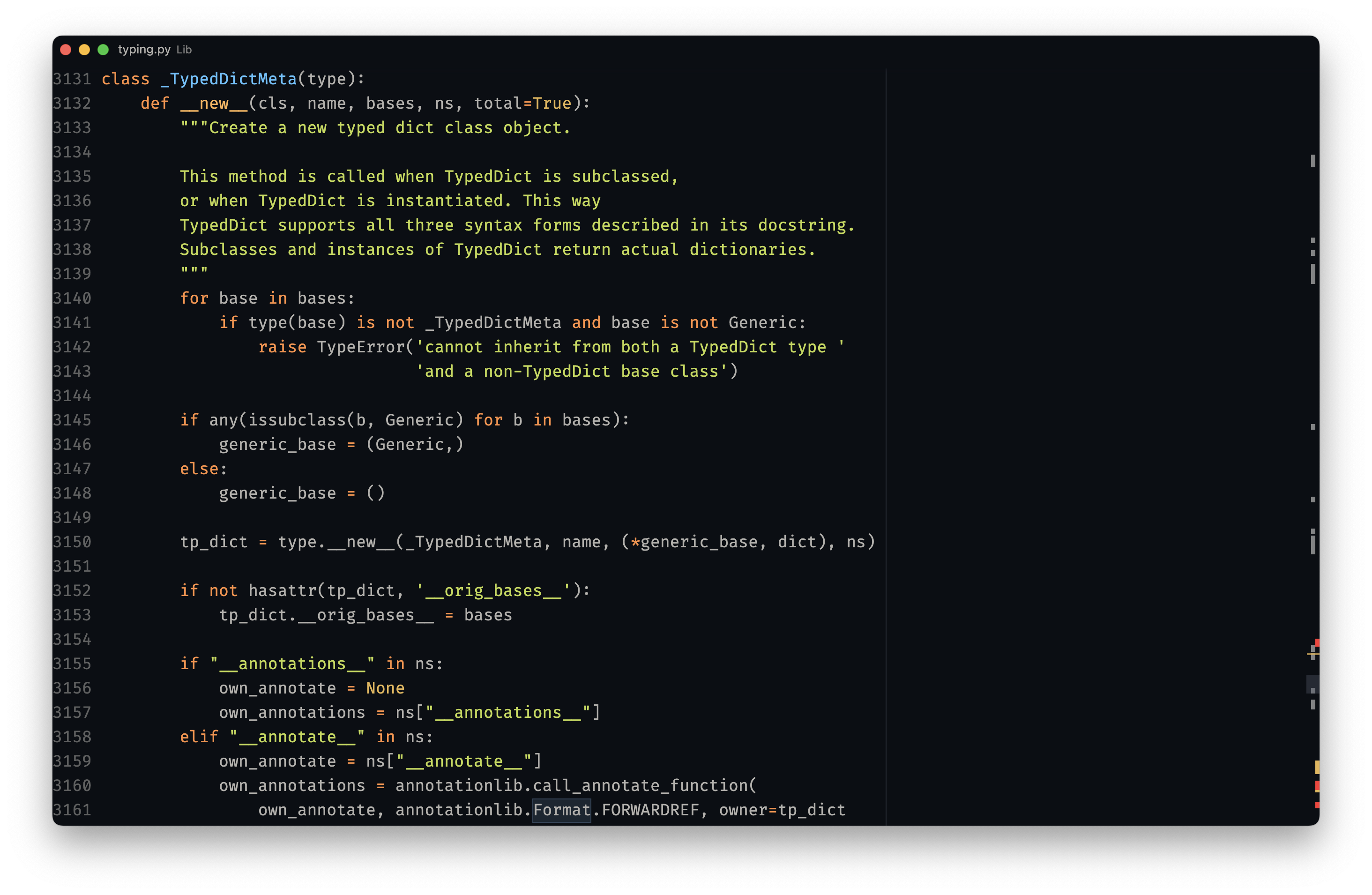
Here's [a list of packages](https://github.com/sobolevn/dotfiles/blob/master/Brewfile) (see `vscode` calls at the bottom) I use:
- [`pustota`](https://github.com/sobolevn/pustota) theme
- [`Python`](https://github.com/Microsoft/vscode-python) plugin
- [`editorconfig`](https://editorconfig.org/) integration
- [`subframe7536.custom-ui-style`](https://github.com/subframe7536/vscode-custom-ui-style)for better customization
I try to keep my `vscode` setup as simple as possible.
It was also heavily influenced by [`makevscodeawesome`](https://makevscodeawesome.com/).
### DX
- `cmd` + `p` opens up file navigation in the middle of the screen, so you don't have to move your eyes a lot to find most common UI element
- `ctrl` + `f` opens global search
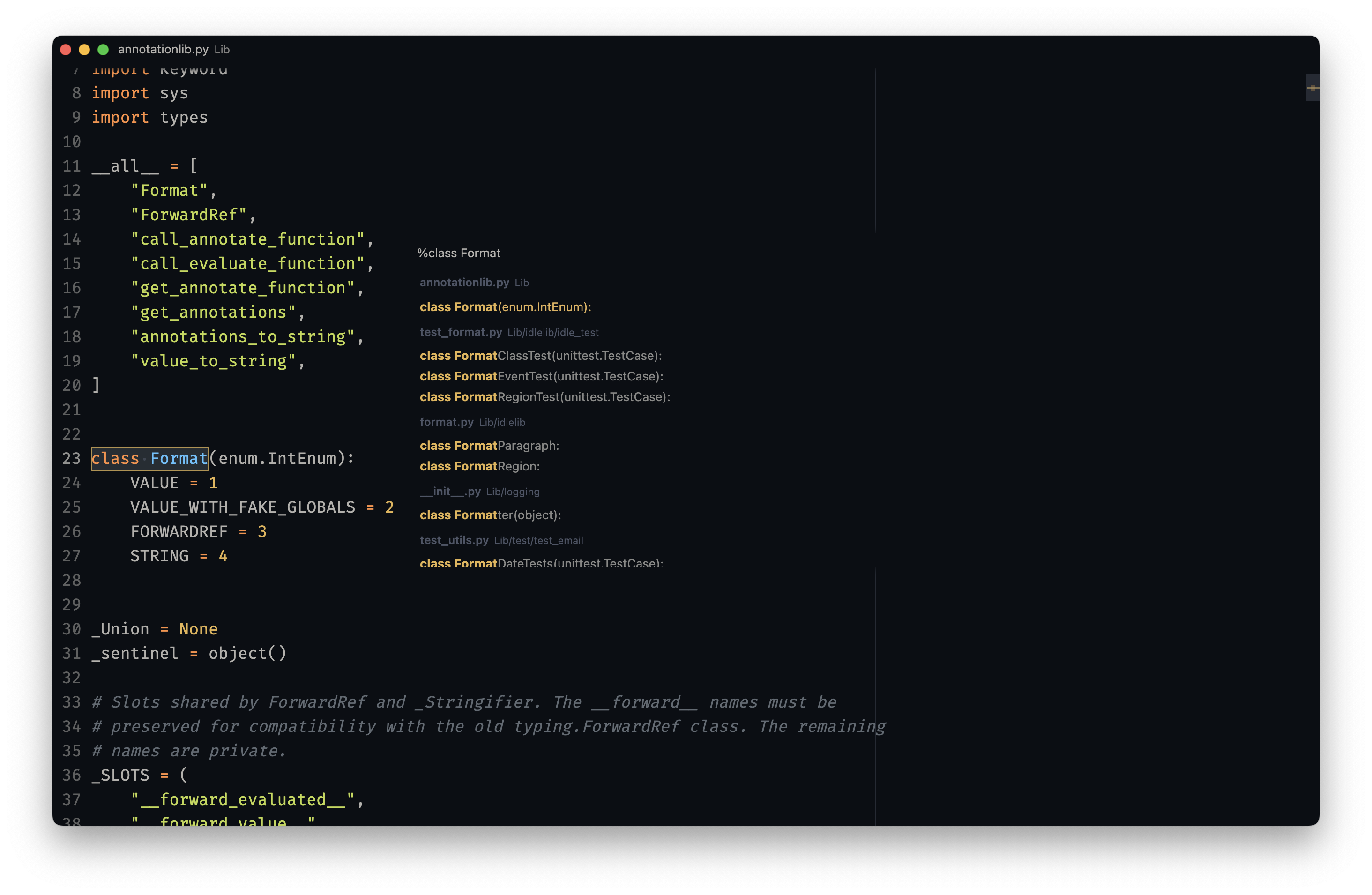
- `cmd` + `t` opens global symbols index
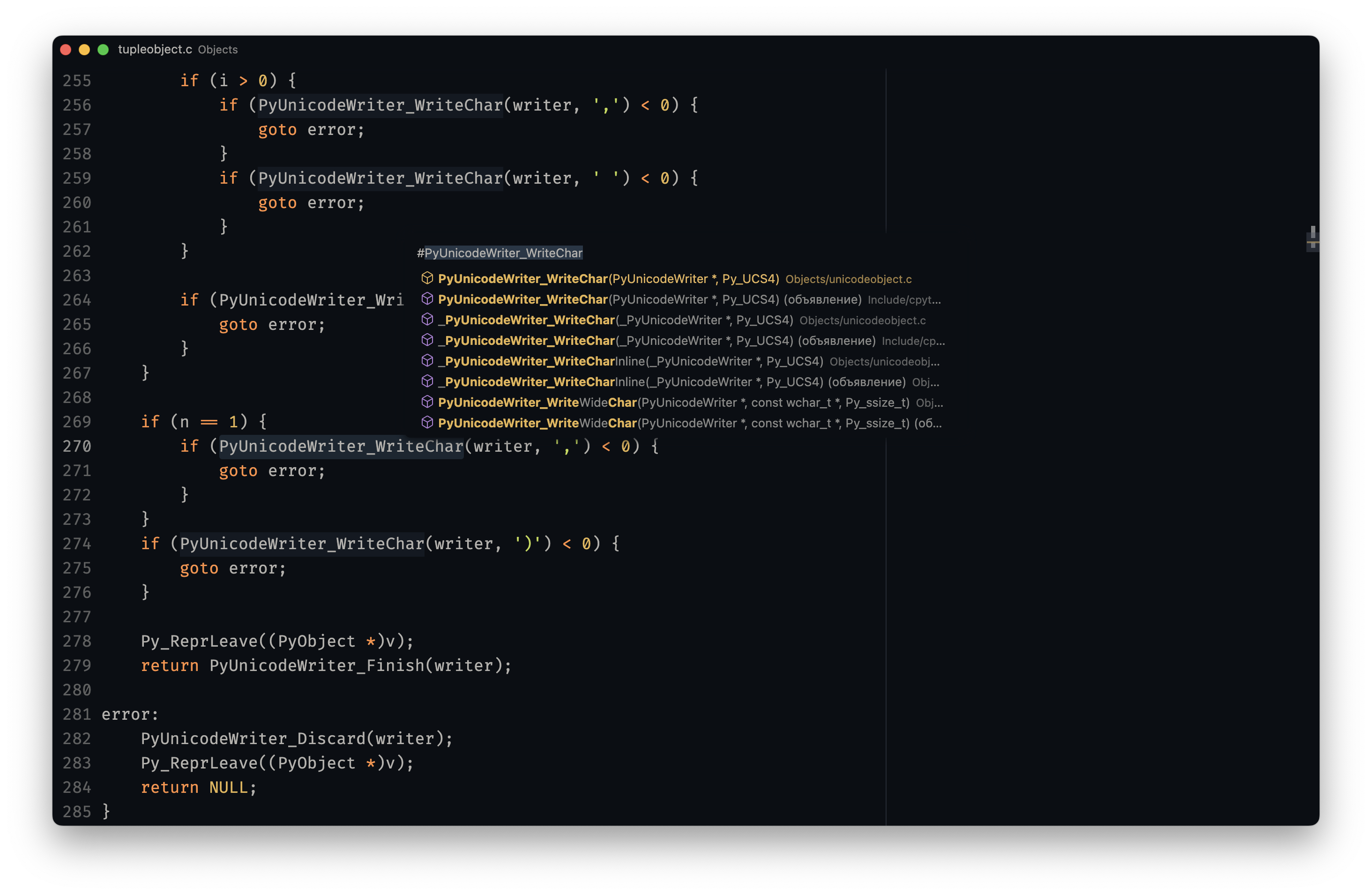
## CLI
I am using [`hyper`](https://hyper.is/) as my main terminal with my custom [`senya` theme](https://github.com/sobolevn/senya).
I am using [`zsh`](https://github.com/zsh-users/zsh) with [`oh-my-zsh`](https://github.com/robbyrussell/oh-my-zsh)
as the main shell.
And [`zplug`](https://github.com/zplug/zplug) to manage shell [plugins](https://github.com/sobolevn/dotfiles/blob/master/config/zplugrc).
I also have a some tools / scripts / aliases to make my working experience better.
But, I try to keep them minimal: only ones I truly use. Including: `bat`, `zoxide`, `fzf`, `ag`, `fd`, `delta`, `gh`, and many others.
I mainly work with:
- `python`
I also have several other languages installed.
But I don't use them on a daily basis:
- `node`
- `elixir`
- `rust`
- `c`
### nano
I also use [powered-up `nano`](https://github.com/sobolevn/dotfiles/blob/master/config/nanorc)
for in-terminal editing.
### fzf goodies
I use `fzf` for several [code completion](https://github.com/sobolevn/dotfiles/blob/master/shell/.completions) tasks:
- `tab` to autocomplete probably all the things using [`fzf-tab`](https://github.com/Aloxaf/fzf-tab)
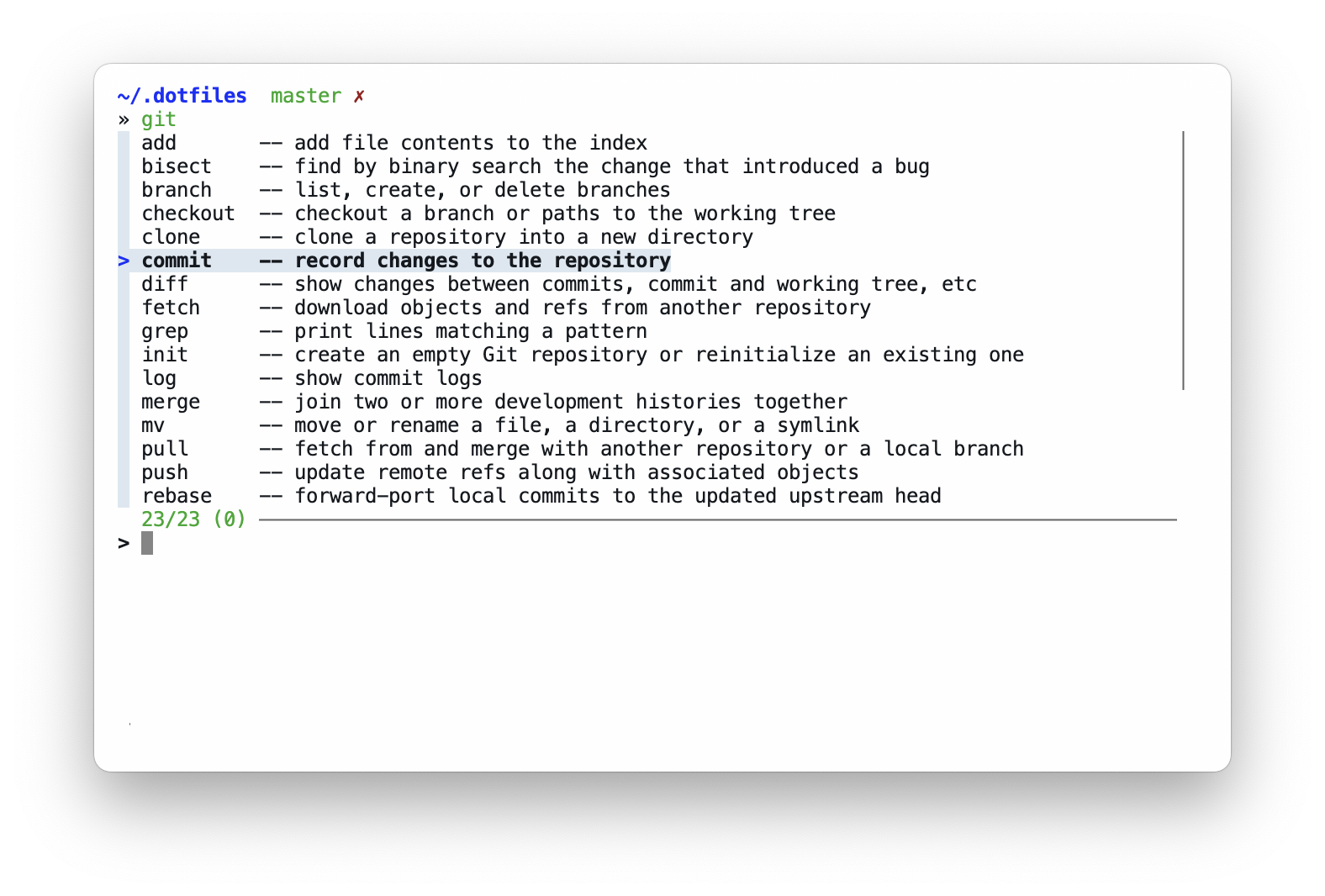
Multiple tools have custom completions like: `zoxide`, `make`, `killall`
that work well with `fzf`'s preview feature.
- `ctrl+r` allows me to fuzzy search command history
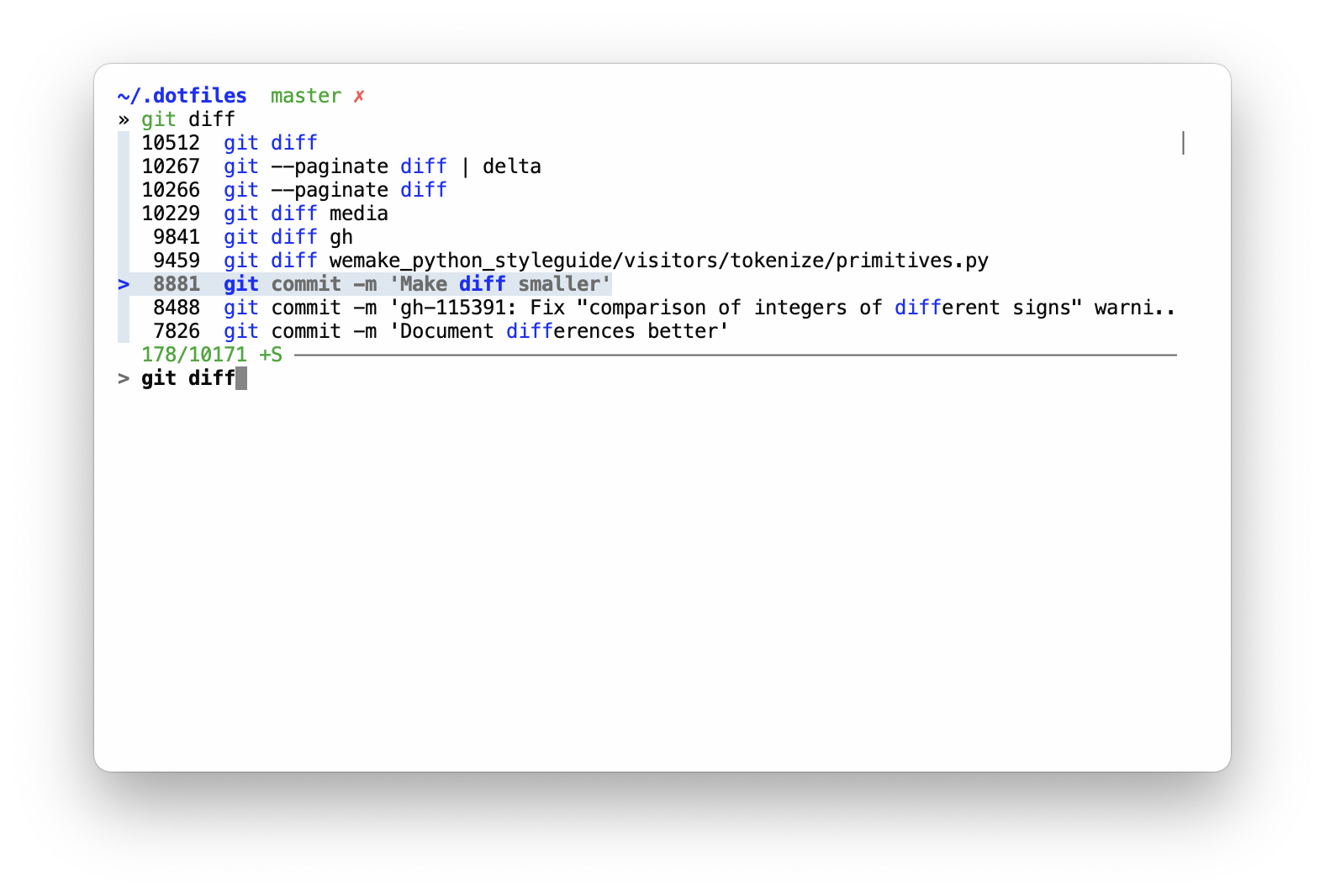
- `ctrl+t` allows to fuzzy search files and dirs in the current tree to include paths in commands with instant previews for text files (content) and directories (inner tree)

- `ctrl+g` + many subcommands like `ctrl+l` open up [`fzf-simple-git`](https://github.com/sobolevn/fzf-simple-git), which is really helpful for `git` browsing
https://github.com/user-attachments/assets/093201a6-3d0c-43ad-b00d-3a27f802bb92
## Apps
I am using [`brew`](https://brew.sh/) to install all free apps for my mac.
I also sync apps from AppStore with `brew` via [`mas`](https://formulae.brew.sh/formula/mas),
so the resulting [`Brewfile`](https://github.com/sobolevn/dotfiles/blob/master/Brewfile) contains everything.
### FireFox and Zen
I use [`zen` browser](https://zen-browser.app) as my main browser. Yes, it does not have any visible UI, even in regular non-fullscreen mode. It is also harded with [`arkenfox`](github.com/arkenfox/user.js) for extra privacy.
https://github.com/user-attachments/assets/34d94a70-083a-48b3-b955-37d2f2432551
Since `zen` is based on `firefox`, you can copy [all the configuration](https://github.com/sobolevn/dotfiles/tree/master/firefox) I have for `zen` and use with just regular `firefox`.
## Infrastructure
I try to containerize everything.
So, [`docker`](https://formulae.brew.sh/cask/docker) is my main development and deployment tool.
## Local configuration
Some of the used tools requires local configuration. Such as `git` with username and email.
Here's the full list:
1. `~/.gitconfig_local` to store any user-specific data
2. `~/.shell_env_local` to store local shell config, like: usernames, passwords, tokens, `gpg` keys and so on
## License
[WTFPL](https://en.wikipedia.org/wiki/WTFPL): do the fuck you want. Enjoy!