https://github.com/socheatsok78/webenv
Loads variables from .env for web projects.
https://github.com/socheatsok78/webenv
dotenv dotenv-loader dotenv-parser webenv
Last synced: about 2 months ago
JSON representation
Loads variables from .env for web projects.
- Host: GitHub
- URL: https://github.com/socheatsok78/webenv
- Owner: socheatsok78
- License: bsd-2-clause
- Created: 2022-08-24T13:06:33.000Z (about 3 years ago)
- Default Branch: main
- Last Pushed: 2022-09-09T10:16:45.000Z (about 3 years ago)
- Last Synced: 2025-09-19T19:48:01.975Z (2 months ago)
- Topics: dotenv, dotenv-loader, dotenv-parser, webenv
- Language: JavaScript
- Homepage: https://www.npmjs.com/package/@socheatsok78/webenv
- Size: 79.1 KB
- Stars: 2
- Watchers: 2
- Forks: 0
- Open Issues: 0
-
Metadata Files:
- Readme: README.md
- License: LICENSE
Awesome Lists containing this project
README
# @socheatsok78/webenv
Loads variables from `.env` for web projects.
[](https://www.npmjs.com/package/@socheatsok78/webenv)
[](LICENSE)
### Story
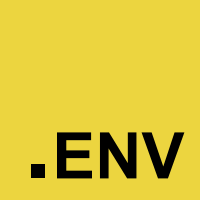
**What is Dotenv?**
Dotenv is a zero-dependency module that loads environment variables from a `.env` file into `process.env`. Storing configuration in the environment separate from code is based on [The Twelve-Factor App](http://12factor.net/config) methodology.
**Why Webenv?**
While `dotenv` provide a convenient way of loading environment variables from a `.env` file for Node.js, however managing runtime environment variables for the web doesn't seem to be any easier.
This project is aimed to fix the those on the web by providing a wrapper to `dotenv` using `fetch` to make a request for `.env` file from your publicly accessible path. It is a highly customized [`dotenv`](https://github.com/motdotla/dotenv) and [`dotenv-expand`](https://github.com/motdotla/dotenv-expand) built for the web.
## Install
```sh
npm install @socheatsok78/webenv --save
```
Or installing with yarn?
```sh
yarn add @socheatsok78/webenv
```
## Usage
Create a `.env` file in the public folder of your project:
```env
# Please DO NOT store your sensitive data here
# This file must be publicly accessible by anyone
API_BACKEND_ENDPOINT="https://api.example.com"
```
> NOTE:
>
> The `webenv` do not have access to the server environment variables.
> You can consider that the `webenv` is only use for runtime configuration only.
As early as possible in your application, import and configure dotenv:
```js
import * as webenv from '@socheatsok78/webenv'
(async () => {
await webenv.config({ path: '/.env' }) // make a fetch request to '/.env' and parse the string response
console.log(window.env) // remove this after you've confirmed it working
})()
```