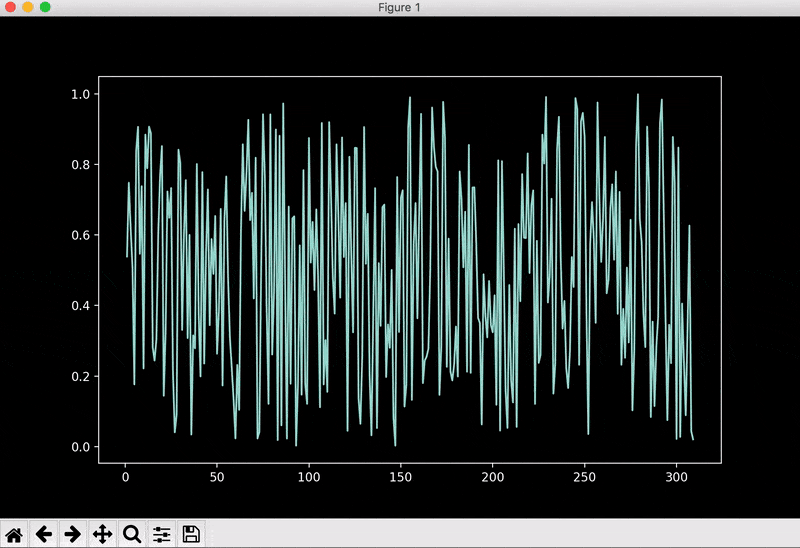https://github.com/somdipdey/live_graph_plot_with_matplotlib_in_python3
Live graph plotting with matplotlib in Python3 language
https://github.com/somdipdey/live_graph_plot_with_matplotlib_in_python3
graph livedata liveplay matplotlib plot plotting plotting-scripts
Last synced: 4 months ago
JSON representation
Live graph plotting with matplotlib in Python3 language
- Host: GitHub
- URL: https://github.com/somdipdey/live_graph_plot_with_matplotlib_in_python3
- Owner: somdipdey
- Created: 2018-08-22T00:26:53.000Z (over 7 years ago)
- Default Branch: master
- Last Pushed: 2018-08-22T02:20:56.000Z (over 7 years ago)
- Last Synced: 2025-04-09T17:58:02.351Z (10 months ago)
- Topics: graph, livedata, liveplay, matplotlib, plot, plotting, plotting-scripts
- Language: Python
- Size: 14.6 KB
- Stars: 2
- Watchers: 1
- Forks: 1
- Open Issues: 0
-
Metadata Files:
- Readme: README.md
Awesome Lists containing this project
README
# Live Graph Plot With Matplotlib In Python3
Live graph plotting with matplotlib in Python3 language.
#### Build for Linux and OSX:
[](https://travis-ci.org/somdipdey/Live_Graph_Plot_With_Matplotlib_In_Python3)
[](https://github.com/somdipdey/Live_Graph_Plot_With_Matplotlib_In_Python3/blob/master/LICENSE)
## Dependencies For MAC OS
$ [sudo] pip install matplotlib
## Dependencies For Ubuntu, Debian
$ [sudo] apt-get install python3-matplotlib
## Installation For MAC OS, Ubuntu, Debian
### Steps:
$ git clone https://github.com/somdipdey/Live_Graph_Plot_With_Matplotlib_In_Python3.git
$ [sudo] mv Live_Graph_Plot_With_Matplotlib_In_Python3 liveplot
$ [sudo] cd liveplot
## Usage
Can read contents in comma separated format (X,Y) from .TXT or .CSV file as follows:
$ [sudo] python live_plot.py my_csv_file_name.csv
#### Note:
Provide my_csv_file_name.csv or my_csv_file_name.txt (name of the file containing X,Y readings) from the same directory/folder or else provide the full path with 'sudo' command
## Result/Output