https://github.com/sonsongithub/uzpreventgestureconflictingwithtoolbar
Prevent conflicting interactive gesture recognizer with UIBarButtonItem on UIToolbar.
https://github.com/sonsongithub/uzpreventgestureconflictingwithtoolbar
Last synced: about 2 months ago
JSON representation
Prevent conflicting interactive gesture recognizer with UIBarButtonItem on UIToolbar.
- Host: GitHub
- URL: https://github.com/sonsongithub/uzpreventgestureconflictingwithtoolbar
- Owner: sonsongithub
- License: mit
- Created: 2014-05-16T23:54:01.000Z (about 11 years ago)
- Default Branch: master
- Last Pushed: 2014-05-18T01:16:00.000Z (about 11 years ago)
- Last Synced: 2025-02-03T14:47:14.994Z (4 months ago)
- Language: Objective-C
- Homepage:
- Size: 844 KB
- Stars: 0
- Watchers: 3
- Forks: 0
- Open Issues: 0
-
Metadata Files:
- Readme: README.md
- License: LICENSE
Awesome Lists containing this project
README
UZPreventGestureConflictingWithToolbar
======================================
Prevent conflicting interactive gesture recognizer with UIBarButtonItem on UIToolbar.
###What's UZPreventGestureConflictingWithToolbar?
- Prevent conflicting interactive gesture recognizer with UIBarButtonItem on UIToolbar.
- Conflict?
###Reproducing the "Conflict"
1. On UINavigationController.
2. Push on view controller at least.
3. Assume that visible view controller of UINavigationController has UIBarButtonItem to open the other modal view controller.
4. Keep touching the UIBarButtonItem to open the other modal view controller.
5. Begin and keep swipe gesture to pop view controller while keeping it.
6. Release touching the UIBarButtonItem.
7. Cancel or complete swipe gesture.
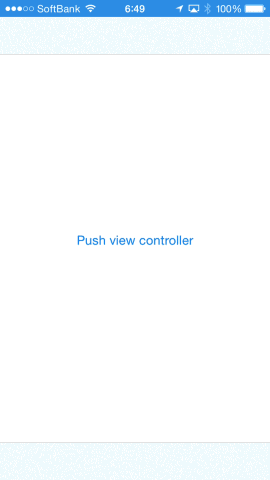
###How to use
- (void)viewDidLoad {
[super viewDidLoad];
[self.navigationController setGestureRecognizerToPreventGestureConflictingWithToolbar];
}