https://github.com/sony/mapray-js
JavaScript library for Interactive high quality 3D globes and maps in the browser
https://github.com/sony/mapray-js
Last synced: 6 months ago
JSON representation
JavaScript library for Interactive high quality 3D globes and maps in the browser
- Host: GitHub
- URL: https://github.com/sony/mapray-js
- Owner: sony
- License: apache-2.0
- Created: 2019-01-28T02:26:37.000Z (over 6 years ago)
- Default Branch: main
- Last Pushed: 2024-06-18T07:25:44.000Z (over 1 year ago)
- Last Synced: 2024-10-16T01:31:57.133Z (12 months ago)
- Language: TypeScript
- Homepage: https://mapray.com/
- Size: 370 MB
- Stars: 141
- Watchers: 21
- Forks: 24
- Open Issues: 16
-
Metadata Files:
- Readme: README.md
- Changelog: CHANGELOG.md
- Contributing: CONTRIBUTING.md
- License: LICENSE
Awesome Lists containing this project
README
[

](https://mapray.com/)
maprayJS is a JavaScript library for a high quality interactive 3D globes and digital twin on the web. It is based on WebGL.
[WebSite](https://mapray.com)
[
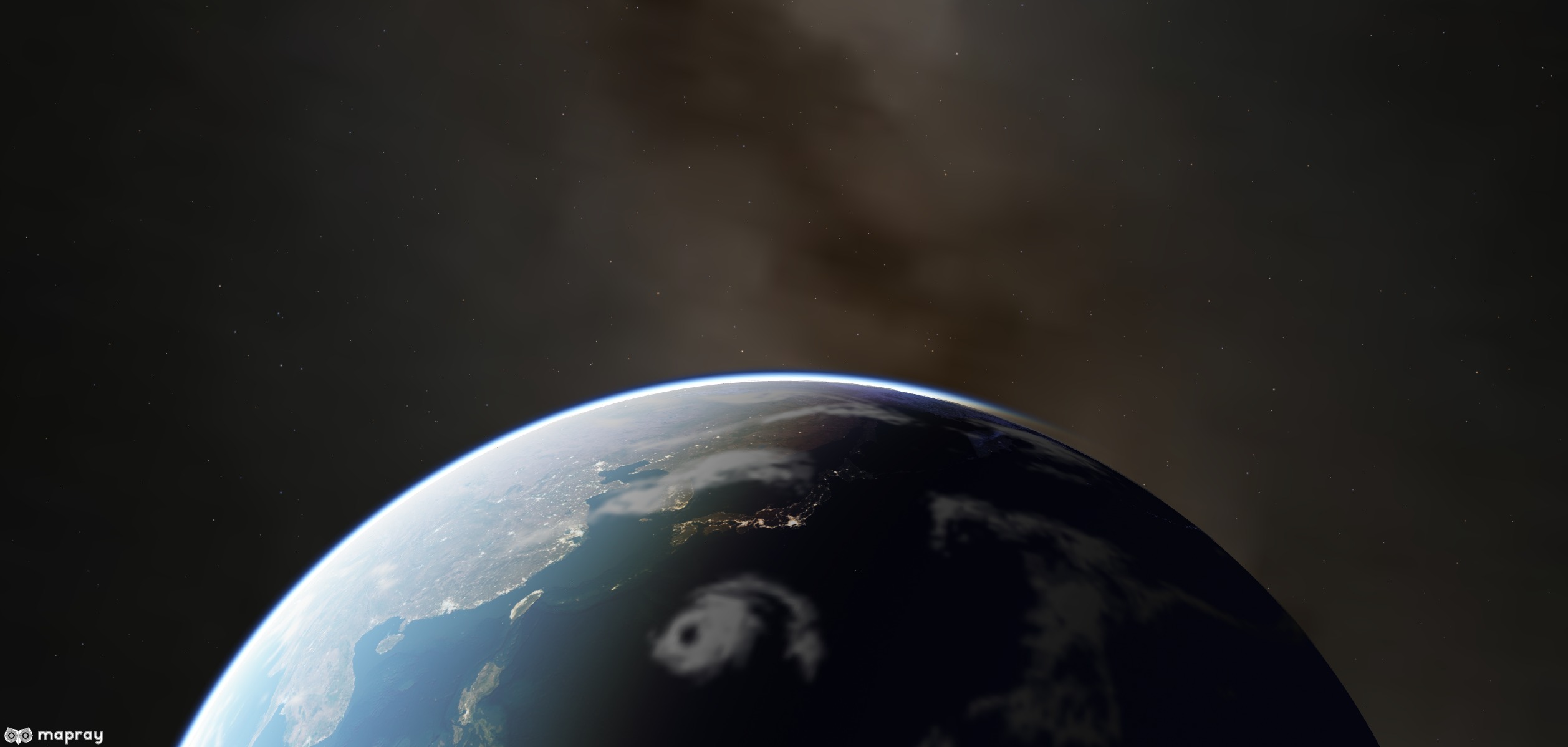
](https://mapray.com)
## Installation
### Script Tag
#### core packages
```html
```
#### ui packages
```html
```
### NPM module
#### core packages
```bash
npm install --save @mapray/mapray-js
```
### ui packages
```bash
npm install --save @mapray/ui
```
## Usage
World Terrain data hosted by Mapray Cloud platform. Access Token is required to access to Mapray Cloud, it is under Beta Test and you can join beta test for free if you meet the our requirements.
The service web site of Mapray Cloud is [here](https://cloud.mapray.com).
Mapray Cloud managed by [Sony Group Corporation.](https://www.sony.com/) If you have any questions about the access token of mapray cloud or the services of mapray cloud, please contact us from the [contact page](https://mapray.com/contact.html).
```html
Hello Globe
html, body {
height: 100%;
margin: 0;
}
div#mapray-container {
display: flex;
height: 100%;
}
// Set Access Token for mapray cloud
var accessToken = "<your access token here>";
// For Image tiles
var imageProvider = new mapray.StandardImageProvider( { url: "https://cyberjapandata.gsi.go.jp/xyz/seamlessphoto/", format: "jpg", min_level: 2, max_level: 18 } );
// Create viewer
var viewer = new mapray.Viewer(
"mapray-container", {
image_provider: imageProvider,
dem_provider: new mapray.CloudDemProvider(accessToken)
}
);
viewer.attribution_controller.addAttribution({
display: "国土地理院",
link: "http://maps.gsi.go.jp/development/ichiran.html"
});
// Setting the position of camera
var home_pos = { longitude: 138.247739, latitude: 35.677604, height: 3000 };
var home_view_geoPoint = new mapray.GeoPoint( home_pos.longitude, home_pos.latitude, home_pos.height );
var home_view_to_gocs = home_view_geoPoint.getMlocsToGocsMatrix( mapray.GeoMath.createMatrix() );
var cam_pos = mapray.GeoMath.createVector3( [-3000, 2600, 1000] );
var cam_end_pos = mapray.GeoMath.createVector3( [0, 0, 0] );
var cam_up = mapray.GeoMath.createVector3( [0, 0, 1] );
var view_to_home = mapray.GeoMath.createMatrix();
mapray.GeoMath.lookat_matrix(cam_pos, cam_end_pos, cam_up, view_to_home);
var view_to_gocs = viewer.camera.view_to_gocs;
mapray.GeoMath.mul_AA( home_view_to_gocs, view_to_home, view_to_gocs );
viewer.camera.near = 30;
viewer.camera.far = 500000;
```
## Next Steps
- [Examples](/examples)
- [Debug Apps](/debug)
[
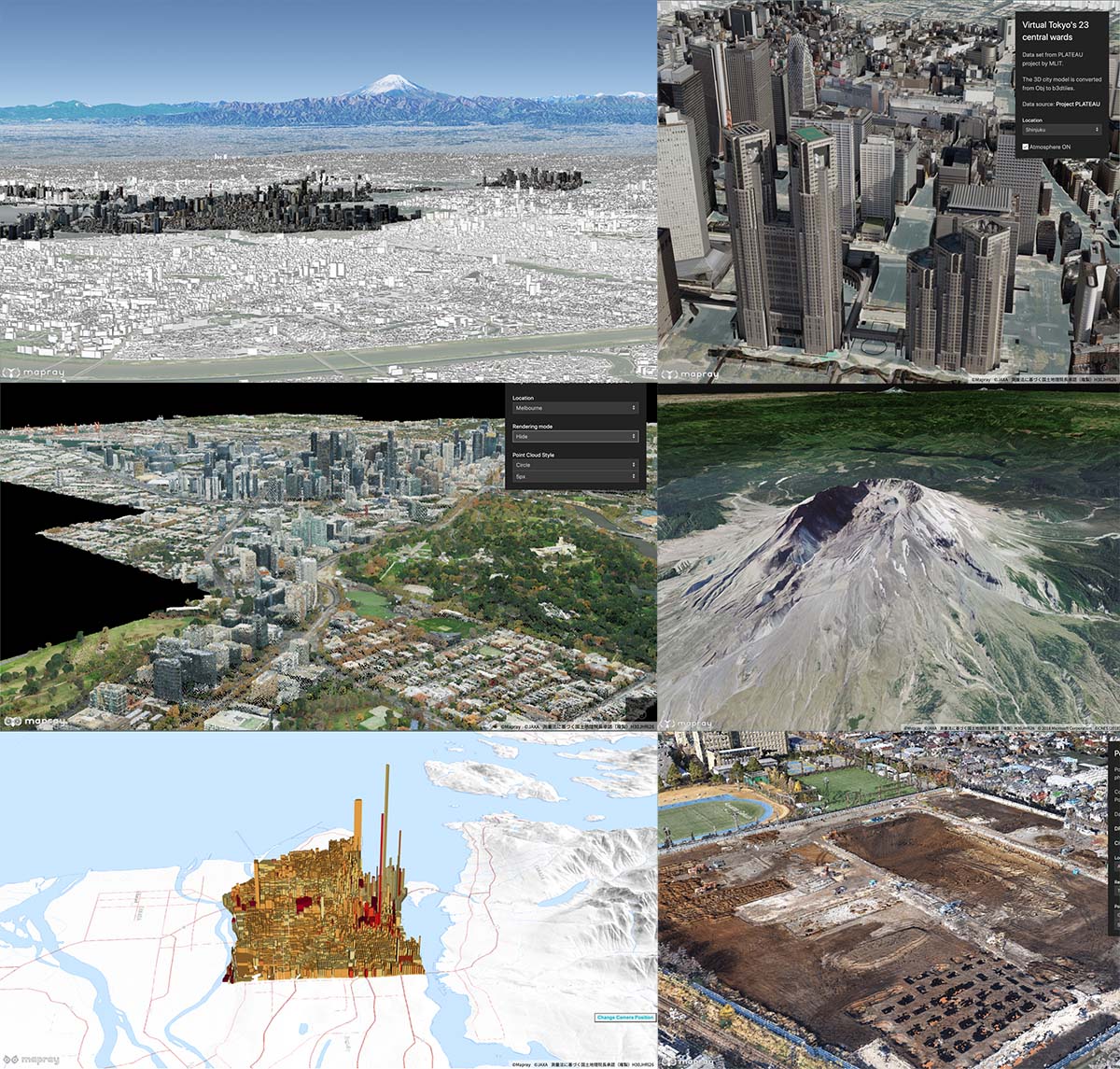
](/examples)
## Documentation
- [Mapray Document(Japanese)](https://mapray.com/documents/index.html)
- [API Reference](https://resource.mapray.com/doc/api/v0.9.5/index.html)
- [Contribution Guide (English)](/CONTRIBUTING.md)
**API documents**
Execute the following command in the root directory.
```bash
npm run doc
```
## License
maprayJS is licensed under the [Apache License Version 2.0](/LICENSE).
It also depends on open source software packages. For more information, see [LICENSES](third_party/LICENSES.md).