https://github.com/soroushchehresa/player-archive
Search soccer players' archive by name!
https://github.com/soroushchehresa/player-archive
Last synced: about 1 month ago
JSON representation
Search soccer players' archive by name!
- Host: GitHub
- URL: https://github.com/soroushchehresa/player-archive
- Owner: soroushchehresa
- Created: 2021-10-17T14:42:56.000Z (almost 4 years ago)
- Default Branch: master
- Last Pushed: 2022-02-27T19:00:43.000Z (over 3 years ago)
- Last Synced: 2025-01-18T08:45:12.310Z (9 months ago)
- Language: JavaScript
- Homepage: https://playerarchive.netlify.app
- Size: 290 KB
- Stars: 0
- Watchers: 3
- Forks: 0
- Open Issues: 0
-
Metadata Files:
- Readme: README.md
Awesome Lists containing this project
README
# ⚽ Player Archive ⚽
Search soccer players' archive by name!
[](https://app.netlify.com/sites/playerarchive/deploys)
### High-level schema
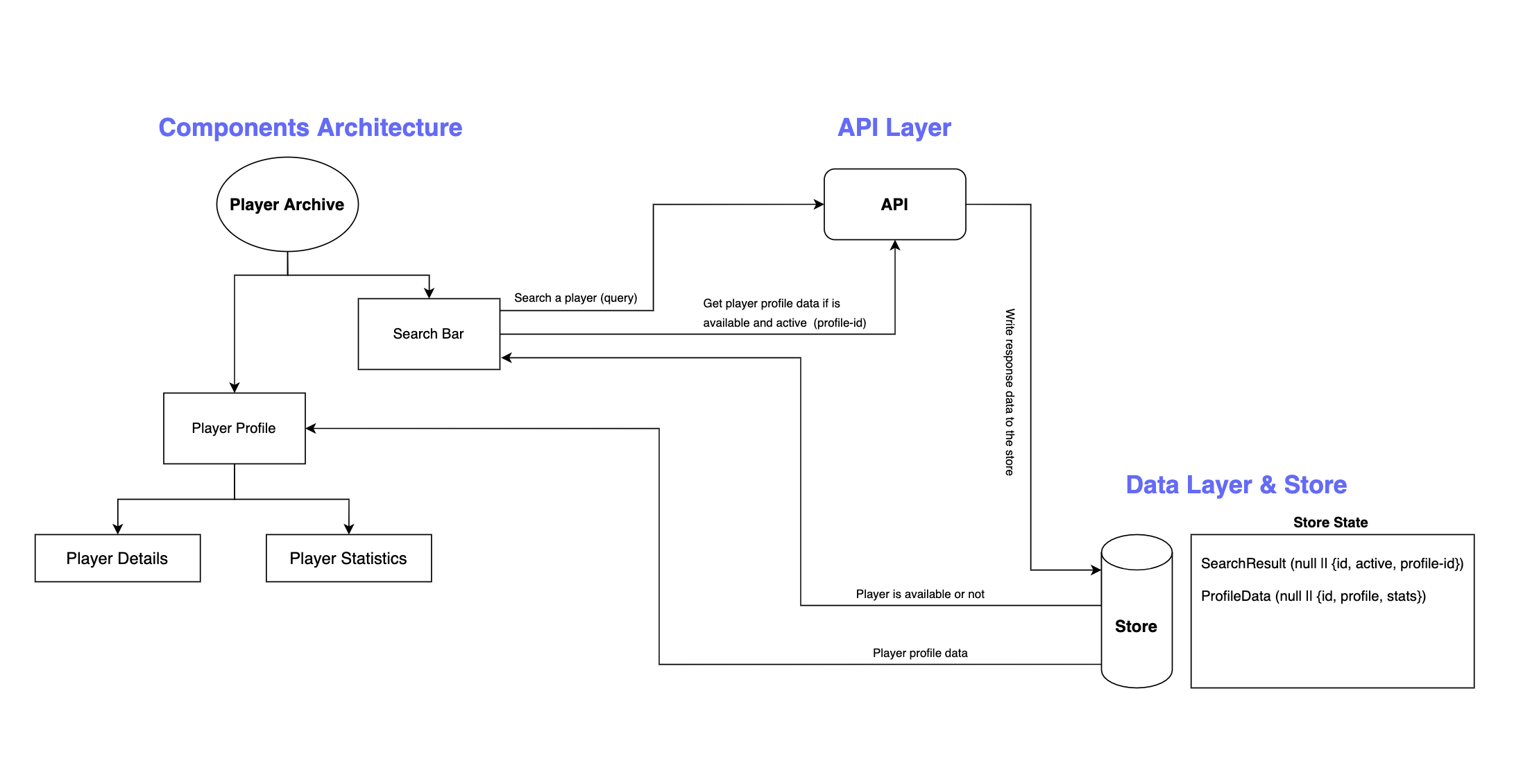
### Demo
[**https://playerarchive.netlify.app**](https://playerarchive.netlify.app) (Search: Fabio)
### Features
- Search by speech (Using [React Speech Recognition](https://github.com/JamesBrill/react-speech-recognition) and powered by [Speechly](https://speechly.com))
- Request cancellation (Using [Axios cancel token](https://axios-http.com/docs/cancellation))
- Search without stress the API (500ms delay)
### Used Libraries
- [React](https://github.com/facebook/react)
- [TypeScript](https://github.com/microsoft/TypeScript)
- [Easy Peasy](https://github.com/ctrlplusb/easy-peasy)
- [Ant Design](https://github.com/ant-design/ant-design)
- [React Speech Recognition](https://github.com/JamesBrill/react-speech-recognition)
- [Lodash](https://github.com/lodash/lodash)
- [Axios](https://github.com/axios/axios)
- [Jest](https://github.com/facebook/jest)
- [Enzyme](https://github.com/enzymejs/enzyme)
- [Normalize.css](https://github.com/necolas/normalize.css)
- [Create React App](https://github.com/facebook/create-react-app)
### Development
##### First, install dependencies:
```
$ yarn
```
##### Second, add environment variables:
Create `.env` file in the root directory and add `SPEECHLY_ID` with your [Speechly](https://speechly.com) app ID.
##### Then, start development or build production:
```
$ yarn start
// or
$ yarn build
```
### Test
```
$ yarn test
```