https://github.com/soroushchehresa/unsplash-wallpapers
🖼️ A cross-platform desktop application to set wallpapers from Unsplash built with Electron, React, and Redux
https://github.com/soroushchehresa/unsplash-wallpapers
desktop-wallpaper electron electron-react immutablejs javascript react redux unsplash unsplash-api unsplash-wallpapers
Last synced: 3 months ago
JSON representation
🖼️ A cross-platform desktop application to set wallpapers from Unsplash built with Electron, React, and Redux
- Host: GitHub
- URL: https://github.com/soroushchehresa/unsplash-wallpapers
- Owner: soroushchehresa
- License: mit
- Created: 2018-10-21T12:42:44.000Z (over 6 years ago)
- Default Branch: master
- Last Pushed: 2021-03-14T12:08:53.000Z (over 4 years ago)
- Last Synced: 2025-03-30T17:11:18.383Z (3 months ago)
- Topics: desktop-wallpaper, electron, electron-react, immutablejs, javascript, react, redux, unsplash, unsplash-api, unsplash-wallpapers
- Language: JavaScript
- Homepage:
- Size: 15.6 MB
- Stars: 383
- Watchers: 10
- Forks: 51
- Open Issues: 13
-
Metadata Files:
- Readme: README.md
- License: LICENSE
Awesome Lists containing this project
- awesome-electron - Unsplash Wallpapers - Set desktop wallpaper from Unsplash. (Apps / Open Source)
- awesomeelectron - Unsplash Wallpapers - Set desktop wallpaper from Unsplash. (Apps / Open Source)
- fucking-awesome-electron - Unsplash Wallpapers - Set desktop wallpaper from Unsplash. (Apps / Open Source)
- fucking-awesome-electron - Unsplash Wallpapers - Set desktop wallpaper from Unsplash. (Apps / Open Source)
README
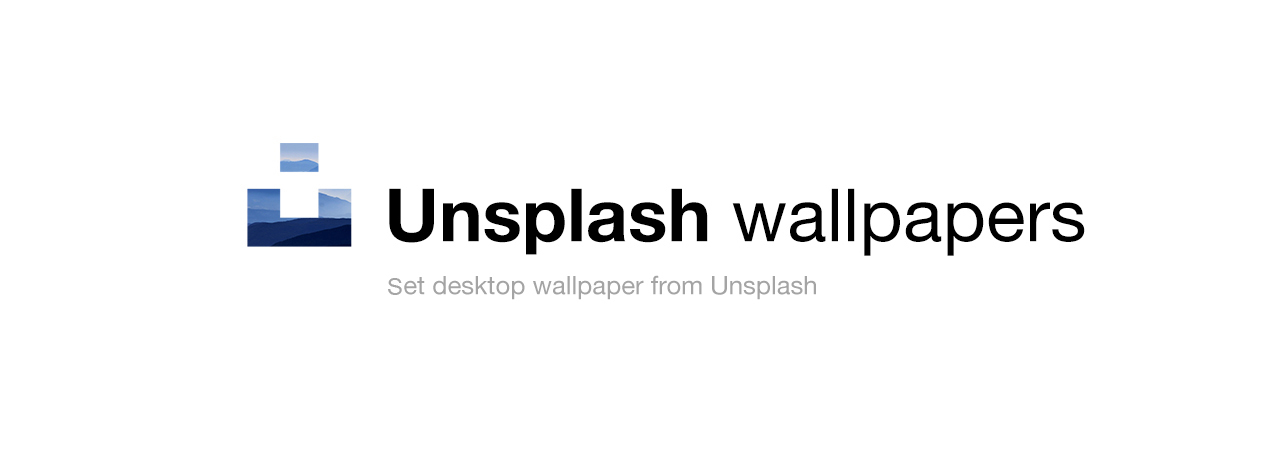
A menubar application for Mac, Windows and Linux that brings stunning wallpapers from [Unsplash](https://unsplash.com) right to your desktop.
Works on macOS 10.12+, Windows 10+ and Linux.
This project is an unofficial cross-platform desktop application based on [Unsplash Wallpapers official application for Mac](https://unsplash.com/wallpaper#mac-app) with more features and better performance.
## Installation
[](https://github.com/soroushchehresa/unsplash-wallpapers/releases)
 |  | 
:--------------------------------------:|:------------------------------------------:|:------------------------------------------:
[](https://github.com/soroushchehresa/unsplash-wallpapers/releases/download/v1.3.0/Unsplash-Wallpapers-1.3.0.dmg)
 | [](https://github.com/soroushchehresa/unsplash-wallpapers/releases/download/v1.3.0/Unsplash-Wallpapers-Setup-1.3.0.exe)
| [](https://github.com/soroushchehresa/unsplash-wallpapers/releases/download/v1.3.0/Unsplash-Wallpapers-Setup-1.3.0.exe)
 | [](https://github.com/soroushchehresa/unsplash-wallpapers/releases/download/v1.3.0/Unsplash-Wallpapers-1.3.0.AppImage)
| [](https://github.com/soroushchehresa/unsplash-wallpapers/releases/download/v1.3.0/Unsplash-Wallpapers-1.3.0.AppImage)
 |
|
## Features
* Load high-quality wallpapers based on Unsplash popular categories.
* Cloud-hosted builds (Based on GitHub releases).
* Work on all popular operating systems like macOS, Windows and Linux.
* Wallpapers history list.
* Automatic set wallpapers hourly, daily, weekly and manual (optional).
* Run at startup system (Optional).
* Dark mode (Optional or auto by OS).
* Download directly ability for each wallpaper.
## Technologies
* [Electron](https://github.com/electron)
* [React](https://github.com/facebook/react)
* [Redux](https://github.com/reduxjs/redux)
* [immutable-js](https://github.com/immutable-js/immutable-js)
* [redux-saga](https://github.com/redux-saga/redux-saga)
* [styled-components](https://github.com/styled-components/styled-components)
* [Axios](https://github.com/axios/axios)
* [Wallpaper](https://github.com/sindresorhus/wallpaper)
* [electron-json-storage](https://github.com/electron-userland/electron-json-storage)
* [Flow](https://github.com/facebook/flow)
* [ESLint - Airbnb JavaScript Style Guide](https://github.com/airbnb/javascript)
## Let's run
#### 1. Clone the project:
```bash
$ git clone https://github.com/soroushchehresa/unsplash-wallpapers.git unsplash-wallpapers
```
#### 2. Add Unsplash access key:
Place Your [Unsplash access key](https://unsplash.com/documentation#authorization) as `UNSPLASH_ACCESS_KEY` in `.env` file.
#### 3. Start:
Development
```bash
$ yarn && yarn dev
# OR
$ npm i && npm run dev
```
Production
```bash
$ yarn && yarn package-all
# OR
$ npm i && npm run package-all
```





