Ecosyste.ms: Awesome
An open API service indexing awesome lists of open source software.
https://github.com/sougatoroy3/flashch4t
This is a simple chat application made in Swift using send and receive interface.
https://github.com/sougatoroy3/flashch4t
chat-application ios ios-app ios-swift playgrounds ruby swift uikit xcode xcodeproject
Last synced: about 1 month ago
JSON representation
This is a simple chat application made in Swift using send and receive interface.
- Host: GitHub
- URL: https://github.com/sougatoroy3/flashch4t
- Owner: sougatoroy3
- License: gpl-3.0
- Created: 2022-03-20T10:56:32.000Z (almost 3 years ago)
- Default Branch: master
- Last Pushed: 2022-03-22T12:38:55.000Z (almost 3 years ago)
- Last Synced: 2024-11-13T07:20:12.707Z (3 months ago)
- Topics: chat-application, ios, ios-app, ios-swift, playgrounds, ruby, swift, uikit, xcode, xcodeproject
- Language: Swift
- Homepage:
- Size: 8.83 MB
- Stars: 2
- Watchers: 1
- Forks: 0
- Open Issues: 0
-
Metadata Files:
- Readme: README.md
- License: LICENSE
Awesome Lists containing this project
README




Flash Chat
## 💁🏽♂️ Overview
This is a simple chat application made in Swift using send and receive interface.
## ⚙️ How it works
The user needs to first sign up in order to use the app. After that you can use your credentials to log in and then directly start sending text messages to another user.
## 📹 Preview
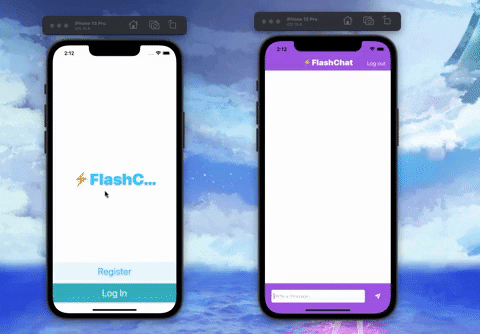
## 🔨 Built with
* UIKit
* Storyboard
* MVC
* Firebase
# 🧑💻 Steps to Run
Clone the folder and run it from the swift playgrounds app.
You may even use XCode or VSCode to run it.
*Note you'll need the swift toolchain and compiler to run it on a windows machine*
## 🤓 Things I learned and implemented along
* How to integrate third party libraries using Cocoapods and Swift Package Manager.
* How to store data in the cloud using Firebase Firestore.
* How to query and sort the Firebase database.
* How to use Firebase for user authentication, registration and login.
* How to work with UITableViews and how to set their data sources and delegates.
* How to create custom views using .xib files to modify native design components.
* How to embed View Controllers in a Navigation Controller and understand the navigation stack.
* How to create a constants file and use static properties to store Strings and other constants.
* Learn about Swift loops and create animations using loops.
* Learn about the App Lifecycle and how to use viewWillAppear or viewWillDisappear.
* How to create direct Segues for navigation.