https://github.com/sovit-123/ssd300-vgg11-on-pascal-voc-2005-data
This project trains a SSD300 with VGG11 base on the PASCAL VOC 2005 dataset using the PyTorch deep learning framework.
https://github.com/sovit-123/ssd300-vgg11-on-pascal-voc-2005-data
artificial-neural-networks deep-learning machine-learning neural-network object-detection pytorch ssd300 vgg11
Last synced: 2 months ago
JSON representation
This project trains a SSD300 with VGG11 base on the PASCAL VOC 2005 dataset using the PyTorch deep learning framework.
- Host: GitHub
- URL: https://github.com/sovit-123/ssd300-vgg11-on-pascal-voc-2005-data
- Owner: sovit-123
- License: mit
- Created: 2020-08-03T16:53:09.000Z (about 5 years ago)
- Default Branch: master
- Last Pushed: 2020-08-06T16:08:40.000Z (about 5 years ago)
- Last Synced: 2025-03-29T00:42:21.726Z (7 months ago)
- Topics: artificial-neural-networks, deep-learning, machine-learning, neural-network, object-detection, pytorch, ssd300, vgg11
- Language: Python
- Homepage:
- Size: 1.46 MB
- Stars: 4
- Watchers: 2
- Forks: 0
- Open Issues: 1
-
Metadata Files:
- Readme: README.md
- License: LICENSE
Awesome Lists containing this project
README
# SSD300-VGG11-on-Pascal-VOC-2005-Data
***This project trains a SSD300 with VGG11 base on the [PASCAL VOC 2005](http://host.robots.ox.ac.uk/pascal/VOC/voc2005/index.html) dataset using the PyTorch deep learning framework.***

## Table of Contents
* [Introduction](#Introduction)
* [Project Directory Structure](#Project-Directory-Structure)
* [PyTorch Version](#PyTorch-Version)
* [Running the Code](#Running-the-Code)
* [Get Access to Pretrained Model](#Get-Access-to-Pretrained-Model)
* [Results](#Results)
* [Reference](#References)
## Introduction
***This project trains a SSD300 with VGG11 base on the [PASCAL VOC 2005](http://host.robots.ox.ac.uk/pascal/VOC/voc2005/index.html) dataset using the PyTorch deep learning framework.***
The VOC 2005 dataset mainly contains 4 classes for detection purposes. They are:
* Bicycle.
* Car.
* Motorbike.
* Person.
*This is mainly intended for beginners in deep learning who are trying to get their hands on object detection and do not want to work on very huge datasets.*
***Feel free to clone, download, change, distribute, and use the code any way you want.***
## Project Directory Structure
Follow the below given structure while cloning this repo or setting up the project and you should be good to go,
```
├───VOCdevkit
└───voc_2005
├───voc2005_1
│ ├───Annotations
│ ├───GTMasks
│ └───PNGImages
└───voc2005_2
├───Annotations
├───GTMasks
└───PNGImages
├───logs
├───model_checkpoints
├───outputs
└───src
│ create_data.py
│ datasets.py
│ detect.py
│ detect_vid.py
│ eval.py
│ model.py
│ my_utils.py
│ train.py
│ utils.py
```
***If you follow the above structure, then you can just clone and run the files according to the execution commands.***
## PyTorch Version
* PyTorch >= 1.4
## Running the Code
***Execute the following commands in the given order.***
*Note: For testing purposes, put all the image and video files inside `input/test_data` that you want to test or detect on*.
* **Run the following command only once. This prepare the train and test JSON files inside the `input` folder.**
* `python create_data.py --input1 ../input/VOCdevkit/voc_2005/voc2005_1 --input2 ../input/VOCdevkit/voc_2005/voc2005_2 --save-path ../input`
* **To train the SSD model on the dataset**.
* `python train.py --input ../input --continue-training yes`
* If you are training for the first time, then give the `--continue-training` argument as `no`. This will train the model from scratch.
* If you have trained the model for some epochs and want to continue training, then give the `--continue-training` argument as `yes`.
* Check the number of iterations to train for inside the `train.py` file.
* **To run the model and detection on videos.**
* `python detect_vid.py --input ../input/test_data/video1.mp4 --resize yes`
* In the above command, if `--resize` is `yes`, then the code will resize (make them smaller) the video frames only if the original frames' width is more than 800px.
* **To detect objects in an image**.
* `python detect.py --input ../input/test_data/fire_fighter.jpg`
* **To run evaluation on validation data**.
* `python eval.py`
## Get Access to Pretrained Model
***If you have hardware issues and cannot train the model on your system, then [here](https://drive.google.com/file/d/1Vyv7utfms98uPWpW6tfLAWVGWU2Y7E1K/view?usp=sharing) is the link to a model trained for 156 epochs.***
* [**Google Drive Link.**](https://drive.google.com/file/d/1Vyv7utfms98uPWpW6tfLAWVGWU2Y7E1K/view?usp=sharing)
* Now you can easily run the `detect_vid.py` and `detect.py` files.
## Results



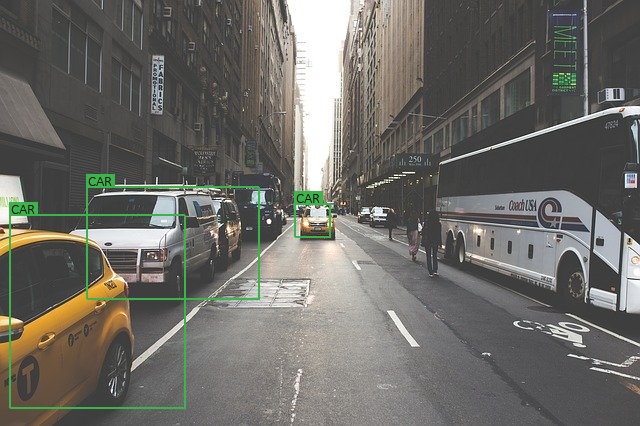
## References
* [SSD: Single Shot MultiBox Detector](https://arxiv.org/abs/1512.02325).
* [a-PyTorch-Tutorial-to-Object-Detection](https://github.com/sgrvinod/a-PyTorch-Tutorial-to-Object-Detection).