https://github.com/sozercan/guac-ai-mole
🥑 Inspect and understand an organization's software supply chain that enables stakeholders to make actionable decisions about software supply chain security
https://github.com/sozercan/guac-ai-mole
ai chatgpt gpt-4 guac openai sbom secure-supply-chain security security-tools streamlit supply-chain-security
Last synced: 21 days ago
JSON representation
🥑 Inspect and understand an organization's software supply chain that enables stakeholders to make actionable decisions about software supply chain security
- Host: GitHub
- URL: https://github.com/sozercan/guac-ai-mole
- Owner: sozercan
- License: mit
- Created: 2023-09-11T19:47:18.000Z (about 2 years ago)
- Default Branch: main
- Last Pushed: 2024-04-15T21:59:58.000Z (over 1 year ago)
- Last Synced: 2025-01-03T12:43:24.834Z (10 months ago)
- Topics: ai, chatgpt, gpt-4, guac, openai, sbom, secure-supply-chain, security, security-tools, streamlit, supply-chain-security
- Language: Python
- Homepage: https://guac-ai-mole.streamlit.app
- Size: 61.5 KB
- Stars: 18
- Watchers: 3
- Forks: 8
- Open Issues: 3
-
Metadata Files:
- Readme: README.md
- License: LICENSE
Awesome Lists containing this project
README
# 🥑 Guac-AI-Mole
Guac-AI-Mole is a [large language model (LLM)](https://en.wikipedia.org/wiki/Large_language_model) powered tool to inspect and understand an organization's software supply chain. It uses LLM models, such as OpenAI GPT-4, and [GUAC](https://docs.guac.sh/) to query and analyze the secure supply chain artifacts, such as [Software Bill of Materials (SBOM)](https://www.cisa.gov/sbom), to make actionable decisions.
> 🧪 This is a hackathon project. Do not use in production.
## Demo
[Demo](https://guac-ai-mole.streamlit.app/) will provide samples questions and answers generated by Guac-AI-Mole!
> These answers are pre-generated and cached for faster response times and to avoid needing API access. You can try out your own questions and answers by [setting up the app locally](#development-setup).
### Video
[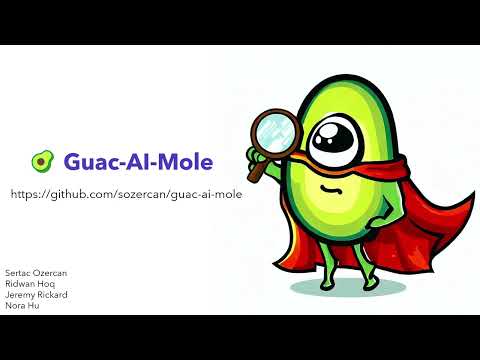](https://www.youtube.com/watch?v=VYn6jJSNpxU)
## Development Setup
### Pre-requisites
- Install and run [GUAC](https://docs.guac.sh/setup/) using the main branch. It is working as of this [commit](https://github.com/guacsec/guac/commit/3dba718a5c66d0878af8bc90c2a82022a29bfc0f).
- Install [Steamlit](https://docs.streamlit.io/library/get-started/installation)
- [OpenAI](https://platform.openai.com/), [Azure OpenAI](https://azure.microsoft.com/en-us/products/ai-services/openai-service), or [LocalAI](https://localai.io/) API access (tested and recommended to use with `gpt-4-32k-0613` and later models)
### Populate registry with sample images and attached SBOMs as OCI referrers artifacts
- Download and copy [ORAS](https://oras.land/docs/installation) and [Syft](https://github.com/anchore/syft) to your `$PATH`
- Login to your registry (make sure to have push access) and run `export REGISTRY=` to set your registry
- Run `scripts/populate-registry.sh` to populate the registry with sample images and attached SBOMs as OCI referrers artifacts
- You can verify the attached SBOMS by using `oras discover`. For example,
```shell
$ oras discover ${REGISTRY}/vul-image:latest
Discovered 1 artifact referencing latest
Digest: sha256:b6f1a6e034d40c240f1d8b0a3f5481aa0a315009f5ac72f736502939419c1855
Artifact Type Digest
application/spdx+json sha256:5479d40d5d27025ab4eda699e91961fc0537def2ffe850e2c19172b41eb72ca7
```
### Ingesting SBOMs from OCI referrers to GUAC
- Run `guacone collect registry ${REGISTRY}` to ingest the SBOMs from OCI referrers to GUAC. This will automatically ingest the SBOMs from the OCI referrers to GUAC.
### Run the app
- Install python dependencies with `pip install -r requirements.txt`
- Run `streamlit run app.py` to start the Streamlit app (add `--logger.level=debug` for debug logs)
- Navigate to app URL (default: http://localhost:8501)
- Set up Open AI API-compatible ([OpenAI](https://platform.openai.com/), [Azure OpenAI](https://azure.microsoft.com/en-us/products/ai-services/openai-service), [LocalAI](https://localai.io/)) API Key, endpoint and deployment name in the sidebar on the left
- Alternatively, set `OPENAI_API_KEY`, `OPENAI_API_ENDPOINT` and `OPENAI_API_MODEL` environment variables
- Set up GUAC GraphQL endpoint in the sidebar on the left (default: http://localhost:8080/query). This URL must be accessible from the app.
- Alternatively, set `GUAC_GRAPHQL_ENDPOINT` environment variable