https://github.com/spacelift-io/terraform-spacelift-msteams
Policy-based integration between Spacelift and Microsoft Teams
https://github.com/spacelift-io/terraform-spacelift-msteams
chatops msteams openpolicyagent rego spacelift terraform
Last synced: 4 months ago
JSON representation
Policy-based integration between Spacelift and Microsoft Teams
- Host: GitHub
- URL: https://github.com/spacelift-io/terraform-spacelift-msteams
- Owner: spacelift-io
- License: mit
- Created: 2023-03-18T19:18:51.000Z (over 2 years ago)
- Default Branch: main
- Last Pushed: 2025-05-21T07:06:59.000Z (5 months ago)
- Last Synced: 2025-06-22T06:04:18.533Z (4 months ago)
- Topics: chatops, msteams, openpolicyagent, rego, spacelift, terraform
- Language: Open Policy Agent
- Homepage: https://registry.terraform.io/modules/spacelift-io/msteams/spacelift/latest
- Size: 13.7 KB
- Stars: 4
- Watchers: 10
- Forks: 2
- Open Issues: 4
-
Metadata Files:
- Readme: README.md
- License: LICENSE
- Codeowners: CODEOWNERS
Awesome Lists containing this project
README
# Spacelift-Microsoft Teams notification integration
Terraform module providing a notification-based integration between [Spacelift](https://spacelift.io) and [Microsoft Teams](https://www.microsoft.com/en-us/microsoft-teams/group-chat-software). It creates a webhook in Spacelift that will send notifications to a Microsoft Teams channel when:
- a [tracked run](https://docs.spacelift.io/concepts/run/tracked) [needs confirmation](https://docs.spacelift.io/concepts/run/tracked#unconfirmed);
- a [tracked run](https://docs.spacelift.io/concepts/run/tracked) or a [task](https://docs.spacelift.io/concepts/run/task) finishes;
- a [module version](https://docs.spacelift.io/vendors/terraform/module-registry#versions) succeeds or fails;
The official documentation for this integration is available in [here](https://docs.spacelift.io/integrations/chatops/msteams).
## Usage
```hcl
module "spacelift_msteams" {
source = "spacelift-io/msteams/spacelift"
channel_name = "My channel"
space_id = "root"
webhook_url = "https://outlook.office.com/webhook/..."
}
```
Based on this configuration, the module will send notifications to the `My channel` channel in Microsoft Teams that look like these:
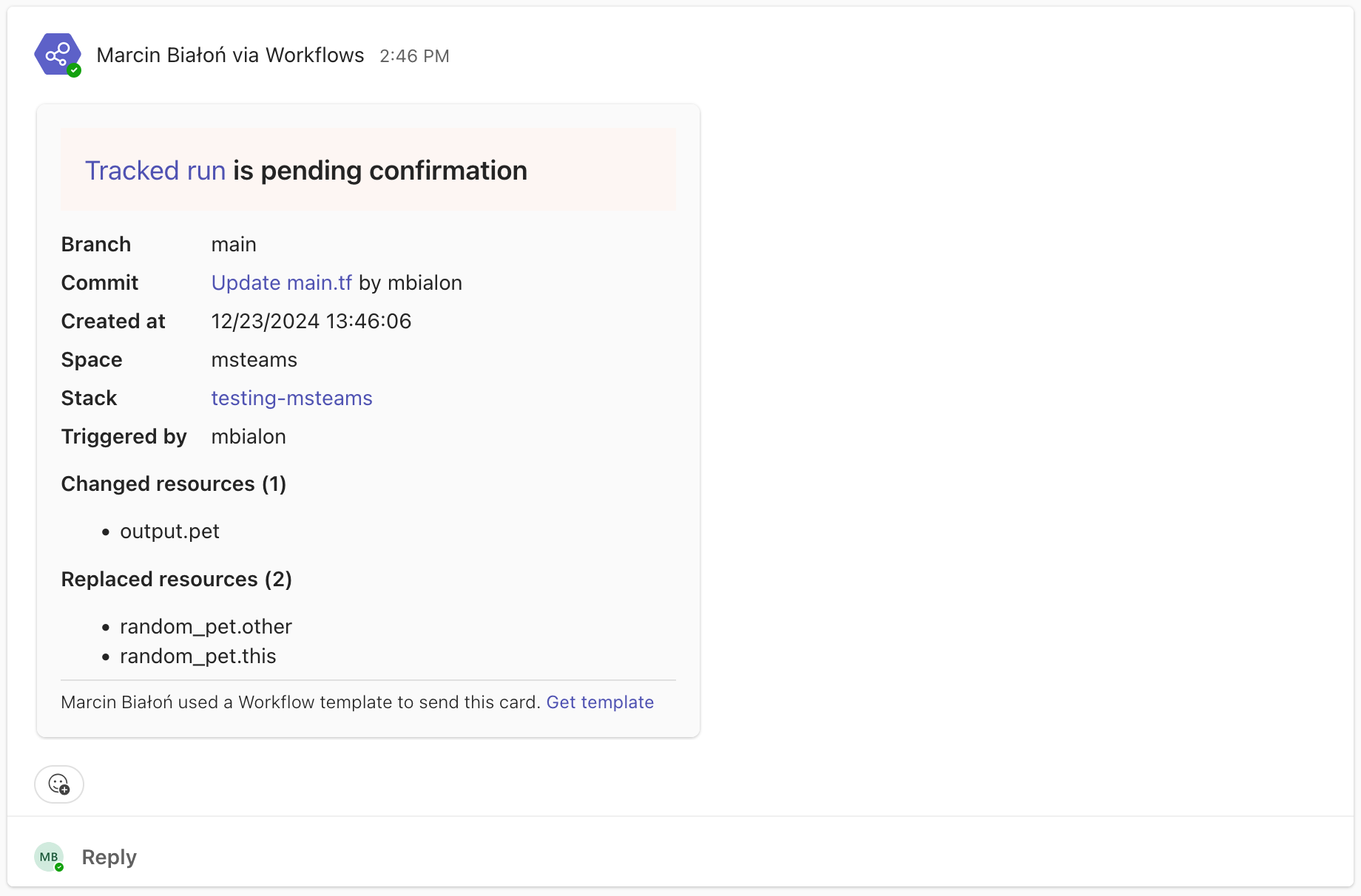
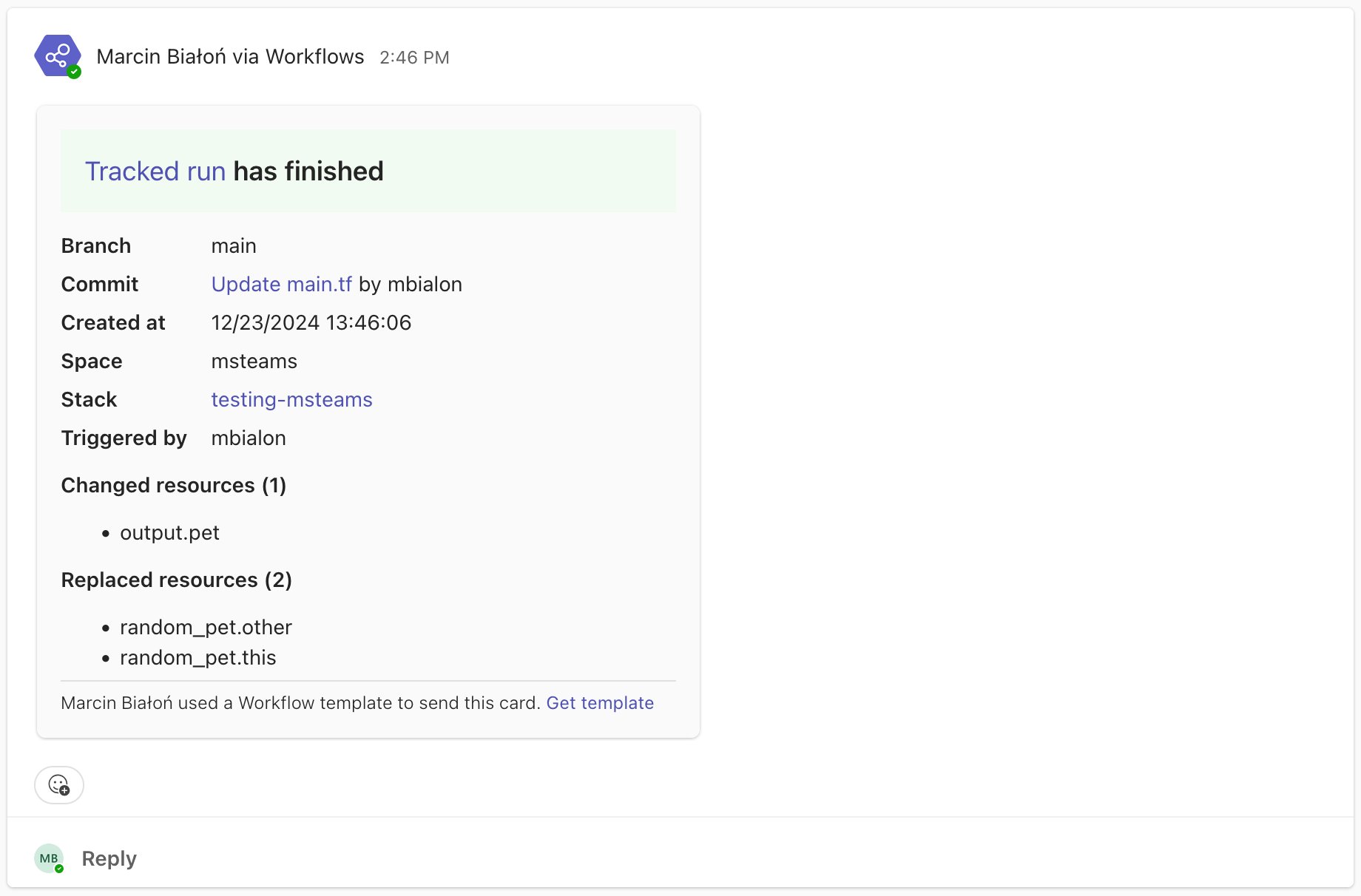
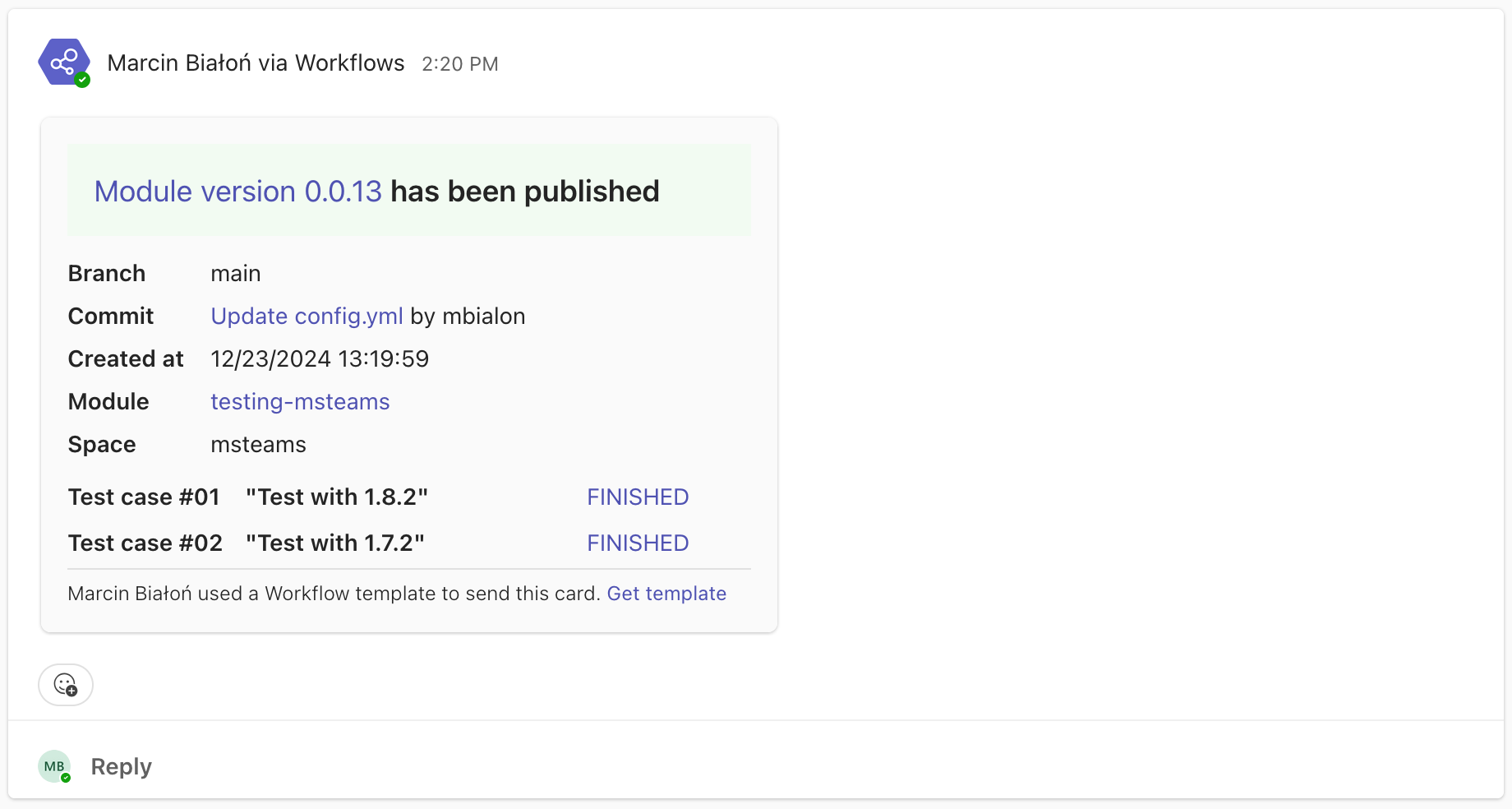
## Prerequisites
In order to use this module, you need to have a Microsoft Teams channel and an incoming webhook URL. This needs to be set up manually.
To learn how to set up the webhook in Microsoft Teams, please refer to the [official documentation](https://docs.microsoft.com/en-us/microsoftteams/platform/webhooks-and-connectors/how-to/add-incoming-webhook).
## Further work
Microsoft Teams has a rich API for creating beautiful-looking, powerful integrations. Unfortunately, much of that is either not documented, and some is not available to incoming webhooks. If you're a heavy user of both Spacelift and Microsoft Teams, and familiar with the latter's API, we'd love to hear from you. Let's build something amazing together!