https://github.com/spajus/tank_island
Top down 2D shooter game that involves blowing up tanks
https://github.com/spajus/tank_island
book game game-2d game-development gamedev gosu indiegame ruby
Last synced: 17 days ago
JSON representation
Top down 2D shooter game that involves blowing up tanks
- Host: GitHub
- URL: https://github.com/spajus/tank_island
- Owner: spajus
- License: mit
- Created: 2014-10-29T06:39:14.000Z (almost 11 years ago)
- Default Branch: master
- Last Pushed: 2022-04-15T08:35:32.000Z (over 3 years ago)
- Last Synced: 2025-06-30T07:48:33.183Z (4 months ago)
- Topics: book, game, game-2d, game-development, gamedev, gosu, indiegame, ruby
- Language: Ruby
- Size: 10.6 MB
- Stars: 52
- Watchers: 6
- Forks: 15
- Open Issues: 1
-
Metadata Files:
- Readme: README.md
- License: LICENSE
Awesome Lists containing this project
README
# Tank Island
Tank Island is an open source 2D top down shooter game that was created with Ruby using
[Gosu](http://www.libgosu.org) game development library while writing
[this book](https://leanpub.com/developing-games-with-ruby/).
## Screenshots

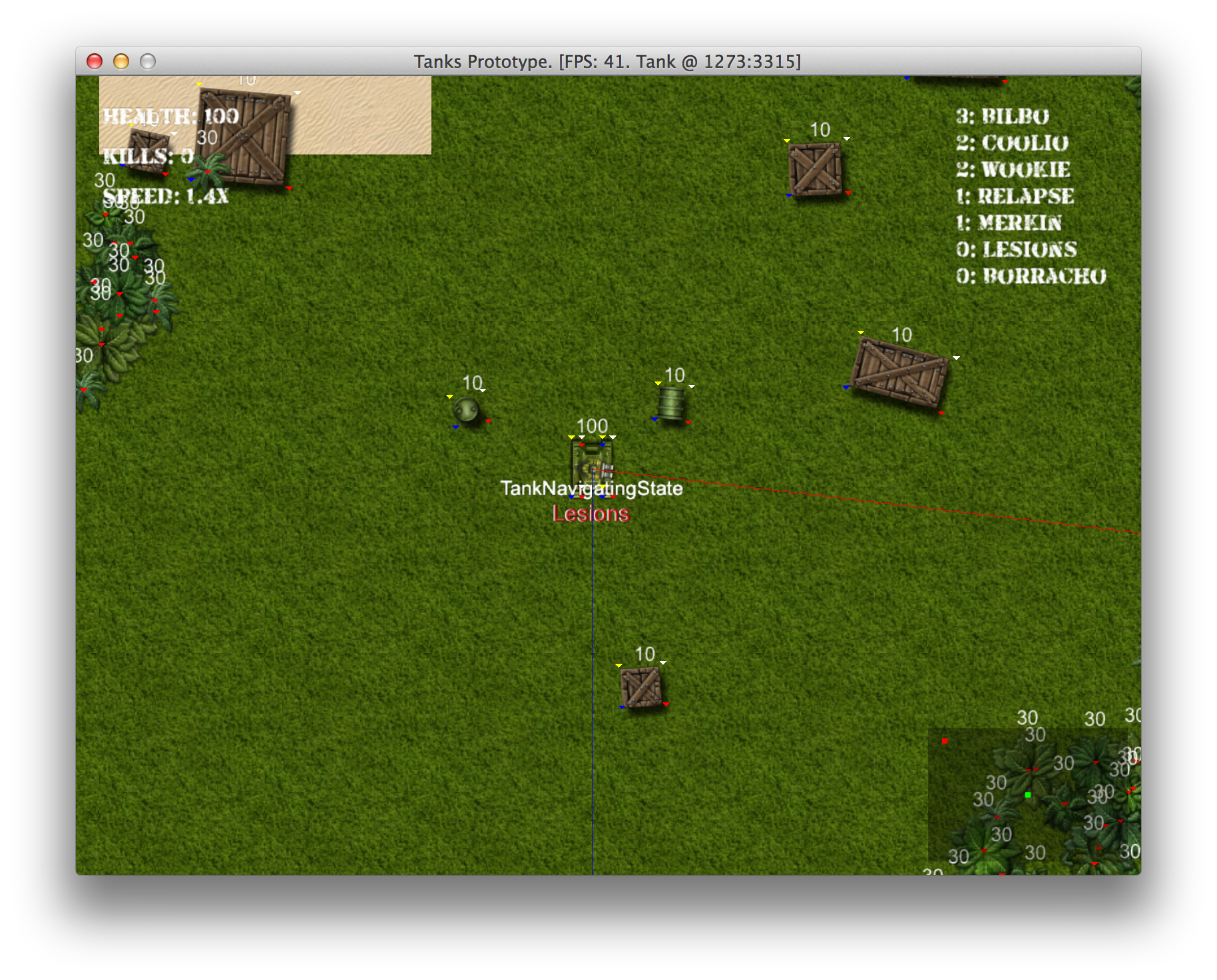
[Gameplay video on YouTube](http://youtu.be/c2M_zJ9KcS8)
## Book: Developing Games With Ruby
Complete process of building this game is described step by step in this free to read book:
[Developing Games With Ruby](https://leanpub.com/developing-games-with-ruby/read)
## Installation
Before installing, make sure you have:
- Ruby installed, preferably through [rbenv](https://github.com/sstephenson/rbenv), not rvm.
- ImageMagick (`gem install rmagick` should work).
- Gosu prerequisites for [Mac](https://github.com/jlnr/gosu/wiki/Getting-Started-on-OS-X),
[Linux](https://github.com/jlnr/gosu/wiki/Getting-Started-on-Linux) or
[Windows](https://github.com/jlnr/gosu/wiki/Getting-Started-on-Windows)
To install it, run
$ gem install tank_island
## Starting the game
There are several ways to start the game.
### Running in 800x600 window mode
$ tank_island
### Running with custom resolution
$ w=1600 h=1200 tank_island
### Running full screen with custom resolution
$ fs=1 w=1200 h=800 tank_island
## Controls
### Gameplay
- `W` `A` `S` `D` moves your tank.
- Mouse `left click` shoots.
- `ESC` goes into menu and away from it.
### Debugging
- `R` respawns your tank.
- `T` spawns an enemy tank under mouse cursor.
- `F1` enters debug mode.
- `F2` toggles profiling