https://github.com/spapas/wagtail-multi-upload
Upload multiple related images to your models
https://github.com/spapas/wagtail-multi-upload
Last synced: 6 months ago
JSON representation
Upload multiple related images to your models
- Host: GitHub
- URL: https://github.com/spapas/wagtail-multi-upload
- Owner: spapas
- License: mit
- Created: 2020-02-20T12:32:44.000Z (over 5 years ago)
- Default Branch: master
- Last Pushed: 2023-05-03T11:25:16.000Z (about 2 years ago)
- Last Synced: 2024-12-06T14:50:33.059Z (6 months ago)
- Language: JavaScript
- Size: 81.1 KB
- Stars: 18
- Watchers: 6
- Forks: 11
- Open Issues: 2
-
Metadata Files:
- Readme: README.md
- License: LICENSE
Awesome Lists containing this project
- awesome-wagtail - wagtail-multi-upload - allows uploading of multiple related images for a page. (Apps / Widgets)
README
# wagtail-multi-upload
### WARNING: The current version of this package does only support Wagtail 4.x. If you want to use it with Wagtal 2.x use version 0.0.8 or for Wagtail 3.x please use version 0.1.0. See the changelog for more information.
This panel can be used instead of an `InlinePanel` to help your editors upload multiple related images to your pages.
This project is completely based on this PR: https://github.com/wagtail/wagtail/pull/4393 by @rajeev (https://github.com/rajeev). For various reasons the PR hasn't been merged to wagtail core so I just retrieved the files there and added them to this repository along with some installation instructions. Please notice that there are *many* duplicated things because some basic functionality that this panel uses is actually missing from wagtail core so things that exist in wagtail core need to be duplicated here to override their functionality.
This project has been mainly implemented to cover my requirements; I'll try to keep it updated with new wagtail versions but I can't promise anything. It should work fine with *Wagtail 2.8-5.0* (I've used it with all these versions myself); please see the changelog for more details. The latest version supports only Wagtail 5.x.
How does it look
----------------
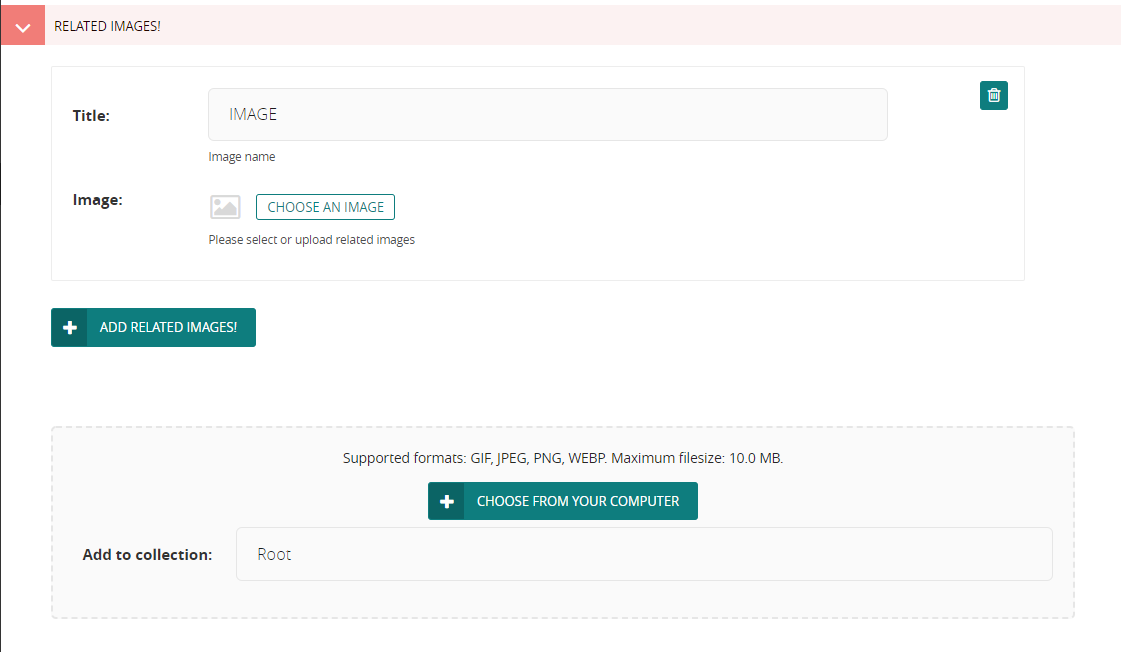
So you'll have the normal image functionality *and* you'll be able to use the button to select multiple files from your computer!
Installation
------------
First of all install this using pip:
pip install git+https://github.com/spapas/wagtail-multi-upload.git
or use a specific tag to support older versions, for example for v0.0.8 that supports Wagtail 2.x
pip install git+https://github.com/spapas/[email protected]
or version v0.1.0 that supports Wagtail 3.x
pip install git+https://github.com/spapas/[email protected]
or version v0.2.0 that supports Wagtail 4.x
pip install git+https://github.com/spapas/[email protected]
then add `"wagtail_multi_upload"` to your `settings.INSTALLED_APPS`.
Finally, you *must* add a view to your urls.py like this:
```
from wagtail_multi_upload.views import add as add_multiple_fix
urlpatterns = [
#... other views
re_path(r"^multi-add-fix/", add_multiple_fix, name="add_multiple_fix"),
]
```
The last change is needed because the default multi-add view of wagtail won't return the correct information that this panel needs.
Usage
-----
After you've installed this, you can go to any one of your Pages that has related images and replace your `InlinePanel` with
`MultipleImagesPanel`. The `MultipleImagesPanel` needs the `image_field_name` which is the name of the image field of your related image
model.
Here's a more complete example (from the wagtail tutorial):
```
# Other imports are the same
from wagtail_multi_upload.edit_handlers import MultipleImagesPanel
class BlogPage(Page):
date = models.DateField("Post date")
intro = models.CharField(max_length=250)
body = RichTextField(blank=True)
search_fields = Page.search_fields + [
index.SearchField('intro'),
index.SearchField('body'),
]
content_panels = Page.content_panels + [
FieldPanel('date'),
FieldPanel('intro'),
FieldPanel('body', classname="full"),
#Change this
# InlinePanel('gallery_images', label="Gallery images"),
# to this
MultipleImagesPanel("gallery_images", label="Gallery images", image_field_name="image"),
]
class BlogPageGalleryImage(Orderable):
page = ParentalKey(BlogPage, on_delete=models.CASCADE, related_name='gallery_images')
image = models.ForeignKey(
'wagtailimages.Image', on_delete=models.CASCADE, related_name='+'
)
caption = models.CharField(blank=True, max_length=250)
panels = [
ImageChooserPanel('image'),
FieldPanel('caption'),
]
```
Changelog
---------
* 0.3.0: Make it compatible with Wagtail 4.2, Django 5. This release drops support for earlier releases.
* 0.2.0: Fix bug with Wagtail 4.x ordering. This release drops support for Wagtail 2.x and 3.x.
* 0.1.2: Fix bug with Wagtail 4.x
* 0.1.1: Add Wagtail 4.x support.
* 0.1.0: Add Wagtail 3.x support. Drop support for Wagtail 2.x.
* 0.0.8: Fixes version *Warning* This has been tested only with Wagtail 2.16. If for some reasons you have problems try installing the version 0.0.6 instead
* 0.0.7: Fixes to work with Wagtail telepath. *Warning* This has been tested only with Wagtail 2.16. If for some reasons you have problems try installing the version 0.0.6 instead
* 0.0.6: Make it compatible with latest wagtail version and Django 4.x
* 0.0.5: Make it compatible with latest wagtail version
* 0.0.4: Make it compatible with latest wagtail version
* 0.0.3: Improve package includes
* 0.0.2: Fix bug when adding a new image without using the multi upload functionality
* 0.0.1: Initial version