https://github.com/sparkfun/qwiic_gps_clock_project
Qwiic-enabled GPS Clock with the ability to adjust the UTC for your timezone, daylight savings time, 12hr/24hr format, and digital/analog mode depending on your display.
https://github.com/sparkfun/qwiic_gps_clock_project
arduino clock gps project qwiic time ublox
Last synced: 7 months ago
JSON representation
Qwiic-enabled GPS Clock with the ability to adjust the UTC for your timezone, daylight savings time, 12hr/24hr format, and digital/analog mode depending on your display.
- Host: GitHub
- URL: https://github.com/sparkfun/qwiic_gps_clock_project
- Owner: sparkfun
- Created: 2020-09-15T17:39:45.000Z (about 5 years ago)
- Default Branch: master
- Last Pushed: 2021-01-29T22:59:49.000Z (over 4 years ago)
- Last Synced: 2025-01-16T23:31:30.471Z (9 months ago)
- Topics: arduino, clock, gps, project, qwiic, time, ublox
- Language: C++
- Homepage:
- Size: 14.6 KB
- Stars: 0
- Watchers: 6
- Forks: 0
- Open Issues: 0
-
Metadata Files:
- Readme: README.md
Awesome Lists containing this project
README
SparkFun Qwiic GPS Clock Project
========================================
[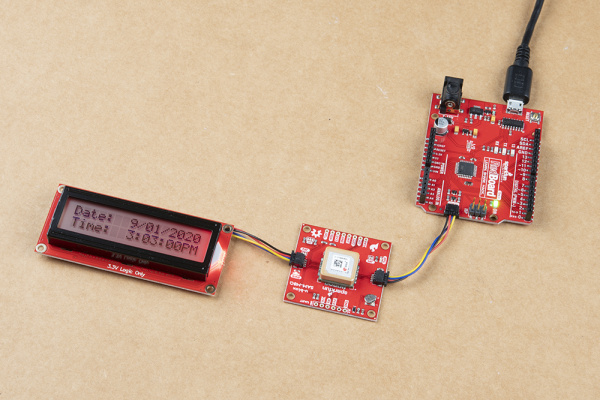](https://learn.sparkfun.com/tutorials/qwiic-gps-clock)
[*SparkFun Qwiic GPS Clock Project*](https://learn.sparkfun.com/tutorials/qwiic-gps-clock)
What time is it? Time for you to... Qwiic-ly build a GPS clock and output it to a display! This project provides you with the current date and time using GPS satellites. Depending on your display, you can draw the time as a digital or analog clock. Or even configure the clock to read military time, adjust the clock for your time zone, or automatically adjust the time for daylight savings time!
Repository Contents
-------------------
* **/Firmware** - Example code
Documentation
--------------
* **[Installing an Arduino Library Guide](https://learn.sparkfun.com/tutorials/installing-an-arduino-library)** - Basic information on how to install an Arduino library.
* **[Library](https://github.com/sparkfun/SparkFun_Ublox_Arduino_Library)*** - Arduino library for ublox GPS modules
* **[Hookup Guide](https://learn.sparkfun.com/tutorials/qwiic-gps-clock)** - Basic project guide
**Note: At the time of writing, the example code used Ublox Arduino Library v1.8.5. The library has been depreciated. The example code is still functional, however it is recommended to use a microcontroller with a larger memory if you decide to use the latest [SparkFun u-blox GNSS Arduino Library](https://github.com/sparkfun/SparkFun_u-blox_GNSS_Arduino_Library). Make sure to [follow the steps to migrate when using the latest library](https://github.com/sparkfun/SparkFun_u-blox_GNSS_Arduino_Library#migrating-to-v20).*
License Information
-------------------
This product is _**open source**_!
Please review the LICENSE.md file for license information.
If you have any questions or concerns on licensing, please contact technical support on our [SparkFun forums](https://forum.sparkfun.com/viewforum.php?f=152).
Distributed as-is; no warranty is given.
- Your friends at SparkFun.
__