Ecosyste.ms: Awesome
An open API service indexing awesome lists of open source software.
https://github.com/sparkfun/rotary_encoder_breakout-illuminated
This is a clever little breakout board for both the RGB and R/G illuminated rotary encoders.
https://github.com/sparkfun/rotary_encoder_breakout-illuminated
arduino encoder rgb rotary-encoders sparkfun sparkfun-products
Last synced: 3 months ago
JSON representation
This is a clever little breakout board for both the RGB and R/G illuminated rotary encoders.
- Host: GitHub
- URL: https://github.com/sparkfun/rotary_encoder_breakout-illuminated
- Owner: sparkfun
- License: other
- Created: 2015-05-04T17:35:54.000Z (almost 10 years ago)
- Default Branch: main
- Last Pushed: 2021-06-02T02:35:41.000Z (over 3 years ago)
- Last Synced: 2024-04-15T00:11:21.067Z (10 months ago)
- Topics: arduino, encoder, rgb, rotary-encoders, sparkfun, sparkfun-products
- Language: C++
- Homepage: https://www.sparkfun.com/
- Size: 105 KB
- Stars: 17
- Watchers: 47
- Forks: 13
- Open Issues: 2
-
Metadata Files:
- Readme: README.md
- License: LICENSE.md
Awesome Lists containing this project
README
SparkFun Rotary Encoder Breakout - Illuminated (RG/RGB)
=======================================================
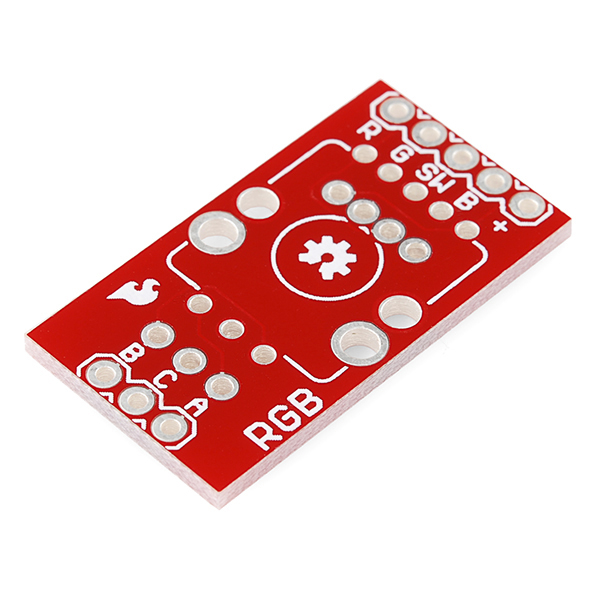
[*SparkFun Rotary Encoder Breakout - Illuminated (RG/RGB) (BOB-11722)*](https://www.sparkfun.com/products/11722)
This is a clever little breakout board for both the RGB and R/G illuminated rotary encoders.
On one side, it breaks out all of the RGB pins to standard, breadboard friendly, 0.1" headers.
Turn it over and it has a footprint for the R/G version!
Repository Contents
-------------------
* **/Firmware** - Example for the RGB and RG Rotary Encoders
* **/Hardware** - Eagle design files (.brd, .sch)
* **/Libraries** - Archived library of the PinChangeInt used for the example code
Documentation
--------------
* **[Installing an Arduino Library Guide](https://learn.sparkfun.com/tutorials/installing-an-arduino-library/all#manually-installing-a-library---windows)** - Basic information on how to install an Arduino library. You will need to manually install the PinChangeInt Arduino library.
* **[SparkFun Fritzing repo](https://github.com/sparkfun/Fritzing_Parts)** - Fritzing diagrams for SparkFun products.
* **[SparkFun 3D Model repo](https://github.com/sparkfun/3D_Models)** - 3D models of SparkFun products.
Product Versions
----------------
Compatible with the following rotary encoders:
* [COM-15141](https://www.sparkfun.com/products/15141) - RGB rotary encoder - illuminated; buttons and LEDs are common cathode
* [COM-15140](https://www.sparkfun.com/products/15140) - RG rotary encoder - illuminated, buttons and LEDs are common anode
* _[COM-10982 (retired)](https://www.sparkfun.com/products/10982) - RGB rotary encoder - illuminated; buttons and LEDs are common cathode_
* _[COM-10596 (retired)](https://www.sparkfun.com/products/10596) - RG rotary encoder - illuminated, buttons and LEDs are common anode_
License Information
-------------------
This product is _**open source**_!
The **hardware** is released under [Creative Commons ShareAlike 4.0 International](https://creativecommons.org/licenses/by-sa/4.0/).
Please use, reuse, and modify these files as you see fit. Please maintain attribution to SparkFun Electronics and release anything derivative under the same license.
Distributed as-is; no warranty is given.
- Your friends at SparkFun.