https://github.com/spatie/laravel-export
Create a static site bundle from a Laravel app
https://github.com/spatie/laravel-export
Last synced: 8 months ago
JSON representation
Create a static site bundle from a Laravel app
- Host: GitHub
- URL: https://github.com/spatie/laravel-export
- Owner: spatie
- License: mit
- Created: 2019-03-18T20:38:19.000Z (almost 7 years ago)
- Default Branch: main
- Last Pushed: 2025-05-12T17:08:25.000Z (8 months ago)
- Last Synced: 2025-05-12T18:24:48.054Z (8 months ago)
- Language: PHP
- Homepage: https://spatie.be/open-source
- Size: 479 KB
- Stars: 601
- Watchers: 15
- Forks: 60
- Open Issues: 0
-
Metadata Files:
- Readme: README.md
- Changelog: CHANGELOG.md
- Funding: .github/FUNDING.yml
- License: LICENSE.md
Awesome Lists containing this project
README
# Create a static site bundle from a Laravel app
[](https://packagist.org/packages/spatie/laravel-export)
[](https://packagist.org/packages/spatie/laravel-export)
```
$ php artisan export
Exporting site...
Files were saved to disk `export`
```
Build your blog or site with Laravel like with the tools you're used to having and export it to be hosted statically.
Laravel Export will scan your app and create an HTML page from every URL it crawls. The entire `public` directory also gets added to the bundle so your assets are in place too.
A few example use cases for this package:
- Build your own blog or site in Laravel with all the tools you're used to using. Export a static version and just upload it anywhere for hosting, no need for managing a full-blown server anymore.
- Use something like [Nova](https://nova.laravel.com/), [Wink](https://github.com/themsaid/wink), [Filament](https://filamentphp.com/), [Sharp](https://sharp.code16.fr/), or any other admin panel to manage your site locally or on a remote server, then publish it to a service like Netlify. This gives you all benefits of a static site (speed, simple hosting, scalability) while still having a dynamic backend of some sort.
## Support us
[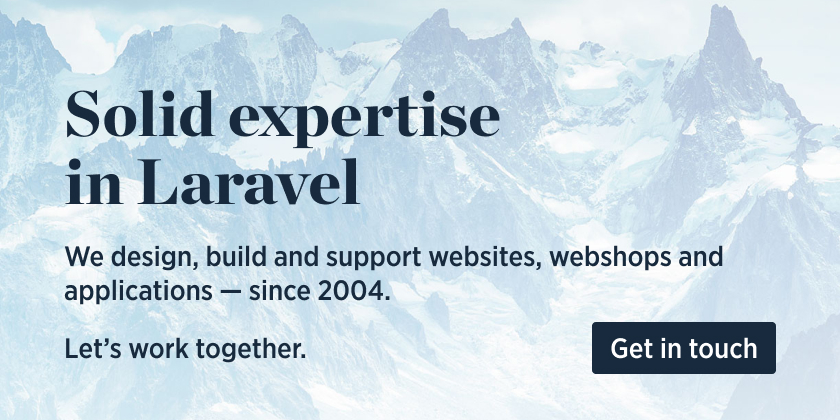 ](https://spatie.be/github-ad-click/laravel-export)
](https://spatie.be/github-ad-click/laravel-export)
We invest a lot of resources into creating [best in class open source packages](https://spatie.be/open-source). You can support us by [buying one of our paid products](https://spatie.be/open-source/support-us).
We highly appreciate you sending us a postcard from your hometown, mentioning which of our package(s) you are using. You'll find our address on [our contact page](https://spatie.be/about-us). We publish all received postcards on [our virtual postcard wall](https://spatie.be/open-source/postcards).
## Installation
You can install the package via composer:
```bash
composer require spatie/laravel-export
```
After the package is installed, you can optionally publish the config file.
```bash
php artisan vendor:publish --provider=Spatie\\Export\\ExportServiceProvider
```
## Configuration
Laravel Export doesn't require configuration to get started, but there are a few things you can tweak to your needs.
```php
// config/export.php
return [
'disk' => 'export',
];
```
This means you can also use other filesystem drivers, so you could export your site straight to something like S3.
### Determining the export contents
#### Crawling
With the default configuration, Laravel Export will crawl your site and export every page to a static site. If you'd like to disable this behaviour, disable the `crawl` option.
```php
return [
'crawl' => true,
];
```
#### Paths
`paths` is an array of URL paths that will be exported to HTML. Use this to manually determine which pages should be exported.
```php
return [
'paths' => [
'/',
'/rss.xml',
],
];
```
#### Including files
`include_files` allows you to specify files and folders relative to the application root that should be added to the export. By default, we'll include the entire `public` folder.
```php
return [
'include_files' => [
'public' => '',
],
];
```
`exclude_file_patterns` will check all source paths of included files, and exclude them if they match a pattern from in `exclude_file_patterns`. By default, all PHP files will be excluded, mainly to stop `index.php` from appearing in your export. Because the `mix-manifest.json` is no longer needed after compilation it is also excluded by default.
```php
return [
'exclude_file_patterns' => [
'/\.php$/',
'/mix-manifest\.json$/',
],
];
```
#### Configuration through code
All configuration options that affect the exports contents are also exposed in the `Exporter` class. You can inject this class to modify the export settings through code.
```php
use Illuminate\Support\ServiceProvider;
use Spatie\Export\Exporter;
class AppServiceProvider extends ServiceProvider
{
public function boot(Exporter $exporter)
{
$exporter->crawl(false);
$exporter->paths(['', 'about', 'contact', 'posts']);
$exporter->paths(Post::all()->pluck('slug'));
}
}
```
### Custom disks
By default, Laravel Export will save the static bundle in a `dist` folder in your application root. If you want to store the site in a different folder, [configure a new disk](https://laravel.com/docs/5.8/filesystem) in `config/filesystem.php`.
```php
// config/filesystem.php
return [
'disks' => [
//
'export' => [
'driver' => 'local',
'root' => base_path('out'),
],
],
];
```
### Hooks
`before` and `after` hooks allow you to do things before or after an export. Hooks can contain any shell command.
The default configuration doesn't have any hooks configured, but shows two examples.
With this `before` hook, we'll use Yarn to build our assets before every export:
```php
return [
'before' => [
'assets' => '/usr/local/bin/yarn production',
],
];
```
With this `after` hook, we'll deploy the static bundle to Netlify with their [CLI tool](https://www.netlify.com/docs/cli/) after the export.
```php
return [
'after' => [
'deploy' => '/usr/local/bin/netlify deploy --prod',
],
];
```
If you want to run an export without certain hooks, use `--skip-{hook}` flags.
```bash
php artisan export --skip-deploy
```
To skip before, after and all hooks use the `--skip-before`, `--skip-after`, `--skip-all` flags respectively.
```bash
php artisan export --skip-before
```
```bash
php artisan export --skip-after
```
```bash
php artisan export --skip-all
```
## Usage
To build a bundle, run the `export` command:
```bash
php artisan export
```
## Testing
``` bash
composer test
```
## Changelog
Please see [CHANGELOG](CHANGELOG.md) for more information on what has changed recently.
## Contributing
Please see [CONTRIBUTING](https://github.com/spatie/.github/blob/main/CONTRIBUTING.md) for details.
## Security
If you've found a bug regarding security please mail [security@spatie.be](mailto:security@spatie.be) instead of using the issue tracker.
## Postcardware
You're free to use this package, but if it makes it to your production environment we highly appreciate you sending us a postcard from your hometown, mentioning which of our package(s) you are using.
Our address is: Spatie, Kruikstraat 22, 2018 Antwerp, Belgium.
We publish all received postcards [on our company website](https://spatie.be/en/opensource/postcards).
## Credits
- [Sebastian De Deyne](https://github.com/sebastiandedeyne)
- [All Contributors](../../contributors)
## License
The MIT License (MIT). Please see [License File](LICENSE.md) for more information.