https://github.com/spatie/laravel-feed
Easily generate RSS feeds
https://github.com/spatie/laravel-feed
blog feed laravel php rss
Last synced: 20 days ago
JSON representation
Easily generate RSS feeds
- Host: GitHub
- URL: https://github.com/spatie/laravel-feed
- Owner: spatie
- License: mit
- Created: 2016-02-16T10:02:46.000Z (about 9 years ago)
- Default Branch: main
- Last Pushed: 2025-04-22T07:32:14.000Z (21 days ago)
- Last Synced: 2025-04-23T23:15:35.352Z (20 days ago)
- Topics: blog, feed, laravel, php, rss
- Language: PHP
- Homepage: https://freek.dev/399-a-package-to-easily-generate-feeds-in-laravel
- Size: 305 KB
- Stars: 936
- Watchers: 17
- Forks: 104
- Open Issues: 0
-
Metadata Files:
- Readme: README.md
- Changelog: CHANGELOG.md
- Funding: .github/FUNDING.yml
- License: LICENSE.md
Awesome Lists containing this project
README
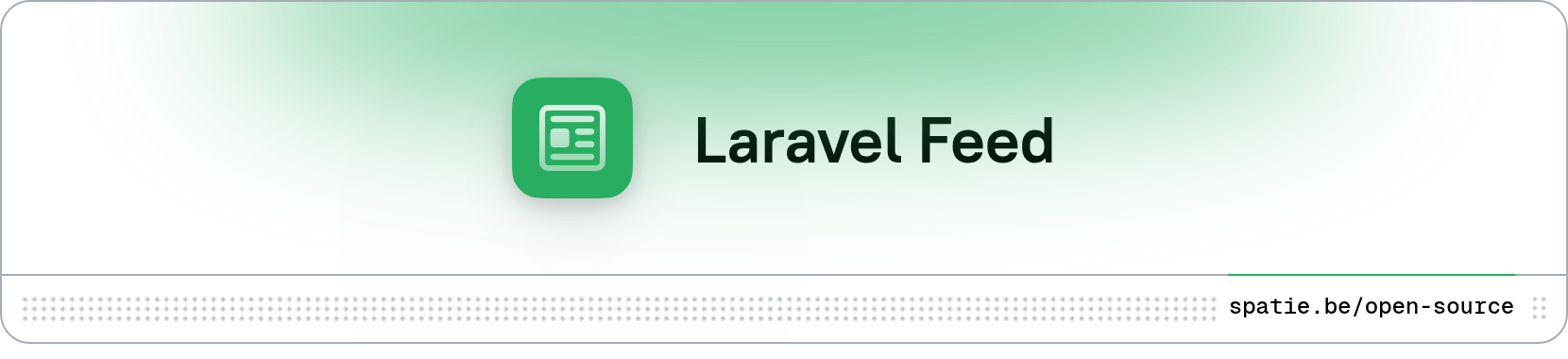
Generate RSS feeds in a Laravel app
[](https://packagist.org/packages/spatie/laravel-feed)
[](LICENSE.md)
[](https://github.com/spatie/laravel-feed/actions/workflows/run-tests.yml)
[](https://packagist.org/packages/spatie/laravel-feed)
This package provides an easy way to generate a feed for your Laravel application. Supported formats are [RSS](http://www.whatisrss.com/), [Atom](https://en.wikipedia.org/wiki/Atom_(standard)), and [JSON](https://jsonfeed.org). There's almost no coding required on your part. Just follow the installation instructions, update your config file, and you're good to go.
Spatie is a webdesign agency based in Antwerp, Belgium. You'll find an overview of all our open source projects [on our website](https://spatie.be/opensource).
## Support us
[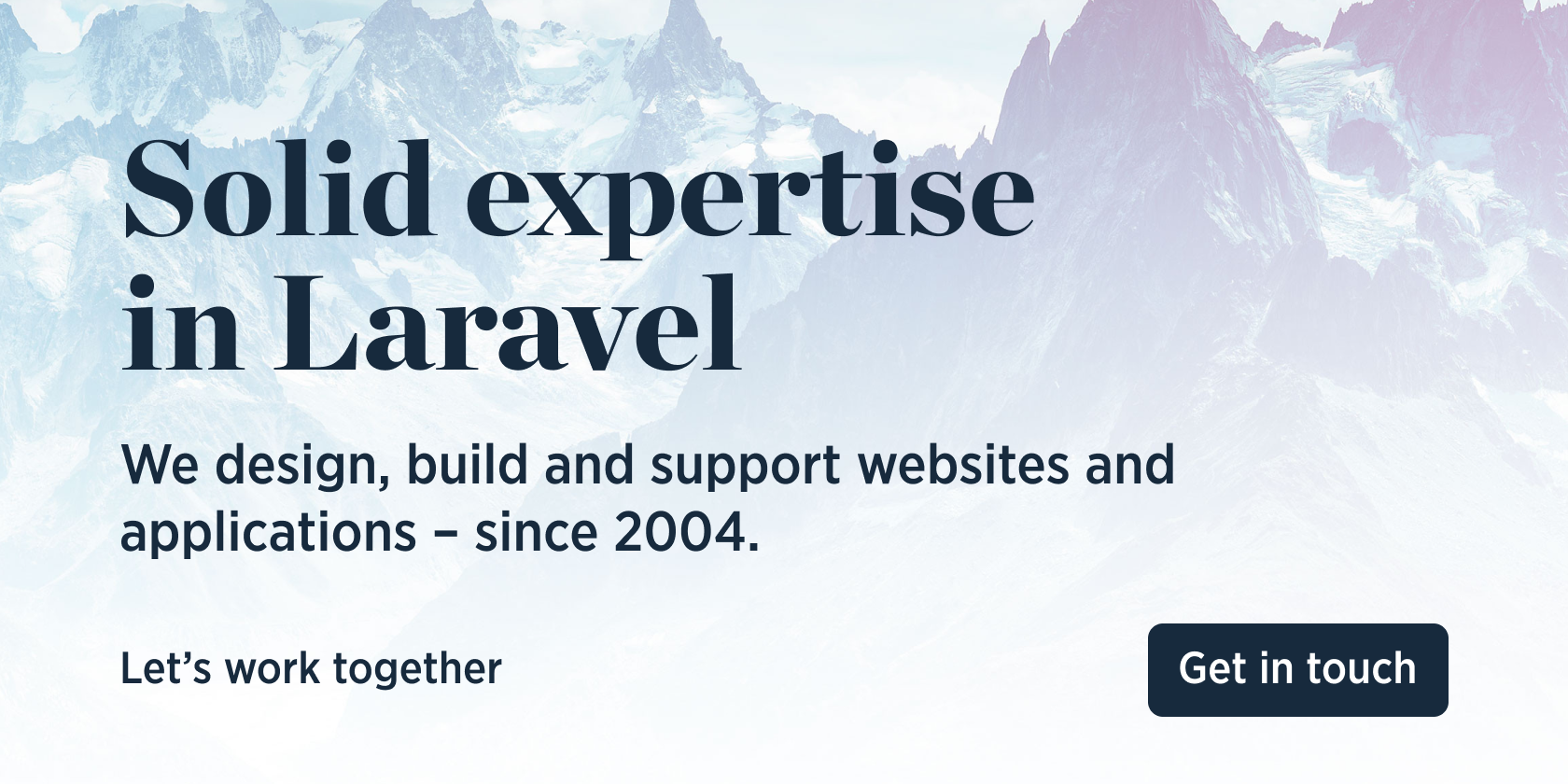 ](https://spatie.be/github-ad-click/laravel-feed)
](https://spatie.be/github-ad-click/laravel-feed)
We invest a lot of resources into creating [best in class open source packages](https://spatie.be/open-source). You can support us by [buying one of our paid products](https://spatie.be/open-source/support-us).
We highly appreciate you sending us a postcard from your hometown, mentioning which of our package(s) you are using. You'll find our address on [our contact page](https://spatie.be/about-us). We publish all received postcards on [our virtual postcard wall](https://spatie.be/open-source/postcards).
## Installation
You can install the package via composer:
``` bash
composer require spatie/laravel-feed
```
Register the routes the feeds will be displayed on using the `feeds`-macro.
```php
// In routes/web.php
Route::feeds();
```
Optionally, you can pass a string as a first argument of the macro. The string will be used as a URL prefix for all configured feeds.
Next, you must publish the config file:
```bash
php artisan feed:install
```
Here's what that looks like:
```php
return [
'feeds' => [
'main' => [
/*
* Here you can specify which class and method will return
* the items that should appear in the feed. For example:
* [App\Model::class, 'getAllFeedItems']
*
* You can also pass an argument to that method. Note that their key must be the name of the parameter: *
* [App\Model::class, 'getAllFeedItems', 'parameterName' => 'argument']
*/
'items' => '',
/*
* The feed will be available on this url.
*/
'url' => '',
'title' => 'My feed',
'description' => 'The description of the feed.',
'language' => 'en-US',
/*
* The image to display for the feed. For Atom feeds, this is displayed as
* a banner/logo; for RSS and JSON feeds, it's displayed as an icon.
* An empty value omits the image attribute from the feed.
*/
'image' => '',
/*
* The format of the feed. Acceptable values are 'rss', 'atom', or 'json'.
*/
'format' => 'atom',
/*
* The view that will render the feed.
*/
'view' => 'feed::atom',
/*
* The mime type to be used in the tag. Set to an empty string to automatically
* determine the correct value.
*/
'type' => '',
/*
* The content type for the feed response. Set to an empty string to automatically
* determine the correct value.
*/
'contentType' => '',
],
],
];
```
Optionally you can publish the view files:
```bash
php artisan vendor:publish --provider="Spatie\Feed\FeedServiceProvider" --tag="feed-views"
```
## Usage
Imagine you have a model named `NewsItem` that contains records that you want to have displayed in the feed.
First you must implement the `Feedable` interface on that model. `Feedable` expects one method: `toFeedItem`, which should return a `FeedItem` instance.
```php
// app/NewsItem.php
use Illuminate\Database\Eloquent\Model;
use Spatie\Feed\Feedable;
use Spatie\Feed\FeedItem;
class NewsItem extends Model implements Feedable
{
public function toFeedItem(): FeedItem
{
return FeedItem::create()
->id($this->id)
->title($this->title)
->summary($this->summary)
->updated($this->updated_at)
->link($this->link)
->authorName($this->author)
->authorEmail($this->authorEmail);
}
}
```
If you prefer, returning an associative array with the necessary keys will do the trick too.
```php
// app/NewsItem.php
use Illuminate\Database\Eloquent\Model;
use Spatie\Feed\Feedable;
use Spatie\Feed\FeedItem;
class NewsItem extends Model implements Feedable
{
public function toFeedItem(): FeedItem
{
return FeedItem::create([
'id' => $this->id,
'title' => $this->title,
'summary' => $this->summary,
'updated' => $this->updated_at,
'link' => $this->link,
'authorName' => $this->authorName,
]);
}
}
```
Next, you'll have to create a method that will return all the items that must be displayed in
the feed. You can name that method anything you like and you can do any query you want.
```php
// app/NewsItem.php
public static function getFeedItems()
{
return NewsItem::all();
}
```
Finally, you have to put the name of your class and the url where you want the feed to rendered
in the config file:
```php
// config/feed.php
return [
'feeds' => [
'news' => [
/*
* Here you can specify which class and method will return
* the items that should appear in the feed. For example:
* 'App\Model@getAllFeedItems'
* or
* ['App\Model', 'getAllFeedItems']
*
* You can also pass an argument to that method. Note that their key must be the name of the parameter: *
* ['App\Model@getAllFeedItems', 'parameterName' => 'argument']
* or
* ['App\Model', 'getAllFeedItems', 'parameterName' => 'argument']
*/
'items' => 'App\NewsItem@getFeedItems',
/*
* The feed will be available on this url.
*/
'url' => '/feed',
'title' => 'All newsitems on mysite.com',
/*
* The format of the feed. Acceptable values are 'rss', 'atom', or 'json'.
*/
'format' => 'atom',
/*
* Custom view for the items.
*
* Defaults to feed::feed if not present.
*/
'view' => 'feed::feed',
],
],
];
```
The `items` key must point to a method that returns one of the following:
- An array or collection of `Feedable`s
- An array or collection of `FeedItem`s
- An array or collection of arrays containing feed item values
### Customizing your feed views
This package provides, out of the box, the `feed::feed` view that displays your feeds details.
However, you could use a custom view per feed by providing a `view` key inside of your feed configuration.
In the following example, we're using the previous `News` feed with a custom `feeds.news` view (located on `resources/views/feeds/news.blade.php`):
```php
// config/feed.php
return [
'feeds' => [
'news' => [
'items' => ['App\NewsItem', 'getFeedItems'],
'url' => '/feed',
'title' => 'All newsitems on mysite.com',
/*
* The format of the feed. Acceptable values are 'rss', 'atom', or 'json'.
*/
'format' => 'atom',
/*
* Custom view for the items.
*
* Defaults to feed::feed if not present.
*/
'view' => 'feeds.news',
],
],
];
```
### Automatically generate feed links
To discover a feed, feed readers are looking for a tag in the head section of your html documents that looks like this:
```html
```
You can add this to your `` through a partial view.
```php
@include('feed::links')
```
As an alternative you can use this blade component:
```html
```
## Testing
```bash
composer test
```
## Changelog
Please see [CHANGELOG](CHANGELOG.md) for more information on what has changed recently.
## Contributing
Please see [CONTRIBUTING](https://github.com/spatie/.github/blob/main/CONTRIBUTING.md) for details.
## Security Vulnerabilities
Please review [our security policy](../../security/policy) on how to report security vulnerabilities.
## Credits
- [Jolita Grazyte](https://github.com/JolitaGrazyte)
- [Freek Van der Herten](https://github.com/freekmurze)
- [Sebastian De Deyne](https://github.com/sebastiandedeyne)
- [All Contributors](../../contributors)
## License
The MIT License (MIT). Please see [License File](LICENSE.md) for more information.