https://github.com/spatie/laravel-google-cloud-storage
Google Cloud Storage filesystem driver for Laravel
https://github.com/spatie/laravel-google-cloud-storage
google google-cloud-platform laravel php
Last synced: 5 months ago
JSON representation
Google Cloud Storage filesystem driver for Laravel
- Host: GitHub
- URL: https://github.com/spatie/laravel-google-cloud-storage
- Owner: spatie
- License: mit
- Created: 2021-07-27T14:58:32.000Z (about 4 years ago)
- Default Branch: main
- Last Pushed: 2025-03-13T09:57:16.000Z (7 months ago)
- Last Synced: 2025-04-08T09:02:11.524Z (6 months ago)
- Topics: google, google-cloud-platform, laravel, php
- Language: PHP
- Homepage: https://spatie.be/open-source
- Size: 102 KB
- Stars: 211
- Watchers: 4
- Forks: 56
- Open Issues: 0
-
Metadata Files:
- Readme: README.md
- Changelog: CHANGELOG.md
- Funding: .github/FUNDING.yml
- License: LICENSE.md
Awesome Lists containing this project
README
# Google Cloud Storage filesystem driver for Laravel
[](https://packagist.org/packages/spatie/laravel-google-cloud-storage)
[](https://github.com/spatie/laravel-google-cloud-storage/actions/workflows/run-tests.yml)
[](https://packagist.org/packages/spatie/laravel-google-cloud-storage)
---
Google Cloud Storage filesystem driver for Laravel 9 and above (using Flysystem v3 and its own GCS adapter).
**Looking for Laravel 8 support? Use the `v1` branch!**
## Support us
[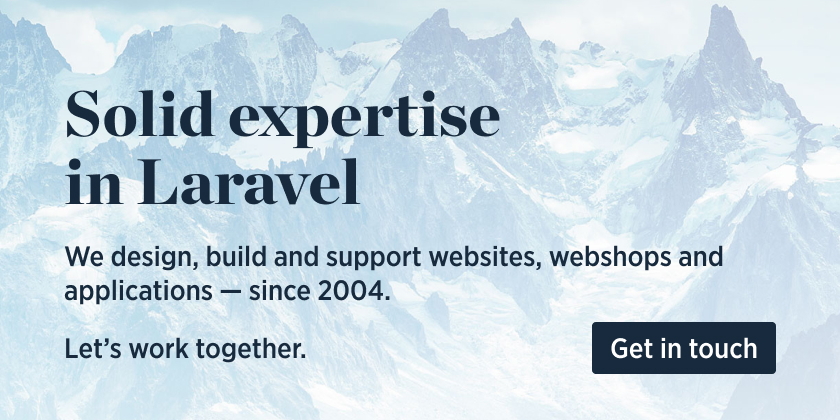 ](https://spatie.be/github-ad-click/laravel-google-cloud-storage)
](https://spatie.be/github-ad-click/laravel-google-cloud-storage)
We invest a lot of resources into creating [best in class open source packages](https://spatie.be/open-source). You can support us by [buying one of our paid products](https://spatie.be/open-source/support-us).
We highly appreciate you sending us a postcard from your hometown, mentioning which of our package(s) you are using. You'll find our address on [our contact page](https://spatie.be/about-us). We publish all received postcards on [our virtual postcard wall](https://spatie.be/open-source/postcards).
## Installation
You can install the package via composer:
```bash
composer require spatie/laravel-google-cloud-storage
```
Next, add a new disk to your `filesystems.php` config:
```php
'gcs' => [
'driver' => 'gcs',
'key_file_path' => env('GOOGLE_CLOUD_KEY_FILE', null), // optional: /path/to/service-account.json
'key_file' => [], // optional: Array of data that substitutes the .json file (see below)
'project_id' => env('GOOGLE_CLOUD_PROJECT_ID', 'your-project-id'), // optional: is included in key file
'bucket' => env('GOOGLE_CLOUD_STORAGE_BUCKET', 'your-bucket'),
'path_prefix' => env('GOOGLE_CLOUD_STORAGE_PATH_PREFIX', ''), // optional: /default/path/to/apply/in/bucket
'storage_api_uri' => env('GOOGLE_CLOUD_STORAGE_API_URI', null), // see: Public URLs below
'api_endpoint' => env('GOOGLE_CLOUD_STORAGE_API_ENDPOINT', null), // set storageClient apiEndpoint
'visibility' => 'public', // optional: public|private
'visibility_handler' => null, // optional: set to \League\Flysystem\GoogleCloudStorage\UniformBucketLevelAccessVisibility::class to enable uniform bucket level access
'metadata' => ['cacheControl' => 'public,max-age=86400'], // optional: default metadata
],
```
## Usage
```php
$disk = Storage::disk('gcs');
$disk->put('avatars/1', $fileContents);
$exists = $disk->exists('file.jpg');
$time = $disk->lastModified('file1.jpg');
$disk->copy('old/file1.jpg', 'new/file1.jpg');
$disk->move('old/file1.jpg', 'new/file1.jpg');
$url = $disk->url('folder/my_file.txt');
$url = $disk->temporaryUrl('folder/my_file.txt', now()->addMinutes(30));
$disk->setVisibility('folder/my_file.txt', 'public');
```
See https://laravel.com/docs/master/filesystem for full list of available functionality.
### Authentication
The Google Client uses a few methods to determine how it should authenticate with the Google API.
1. If you specify a path in the key `key_file_path` in disk config, that json credentials file will be used.
2. If the `GOOGLE_APPLICATION_CREDENTIALS` env var is set, it will use that.
```php
putenv('GOOGLE_APPLICATION_CREDENTIALS=/path/to/service-account.json');
```
3. It will then try load the key file from a 'well known path':
* windows: %APPDATA%/gcloud/application_default_credentials.json
* others: $HOME/.config/gcloud/application_default_credentials.json
4. If running in **Google App Engine**, the built-in service account associated with the application will be used.
5. If running in **Google Compute Engine**, the built-in service account associated with the virtual machine instance will be used.
6. If you want to authenticate directly without using a json file, you can specify an array for `key_file` in disk config with this data:
```php
'key_file' => [
'type' => env('GOOGLE_CLOUD_ACCOUNT_TYPE'),
'private_key_id' => env('GOOGLE_CLOUD_PRIVATE_KEY_ID'),
'private_key' => env('GOOGLE_CLOUD_PRIVATE_KEY'),
'client_email' => env('GOOGLE_CLOUD_CLIENT_EMAIL'),
'client_id' => env('GOOGLE_CLOUD_CLIENT_ID'),
'auth_uri' => env('GOOGLE_CLOUD_AUTH_URI'),
'token_uri' => env('GOOGLE_CLOUD_TOKEN_URI'),
'auth_provider_x509_cert_url' => env('GOOGLE_CLOUD_AUTH_PROVIDER_CERT_URL'),
'client_x509_cert_url' => env('GOOGLE_CLOUD_CLIENT_CERT_URL'),
],
```
### Public URLs
The adapter implements a `getUrl($path)` method which returns a public url to a file.
>**Note:** Method available for Laravel 5.2 and higher. If used on 5.1, it will throw an exception.
```php
$disk = Storage::disk('gcs');
$url = $disk->url('folder/my_file.txt');
// http://storage.googleapis.com/bucket-name/folder/my_file.txt
```
If you configure a `path_prefix` in your config:
```php
$disk = Storage::disk('gcs');
$url = $disk->url('folder/my_file.txt');
// http://storage.googleapis.com/bucket-name/path-prefix/folder/my_file.txt
```
If you configure a custom `storage_api_uri` in your config:
```php
$disk = Storage::disk('gcs');
$url = $disk->url('folder/my_file.txt');
// http://your-custom-domain.com/bucket-name/path-prefix/folder/my_file.txt
```
For a custom domain (storage api uri), you will need to configure a CNAME DNS entry pointing to `storage.googleapis.com`.
Please see https://cloud.google.com/storage/docs/xml-api/reference-uris#cname for further instructions.
### Temporary / Signed URLs
With the latest adapter versions, you can easily generate a signed URLs for files that are not publicly visible by default.
```php
$disk = Storage::disk('gcs');
$url = $disk->temporaryUrl('folder/my_file.txt', now()->addMinutes(30));
// https://storage.googleapis.com/test-bucket/folder/my_file.txt?GoogleAccessId=test-bucket%40test-gcp.iam.gserviceaccount.com&Expires=1571151576&Signature=tvxN1OS1txkWAUF0cCR3FWK%seRZXtFu42%04%YZACYL2zFQxA%uwdGEmdO1KgsHR3vBF%I9KaEzPbl4b7ic2IWUuo8Jh3IoZFqdTQec3KypjDtt%02DGwm%OO6pWDVV421Yp4z520%o5oMqGBtV8B3XmjW2PH76P3uID2QY%AlFxn23oE9PBoM2wXr8pDXhMPwZNJ0FtckSc26O8PmfVsG7Jvln%CQTU57IFyB7JnNxz5tQpc2hPTHbCGrcxVPEISvdOamW3I%83OsXr5raaYYBPcuumDnAmrK%cyS9%Ky2fL2B2shFO2cz%KRu79DBPqtnP2Zf1mJWBTwxVUCK2jxEEYcXBXtdOszIvlI6%tp2XfVwYxLNFU
```
## Uniform bucket-level access
Google Cloud Storage allows setting permissions at the bucket level i.e. "Uniform bucket-level access".
Initially, the error "Cannot insert legacy ACL for an object when uniform bucket-level access is enabled" is observed.
When uploading files to such buckets ensure the `visibility_handler` within the configuration file is set as follows:
```php
'visibility_handler' => \League\Flysystem\GoogleCloudStorage\UniformBucketLevelAccessVisibility::class,
```
Please see https://cloud.google.com/storage/docs/access-control/signed-urls and https://laravel.com/docs/6.x/filesystem for more info.
## Testing
```bash
composer test
```
## Changelog
Please see [CHANGELOG](CHANGELOG.md) for more information on what has changed recently.
## Contributing
Please see [CONTRIBUTING](https://github.com/spatie/.github/blob/main/CONTRIBUTING.md) for details.
## Security Vulnerabilities
Please review [our security policy](../../security/policy) on how to report security vulnerabilities.
## Credits
- [Superbalist](https://github.com/Superbalist) for the original GCS adapter package
- [Alex Vanderbist](https://github.com/alexvanderbist)
- [All Contributors](../../contributors)
## License
The MIT License (MIT). Please see [License File](LICENSE.md) for more information.