https://github.com/spatie/laravel-pdf
Create PDF files in Laravel apps
https://github.com/spatie/laravel-pdf
laravel pdf php
Last synced: 1 day ago
JSON representation
Create PDF files in Laravel apps
- Host: GitHub
- URL: https://github.com/spatie/laravel-pdf
- Owner: spatie
- License: mit
- Created: 2023-12-22T10:38:38.000Z (over 1 year ago)
- Default Branch: main
- Last Pushed: 2024-04-29T14:50:02.000Z (about 1 year ago)
- Last Synced: 2024-05-01T11:45:46.933Z (about 1 year ago)
- Topics: laravel, pdf, php
- Language: PHP
- Homepage: https://spatie.be/docs/laravel-pdf
- Size: 190 KB
- Stars: 590
- Watchers: 12
- Forks: 44
- Open Issues: 3
-
Metadata Files:
- Readme: README.md
- Changelog: CHANGELOG.md
- License: LICENSE.md
- Support: docs/support-us.md
Awesome Lists containing this project
README
# Create PDFs in Laravel apps
[](https://packagist.org/packages/spatie/laravel-pdf)
[](https://github.com/spatie/laravel-pdf/actions?query=workflow%3Arun-tests+branch%3Amain)
[](https://github.com/spatie/laravel-pdf/actions?query=workflow%3A"Fix+PHP+code+style+issues"+branch%3Amain)
[](https://packagist.org/packages/spatie/laravel-pdf)
This package provides a simple way to create PDFs in Laravel apps. Under the hood it uses [Chromium](https://www.chromium.org/chromium-projects/) to generate PDFs from Blade views. You can use modern CSS features like grid and flexbox to create beautiful PDFs.
Here's a quick example:
```php
use Spatie\LaravelPdf\Facades\Pdf;
Pdf::view('pdfs.invoice', ['invoice' => $invoice])
->format('a4')
->save('invoice.pdf')
```
This will render the Blade view `pdfs.invoice` with the given data and save it as a PDF file.
You can also return the PDF as a response from your controller:
```php
use Spatie\LaravelPdf\Facades\Pdf;
class DownloadInvoiceController
{
public function __invoke(Invoice $invoice)
{
return Pdf::view('pdfs.invoice', ['invoice' => $invoice])
->format('a4')
->name('your-invoice.pdf');
}
}
```
You can use also test your PDFs:
```php
use Spatie\LaravelPdf\Facades\Pdf;
it('can render an invoice', function () {
Pdf::fake();
$invoice = Invoice::factory()->create();
$this->get(route('download-invoice', $invoice))
->assertOk();
Pdf::assertRespondedWithPdf(function (PdfBuilder $pdf) {
return $pdf->contains('test');
});
});
```
## Support us
[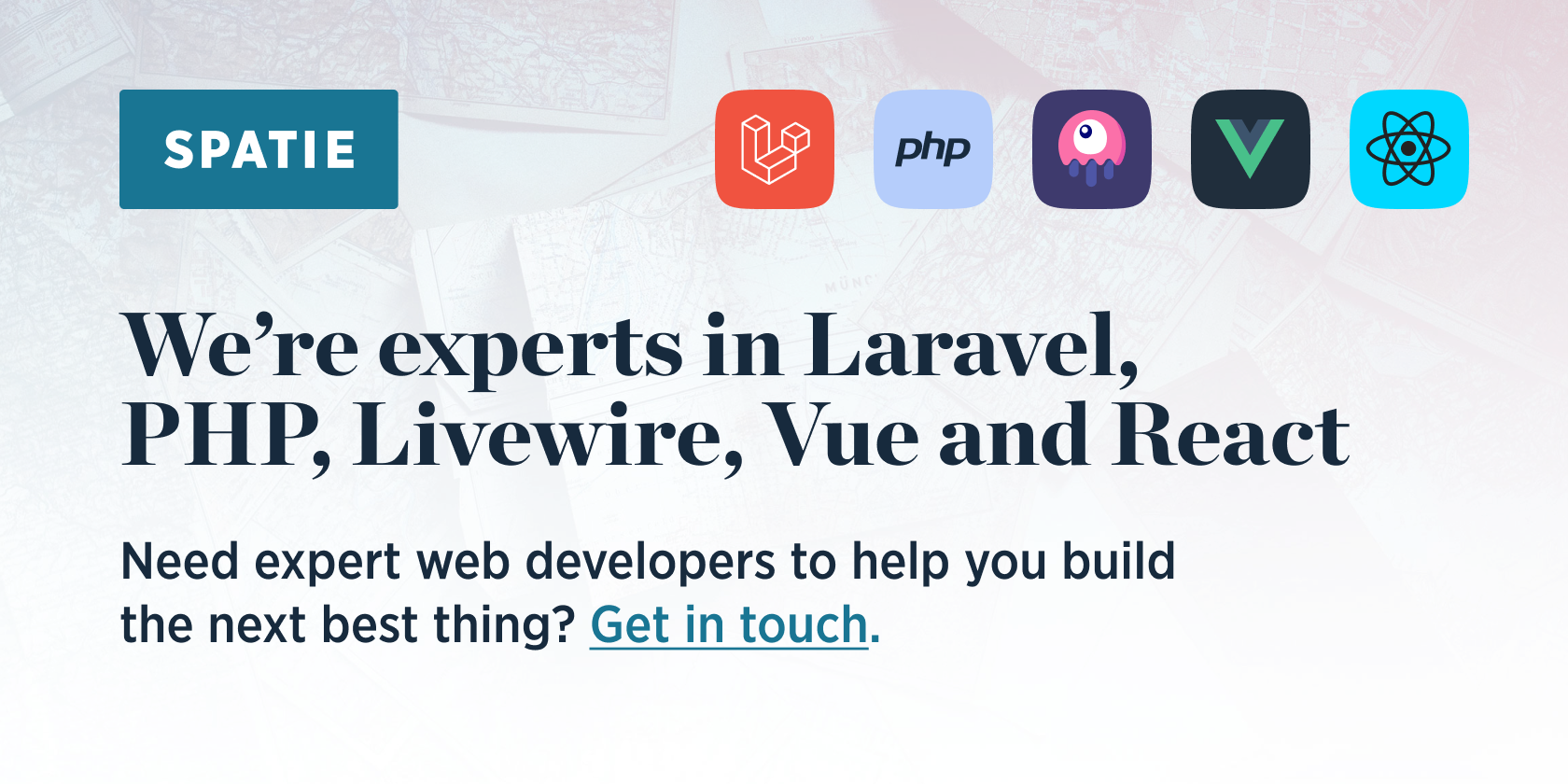 ](https://spatie.be/github-ad-click/laravel-pdf)
](https://spatie.be/github-ad-click/laravel-pdf)
We invest a lot of resources into creating [best in class open source packages](https://spatie.be/open-source). You can support us by [buying one of our paid products](https://spatie.be/open-source/support-us).
We highly appreciate you sending us a postcard from your hometown, mentioning which of our package(s) you are using. You'll find our address on [our contact page](https://spatie.be/about-us). We publish all received postcards on [our virtual postcard wall](https://spatie.be/open-source/postcards).
## Documentation
All documentation is available [on our documentation site](https://spatie.be/docs/laravel-pdf).
## Testing
For running the testsuite, you'll need to have Puppeteer installed. Pleaser refer to the Browsershot requirements [here](https://spatie.be/docs/browsershot/v4/requirements). Usually `npm -g i puppeteer` will do the trick.
Additionally, you'll need the `pdftotext` CLI which is part of the poppler-utils package. More info can be found in in the [spatie/pdf-to-text readme](https://github.com/spatie/pdf-to-text?tab=readme-ov-file#requirements). Usually `brew install poppler-utils` will suffice.
Finally run the tests with:
```bash
composer test
```
## Changelog
Please see [CHANGELOG](CHANGELOG.md) for more information on what has changed recently.
## Contributing
Please see [CONTRIBUTING](https://github.com/spatie/.github/blob/main/CONTRIBUTING.md) for details.
## Security Vulnerabilities
Please review [our security policy](../../security/policy) on how to report security vulnerabilities.
## Credits
- [Freek Van der Herten](https://github.com/freekmurze)
- [All Contributors](../../contributors)
## License
The MIT License (MIT). Please see [License File](LICENSE.md) for more information.