https://github.com/spatie/laravel-slack-slash-command
Make a Laravel app respond to a slash command from Slack
https://github.com/spatie/laravel-slack-slash-command
laravel notifications php robots slack slash-commands
Last synced: 2 months ago
JSON representation
Make a Laravel app respond to a slash command from Slack
- Host: GitHub
- URL: https://github.com/spatie/laravel-slack-slash-command
- Owner: spatie
- License: mit
- Created: 2016-07-01T08:33:48.000Z (about 9 years ago)
- Default Branch: main
- Last Pushed: 2025-02-17T09:59:04.000Z (5 months ago)
- Last Synced: 2025-04-14T02:58:11.404Z (3 months ago)
- Topics: laravel, notifications, php, robots, slack, slash-commands
- Language: PHP
- Homepage: https://freek.dev/524-building-a-laravel-powered-slack-bot
- Size: 484 KB
- Stars: 247
- Watchers: 6
- Forks: 46
- Open Issues: 2
-
Metadata Files:
- Readme: README.md
- Changelog: CHANGELOG.md
- License: LICENSE.md
Awesome Lists containing this project
README

Making a Laravel app respond to Slack commands
[](https://packagist.org/packages/spatie/laravel-slack-slash-command)
[](LICENSE.md)
[](https://travis-ci.org/spatie/laravel-slack-slash-command)
[](https://scrutinizer-ci.com/g/spatie/laravel-slack-slash-command)
[](https://packagist.org/packages/spatie/laravel-slack-slash-command)
This package makes it easy to make your Laravel app respond to [Slack's Slash commands](https://api.slack.com/slash-commands).
Once you've setup your Slash command over at Slack and installed this package into a Laravel app you can create handlers that can handle a slash command. Here's an example of such a handler that will send a response back to slack.
```php
namespace App\SlashCommandHandlers;
use App\SlashCommand\BaseHandler;
use Spatie\SlashCommand\Request;
use Spatie\SlashCommand\Response;
class CatchAll extends BaseHandler
{
/**
* If this function returns true, the handle method will get called.
*
* @param \Spatie\SlashCommand\Request $request
*
* @return bool
*/
public function canHandle(Request $request): bool
{
return true;
}
/**
* Handle the given request. Remember that Slack expects a response
* within three seconds after the slash command was issued. If
* there is more time needed, dispatch a job.
*
* @param \Spatie\SlashCommand\Request $request
*
* @return \Spatie\SlashCommand\Response
*/
public function handle(Request $request): Response
{
return $this->respondToSlack("You have typed this text: `{$request->text}`");
}
}
```
Spatie is a webdesign agency based in Antwerp, Belgium. You'll find an overview of all our open source projects [on our website](https://spatie.be/opensource).
## Support us
[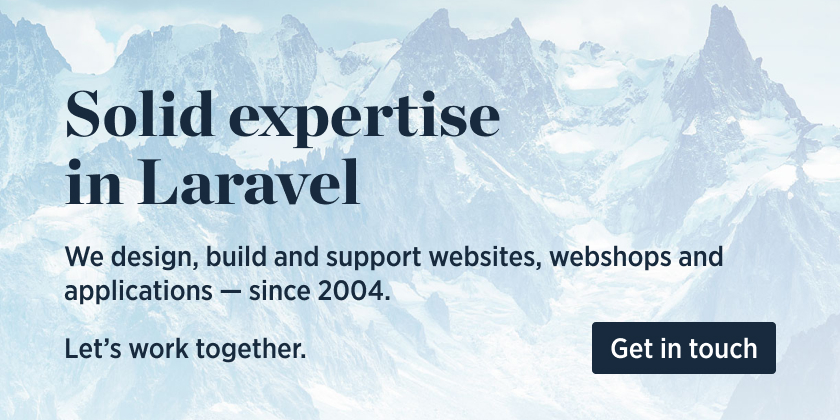 ](https://spatie.be/github-ad-click/laravel-slack-slash-command)
](https://spatie.be/github-ad-click/laravel-slack-slash-command)
We invest a lot of resources into creating [best in class open source packages](https://spatie.be/open-source). You can support us by [buying one of our paid products](https://spatie.be/open-source/support-us).
We highly appreciate you sending us a postcard from your hometown, mentioning which of our package(s) you are using. You'll find our address on [our contact page](https://spatie.be/about-us). We publish all received postcards on [our virtual postcard wall](https://spatie.be/open-source/postcards).
## Installation
You can install the package via composer:
``` bash
composer require spatie/laravel-slack-slash-command
```
This service provider must be installed.
```php
// config/app.php
'providers' => [
...
Spatie\SlashCommand\SlashCommandServiceProvider::class,
];
```
You can publish the config-file with:
```bash
php artisan vendor:publish --provider="Spatie\SlashCommand\SlashCommandServiceProvider"
```
This is the contents of the published file:
```php
return [
/*
* At the integration settings over at Slack you can configure the url to which the
* slack commands are posted. Specify the path component of that url here.
*
* For `http://example.com/slack` you would put `slack` here.
*/
'url' => 'slack',
/*
* The token generated by Slack with which to verify if a incoming slash command request is valid.
*/
'token' => env('SLACK_SLASH_COMMAND_VERIFICATION_TOKEN'),
/*
* The signing_secret generated by Slack with which to verify if a incoming slash command request is valid.
*/
'signing_secret' => env('SLACK_SIGNING_SECRET'),
/*
* Verify requests from slack with signing_secret signature
*/
'verify_with_signing' => false,
/*
* The handlers that will process the slash command. We'll call handlers from top to bottom
* until the first one whose `canHandle` method returns true.
*/
'handlers' => [
//add your own handlers here
//this handler will display instructions on how to use the various commands.
Spatie\SlashCommand\Handlers\Help::class,
//this handler will respond with a `Could not handle command` message.
Spatie\SlashCommand\Handlers\CatchAll::class,
],
];
```
Change `verify_with_signing` parameter to verify requests from slack by `signing_secret`:
```php
// config/laravel-slack-slash-command.php
'verify_with_signing' => true
```
## Documentation
You'll find the documentation on [https://docs.spatie.be/laravel-slack-slash-command](https://docs.spatie.be/laravel-slack-slash-command).
Find yourself stuck using the package? Found a bug? Do you have general questions or suggestions for improving the media library? Feel free to [create an issue on GitHub](https://github.com/spatie/laravel-slack-slash-command/issues), we'll try to address it as soon as possible.
## Changelog
Please see [CHANGELOG](CHANGELOG.md) for more information what has changed recently.
## Testing
``` bash
$ composer test
```
## Contributing
Please see [CONTRIBUTING](https://github.com/spatie/.github/blob/main/CONTRIBUTING.md) for details.
### Security
If you've found a bug regarding security please mail [[email protected]](mailto:[email protected]) instead of using the issue tracker.
## Postcardware
You're free to use this package, but if it makes it to your production environment we highly appreciate you sending us a postcard from your hometown, mentioning which of our package(s) you are using.
Our address is: Spatie, Kruikstraat 22, 2018 Antwerp, Belgium.
We publish all received postcards [on our company website](https://spatie.be/en/opensource/postcards).
## Credits
- [Freek Van der Herten](https://github.com/freekmurze)
- [All Contributors](../../contributors)
The message and attachment functionalities were heavily inspired on [Regan McEntyre's Slack package](https://github.com/maknz/slack).
## License
The MIT License (MIT). Please see [License File](LICENSE.md) for more information.