https://github.com/spatie/laravel-web-tinker
Tinker in your browser
https://github.com/spatie/laravel-web-tinker
debug laravel php tinker tool
Last synced: 7 months ago
JSON representation
Tinker in your browser
- Host: GitHub
- URL: https://github.com/spatie/laravel-web-tinker
- Owner: spatie
- License: mit
- Created: 2018-12-05T16:18:00.000Z (almost 7 years ago)
- Default Branch: main
- Last Pushed: 2025-02-17T10:39:44.000Z (10 months ago)
- Last Synced: 2025-05-08T00:16:24.843Z (7 months ago)
- Topics: debug, laravel, php, tinker, tool
- Language: JavaScript
- Homepage: https://spatie.be/open-source
- Size: 2.51 MB
- Stars: 1,181
- Watchers: 12
- Forks: 72
- Open Issues: 2
-
Metadata Files:
- Readme: README.md
- Changelog: CHANGELOG.md
- Funding: .github/FUNDING.yml
- License: LICENSE.md
Awesome Lists containing this project
- favorite-link - Tinker in your browser。
README
# Artisan Tinker in your browser
[](https://packagist.org/packages/spatie/laravel-web-tinker)

[](https://packagist.org/packages/spatie/laravel-web-tinker)
Artisan's tinker command is a great way to tinker with your application in the terminal. Unfortunately running a few lines of code, making edits, and copy/pasting code can be bothersome. Wouldn't it be great to tinker in the browser?
This package will add a route to your application where you can tinker to your heart's content.
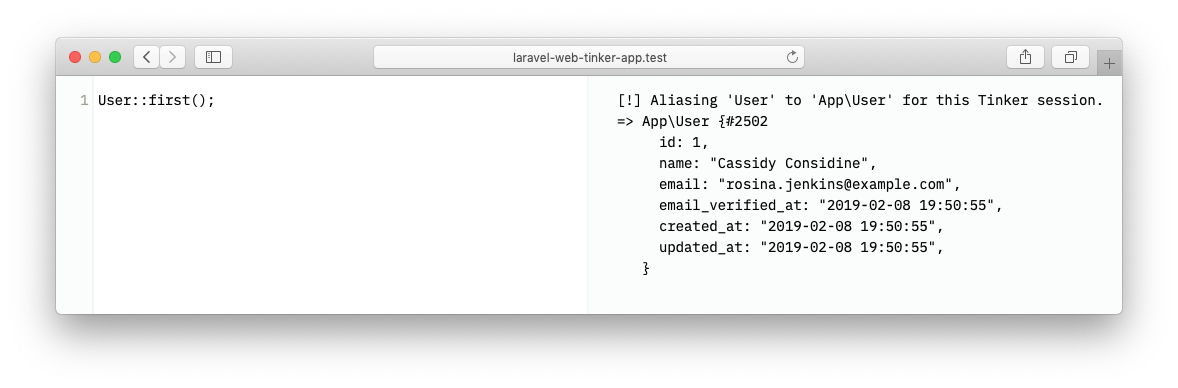
In case light hurts your eyes, there's a dark mode too.
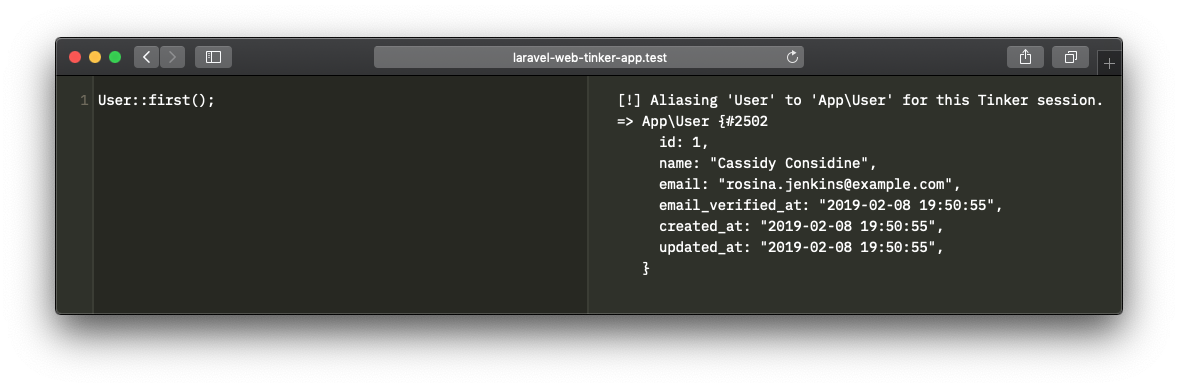
## Support us
[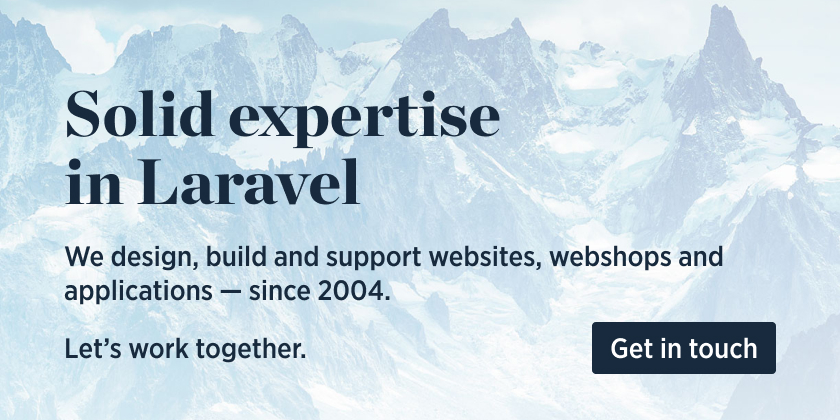 ](https://spatie.be/github-ad-click/laravel-web-tinker)
](https://spatie.be/github-ad-click/laravel-web-tinker)
We invest a lot of resources into creating [best in class open source packages](https://spatie.be/open-source). You can support us by [buying one of our paid products](https://spatie.be/open-source/support-us).
We highly appreciate you sending us a postcard from your hometown, mentioning which of our package(s) you are using. You'll find our address on [our contact page](https://spatie.be/about-us). We publish all received postcards on [our virtual postcard wall](https://spatie.be/open-source/postcards).
## 🚨 A word to the wise 🚨
This package can run arbitrary code. Unless you know what you are doing, you should never install or use this in a production environment, or any environment where you handle real world data.
## Installation
You can install the package via composer:
```bash
composer require spatie/laravel-web-tinker --dev
```
Next, you must publish the assets from this package by running this command.
```bash
php artisan web-tinker:install
```
Optionally, you can publish the config file of the package.
```bash
php artisan vendor:publish --provider="Spatie\WebTinker\WebTinkerServiceProvider" --tag="config"
```
This is the content that will be published to `config/web-tinker.php`
```php
return [
/*
* The web tinker page will be available on this path.
*/
'path' => '/tinker',
/*
* Possible values are 'auto', 'light' and 'dark'.
*/
'theme' => 'auto',
/*
* By default this package will only run in local development.
* Do not change this, unless you know what your are doing.
*/
'enabled' => env('APP_ENV') === 'local',
/*
* This class can modify the output returned by Tinker. You can replace this with
* any class that implements \Spatie\WebTinker\OutputModifiers\OutputModifier.
*/
'output_modifier' => \Spatie\WebTinker\OutputModifiers\PrefixDateTime::class,
/*
* These middleware will be assigned to every WebTinker route, giving you the chance
* to add your own middlewares to this list or change any of the existing middleware.
*/
'middleware' => [
Illuminate\Cookie\Middleware\EncryptCookies::class,
Illuminate\Session\Middleware\StartSession::class,
Spatie\WebTinker\Http\Middleware\Authorize::class,
],
/*
* If you want to fine-tune PsySH configuration specify
* configuration file name, relative to the root of your
* application directory.
*/
'config_file' => env('PSYSH_CONFIG', null),
];
```
## Usage
By default this package will only run in a local environment.
Visit `/tinker` in your local environment of your app to view the tinker page.
## Authorization
Should you want to run this in another environment (we do not recommend this), there are two steps you must perform.
1. You must register a `viewWebTinker` ability. A good place to do this is in the `AuthServiceProvider` that ships with Laravel.
```php
public function boot()
{
$this->registerPolicies();
Gate::define('viewWebTinker', function ($user = null) {
// return true if access to web tinker is allowed
});
}
```
2. You must set the `enabled` variable in the `web-tinker` config file to `true`.
## Modifying the output
You can modify the output of tinker by specifying an output modifier in the `output_modifier` key of the `web-tinker` config file. An output modifier is any class that implements `\Spatie\WebTinker\OutputModifiers\OutputModifier`.
This is how that interface looks like.
```php
namespace Spatie\WebTinker\OutputModifiers;
interface OutputModifier
{
public function modify(string $output = ''): string;
}
```
The default install of this package will use the `PrefixDataTime` output modifier which prefixes the output from Tinker with the current date time.
## Testing
``` bash
composer test
```
## Changelog
Please see [CHANGELOG](CHANGELOG.md) for more information on what has changed recently.
## Contributing
Please see [CONTRIBUTING](https://github.com/spatie/.github/blob/main/CONTRIBUTING.md) for details.
## Security
If you've found a bug regarding security please mail [security@spatie.be](mailto:security@spatie.be) instead of using the issue tracker.
## Credits
- [Freek Van der Herten](https://github.com/freekmurze)
- [All Contributors](../../contributors)
This package was inspired by and uses code from the [nova-tinker-tool](https://github.com/beyondcode/nova-tinker-tool) package by [Marcel Pociot](https://github.com/mpociot).
## License
The MIT License (MIT). Please see [License File](LICENSE.md) for more information.