https://github.com/spatie/npm-install-peers
CLI command to install npm peerDependencies
https://github.com/spatie/npm-install-peers
Last synced: 3 months ago
JSON representation
CLI command to install npm peerDependencies
- Host: GitHub
- URL: https://github.com/spatie/npm-install-peers
- Owner: spatie
- License: mit
- Created: 2015-10-28T13:20:35.000Z (over 9 years ago)
- Default Branch: master
- Last Pushed: 2022-03-21T15:18:13.000Z (over 3 years ago)
- Last Synced: 2025-03-28T16:05:59.803Z (3 months ago)
- Language: JavaScript
- Homepage: https://spatie.be/opensource
- Size: 39.1 KB
- Stars: 195
- Watchers: 8
- Forks: 25
- Open Issues: 1
-
Metadata Files:
- Readme: README.md
- Changelog: CHANGELOG.md
- License: LICENSE
Awesome Lists containing this project
- awesome-github-star - npm-install-peers
README
[ ](https://supportukrainenow.org)
](https://supportukrainenow.org)
# NPM Install Peers
[](LICENSE.md)
[](https://www.npmjs.com/package/npm-install-peers)
CLI command to install npm peerDependencies. This can be useful when developing modules.
Consider the following dependencies:
```json
{
"dependencies": {
"react-router": "4.2.0"
},
"devDependencies": {},
"peerDependencies": {
"moment": "2.21.0"
},
}
```
If you run this `npm-install-peers` command, `moment` will be installed because it's a **direct** peer dependency of your project. You'll still get a warning that `react-router` is missing a `react` peer dependency. You'll still need to install `react` yourself, this command **only installs direct peer dependencies**.
You probably don't need this package! It's generally a better idea to have your `peerDependencies` contents as `devDependencies` too.
## Support us
[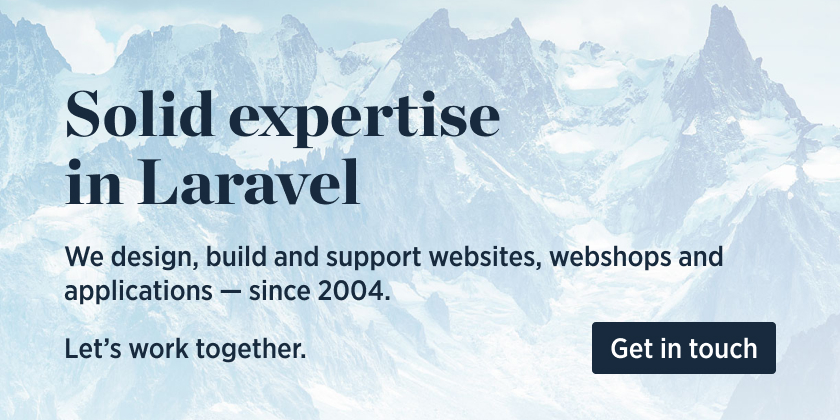 ](https://spatie.be/github-ad-click/npm-install-peers)
](https://spatie.be/github-ad-click/npm-install-peers)
We invest a lot of resources into creating [best in class open source packages](https://spatie.be/open-source). You can support us by [buying one of our paid products](https://spatie.be/open-source/support-us).
We highly appreciate you sending us a postcard from your hometown, mentioning which of our package(s) you are using. You'll find our address on [our contact page](https://spatie.be/about-us). We publish all received postcards on [our virtual postcard wall](https://spatie.be/open-source/postcards).
## Postcardware
You're free to use this package (it's [MIT-licensed](LICENSE.md)), but if it makes it to your production environment you are required to send us a postcard from your hometown, mentioning which of our package(s) you are using.
Our address is: Spatie, Kruikstraat 22, 2018 Antwerp, Belgium.
The best postcards will get published on the open source page on our website.
## Installation
```bash
npm install -g npm-install-peers
```
## Usage
```bash
npm-install-peers
```
This will read out your `package.json` file and install all of its peerDependencies. There are no other options.
## Contributing
Please see [CONTRIBUTING](https://github.com/spatie/.github/blob/main/CONTRIBUTING.md) for details.
## Security
If you discover any security related issues, please email [[email protected]](mailto:[email protected]) instead of using the issue tracker.
## Credits
- [Sebastian De Deyne](https://github.com/sebastiandedeyne)
- [All Contributors](../../contributors)
## About Spatie
Spatie is a webdesign agency in Antwerp, Belgium. You'll find an overview of all our open source projects [on our website](https://spatie.be/opensource).
## License
The MIT License (MIT). Please see [License File](LICENSE.md) for more information.