https://github.com/spatie/shiki-php
Code highlighting with Shiki in PHP
https://github.com/spatie/shiki-php
code hightlight php
Last synced: 9 months ago
JSON representation
Code highlighting with Shiki in PHP
- Host: GitHub
- URL: https://github.com/spatie/shiki-php
- Owner: spatie
- License: mit
- Created: 2021-06-25T11:10:46.000Z (over 4 years ago)
- Default Branch: main
- Last Pushed: 2024-09-29T17:25:06.000Z (over 1 year ago)
- Last Synced: 2024-10-30T00:09:14.979Z (over 1 year ago)
- Topics: code, hightlight, php
- Language: PHP
- Homepage: https://freek.dev/2024-how-to-render-markdown-with-perfectly-highlighted-code-snippets
- Size: 1010 KB
- Stars: 283
- Watchers: 3
- Forks: 25
- Open Issues: 0
-
Metadata Files:
- Readme: README.md
- Changelog: CHANGELOG.md
- Funding: .github/FUNDING.yml
- License: LICENSE.md
Awesome Lists containing this project
- awesome-php-cn - Shiki PHP - A [Shiki](https://github.com/shikijs/shiki) 代码高亮显示 PHP中的包. (目录 / 标记和CSS Markup and CSS)
- awesome-projects - Shiki PHP - A [Shiki](https://github.com/shikijs/shiki) code highlighting package in PHP. (PHP / Markup and CSS)
- fucking-awesome-php - Shiki PHP - A <b><code> 12809⭐</code></b> <b><code> 571🍴</code></b> [Shiki](https://github.com/shikijs/shiki)) code highlighting package in PHP. (Table of Contents / Markup and CSS)
- awesome-php - Shiki PHP - A [Shiki](https://github.com/shikijs/shiki) code highlighting package in PHP. (Table of Contents / Markup and CSS)
- awesome-php - Shiki PHP - A [Shiki](https://github.com/shikijs/shiki) code highlighting package in PHP. (Table of Contents / Markup and CSS)
- awesome-php - Shiki PHP - A [Shiki](https://github.com/shikijs/shiki) code highlighting package in PHP. (Table of Contents / Markup and CSS)
README
# Code highlighting with Shiki in PHP
[](https://packagist.org/packages/spatie/shiki-php)
[](https://github.com/spatie/shiki-php/actions?query=workflow%3ATests+branch%3Amaster)
[](https://github.com/spatie/shiki-php/actions?query=workflow%3A"Check+%26+fix+styling"+branch%3Amaster)
[](https://packagist.org/packages/spatie/shiki-php)
[Shiki](https://github.com/shikijs/shiki) is a beautiful syntax highlighter powered by the same language engine that many code editors use. This package allows you to use Shiki from PHP.
```php
\Spatie\ShikiPhp\Shiki::highlight(
code: '',
language: 'php',
theme: 'github-light',
);
```
This package also ships with the following extra languages, on top of the [100+ that Shiki supports](https://github.com/shikijs/shiki/tree/master/docs/languages.md) out of the box:
- Antlers
- Blade
## Usage in Laravel and league/commonmark
Laravel users can easily use Shiki via our [spatie/laravel-markdown](https://github.com/spatie/laravel-markdown) package.
If you need a league/commonmark extension to highlight code, head over to [spatie/commonmark-shiki-highlighter](https://github.com/spatie/commonmark-shiki-highlighter).
## Support us
[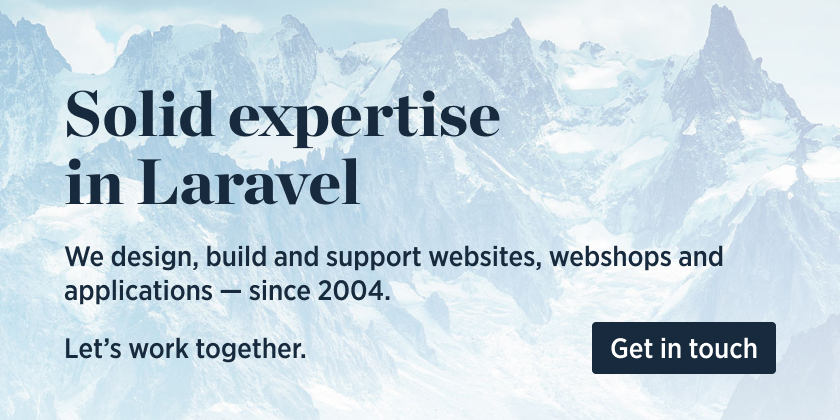 ](https://spatie.be/github-ad-click/shiki-php)
](https://spatie.be/github-ad-click/shiki-php)
We invest a lot of resources into creating [best in class open source packages](https://spatie.be/open-source). You can support us by [buying one of our paid products](https://spatie.be/open-source/support-us).
We highly appreciate you sending us a postcard from your hometown, mentioning which of our package(s) you are using. You'll find our address on [our contact page](https://spatie.be/about-us). We publish all received postcards on [our virtual postcard wall](https://spatie.be/open-source/postcards).
## Installation
You can install the package via composer:
```bash
composer require spatie/shiki-php
```
In your project, you must have the JavaScript package [`shiki`](https://github.com/shikijs/shiki) installed, otherwise the `
` element will not be present in the output.
You can install it via npm
```bash
npm install shiki
```
... or Yarn.
```bash
yarn add shiki
```
Make sure you have installed Node 10 or higher.
## Usage
Here's an example where we are going to highlight some PHP code.
```php
use Spatie\ShikiPhp\Shiki;
Shiki::highlight(
code: '',
language: 'php',
theme: 'github-light',
);
```
The output is this chunk of HTML which will render beautifully in the browser:
```php
<?php echo "Hello World"; ?>
```
## Marking lines as highlighted, added, deleted or focus
Shiki-php allows you to mark certain lines as `highlighted`, `added`, `deleted` and `focus`. To do this, you can pass in the necessary lines to the `highlight` method:
```php
use Spatie\ShikiPhp\Shiki;
// Highlighting lines 1 and 4,5,6
Shiki::highlight(
code: $code,
language: 'php',
highlightLines: [1, '4-6'],
);
// Marking line 1 as added
Shiki::highlight(
code: $code,
language: 'php',
addLines: [1],
);
// Marking line 1 as deleted
Shiki::highlight(
code: $code,
language: 'php',
deleteLines: [1],
);
// Marking line 1 as focus
Shiki::highlight(
code: $code,
language: 'php',
focusLines: [1],
);
```
You can then target these classes in your own CSS to color these lines how you want.
## PHP 7.4 support
Shiki has a nice and easy syntax in combination with at least PHP 8.
It does support PHP 7.4, but does loose a little bit of it's nice syntax if using it with PHP7.4, as you need to follow the order of the variables.
```php
// As reference
highlight(
string $code,
?string $language = 'php',
?string $theme = 'nord',
?array $highlightLines = [],
?array $addLines = [],
?array $deleteLines = [],
?array $focusLines = []
)
// Instead of PHP 8 syntax
Shiki::highlight(
code: $code,
language: 'php',
deleteLines: [1],
);
// You need to follow PHP 7.4 syntax
Shiki::highlight(
$code,
'php',
null,
null,
[1],
);
```
## Determining available languages
To get an array with [all languages that Shiki supports](https://github.com/shikijs/shiki/blob/master/docs/languages.md), call `getAvailableLanguages`
```php
$shiki = new \Spatie\ShikiPhp\Shiki();
$shiki->getAvailableLanguages(); // returns an array
$shiki->languageIsAvailable('php'); // returns true
$shiki->languageIsAvailable('non-existing-language'); // returns false
```
## Determining available themes
To get an array with [all themes that Shiki supports](https://github.com/shikijs/shiki/blob/master/docs/themes.md), call `getAvailableThemes`
```php
$shiki = new \Spatie\ShikiPhp\Shiki();
$shiki->getAvailableThemes(); // returns an array
$shiki->themeIsAvailable('github-light'); // returns true
$shiki->themeIsAvailable('non-existing-theme'); // returns false
```
### Using a custom theme
Shiki [supports](https://github.com/shikijs/shiki/blob/master/docs/themes.md) any [VSCode themes](https://code.visualstudio.com/docs/getstarted/themes).
You can load a theme simply by passing an absolute path as the theme parameter.
```php
use Spatie\ShikiPhp\Shiki;
Shiki::highlight(
code: '',
language: 'php',
theme: __DIR__ . '/your-path-to/themes/some-theme.json',
);
```
## Using Node Version Manager
Under the hood, this package runs a node command to render the markdown. If you use NVM during development,
then the package will be unlikely to find your version of node as it looks for the node executable in
`/usr/local/bin` and `/opt/homebrew/bin` - if this is the case, then you should create a symlink between
the node distributable in your NVM folder, to that of the `usr/local/bin`. Such a command might look like this:
```bash
sudo ln -s /home/some-user/.nvm/versions/node/v17.3.1/bin/node /usr/local/bin/node
```
Creating this symlink will allow the package to find your NPM executable. Please note, if you change
your NPM version you will have to update your symlinks accordingly.
## Testing
You can run all the tests with this command:
```bash
composer test
```
## Changelog
Please see [CHANGELOG](CHANGELOG.md) for more information on what has changed recently.
## Contributing
Please see [CONTRIBUTING](https://github.com/spatie/.github/blob/main/CONTRIBUTING.md) for details.
## Security Vulnerabilities
Please review [our security policy](../../security/policy) on how to report security vulnerabilities.
## Credits
- [Rias Van der Veken](https://github.com/riasvdv)
- [Freek Van der Herten](https://github.com/freekmurze)
- [All Contributors](../../contributors)
The Blade syntax highlighting source is taken from [this repo](https://github.com/onecentlin/laravel-blade-snippets-vscode/blob/master/syntaxes/blade.tmLanguage.json).
The Antlers syntax highlighting source is taken from [this repo](https://github.com/Stillat/vscode-antlers-language-server/blob/main/client/syntaxes/antlers.json).
## Alternatives
If you don't want to install and handle Shiki yourself, take a look at [Torchlight](https://torchlight.dev), which can highlight your code with minimal setup.
## License
The MIT License (MIT). Please see [License File](LICENSE.md) for more information.