https://github.com/spatie/ssl-certificate
A class to validate SSL certificates
https://github.com/spatie/ssl-certificate
certificate letsencrypt php ssl
Last synced: 9 months ago
JSON representation
A class to validate SSL certificates
- Host: GitHub
- URL: https://github.com/spatie/ssl-certificate
- Owner: spatie
- License: mit
- Created: 2016-07-25T20:24:44.000Z (over 9 years ago)
- Default Branch: main
- Last Pushed: 2025-04-25T13:45:39.000Z (10 months ago)
- Last Synced: 2025-04-28T13:59:42.631Z (10 months ago)
- Topics: certificate, letsencrypt, php, ssl
- Language: PHP
- Homepage: https://spatie.be/open-source
- Size: 223 KB
- Stars: 722
- Watchers: 19
- Forks: 138
- Open Issues: 0
-
Metadata Files:
- Readme: README.md
- Changelog: CHANGELOG.md
- Funding: .github/FUNDING.yml
- License: LICENSE.md
Awesome Lists containing this project
README
# A class to validate SSL certificates
[](https://packagist.org/packages/spatie/ssl-certificate)
[](LICENSE.md)
[](https://github.com/spatie/ssl-certificate/actions/workflows/run-tests.yml)
[](https://scrutinizer-ci.com/g/spatie/ssl-certificate)
[](https://packagist.org/packages/spatie/ssl-certificate)
The class provided by this package makes it incredibly easy to query the properties on an ssl certificate. We have three options for fetching a certficate. Here's an example:
```php
use Spatie\SslCertificate\SslCertificate;
// fetch the certificate using an url
$certificate = SslCertificate::createForHostName('spatie.be');
// or from a certificate file
$certificate = SslCertificate::createFromFile($pathToCertificateFile);
// or from a string
$certificate = SslCertificate::createFromString($certificateData);
$certificate->isValid(); // returns true if the certificate is currently valid
$certificate->expirationDate(); // returns a Carbon instance Carbon
$certificate->validFromDate(); // returns a Carbon instance Carbon
$certificate->daysUntilExpirationDate(); // returns the amount of days between today and expirationDate
$certificate->lifespanInDays(); // return the amount of days between validFromDate and expirationDate
$certificate->getIssuer(); // returns "Let's Encrypt Authority X3"
$certificate->getOrganization(); // returns the organization name when available
$certificate->getPublicKeyAlgorithm(); // returns the public key algorithm
$certificate->getPublicKeySize(); // returns the public key algorithm
$certificate->getSignatureAlgorithm(); // returns the signature algorithm
```
#### Downloading invalid certificate
If you want to download certificates even if they are invalid (for example, if they are expired), you can pass a `$verifyCertificate` boolean to `SslCertificate::createFromHostname()` as the third argument, for example:
```
$certificate = SslCertificate::createForHostName('expired.badssl.com', $timeoutInSeconds, false);
```
## About us
Spatie is a webdesign agency based in Antwerp, Belgium. You'll find an overview of all our open source projects [on our website](https://spatie.be/opensource).
## Support us
[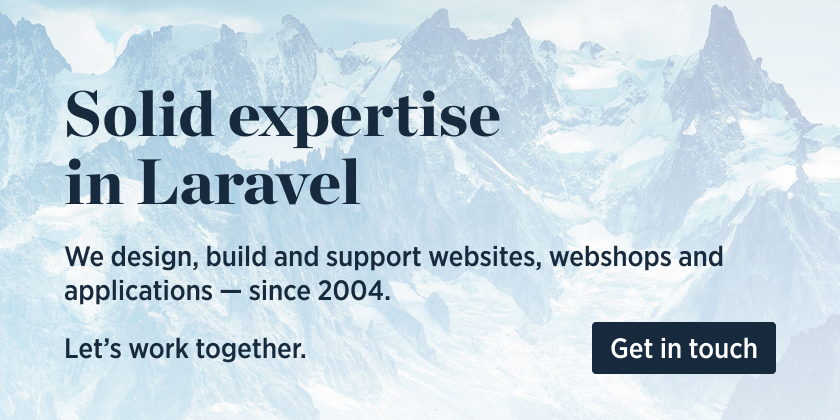 ](https://spatie.be/github-ad-click/ssl-certificate)
](https://spatie.be/github-ad-click/ssl-certificate)
We invest a lot of resources into creating [best in class open source packages](https://spatie.be/open-source). You can support us by [buying one of our paid products](https://spatie.be/open-source/support-us).
We highly appreciate you sending us a postcard from your hometown, mentioning which of our package(s) you are using. You'll find our address on [our contact page](https://spatie.be/about-us). We publish all received postcards on [our virtual postcard wall](https://spatie.be/open-source/postcards).
## Installation
You can install the package via composer:
```bash
composer require spatie/ssl-certificate
```
## Important notice
Currently, this package [does not check](https://github.com/spatie/ssl-certificate/blob/master/src/SslCertificate.php#L63-L74) if the certificate is signed by a trusted authority. We'll add this check soon in a next point release.
## Usage
You can create an instance of `Spatie\SslCertificate\SslCertificate` with this named constructor:
```php
$certificate = SslCertificate::createForHostName('spatie.be');
```
You can create an instance of `Spatie\SslCertificate\SslCertificate` passing the port with this named constructor:
```php
$certificate = SslCertificate::createForHostName('spatie.be:443');
```
You can use this fluent style to specify a specific port to connect to.
```php
SslCertificate::download()
->usingPort($customPort)
->forHost($hostName);
```
You can check the certificate on a different IP address using the same style.
```php
SslCertificate::download()
->fromIpAddress($ipAddress)
->forHost($hostName);
```
This also works with IPv6 addresses
```php
SslCertificate::download()
->fromIpAddress('2a00:1450:4001:80e::200e')
->forHost('google.com');
```
You can specify [socket context options](https://www.php.net/manual/en/context.socket.php).
```php
SslCertificate::download()
->withSocketContextOptions([
'option' => 'value',
])
->forHost($hostName);
```
If the given `ipAddress` is invalid `Spatie\SslCertificate\Exceptions\InvalidIpAddress` will be thrown.
If the given `hostName` is invalid `Spatie\SslCertificate\Exceptions\InvalidUrl` will be thrown.
If the given `hostName` is valid but there was a problem downloading the certifcate `Spatie\SslCertificate\Exceptions\CouldNotDownloadCertificate` will be thrown.
### Getting the issuer name
```php
$certificate->getIssuer(); // returns "Let's Encrypt Authority X3"
```
### Getting the domain name
Returns the primary domain name for the certificate
```php
$certificate->getDomain(); // returns "spatie.be"
```
### Getting the certificate's signing algorithm
Returns the algorithm used for signing the certificate
```php
$certificate->getSignatureAlgorithm(); // returns "RSA-SHA256"
```
### Getting the certificate's organization
Returns the organization belonging to the certificate
```php
$certificate->getOrganization(); // returns "Spatie BVBA"
```
### Getting the additional domain names
A certificate can cover multiple (sub)domains. Here's how to get them.
```php
$certificate->getAdditionalDomains(); // returns ["spatie.be", "www.spatie.be]
```
A domain name return with this method can start with `*` meaning it is valid for all subdomains of that domain.
### Getting the fingerprint
```php
$certificate->getFingerprint(); // returns a fingerprint for the certificate
```
### Getting the SHA256 fingerprint
```php
$certificate->getFingerprintSha256(); // returns a SHA256 fingerprint for the certificate
```
### Getting the date when the certificate becomes valid
```php
$certificate->validFromDate(); // returns an instance of Carbon
```
### Getting the expiration date
```php
$certificate->expirationDate(); // returns an instance of Carbon
```
### Determining if the certificate is still valid
Returns true if the current Date and time is between `validFromDate` and `expirationDate`.
```php
$certificate->isValid(); // returns a boolean
```
You also use this method to determine if a given domain is covered by the certificate. Of course it'll keep checking if the current Date and time is between `validFromDate` and `expirationDate`.
```php
$certificate->isValid('spatie.be'); // returns true;
$certificate->isValid('laravel.com'); // returns false;
```
### Determining if the certificate is still valid until a given date
Returns true if the certificate is valid and if the `expirationDate` is after the given date.
```php
$certificate->isValidUntil(Carbon::now()->addDays(7)); // returns a boolean
```
### Determining if the certificate is expired
```php
$certificate->isExpired(); // returns a boolean if expired
```
### Convert the certificate to an array
You can convert a certificate to an array using the `toArray` method.
```php
$certificateProperties = $certificate->toArray();
```
The properties can be used to create a new instance of the certificate.
```php
\Spatie\SslCertificate\SslCertificate::createFromArray($certificateProperties);
```
## Testing
```bash
composer test
```
## Changelog
Please see [CHANGELOG](CHANGELOG.md) for more information on what has changed recently.
## Contributing
Please see [CONTRIBUTING](https://github.com/spatie/.github/blob/main/CONTRIBUTING.md) for details.
## Security Vulnerabilities
Please review [our security policy](../../security/policy) on how to report security vulnerabilities.
## Postcardware
You're free to use this package, but if it makes it to your production environment we highly appreciate you sending us a postcard from your hometown, mentioning which of our package(s) you are using.
Our address is: Spatie, Kruikstraat 22, 2018 Antwerp, Belgium.
We publish all received postcards [on our company website](https://spatie.be/en/opensource/postcards).
## Credits
- [Freek Van der Herten](https://github.com/freekmurze)
- [All Contributors](../../contributors)
The helper functions and tests were copied from the [Laravel Framework](https://github.com/laravel/framework).
## License
The MIT License (MIT). Please see [License File](LICENSE.md) for more information.