https://github.com/spcbfr/spaceduck-ports
A collection of themes for the spaceduck theme 🚀 🦆 !
https://github.com/spcbfr/spaceduck-ports
duck duckduckgo dwm emacs firefox instuctions space spaceduck spaceduck-theme vim-colorscheme
Last synced: 3 months ago
JSON representation
A collection of themes for the spaceduck theme 🚀 🦆 !
- Host: GitHub
- URL: https://github.com/spcbfr/spaceduck-ports
- Owner: spcbfr
- License: mit
- Created: 2021-05-08T06:34:02.000Z (about 4 years ago)
- Default Branch: master
- Last Pushed: 2021-05-08T11:50:45.000Z (about 4 years ago)
- Last Synced: 2025-02-07T17:36:48.492Z (5 months ago)
- Topics: duck, duckduckgo, dwm, emacs, firefox, instuctions, space, spaceduck, spaceduck-theme, vim-colorscheme
- Homepage:
- Size: 464 KB
- Stars: 2
- Watchers: 1
- Forks: 0
- Open Issues: 0
-
Metadata Files:
- Readme: README.md
- License: LICENSE
Awesome Lists containing this project
README
# Spaceduck Ports 🏅
This is a collection of ports for the spaceduck theme, if you are looking for the main spaceduck repository you can find it [here](https://github.com/pineapplegiant/spaceduck)
# Currently available ports 🚀
- [Firefox](#firefox)
- [DuckDuckGo](#duckduckgo)
- [dwm](#dwm)
- [vsocde](#vscode)
- [Emacs](emacs)
- [Slack](#slack)
- [Terminals](#terminals)
## Firefox
you can add The spaceduck theme to firefox from the offical Firefox Browser Addons website (thanks to [Niels Gerritsen](https://nielsgerritsen.com/) for making the theme):
[https://addons.mozilla.org/firefox/addon/spaceduck/](https://addons.mozilla.org/firefox/addon/spaceduck/)
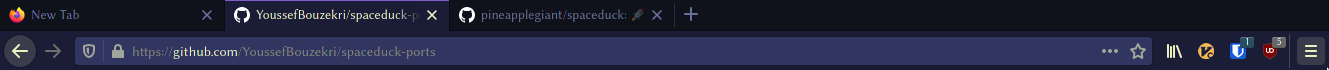
## DuckDuckGo
to add spaceduck to your ddg search results:
go to Settings > All Settings > find Cloud Save > Load Settings > type `spaceduck-ddg` > click Load
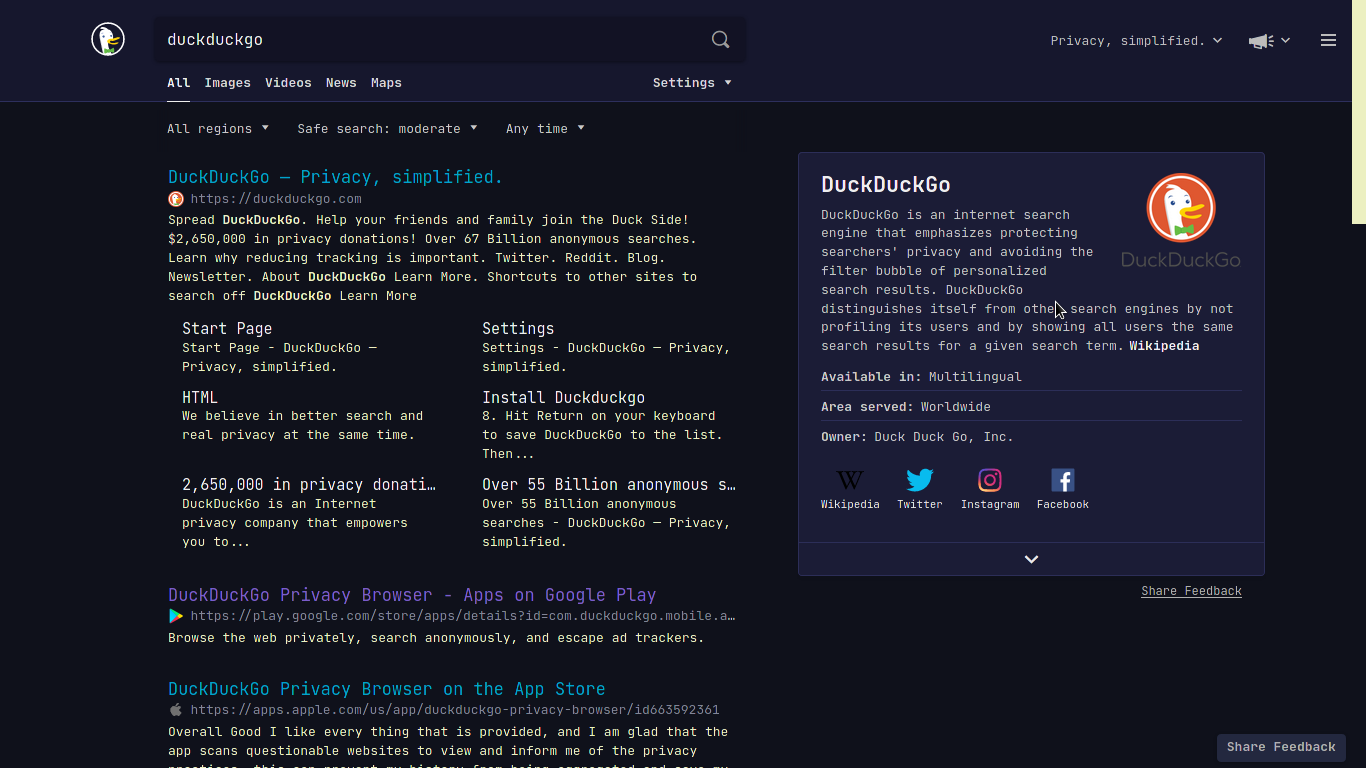
## dwm
You can change the different window border colors in dwm to match the spaceduck theme, add the following to your `config.h` if you don't already have it:
```c
static char normbgcolor[] = "#0f111b";
static char normbordercolor[] = "#1b1c36";
static char normfgcolor[] = "#ecf0c1";
static char selfgcolor[] = "#000000";
static char selbordercolor[] = "#e33400";
static char selbgcolor[] = "#5ccc96";
static char *colors[][3] = {
/* fg bg border */
[SchemeNorm] = { normfgcolor, normbgcolor, normbordercolor },
[SchemeSel] = { selfgcolor, selbgcolor, selbordercolor },
};
```
## vscode
you can find the source-code and the instuctions to install spaceduck in vscode [here](https://github.com/ctrl-dlahr/spaceduck-vscode) (thanks to [Dustin Lahr](https://github.com/ctrl-dlahr) for making this port)
## Emacs
you can find the source-code and the instuctions to install spaceduck in emacs [here](https://github.com/ctrl-dlahr/spaceduck-emacs) (thanks to [Dustin Lahr](https://github.com/ctrl-dlahr) for making this port)
## Slack
- Go to User Menu > Preferences > Sidebar Theme
- In the bottom of the window, look for a "customize your theme and share it with others" link
- Copy and paste the values below:
- `#0f111b,#7A5CCC,#7A5CCC,#ffffff,#16172D,#ecf0c1,#5CCC96,#00A3CC,#0f111b,#ecf0c1`
## Terminals
You can find most terminal ports over in this [repo](https://github.com/pineapplegiant/spaceduck-terminal)