Ecosyste.ms: Awesome
An open API service indexing awesome lists of open source software.
https://github.com/specklesystems/speckle-powerbi-visuals
Custom Speckle visuals for PowerBI
https://github.com/specklesystems/speckle-powerbi-visuals
3d aec architecture bim data-visualization interop interoperability powerbi speckle
Last synced: 2 months ago
JSON representation
Custom Speckle visuals for PowerBI
- Host: GitHub
- URL: https://github.com/specklesystems/speckle-powerbi-visuals
- Owner: specklesystems
- License: apache-2.0
- Created: 2022-08-02T10:38:14.000Z (over 2 years ago)
- Default Branch: main
- Last Pushed: 2024-04-08T14:32:51.000Z (10 months ago)
- Last Synced: 2024-04-21T07:57:18.318Z (9 months ago)
- Topics: 3d, aec, architecture, bim, data-visualization, interop, interoperability, powerbi, speckle
- Language: TypeScript
- Homepage:
- Size: 307 KB
- Stars: 26
- Watchers: 4
- Forks: 10
- Open Issues: 1
-
Metadata Files:
- Readme: README.md
- Contributing: .github/CONTRIBUTING.md
- License: LICENSE
- Code of conduct: .github/CODE_OF_CONDUCT.md
Awesome Lists containing this project
README
# ⚠️⚠️⚠️ Note: This repository is no longer maintained and has been merged with the [Speckle Power BI](https://github.com/specklesystems/speckle-powerbi) repository. ⚠️⚠️⚠️
The functionalities and features of Speckle Power BI Visuals have been consolidated into the main [Speckle Power BI](https://github.com/specklesystems/speckle-powerbi) repository. Please visit the Speckle Power BI repository for the latest updates, installation instructions, and continued development.
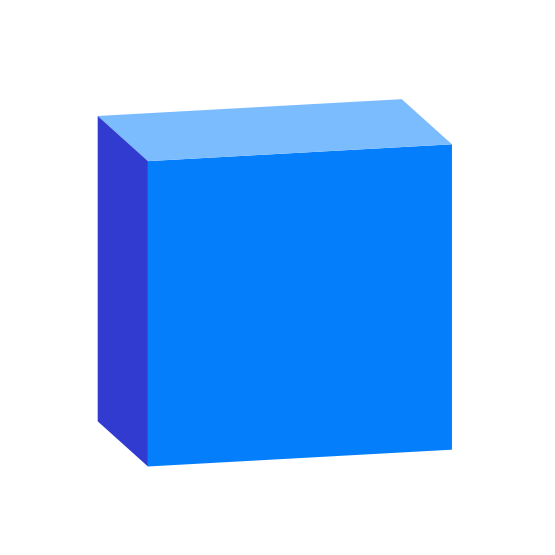
Speckle | PowerBI Visuals
3D Viewer for PowerBI and more...
Expected use case is that the visual displays data pulled from Speckle via the Speckle Data Connector for PowerBI (https://github.com/specklesystems/speckle-powerbi)
> This repo is still in very early stages of development, use at your own risk!
Speckle is data infrastructure for the AEC industry.
# About Speckle
What is Speckle? Check our 
### Features
- **Object-based:** say goodbye to files! Speckle is the first object based platform for the AEC industry
- **Version control:** Speckle is the Git & Hub for geometry and BIM data
- **Collaboration:** share your designs collaborate with others
- **3D Viewer:** see your CAD and BIM models online, share and embed them anywhere
- **Interoperability:** get your CAD and BIM models into other software without exporting or importing
- **Real time:** get real time updates and notifications and changes
- **GraphQL API:** get what you need anywhere you want it
- **Webhooks:** the base for a automation and next-gen pipelines
- **Built for developers:** we are building Speckle with developers in mind and got tools for every stack
- **Built for the AEC industry:** Speckle connectors are plugins for the most common software used in the industry such as Revit, Rhino, Grasshopper, AutoCAD, Civil 3D, Excel, Unreal Engine, Unity, QGIS, Blender and more!
### Try Speckle now!
Give Speckle a try in no time by:
- [](https://app.speckle.systems) ⇒ creating an account
- [](https://marketplace.digitalocean.com/apps/speckle-server?refcode=947a2b5d7dc1) ⇒ deploying an instance in 1 click
### Resources
- [](https://speckle.community) for help, feature requests or just to hang with other speckle enthusiasts, check out our community forum!
- [](https://speckle.systems) our tutorials portal is full of resources to get you started using Speckle
- [](https://speckle.guide/dev/) reference on almost any end-user and developer functionality

# Repo structure
This repo follows the default structure of any Custom PowerBI Visual, generated by the `pbiviz` tool.
For now, it only contains a single visual -> The Speckle 3D Viewer
For more information about how a PowerBI visual is structured, you can check out the [official documentation](https://docs.microsoft.com/en-us/power-bi/developer/visuals/visual-project-structure)
### Other repos
Make sure to also check and ⭐️ these other Speckle repositories:
- [`speckle-server`](https://github.com/specklesystems/speckle-server): Server and Web packages
- [`specklepy`](https://github.com/specklesystems/specklepy): Python SDK 🐍
- [`speckle-excel`](https://github.com/specklesystems/speckle-excel): Excel connector
- [`speckle-unity`](https://github.com/specklesystems/speckle-unity): Unity 3D connector
- [`speckle-blender`](https://github.com/specklesystems/speckle-blender): Blender connector
- [`speckle-unreal`](https://github.com/specklesystems/speckle-unreal): Unreal Engine Connector
- [`speckle-qgis`](https://github.com/specklesystems/speckle-qgis): QGIS connectod
- [`speckle-powerbi`](https://github.com/specklesystems/speckle-powerbi): PowerBi connector
- and more [connectos & tooling](https://github.com/specklesystems/)!
## Developing and Debugging
There's a neat guide on setting up your environment for developing visuals [here](https://docs.microsoft.com/en-us/power-bi/developer/visuals/environment-setup)
You'll need to properly set up the certificate in order to be able to use the hot-reloading feature.
> Hot Reload will only work on PowerBI Web (**not** on Desktop).
### Contributing
Please make sure you read the [contribution guidelines](.github/CONTRIBUTING.md) for an overview of the best practices we try to follow.
### Security
For any security vulnerabilities or concerns, please contact us directly at security[at]speckle.systems.
### License
Unless otherwise described, the code in this repository is licensed under the Apache-2.0 License. Please note that some modules, extensions or code herein might be otherwise licensed. This is indicated either in the root of the containing folder under a different license file, or in the respective file's header. If you have any questions, don't hesitate to get in touch with us via [email](mailto:[email protected]).



