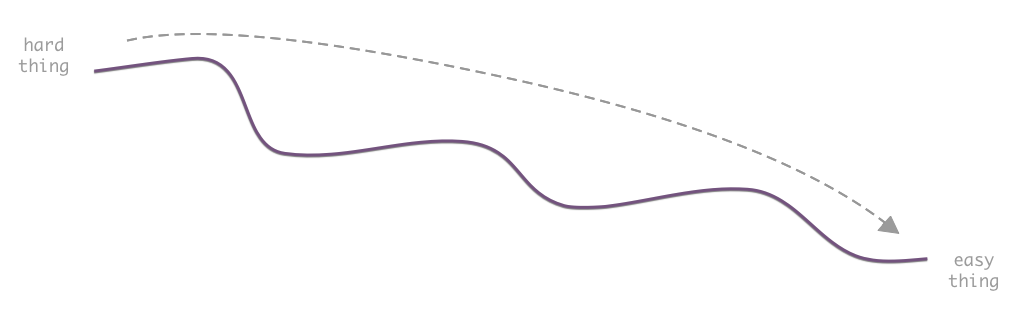Ecosyste.ms: Awesome
An open API service indexing awesome lists of open source software.
https://github.com/spencermountain/dumpster-dive
roll a wikipedia dump into mongo
https://github.com/spencermountain/dumpster-dive
Last synced: about 1 month ago
JSON representation
roll a wikipedia dump into mongo
- Host: GitHub
- URL: https://github.com/spencermountain/dumpster-dive
- Owner: spencermountain
- License: other
- Created: 2014-11-18T16:45:18.000Z (almost 10 years ago)
- Default Branch: master
- Last Pushed: 2024-07-01T20:10:28.000Z (3 months ago)
- Last Synced: 2024-07-09T15:39:26.918Z (2 months ago)
- Language: JavaScript
- Homepage:
- Size: 3.24 MB
- Stars: 240
- Watchers: 12
- Forks: 46
- Open Issues: 8
-
Metadata Files:
- Readme: README.md
- Changelog: changelog.md
- Contributing: contributing.md
- License: license.md
Awesome Lists containing this project
README
`dumpster-dive` is a **node** script that puts a **highly-queryable** wikipedia on your computer in a nice afternoon.

It uses [worker-nodes](https://github.com/allegro/node-worker-nodes) to process pages in parallel, and [wtf_wikipedia](https://github.com/spencermountain/wtf_wikipedia) to turn **_wikiscript_** into any json.

-- en-wikipedia takes about 5-hours, end-to-end --
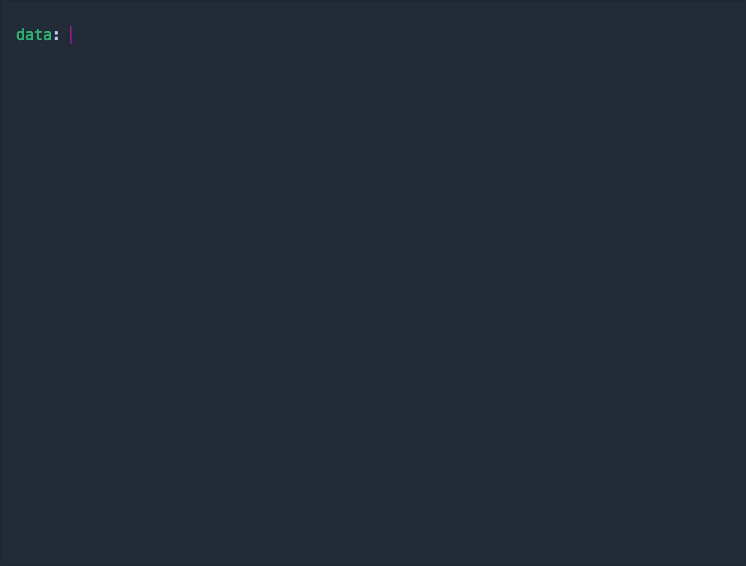

this library writes to a database,
if you'd like to simply write files to the filesystem, use **[dumpster-dip](https://github.com/spencermountain/dumpster-dip)** instead.

```bash
npm install -g dumpster-dive
```

### 😎 API
```js
var dumpster = require('dumpster-dive');
dumpster({ file: './enwiki-latest-pages-articles.xml', db: 'enwiki' }, callback);
```

### Command-Line:
```bash
dumpster /path/to/my-wikipedia-article-dump.xml --citations=false --images=false
```
_then check em out in mongo:_
```bash
$ mongo #enter the mongo shell
use enwiki #grab the database
db.pages.count()
# 4,926,056...
db.pages.find({title:"Toronto"})[0].categories
#[ "Former colonial capitals in Canada",
# "Populated places established in 1793" ...]
```

# Steps:
### 1️⃣ you can do this.
you can do this.
just a few Gb. you can do this.
### 2️⃣ get ready
Install [nodejs](https://nodejs.org/en/) (at least `v6`), [mongodb](https://docs.mongodb.com/manual/installation/) (at least `v3`)
```bash
# install this script
npm install -g dumpster-dive # (that gives you the global command `dumpster`)
# start mongo up
mongod --config /mypath/to/mongod.conf
```
### 3️⃣ download a wikipedia
The Afrikaans wikipedia (around 93,000 articles) only takes a few minutes to download, and 5 mins to load into mongo on a macbook:
```bash
# download an xml dump (38mb, couple minutes)
wget https://dumps.wikimedia.org/afwiki/latest/afwiki-latest-pages-articles.xml.bz2
```
the english dump is 16Gb. The [download page](https://dumps.wikimedia.org/enwiki/latest/) is confusing, but you'll want this file:
wget https://dumps.wikimedia.org/${LANG}wiki/latest/${LANG}wiki-latest-pages-articles.xml.bz2
for example, the English version is:
```bash
wget https://dumps.wikimedia.org/enwiki/latest/enwiki-latest-pages-articles.xml.bz2
```
### 4️⃣ unzip it
i know, this sucks. but it makes the parser so much faster.
```
bzip2 -d ./afwiki-latest-pages-articles.xml.bz2
```
On a macbook, unzipping en-wikipedia takes an hour or so. This is the most-boring part. Eat some lunch.
Or use a multithread bzip2 implementation like `lbzip2`, which takes around 4 minutes on a M1 Pro Mac with 13 threads:
```bash
brew install lbzip2
lbzip2 -d ./afwiki-latest-pages-articles.xml.bz2
```
The english wikipedia is around 100Gb.
### 5️⃣ OK, start it off
```bash
#load it into mongo (10-15 minutes)
dumpster ./afwiki-latest-pages-articles.xml
```
### 6️⃣ take a bath
just put some [epsom salts](https://www.youtube.com/watch?v=QSlIHCu2Smw) in there, it feels great.
The en-wiki dump should take a few hours. Maybe 8. Maybe 4. Have a snack prepared.
The console will update you every couple seconds to let you know where it's at.
### 7️⃣ done!
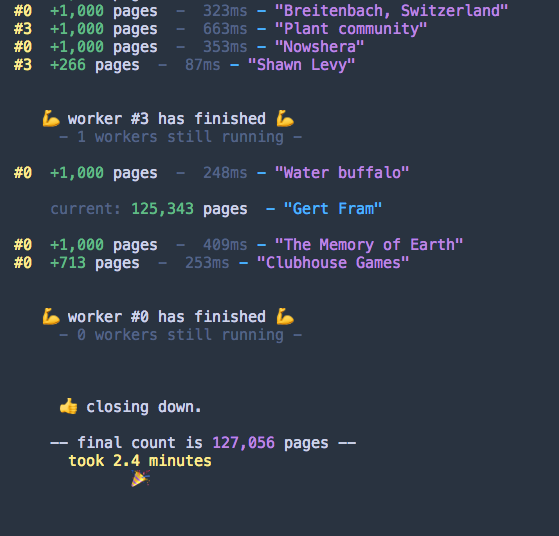

hey, go check-out your data - hit-up the mongo console:
```js
$ mongo
use afwiki //your db name
//show a random page
db.pages.find().skip(200).limit(2)
//find a specific page
db.pages.findOne({title:"Toronto"}).categories
//find the last page
db.pages.find().sort({$natural:-1}).limit(1)
// all the governors of Kentucky
db.pages.count({ categories : { $eq : "Governors of Kentucky" }}
//pages without images
db.pages.count({ images: {$size: 0} })
```
alternatively, you can run `dumpster-report afwiki` to see a quick spot-check of the records it has created across the database.

### Same for the English wikipedia:
the english wikipedia will work under the same process, but
the download will take an afternoon, and the loading/parsing a couple hours. The en wikipedia dump is a 13 GB (for [enwiki-20170901-pages-articles.xml.bz2](https://dumps.wikimedia.org/enwiki/20170901/enwiki-20170901-pages-articles.xml.bz2)), and becomes a pretty legit mongo collection uncompressed. It's something like 51GB, but mongo can do it 💪.

## Options:
dumpster follows all the conventions of [wtf_wikipedia](https://github.com/spencermountain/wtf_wikipedia), and you can pass-in any fields for it to include in it's json.
- **human-readable plaintext** **_--plaintext_**
```js
dumpster({ file: './myfile.xml.bz2', db: 'enwiki', plaintext: true, categories: false });
/*
[{
_id:'Toronto',
title:'Toronto',
plaintext:'Toronto is the most populous city in Canada and the provincial capital...'
}]
*/
```
- **disambiguation pages / redirects** **_--skip_disambig_**, **_--skip_redirects_**
by default, dumpster skips entries in the dump that aren't full-on articles, you can
```js
let obj = {
file: './path/enwiki-latest-pages-articles.xml.bz2',
db: 'enwiki',
skip_redirects: false,
skip_disambig: false
};
dumpster(obj, () => console.log('done!'));
```
- **reducing file-size:**
you can tell wtf_wikipedia what you want it to parse, and which data you don't need:
```bash
dumpster ./my-wiki-dump.xml --infoboxes=false --citations=false --categories=false --links=false
```
- **custom json formatting**
you can grab whatever data you want, by passing-in a `custom` function. It takes a [wtf_wikipedia](https://github.com/spencermountain/wtf_wikipedia) `Doc` object, and you can return your cool data:
```js
let obj = {
file: path,
db: dbName,
custom: function (doc) {
return {
_id: doc.title(), //for duplicate-detection
title: doc.title(), //for the logger..
sections: doc.sections().map((i) => i.json({ encode: true })),
categories: doc.categories() //whatever you want!
};
}
};
dumpster(obj, () => console.log('custom wikipedia!'));
```
if you're using any `.json()` methods, pass a `{encode:true}` in to avoid mongo complaints about key-names.
- **non-main namespaces:**
do you want to parse all the navboxes? change `namespace` in ./config.js to [another number](https://en.wikipedia.org/wiki/Wikipedia:Namespace)
- **remote db:**
if your databse is non-local, or requires authentication, set it like this:
```js
dumpster({ db_url: 'mongodb://username:password@localhost:27017/' }, () => console.log('done!'));
```

## how it works:
this library uses:
- [sunday-driver](https://github.com/spencermountain/sunday-driver) to stream the gnarly xml file
- [wtf_wikipedia](https://github.com/spencermountain/wtf_wikipedia) to brute-parse the article wikiscript contents into JSON.
## Addendum:
### \_ids
since wikimedia makes all pages have globally unique titles, we also use them for the mongo `_id` fields.
The benefit is that if it crashes half-way through, or if you want to run it again, running this script repeatedly will not multiply your data. We do a 'upsert' on the record.
### encoding special characters
mongo has some opinions on special-characters in some of its data. It is weird, but we're using this [standard(ish)](https://stackoverflow.com/a/30254815/168877) form of encoding them:
```
\ --> \\
$ --> \u0024
. --> \u002e
```
### Non-wikipedias
This library should also work on other wikis with standard xml dumps from [MediaWiki](https://www.mediawiki.org/wiki/MediaWiki) (except wikidata!). I haven't tested them, but the wtf_wikipedia supports all sorts of non-standard wiktionary/wikivoyage templates, and if you can get a bz-compressed xml dump from your wiki, this should work fine. Open an issue if you find something weird.
### did it break?
if the script trips at a specific spot, it's helpful to know the article it breaks on, by setting `verbose:true`:
```js
dumpster({
file: '/path/to/file.xml',
verbose: true
});
```
this prints out every page's title while processing it..
### 16mb limit?
To go faster, this library writes a ton of articles at a time (default 800). Mongo has a **16mb** limit on writes, so if you're adding a bunch of data, like `latex`, or `html`, it may make sense to turn this down.
```
dumpster --batch_size=100
```
that should do the trick.
### PRs welcome!
This is an important project, come [help us out](./contributing.md).