https://github.com/spencerwooo/jsbox-vultr-helper
一款运行在 JSBox (iOS) 上的 Vultr 服务器账户查询小工具
https://github.com/spencerwooo/jsbox-vultr-helper
ios ios-app javascript jsbox vultr vultr-api vultr-vps
Last synced: 3 months ago
JSON representation
一款运行在 JSBox (iOS) 上的 Vultr 服务器账户查询小工具
- Host: GitHub
- URL: https://github.com/spencerwooo/jsbox-vultr-helper
- Owner: spencerwooo
- License: mit
- Created: 2018-06-23T11:40:53.000Z (over 7 years ago)
- Default Branch: master
- Last Pushed: 2019-04-06T05:36:06.000Z (over 6 years ago)
- Last Synced: 2025-06-14T16:50:54.171Z (4 months ago)
- Topics: ios, ios-app, javascript, jsbox, vultr, vultr-api, vultr-vps
- Language: JavaScript
- Size: 5.86 KB
- Stars: 28
- Watchers: 1
- Forks: 4
- Open Issues: 1
-
Metadata Files:
- Readme: README.md
- License: LICENSE
Awesome Lists containing this project
README

# :cloud: Vultr Helper
[](https://github.com/spencerwoo98/jsbox-vultr-helper/blob/master/LICENSE)


一款运行在 JSBox (iOS) 上的 Vultr 服务器账户查询小工具。
Vultr Helper 利用 [Vultr](https://vultr.com) 提供的 API 查询您的账户余额、账户信息以及本月花销。
同时以小组件的形式完美的展现在 Today 栏目里面。
[Vultr-Helper 下载地址](https://xteko.com/redir?name=Vultr-Helper&url=https://raw.githubusercontent.com/spencerwoo98/jsbox-vultr-helper/master/vultr-helper.js)

## 1. 申请您自己的 API Key
访问链接 :link: [Vultr API Key](https://my.vultr.com/settings/#settingsapi) 来生成您自己的 API Key,此脚本依赖于 API Key 与 Vultr 账户进行沟通。
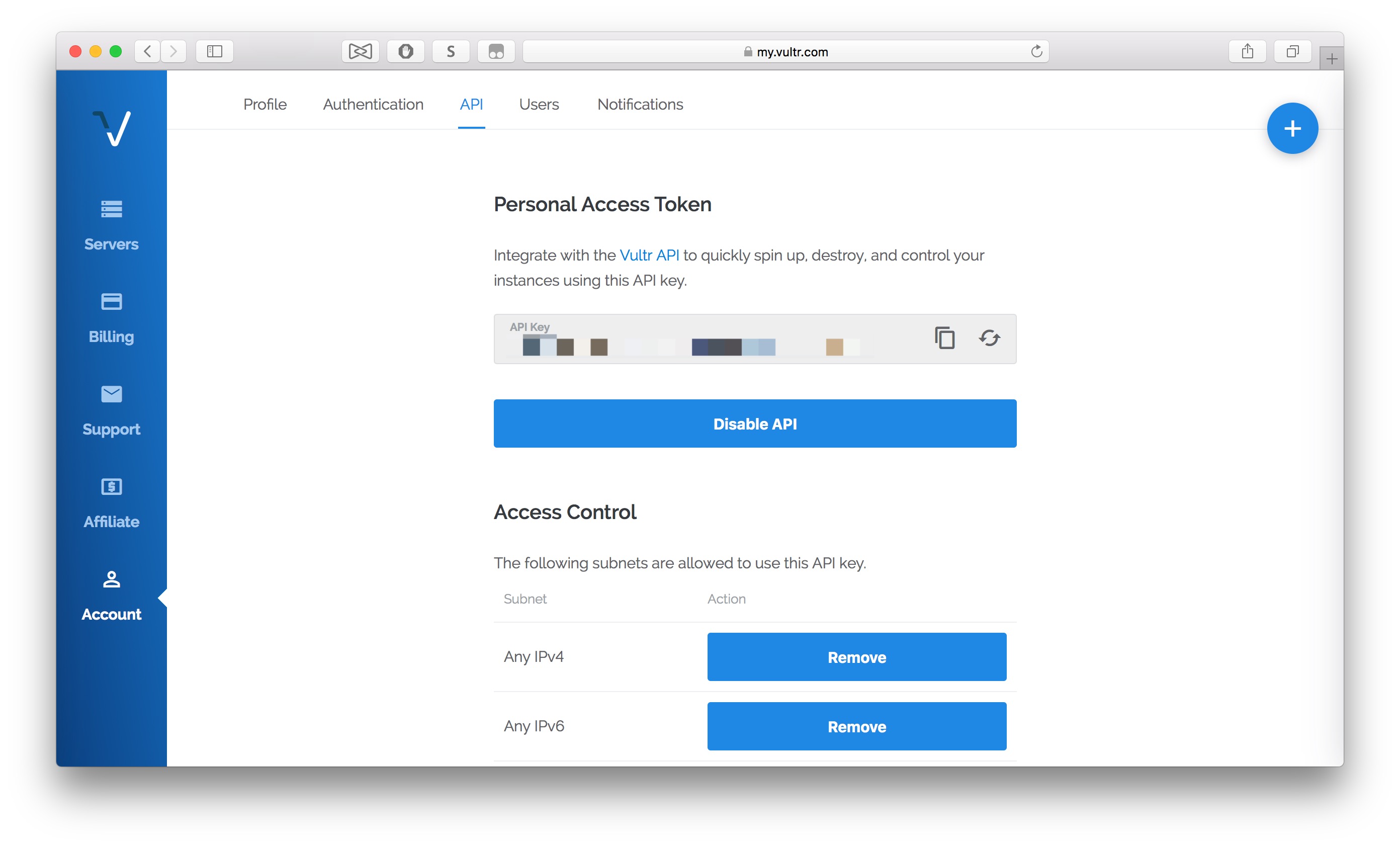
## 2. 更改 API 的 IP 使用权限
Vultr 的 API 权限管理很合理。
请在刚刚 API Key 申请页面下面的 Access Control 部分将您自己的 IP 地址添加至白名单(或者允许全部 IPv4 地址访问)。
## 3. 将代码第一行 `apiKey` 更换成您自己的 API Key
这样运行,就可以显示您 Vultr 云账户中包括账户邮箱、账户姓名、余额、本月使用金额等等信息。
## 4. 利用 `curl` 请求你的 Server 的唯一识别码 `serverSubId`
> v1.1.0 新版本功能:根据服务器唯一识别码更新服务器信息。
在终端中运行代码:
```shell
curl -H 'API-Key: YOUR_OWN_API_KEY' "https://api.vultr.com/v1/server/list"
```
同样也要将上面命令中的 `API-Key` 后面换成你自己的 `API_Key`,得到返回数据的每个级别就是服务器唯一识别码,即 Server `SUBID`.
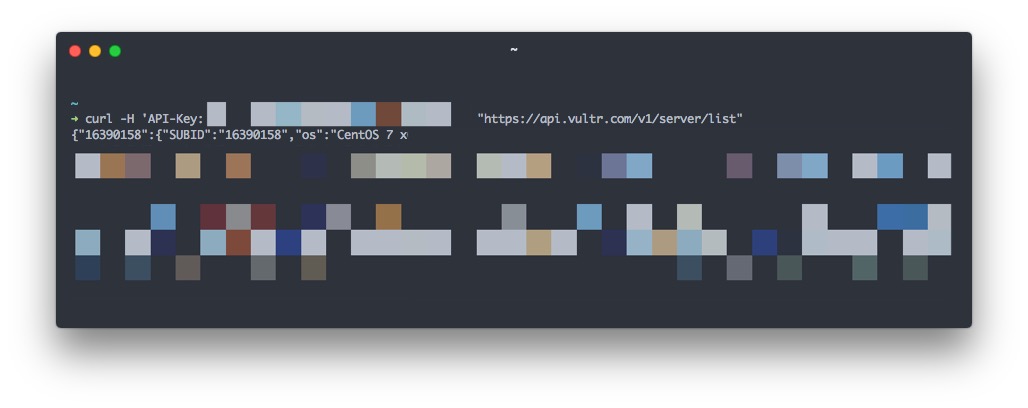
这样找到服务器唯一识别码之后,将此项数据在代码中更新,这样也就得到了服务器的具体信息显示。
推荐如果将本小组件添加至 Today Widget,那么推荐将视图高度设置为 300.
欢迎来 Star 与 Fork,项目地址位于 --> https://github.com/spencerwoo98/jsbox-vultr-helper
欢迎来我的博客看看,我的博客在 --> https://spencerwoo.com
# License
This project is published via the [MIT License](https://github.com/spencerwoo98/jsbox-vultr-helper/blob/master/LICENSE)
© Spencer Woo