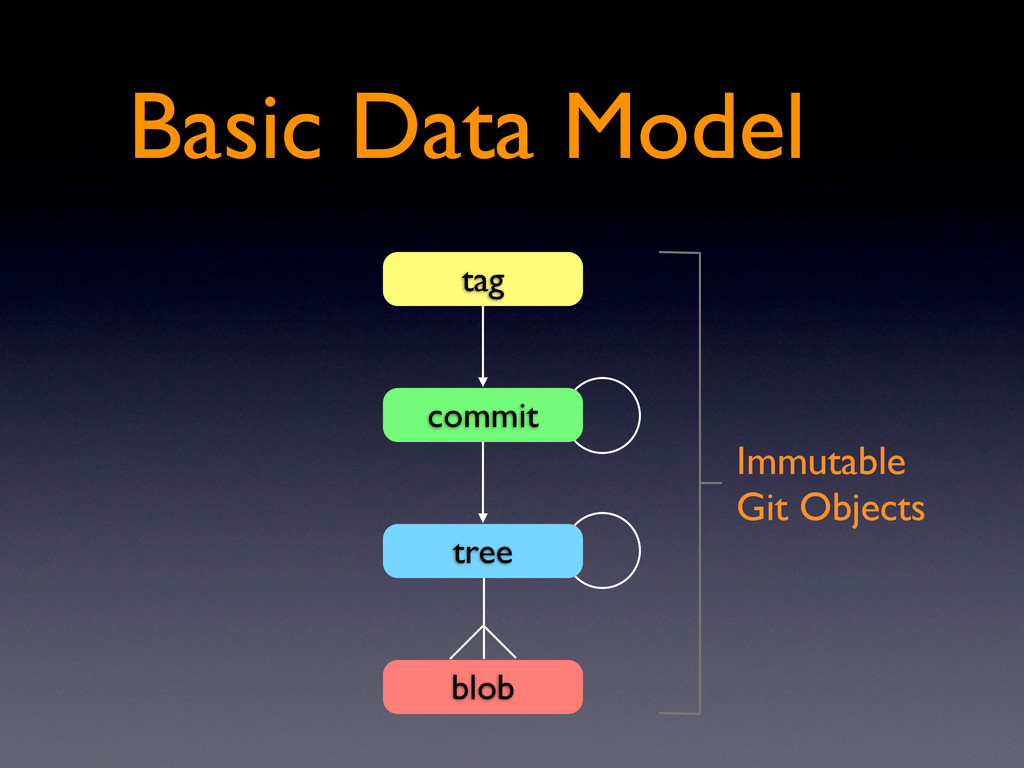https://github.com/spirita1204/20211218_git_learning
https://github.com/spirita1204/20211218_git_learning
Last synced: about 2 months ago
JSON representation
- Host: GitHub
- URL: https://github.com/spirita1204/20211218_git_learning
- Owner: spirita1204
- Created: 2021-12-18T13:34:23.000Z (over 3 years ago)
- Default Branch: main
- Last Pushed: 2021-12-22T15:12:23.000Z (over 3 years ago)
- Last Synced: 2025-02-13T08:42:28.644Z (4 months ago)
- Size: 66.4 KB
- Stars: 0
- Watchers: 1
- Forks: 0
- Open Issues: 0
-
Metadata Files:
- Readme: README.md
Awesome Lists containing this project
README
# Git_learning
https://gitbook.tw/
設定快捷縮寫
```
$ git config --global alias.co checkout
$ git config --global alias.l "log --oneline --graph"
```
查詢目錄下狀態
```
$ git status
```
建立內容為hello之welcome.html檔
```
$ echo "hello" >welcome.html
```
讓git開始追蹤(加入到index暫存區)
```
$ git add welcome.html
$ git add *.html
$ git add --all
```
將暫存內容提交儲存("做了什麼"),只會處理暫存區的內容
```
$ git commit -m "init"
```
檢視紀錄(使用GUI介面檢視相對快)
```
$ git log #檢視全部資訊
$ git log [file.name] #檢視單一檔案紀錄 (Log Selected)
$ git log -p [file.name] #檢視單一檔案紀錄(詳細)
$ git log --oneline --graph #輸出更為精簡
$ git log --oneline --graph --author="Ding_Hong_Chen" #查詢特定作者編輯
$ git log --oneline --graph --grep="add" #查詢含特定之標籤
$ git log --oneline --since="9am" --until="12am" --after="2017-01" #查詢特定時間-----2021/12/18
```
砍資料->並更新狀態到暫存區
```
$ rm welcome.html $ git add welcome.html
=> $git rm welcome.html
```
取消git控管
```
$ git rm welcome.html --cached (Stop Tracking)
```
改名
```
$ git mv a.html b.html
```
修改commit紀錄(後續還有完整教學)
```
$ git commit --amend -m "change commit" #修改最後次commit
```
有東西漏track,合併到最後一次commit
```
$ git add [file.name]
$ git commit --amend --no-edit
```
新增目錄(git計算,產生物件是根據檔案內容作計算)->SHA-1沒內容計算
```
$ mkdir images
$ touch images/.keep
# then , add and commit ...
```
有些檔案不想放git內
```
$ touch .gitignore #再編輯要忽略之內容(只忽略建立.gitignore後的資料 不然要先git rm [file.name] --cached)
```
清除.gitignore的檔案
```
$ git clean -fx #f:強制
```
抓兇手
```
$ git blame index.html (Blame Selected)
$ git blame -L 5,10 index.html
```
把刪除的檔案救回來
```
$ git checkout [file.name] #接檔名,路徑=>從.git目錄拉一分到目前工作目錄
$ git checkout .
$ git checkout HEAD~2 [file.name] #拿距離現在兩版本的檔案覆蓋現在工作目錄的檔案,同時更新暫存區狀態
```
拆掉最後次commit (RESET Mode : mixed,soft,hard) ->非真正丟掉(可找回)
```
#相對
$ git reset e23d9ef^ # ^代表前一次 ^^
$ git reset e23d9ef~5
$ git reset HEAD^,master^
#絕對
$ git reset e23d9ef
```
Mode | mixed(default)|soft|hard
-------|-------|------|------
工作目錄| 不變 | 不變 | 丟掉
暫存區 | 丟掉 | 不變 | 丟掉
紀錄HEAD移動->用以拆掉commit後找回(回朔)
```
$ git reflog #等同於以下
$ git log -g
```
.git目錄下四物件 :
物件|Blob|Tree|Commit|Tag
---|---|---|---|---|
功能|檔案內容|目錄和檔名|指向tree|