Ecosyste.ms: Awesome
An open API service indexing awesome lists of open source software.
https://github.com/sqlhabit/sql_schema_visualizer
SQL schema visualisation built with ReactFlow.
https://github.com/sqlhabit/sql_schema_visualizer
db-schema graph react sql typescript visualization
Last synced: 2 months ago
JSON representation
SQL schema visualisation built with ReactFlow.
- Host: GitHub
- URL: https://github.com/sqlhabit/sql_schema_visualizer
- Owner: sqlhabit
- License: mit
- Created: 2023-01-15T16:02:50.000Z (about 2 years ago)
- Default Branch: main
- Last Pushed: 2024-03-26T11:42:13.000Z (10 months ago)
- Last Synced: 2024-07-05T15:09:35.753Z (7 months ago)
- Topics: db-schema, graph, react, sql, typescript, visualization
- Language: TypeScript
- Homepage: https://sqlhabit.github.io/sql_schema_visualizer/
- Size: 3.36 MB
- Stars: 140
- Watchers: 6
- Forks: 27
- Open Issues: 2
-
Metadata Files:
- Readme: README.md
- Contributing: CONTRIBUTING.md
- License: LICENSE
Awesome Lists containing this project
README
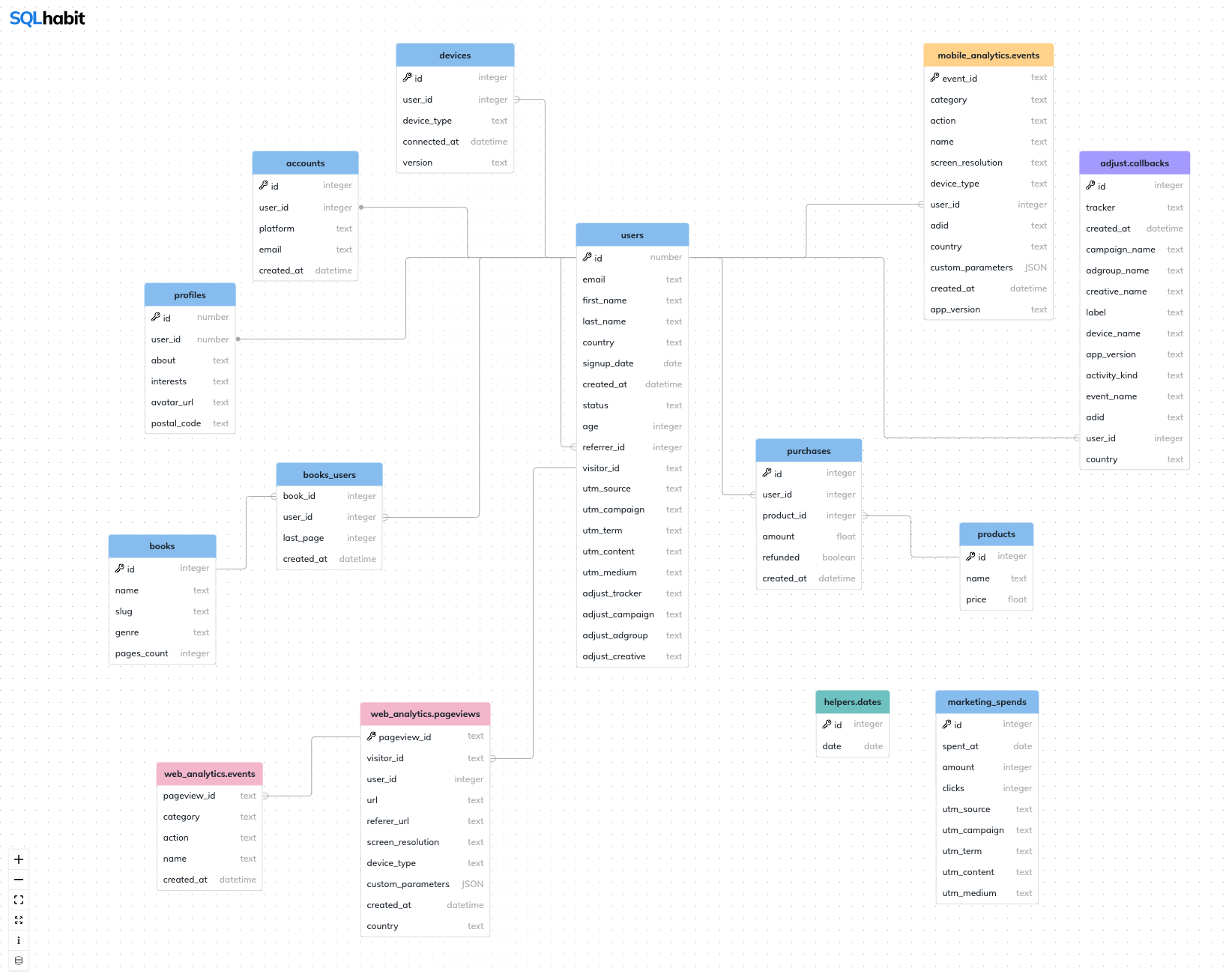
# SQL Schema Visualizer


A relational database schema visualizer built with React and [ReactFlow](https://github.com/wbkd/react-flow).
Originally built for [the SQL Habit course](https://www.sqlhabit.com/), it's available for everyone. Enjoy :heart:
[:mag: How to visualize your schema](https://github.com/sqlhabit/sql_schema_visualizer#how-to-visualize-your-schema) | [:microscope: How it works](https://github.com/sqlhabit/sql_schema_visualizer#under-the-hood) | [:handshake: Contributing](https://github.com/sqlhabit/sql_schema_visualizer#contributing)
## Features
:dash: **Easy to start**: you can import your schema(s) in 1.5 minutes.
:checkered_flag: **Easy to finish**: you only need to configure edges and table positions.
:wrench: **Customizable**: add table/column descriptions and schema colors.
:rocket: **Make it yours**: you get the whole React app, so you can change everything.
### Highlight specific tables and columns via a URL param
You can highlight tables and columns via the `highlights` URL param. Here's an example URL:
https://sqlhabit.github.io/sql_schema_visualizer/databases/bindle?highlights=users:id,email,signup_date;purchases:user_id,created_at
:mag: Note that tables are followed by semicolons `:` and column names are separated with commas `,`. Here's how it looks like:
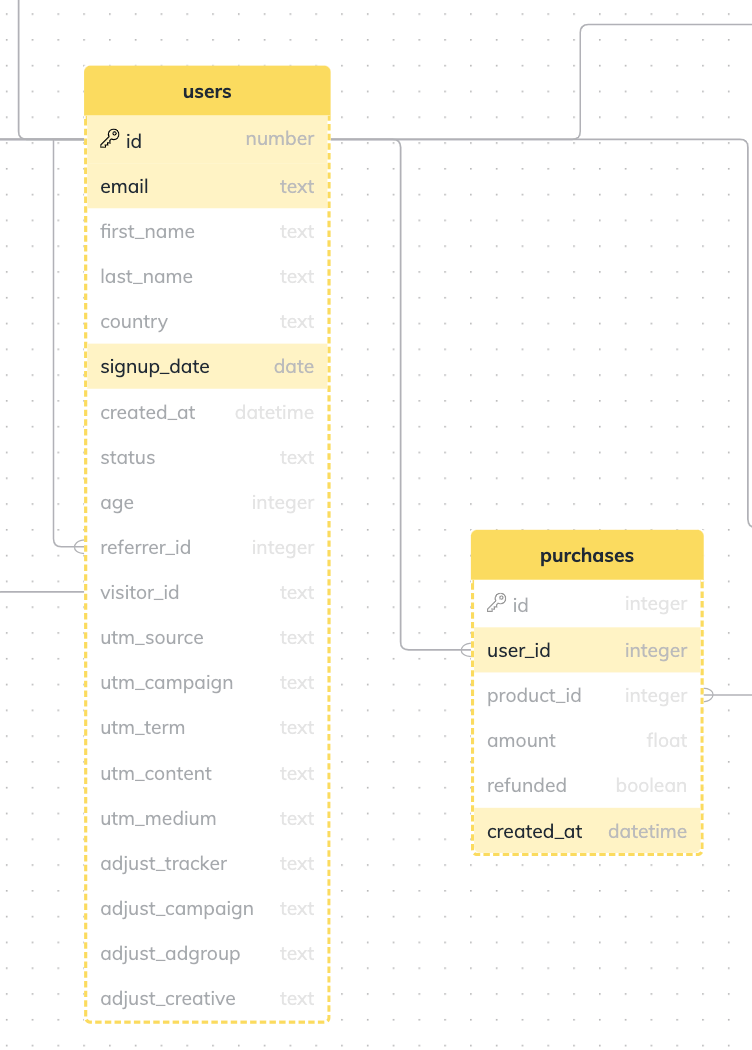
## How to visualize your schema(s)
Schema Visualizer can visualize multiple schemas – each schema will have its own URL.
A schema configuration lives in [its own folder](https://github.com/sqlhabit/sql_schema_visualizer/tree/main/src/config/databases) and contains a bunch of [simple JSON files](https://github.com/sqlhabit/sql_schema_visualizer/tree/main/src/config/databases/bindle).
Here's how you can import your schema:
### Step 1. Clone and set up the repo
Clone the repo:
```bash
git clone https://github.com/sqlhabit/sql_schema_visualizer.git
cd sql_schema_visualizer
```
Install dependencies:
```bash
npm install
```
:bulb: You might need to install [nvm](https://github.com/nvm-sh/nvm#installing-and-updating) as well to make sure you're not using an old Node version.
### Step 2. Reset schema configuration
By default, Schema Visualizer contains [SQL Habit's](https://www.sqlhabit.com) dataset schemas. Let's delete all before we import new schemas:
```bash
npm run reset
```
### Step 3. Export your schema into a CSV file
A schema config consists of [tables](https://github.com/sqlhabit/sql_schema_visualizer/tree/main/src/config/databases/bindle/tables), [edges](https://github.com/sqlhabit/sql_schema_visualizer/blob/main/src/config/databases/bindle/edges.json), [table positions](https://github.com/sqlhabit/sql_schema_visualizer/blob/main/src/config/databases/bindle/tablePositions.json) and [schema colors](https://github.com/sqlhabit/sql_schema_visualizer/blob/main/src/config/databases/bindle/schemaColors.json).
Good news is that we can import tables using an SQL query. :rocket:
Pick a query for your database type and save the output to a CSV file like `my_schema.csv`. Put it to the root folder (next to [the `schema.csv.template` file](https://github.com/sqlhabit/sql_schema_visualizer/blob/main/schema.csv.template)).
#### Postgres / Redshift
```sql
SELECT
t.table_schema,
t.table_name,
c.column_name,
c.data_type,
c.ordinal_position
FROM information_schema.tables t
LEFT JOIN information_schema.columns c
ON t.table_schema = c.table_schema
AND t.table_name = c.table_name
WHERE
t.table_schema NOT IN ('information_schema', 'pg_catalog')
AND t.table_name NOT IN ('schema_migrations', 'ar_internal_metadata')
ORDER BY 1, 2, 5
```
#### MySQL
```sql
SELECT
c.table_schema,
c.table_name,
c.column_name,
c.data_type,
c.ordinal_position
FROM information_schema.columns c
LEFT JOIN information_schema.views v
ON v.table_schema = c.table_schema
AND v.table_name = c.table_name
WHERE
c.table_schema NOT IN ('sys','information_schema', 'mysql', 'performance_schema')
AND c.table_name NOT IN ('schema_migrations', 'ar_internal_metadata')
```
#### [SAP ASE](https://github.com/sqlhabit/sql_schema_visualizer/issues/8)
```sql
SELECT
'public' as table_schema,
so.name as table_name,
sc.name as column_name,
sc.type as data_type,
sc.colid as ordinal_position
FROM syscolumns sc
INNER JOIN sysobjects so
ON sc.id = so.id
WHERE so.type = 'U'
```
### Step 4. Import schema
Now we can import tables. The argument of the `npm run import` command is your CSV file name:
```bash
npm run import my_schema
```
You should see table JSON files added to the `src/config/databases/my_schema/tables` folder.
Let's spin up a dev server and see our tables [in the browser](http://localhost:3000/):
```bash
npm run start
```
### Step 5. Configure your schema
#### A. Set primary keys
To show a :key: icon next to the column name, add the `key` param to a column definition. Here's an example from [the `users` table](https://github.com/sqlhabit/sql_schema_visualizer/blob/main/src/config/databases/bindle/tables/users.json):
```json
{
"name": "id",
"key": true,
"description": "Unique identifier of a user.",
"type": "number"
}
```
#### B. Add edges
Define edges in [the `src/config/edges.json` file](https://github.com/sqlhabit/sql_schema_visualizer/blob/main/src/config/databases/bindle/edges.json):
Here's an example for **has one** relation:
```json
{
"source": "users",
"sourceKey": "id",
"target": "profiles",
"targetKey": "user_id",
"relation": "hasOne"
}
```
and **has many** relation:
```json
{
"source": "users",
"sourceKey": "id",
"target": "purchases",
"targetKey": "user_id",
"relation": "hasMany"
}
```
#### C. Add schema colors
You can set custom header colors for tables that belongs to the same schema in [the `schemaColors.json` file](https://github.com/sqlhabit/sql_schema_visualizer/blob/main/src/config/databases/bindle/schemaColors.json). Here's an example:
```json
{
"DEFAULT": "#91C4F2",
"public": "#BEB8EB",
"adjust": "#AFA2FF",
"helpers": "#75C9C8",
"web_analytics": "#F6BDD1",
"mobile_analytics": "#FFD791"
}
```
#### D. Add table positions
Table positions are defined in the [`tablePositions.json` file](https://github.com/sqlhabit/sql_schema_visualizer/blob/main/src/config/databases/bindle/tablePositions.json):
```json
{
"adjust.callbacks": {
"x": 864,
"y": -192
},
"helpers.dates": {
"x": 512,
"y": 528
},
"mobile_analytics.events": {
"x": 656,
"y": -336
}
```
After you import a schema, every table will have a default position set in the [`tablePositions.json`](https://github.com/sqlhabit/sql_schema_visualizer/blob/main/src/config/databases/bindle/tablePositions.json) file.
There's no need to update them manually. Instead:
1. Open Schema Visualizer [http://localhost:3000](http://localhost:3000).
2. Drag table nodes around to find a perfect arrangement.
3. **CTRL** + **P**. It copies node positions JSON to your clipboard.
4. Paste (**CMD** + **V**) JSON with positions to the [`tablePositions.json`](https://github.com/sqlhabit/sql_schema_visualizer/blob/main/src/config/databases/bindle/tablePositions.json) file of your schema.
5. PROFIT :beers:
#### E. Add table and column descriptions
Table and column descriptions are visible if you press `CMD` key and hover over a table or column name.
Add custom copy to the `"description"` keys [in table config files](https://github.com/sqlhabit/sql_schema_visualizer/tree/main/src/config/databases/bindle/tables/users.json). Here's an example:
```json
{
"name": "users",
"description": "This table contains all user records of Bindle.",
"columns": [
{
"name": "id",
"key": true,
"description": "Unique identifier of a user.",
"type": "number"
}
]
}
```
### Publish your schema online
#### Building your Schema Visualizer
Once you're finished with config file, build the project and upload the files from the [`/build`](https://github.com/sqlhabit/sql_schema_visualizer/tree/main/build) folder to your hosting of choice:
```sh
npm build
```
I highly recommend https://surge.sh/. It'll take you ~2 minutes to deploy your schema online:
1. `npm install --global surge`.
2. `cd build`
3. `surge`
4. PROFIT :beers:
## Contributing
You're more than welcome to contribute. In fact, I'm really looking forward to it! :rocket:
Just make sure to check out the [contribution guidelines](https://github.com/sqlhabit/sql_schema_visualizer/blob/main/CONTRIBUTING.md). :pray:
## Under the hood
Schema Visualizer is built with [ReactFlow](https://reactflow.dev/).
Every table is a ReactFlow [Custom Node](https://reactflow.dev/docs/guides/custom-nodes/) with custom [Markers](https://reactflow.dev/docs/examples/edges/markers/) (those SVG icons with dot and fork).
Here's [a ReactFlow sandbox example](https://github.com/wbkd/react-flow-example-apps/tree/main/reactflow-create-react-app) of Custom Nodes.
### Config files
It all starts with plain [JSON config files](https://github.com/sqlhabit/sql_schema_visualizer/tree/main/src/config). There're 4 of them:
* [tables](https://github.com/sqlhabit/sql_schema_visualizer/tree/main/src/config/databases/bindle/tables)
* [edges](https://github.com/sqlhabit/sql_schema_visualizer/blob/main/src/config/databases/bindle/edges.json)
* [tablePositions](https://github.com/sqlhabit/sql_schema_visualizer/blob/main/src/config/databases/bindle/tablePositions.json)
* [schemaColors](https://github.com/sqlhabit/sql_schema_visualizer/blob/main/src/config/databases/bindle/schemaColors.json)
Later they're translated into Nodes and Edges digestible by ReactFlow.
### Nodes and Handles
ReactFlow draws SVG edges between custom [Table Nodes](https://github.com/sqlhabit/sql_schema_visualizer/blob/main/src/Visualizer/components/TableNode.tsx#L64).
Those edges start and end in ReactFlow Handle's. Every table column row has 2 handles – left and right. :bulb: A handle could be either **source** (for an outgoing edge) or a **target** (for an incoming edge). Handles are configured [based on the edges config](https://github.com/sqlhabit/sql_schema_visualizer/blob/main/src/Visualizer/helpers/initializeNodes.ts#L4).
### Edges
As you can see, edges are dynamically change handles and orientation depending on relative node positions. That way it's less config to maintain, here're [helper](https://github.com/sqlhabit/sql_schema_visualizer/blob/main/src/Visualizer/helpers/calculateTargetPosition.ts) [functions](https://github.com/sqlhabit/sql_schema_visualizer/blob/main/src/Visualizer/helpers/calculateSourcePosition.ts) that take care of that.
### More details
[Here's the entry file](https://github.com/sqlhabit/sql_schema_visualizer/blob/main/src/Visualizer/index.tsx) to the ReactFlow app.
Have fun exploring the app, it was a pleasure to build! If you have a question – open a [new issue](https://github.com/sqlhabit/sql_schema_visualizer/issues/new/choose). :beers:
## Development
You'll need to install dependencies and start a dev server:
```sh
npm install
npm start
```
You'll find the running visualizer at [http://localhost:3000](http://localhost:3000).
## Testing
Tests are written with the [React Testing Library](https://testing-library.com/docs/react-testing-library/example-intro). Run all of them via
```sh
npm test
```
## Maintainers
Schema Visualizer is a project of Anatoli of [SQL Habit](https://www.sqlhabit.com/). Hi from Berlin! :wave: :beers:
Anatoli Makarevich • [Twitter](https://twitter.com/makaroni4) • [Github](https://github.com/makaroni4)
## License
SQL Schema Visualizer is [MIT licensed](https://github.com/sqlhabit/sql_schema_visualizer/blob/main/LICENSE).