Ecosyste.ms: Awesome
An open API service indexing awesome lists of open source software.
https://github.com/srbrahma/github-repository-manager
VS Code Extension to quickly clone, initialize and open your GitHub repositories
https://github.com/srbrahma/github-repository-manager
extension github repo repository repository-management vscode vscode-extension
Last synced: 3 months ago
JSON representation
VS Code Extension to quickly clone, initialize and open your GitHub repositories
- Host: GitHub
- URL: https://github.com/srbrahma/github-repository-manager
- Owner: SrBrahma
- License: mit
- Created: 2020-05-02T08:32:45.000Z (almost 5 years ago)
- Default Branch: main
- Last Pushed: 2024-09-28T14:25:54.000Z (4 months ago)
- Last Synced: 2024-11-10T18:12:17.831Z (3 months ago)
- Topics: extension, github, repo, repository, repository-management, vscode, vscode-extension
- Language: TypeScript
- Homepage:
- Size: 3.63 MB
- Stars: 31
- Watchers: 5
- Forks: 14
- Open Issues: 6
-
Metadata Files:
- Readme: README.md
- Changelog: CHANGELOG.md
- License: LICENSE.md
Awesome Lists containing this project
README
[](https://marketplace.visualstudio.com/items?itemName=henriqueBruno.github-repository-manager)
[](https://marketplace.visualstudio.com/items?itemName=henriqueBruno.github-repository-manager)
GitHub Repository Manager
VS Code extension that lists your personal and organizations GitHub repositories, allowing you to clone and access them and create new ones
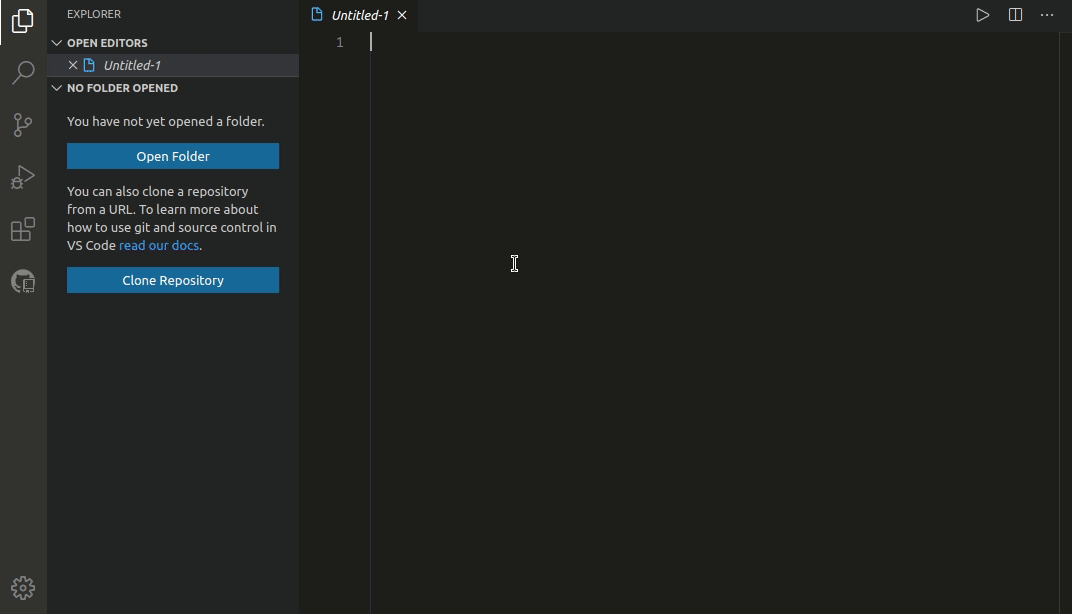
_This gif is a little old! We are now using the VS Code integrated GitHub login system and the extension is prettier!_

_The `*` means that the repository is **dirty**! So it has local changes that aren't yet commited!_
Guide
Cloned Repositories Search
To make your GitHub cloned repositories show up in the **Cloned** tree view, you will need to set the **`"git.defaultCloneDirectory"`** in your VSCode `settings.json` to the path your cloned repositories are located (they may be deeply located there).
**1.4.0** - there is now a button to set this config interactively!

Creating a repository
By hovering the **REPOSITORIES** tree view title, a **+** button appears. Click on it, enter the new repository name, description (optional) and visibility. On success, you may choose to clone the new repository.
If you are a member of at least one organization that allows you to create repositories for it, it will be asked, before the repository name input, to pick the new repository owner: your own account or one of those organizations.
Creating a repository for current project

You may create a GitHub repository and push your current project within the same flow. If there are multiple folders in your workspace that may be published to GitHub, it will be prompted to pick one.
There are 2 possible cases that allows using that publish functionality:
1) **Your project doesn't have a Git yet.** After entering the repository name, description and visibility, the repository will be created, the git will be initialized for the workspace folder, `main` branch will be created and selected, GitHub remote will be added as `origin` and your files will then be pushed to it.
2) **Your project has a Git, but it hasn't a remote yet.** After filling the repository information, it will be checked if your git HEAD is `master`. If so, it will ask if you want the branch to be renamed to `main`. Then the repository will be created, the GitHub remote is added as `origin` and your code is pushed.
Settings
- ### Always Clone To Default Directory
##### _"githubRepositoryManager.alwaysCloneToDefaultDirectory"_
Always clone to the directory specified in "git.defaultCloneDirectory".
##### Default: **false**
- ## Default Clone Directory Maximum Depth
##### _"githubRepositoryManager.clonedRepositoriesSearch.defaultCloneDirectoryMaximumDepth"_
How deep on `"git.defaultCloneDirectory"` the cloned repositories will be searched. A depth of 0 means it will only search in the directory itself, a depth of 3 means it will search up to 3 directories below. The lesser the faster.
##### Default: **2**
- ## Directories To Ignore
##### _"githubRepositoryManager.clonedRepositoriesSearch.directoriesToIgnore"_
Directories names that are ignored on the search for the cloned repositories. `**/` is added to their start.
##### Default: **["node_modules", ".vscode", ".git/*", "logs", "src", "lib", "out", "build"]**
Changelog
Roadmap
- Search and clone public repositories
- Visualize without cloning (useful for getting some value or checking something from some repository)
- "Order by" (alphabetically, stars, your open frequency, created on, updated on) in top menu
- Search repository by name
- Fetch repositories on demand - Some devs have hundreds or thousands of repos. Instead of fetching all of them on init and displaying all of them together, there could be a \[1..100\], \[101, 200\] tree system, for both on demand fetch and display.
Feel free to open an issue for features requests, problems or questions!
For developing: clone it, run `npm i`, `npm start` and run the debugger.
Donation
Help me to keep and improve this project!
