https://github.com/srl-labs/vscode-containerlab
Containerlab VS Code extension
https://github.com/srl-labs/vscode-containerlab
containerlab vscode-extension
Last synced: 6 months ago
JSON representation
Containerlab VS Code extension
- Host: GitHub
- URL: https://github.com/srl-labs/vscode-containerlab
- Owner: srl-labs
- License: apache-2.0
- Created: 2025-01-19T15:53:36.000Z (9 months ago)
- Default Branch: main
- Last Pushed: 2025-04-11T07:51:21.000Z (6 months ago)
- Last Synced: 2025-04-15T17:55:21.271Z (6 months ago)
- Topics: containerlab, vscode-extension
- Language: JavaScript
- Homepage: https://marketplace.visualstudio.com/items?itemName=srl-labs.vscode-containerlab
- Size: 79.9 MB
- Stars: 22
- Watchers: 3
- Forks: 6
- Open Issues: 8
-
Metadata Files:
- Readme: README.md
- Changelog: CHANGELOG.md
- License: LICENSE
Awesome Lists containing this project
README
# vscode-containerlab
[](https://github.com/srl-labs/vscode-containerlab/releases)
[](https://marketplace.visualstudio.com/items?itemName=srl-labs.vscode-containerlab)
[](https://containerlab.dev/manual/vsc-extension/)
[](https://bsky.app/profile/containerlab.dev)
[](https://discord.gg/vAyddtaEV9)
A Visual Studio Code extension that integrates [containerlab](https://containerlab.dev/) directly into your editor, providing a convenient tree view for managing labs and their containers.
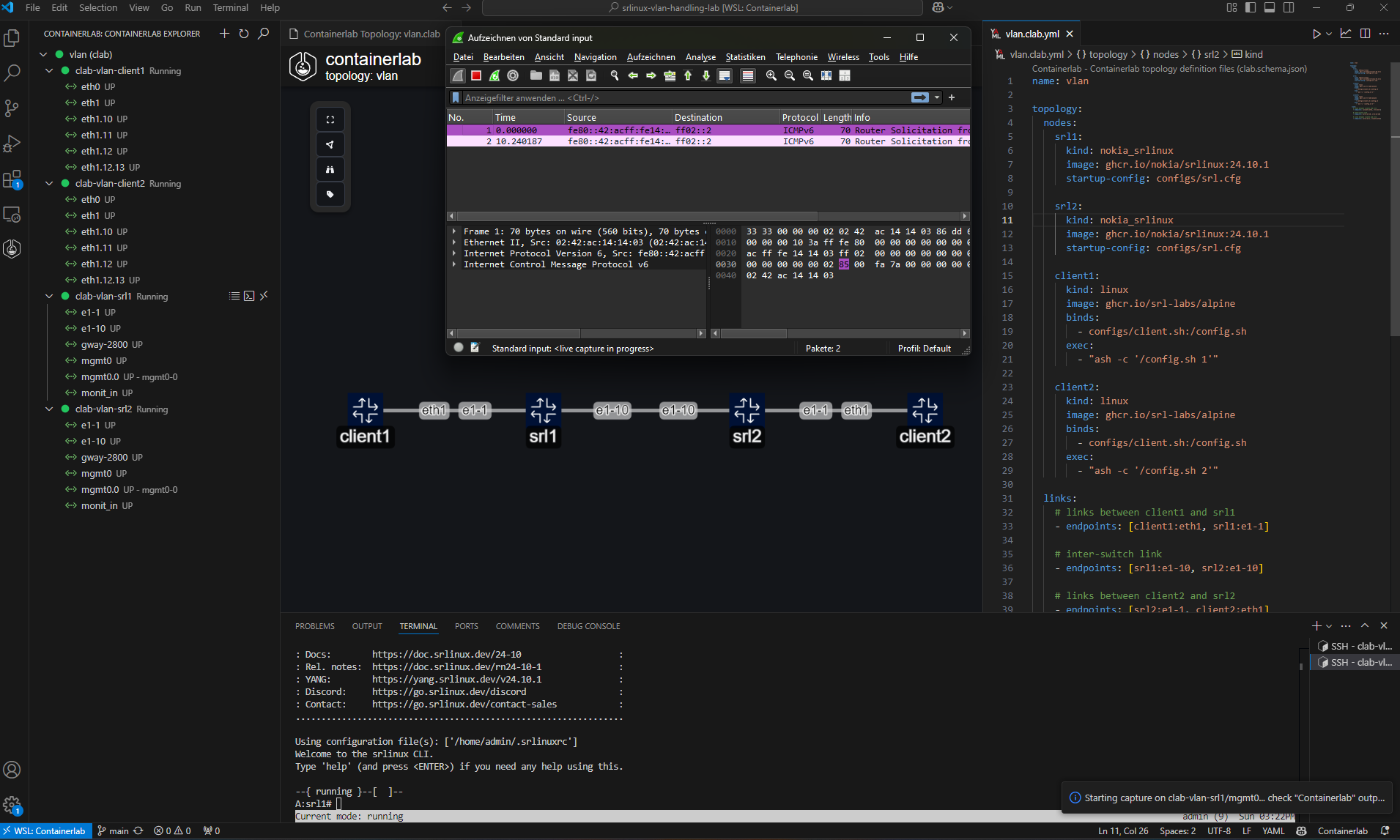
---
## Key Features
- **Auto-discovery & Tree View:**
Automatically find `.clab.yml`/`.clab.yaml` files in your workspace and display them in a tree view. Labs are color-coded based on container states:
- **Green:** All containers running
- **Red:** All containers stopped
- **Yellow:** Mixed (partial deployment)
- **Gray:** Undeployed labs
- **Context Menu Actions:**
For labs and containers, quickly deploy, destroy, redeploy (with or without cleanup), save, inspect, or open lab files and workspaces. For containers, additional commands include starting, stopping, attaching a shell, SSH, viewing logs, and copying key properties (name, ID, IP addresses, kind, image).
- **Interface Tools:**
Capture traffic (via tcpdump/Wireshark or Edgeshark) and set link impairments such as delay, jitter, packet loss, rate-limit, and corruption. You can also copy an interface’s MAC address.
- **Graphing & Visualization:**
Generate network graphs in multiple modes:
- **Web-based:** Opens the topology in a dedicated Terminal session.
- **Draw.io:** Generates a `.drawio` file for visual editing.
- **Interactive TopoViewer:** Launches a dynamic, web-based view of your topology.
- **Inspection:**
Use webviews to inspect either all labs or a single lab’s deployed containers in a neatly grouped table.
- **Remote Labs:**
Works perfectly with the: [SSH-Remote extension](https://marketplace.visualstudio.com/items?itemName=ms-vscode-remote.remote-ssh) to manage labs on remote servers.
---
## Requirements
- **containerlab** must be installed and accessible in your system `PATH`. The extension will offer to install it if not found.
- (Optional) **Edgeshark** for packet capture features - can be installed directly from the extension using the "Install Edgeshark" command.
### Edgeshark Integration
- **Install Edgeshark**: installs Edgeshark using docker compose
- **Uninstall Edgeshark**: removes Edgeshark containers
- **Configure session hostname**: set hostname for remote connections (packet capture)
- If you want to live capture traffic using Wireshark, please [download the cshargextcap plugin](https://github.com/siemens/cshargextcap/releases) for the OS/distribution and install it.
Note: The extension will automatically prompt to add your user to the `clab_admins` group during setup to enable running containerlab commands without sudo.
---
## Getting Started
1. **Install** the extension.
2. **Open** a folder or workspace in VS Code containing `.clab.yml` or `.clab.yaml` files.
3. **Click** on the _Containerlab_ icon in the Activity Bar to view your labs.
4. **Right-click** on a lab or container to see context menu commands (Deploy, Destroy, Redeploy, etc.).
---
## Extension Settings
Customize your experience under `containerlab.*` in VS Code Settings:
- **`containerlab.sudoEnabledByDefault`** (boolean)
Whether to prepend `sudo` to containerlab commands.
_Default: `true`_
- **`containerlab.refreshInterval`** (number)
Auto-refresh interval (in ms) for the Containerlab Explorer.
_Default: `10000`_
- **`containerlab.node.execCommandMapping`** (object)
Map a node’s `kind` to its preferred exec command (e.g. `{ "nokia_srlinux": "sr_cli" }`).
- **`containerlab.node.sshUserMapping`** (object)
Map a node’s `kind` to its preferred ssh user (e.g. `{ "nokia_srlinux": "clab" }`).
- **`containerlab.wsl.wiresharkPath`** (string)
Path to Wireshark in Windows from inside WSL.
_Default: `/mnt/c/Program Files/Wireshark/wireshark.exe`_
- **`containerlab.remote.hostname`** (string)
Hostname or IP used for remote connections (affects packet capture).
_Note: Session-specific hostname settings take precedence._
- **`containerlab.drawioDefaultTheme`** (string)
Theme for Draw.io graphs. Options: `nokia_modern`, `nokia`, `grafana`.
_Default: `nokia_modern`_
- **`containerlab.runtime`** (string)
The container runtime to use. Options: `docker`, `podman`, `ignite`.
_Default: `docker`_
- **`containerlab.skipCleanupWarning`** (boolean)
If enabled, the extension will skip warning popups for cleanup commands (redeploy/destroy with cleanup).
_Default: `false`_
---
## Monitor Deployment Progress
When deploying labs, you can monitor the detailed progress in the Output window:
1. Open the Output panel (`Ctrl+Shift+U` or `View -> Output`)
2. Select "Containerlab" from the dropdown menu
3. Watch the deployment logs in real-time
## Auto-refresh Behavior
- The Containerlab Explorer automatically refreshes based on the `containerlab.refreshInterval` setting
- Labs are consistently sorted:
- Deployed labs appear before undeployed labs
- Within each group (deployed/undeployed), labs are sorted by their absolute path
---
## Known Issues
### "I do not see any interfaces on my deployed lab"
Labs which are deployed with containerlab < 0.64.0 , needing a redeploy.
---
## Feedback and Contributions
If you’d like to request features or report issues:
- Open an issue on our GitHub repository.
- PRs are welcome! Let us know how we can improve the extension.
- **GitHub Issues:** [Create an issue](https://github.com/srl-labs/vscode-containerlab/issues) on GitHub.
- **Discord:** Join our [Discord community](https://discord.gg/vAyddtaEV9)
**Enjoy managing your containerlab topologies directly from VS Code!**