https://github.com/sschreier/sschreierDropdownmenu
A shopware 6 extension for a dropdown menu from 992 pixels.
https://github.com/sschreier/sschreierDropdownmenu
dropdown dropdown-menu dropdownmenu shopware shopware-platform-plugin shopware-plugin shopware6 shopware6-plugin sticky-menu sticky-navigation-bar
Last synced: 21 days ago
JSON representation
A shopware 6 extension for a dropdown menu from 992 pixels.
- Host: GitHub
- URL: https://github.com/sschreier/sschreierDropdownmenu
- Owner: sschreier
- License: gpl-3.0
- Created: 2020-11-11T18:11:13.000Z (over 4 years ago)
- Default Branch: master
- Last Pushed: 2025-03-15T08:17:19.000Z (2 months ago)
- Last Synced: 2025-04-16T13:06:08.371Z (about 1 month ago)
- Topics: dropdown, dropdown-menu, dropdownmenu, shopware, shopware-platform-plugin, shopware-plugin, shopware6, shopware6-plugin, sticky-menu, sticky-navigation-bar
- Language: JavaScript
- Homepage: https://www.sebastianschreier.de/dropdown-menue
- Size: 71.3 KB
- Stars: 15
- Watchers: 2
- Forks: 8
- Open Issues: 0
-
Metadata Files:
- Readme: README.md
- License: LICENSE
Awesome Lists containing this project
- awesome-shopware6 - Dropdown Menu >6.x
README
# A Dropdown Menu for Shopware 6
A shopware 6 extension for a dropdown menu from _992 pixels_. The navigation menu item _Home_ can also be hidden or can be replaced by a house icon.
## Possible Configurations
- activate the dropdown menu
- set the shadow of the dropdown menu (*1)
- set the distance to the left of the dropdown menu in pixels (*1)
- set the min width of the dropdown menu in pixels (*1)
- set the font size of the dropdown menu in pixels (*1)
- set the padding of the dropdown menu (*1)
- show the menu right-aligned
- open the dropdown menus always to the left
- open the dropdown menus of the last main navigation menu item of a line of a full-surface or multi-line menu to the left
- select the number of main navigation menu items where the dropdown menu should open to the left
- set the minimum number of main navigation menu items per line from which the opening of the dropdown menu to the left should be checked
- set the distance of the text to the left for a left-opening dropdown menu in pixels (*1)
- activate the sticky effect for the menu
- set the position in pixels from which the menu should receive the sticky effect
- select the viewports in which the menu should receive the sticky effect
- set the duration of the animation in milliseconds (*1)
- set the z-index value of the menu with sticky effect (*1)
- set the background color of the menu with sticky effect (*1)
- set the font color of the navigation menu items of the menu with sticky effect (*1)
- set the hover font color of the navigation menu items of the menu with sticky effect (*1)
- set the border bottom value (*1)
- show the navigation menu item _Home_
- replace the navigation menu item _Home_ with a house icon
## Some changes in the settings within the configuration are not immediately visible in the frontend of the shop
After changing settings specifically for the appearance of the dropdown menu (*1), the theme must be recompiled, for example by reassigning the theme to the sales channel in the administration:
1. Click on the current sales channel under "Sales Channels"
2. Click on the tab "Theme"
3. Click on the button "Change theme"
4. Select the current theme
5. Click on the button "Save"
6. Clock on the button "Change theme"
## How to install the extension
### via console (recommended)
1. Download the latest _SschreierDropdownMenu-master.zip_.
2. Unzip the zip file and rename the folder to _SschreierDropdownMenu_.
3. Move the folder to the project folder _custom/plugins/_ .
4. Connect to the console via ssh:
```
bin/console plugin:refresh
bin/console plugin:install --activate SschreierDropdownMenu
```
### via composer
1. Add the repository URL to the composer.json of the project
```
"repositories": [
...,
{
"type": "vcs",
"url": "https://github.com/sschreier/SschreierDropdownMenu"
}
],
```
2. Connect to the console via ssh and install the plugin source code via the command
```
composer require sschreier/sschreierdropdownmenu
bin/console plugin:refresh
bin/console plugin:install --activate SschreierDropdownMenu
```
### via zip upload
1. Download the latest _SschreierDropdownMenu-master.zip_.
2. Unzip the zip file and rename the folder to _SschreierDropdownMenu_.
3. Zip the folder to _SschreierDropdownMenu.zip_.
4. Upload the zip in the Shopware Administration.
5. Install & Activate the extension.
#### extension update (zip)
1. Download the latest _SschreierDropdownMenu-master.zip_.
2. Unzip the zip file and rename the folder to _SschreierDropdownMenu_.
3. Zip the folder to _SschreierDropdownMenu.zip_.
4. Upload the zip in the Shopware Administration.
5. Update the extension.
## Images
### default navigation menu with dropdown menu

### default navigation menu with dropdown menu with hover about navigation menu item Music

### default navigation menu with dropdown menu with hover about navigation menu item Music, Books & Games

### default navigation menu with dropdown menu with hover about navigation menu item women where the dropdown menu open to the left

### sticky navigation menu with dropdown menu

### sticky navigation menu with dropdown menu with hover about navigation menu item Music
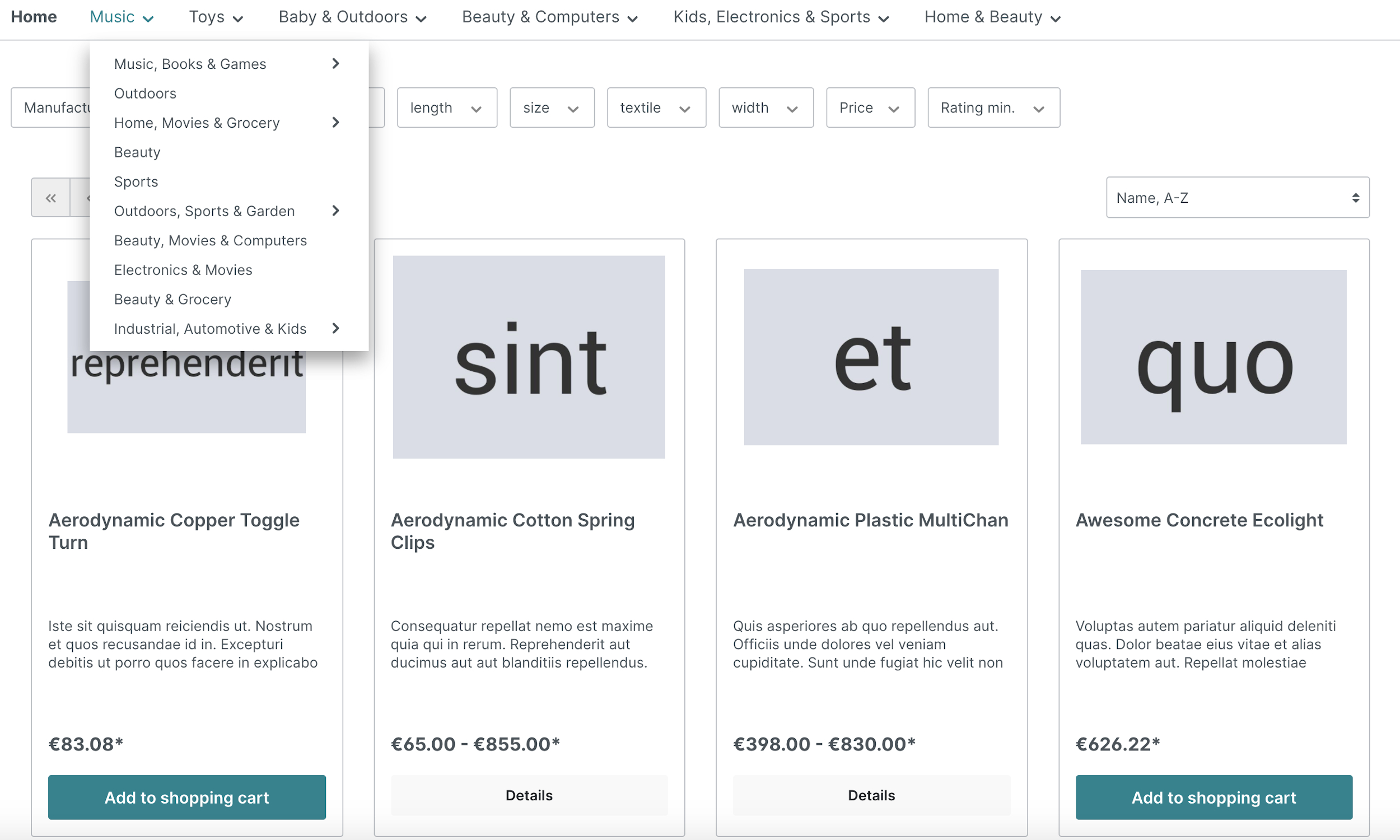
### sticky navigation menu with dropdown menu where the navigation menu item Home was replaced by a house icon

### sticky navigation menu with dropdown menu where the navigation menu item Home has been hidden

### default navigation menu without dropdown menu
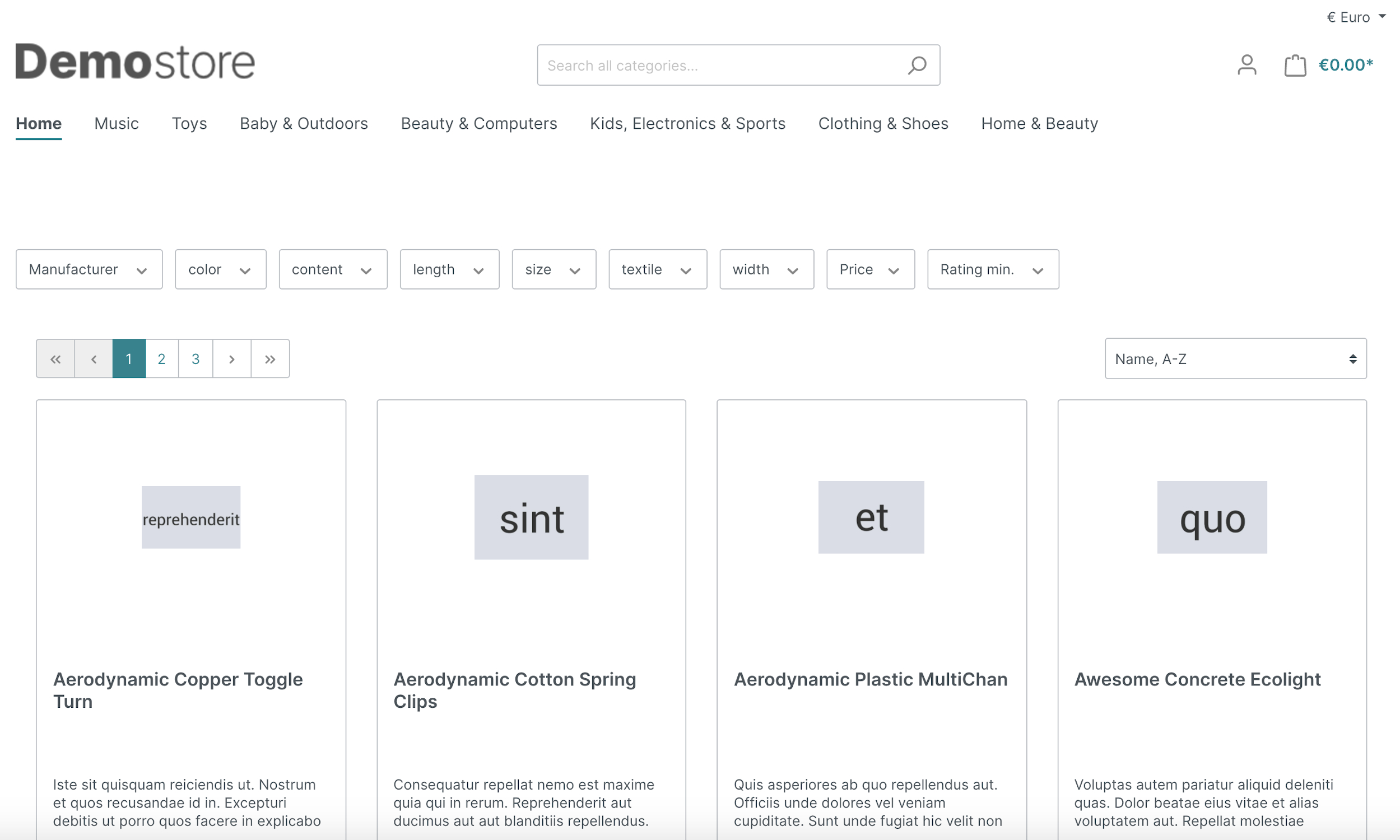
### default navigation menu without dropdown menu with hover about navigation menu item Music

### sticky navigation menu without dropdown menu

### sticky navigation menu without dropdown menu with hover about navigation menu item Music

### extension configuration - part 1

### extension configuration - part 2

### extension configuration - part 3

### extension configuration - part 4
