https://github.com/sschreier/sschreierStickymenu
A shopware 6 extension for a sticky menu from 992 pixels.
https://github.com/sschreier/sschreierStickymenu
shopware shopware-platform-plugin shopware-plugin shopware6 shopware6-plugin sticky sticky-menu sticky-navigation-bar
Last synced: 20 days ago
JSON representation
A shopware 6 extension for a sticky menu from 992 pixels.
- Host: GitHub
- URL: https://github.com/sschreier/sschreierStickymenu
- Owner: sschreier
- License: gpl-3.0
- Created: 2020-10-27T17:38:06.000Z (over 4 years ago)
- Default Branch: master
- Last Pushed: 2025-02-22T08:01:50.000Z (3 months ago)
- Last Synced: 2025-03-09T20:16:39.236Z (2 months ago)
- Topics: shopware, shopware-platform-plugin, shopware-plugin, shopware6, shopware6-plugin, sticky, sticky-menu, sticky-navigation-bar
- Language: Twig
- Homepage: https://www.sebastianschreier.de/shopware-6-sticky-menue
- Size: 47.9 KB
- Stars: 6
- Watchers: 1
- Forks: 1
- Open Issues: 0
-
Metadata Files:
- Readme: README.md
- License: LICENSE
Awesome Lists containing this project
- awesome-shopware6 - Sticky Menu >6.x
README
# An extension for a sticky menu for Shopware 6
An extension for a sticky menu from _992 pixels_. The navigation menu item _Home_ can also be hidden or can be replaced by a house icon.
## Possible Configurations
- activate the sticky menu
- set the position in pixels from which the sticky menu should be active
- select the viewports in which the sticky menu should be active
- set the duration of the animation in milliseconds (*1)
- set the z-index value (*1)
- set the background color of the sticky menu (*1)
- set the shadow of the sticky menu (*1)
- show the navigation menu item _Home_
- replace the navigation menu item _Home_ with a house icon
## Some changes in the settings within the configuration are not immediately visible in the frontend of the shop
After changing settings specifically for the appearance of the sticky menu (*1), the theme must be recompiled, for example by saving the theme in the administration:
1. Switch to "Content" and "Themes"
2. Select the active theme
3. Click on the button "Save"
## How to install the extension
### via zip and console (recommended)
1. Download the latest _SschreierStickyMenu-master.zip_.
2. Unzip the zip file and rename the folder to _SschreierStickyMenu_.
3. Move the folder to the project folder _custom/plugins/_ .
4. Connect to the console via ssh:
```
bin/console plugin:refresh
bin/console plugin:install --activate SschreierStickyMenu
```
### via composer
1. Add the repository URL to the composer.json of the project
```
"repositories": [
...,
{
"type": "vcs",
"url": "https://github.com/sschreier/SschreierStickyMenu"
}
],
```
2. Connect to the console via ssh and install the plugin via the command
```
composer require sschreier/sschreierstickymenu
bin/console plugin:refresh
bin/console plugin:install --activate SschreierStickyMenu
```
### via https://packagist.org
- Connect to the console via ssh and install the plugin via the command
```
composer require sschreier/sschreierstickymenu
bin/console plugin:refresh
bin/console plugin:install --activate SschreierStickyMenu
```
### via zip upload
1. Download the latest _SschreierStickyMenu-master.zip_.
2. Unzip the zip file and rename the folder to _SschreierStickyMenu_.
3. Zip the folder to _SschreierStickyMenu.zip_.
4. Upload the zip in the Shopware Administration.
5. Install & Activate the extension.
#### extension update (zip)
1. Download the latest _SschreierStickyMenu-master.zip_.
2. Unzip the zip file and rename the folder to _SschreierStickyMenu_.
3. Zip the folder to _SschreierStickyMenu.zip_.
4. Upload the zip in the Shopware Administration.
5. Update the extension.
## Images
### default navigation menu
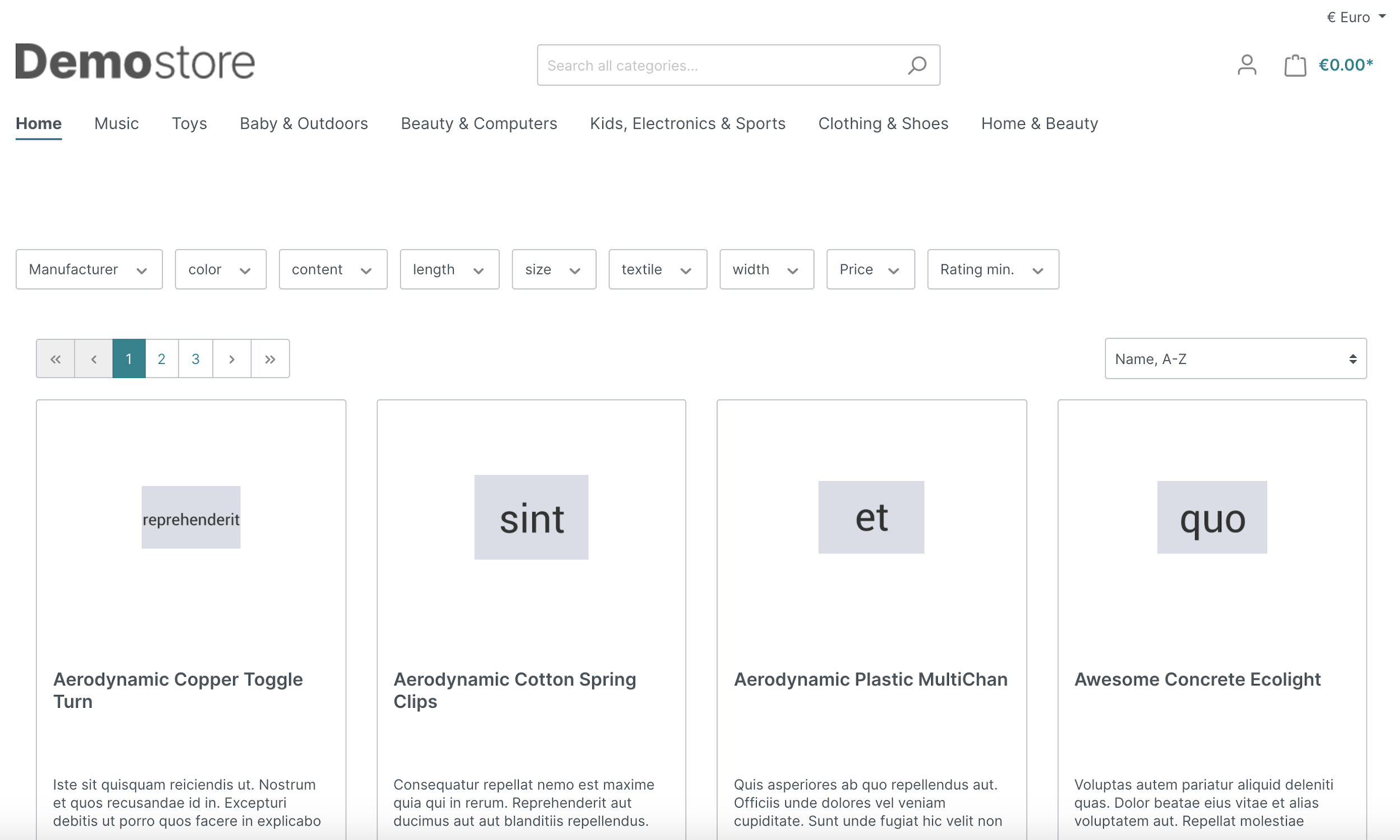
### default navigation menu with hover about navigation menu item Music
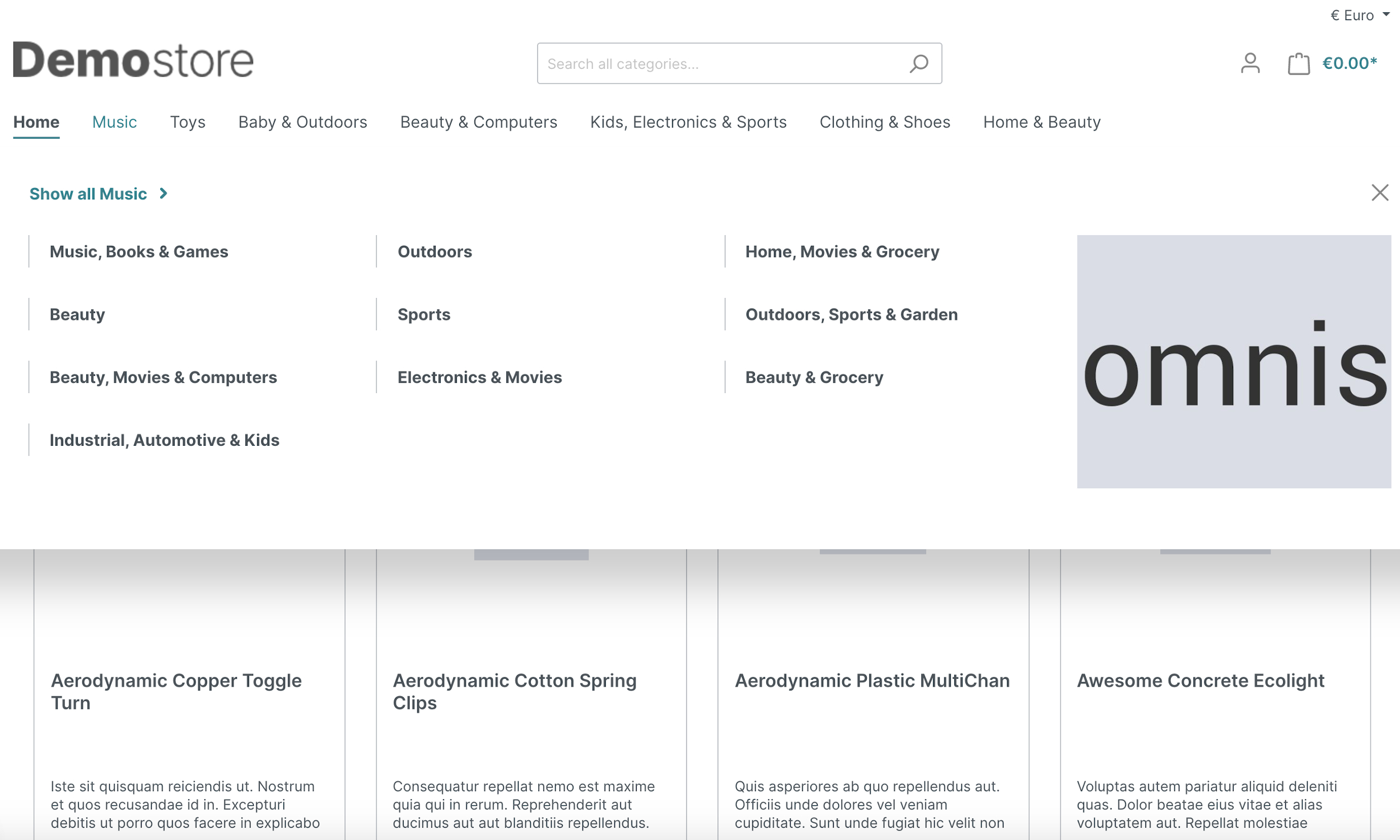
### sticky navigation menu

### sticky navigation menu with hover about navigation menu item Music

### sticky navigation menu where the navigation menu item _Home_ was replaced by a house icon
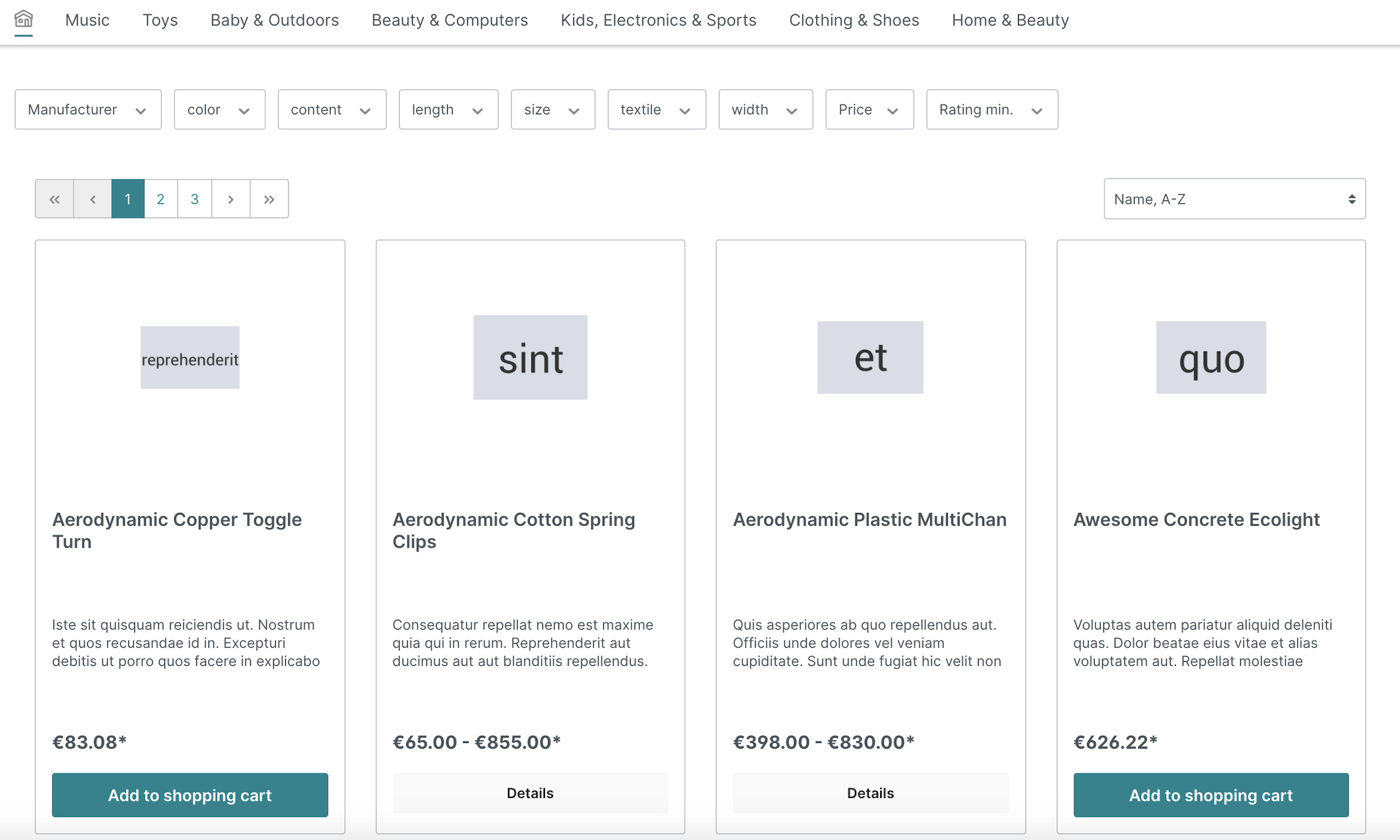
### sticky navigation menu where the navigation menu item _Home_ has been hidden
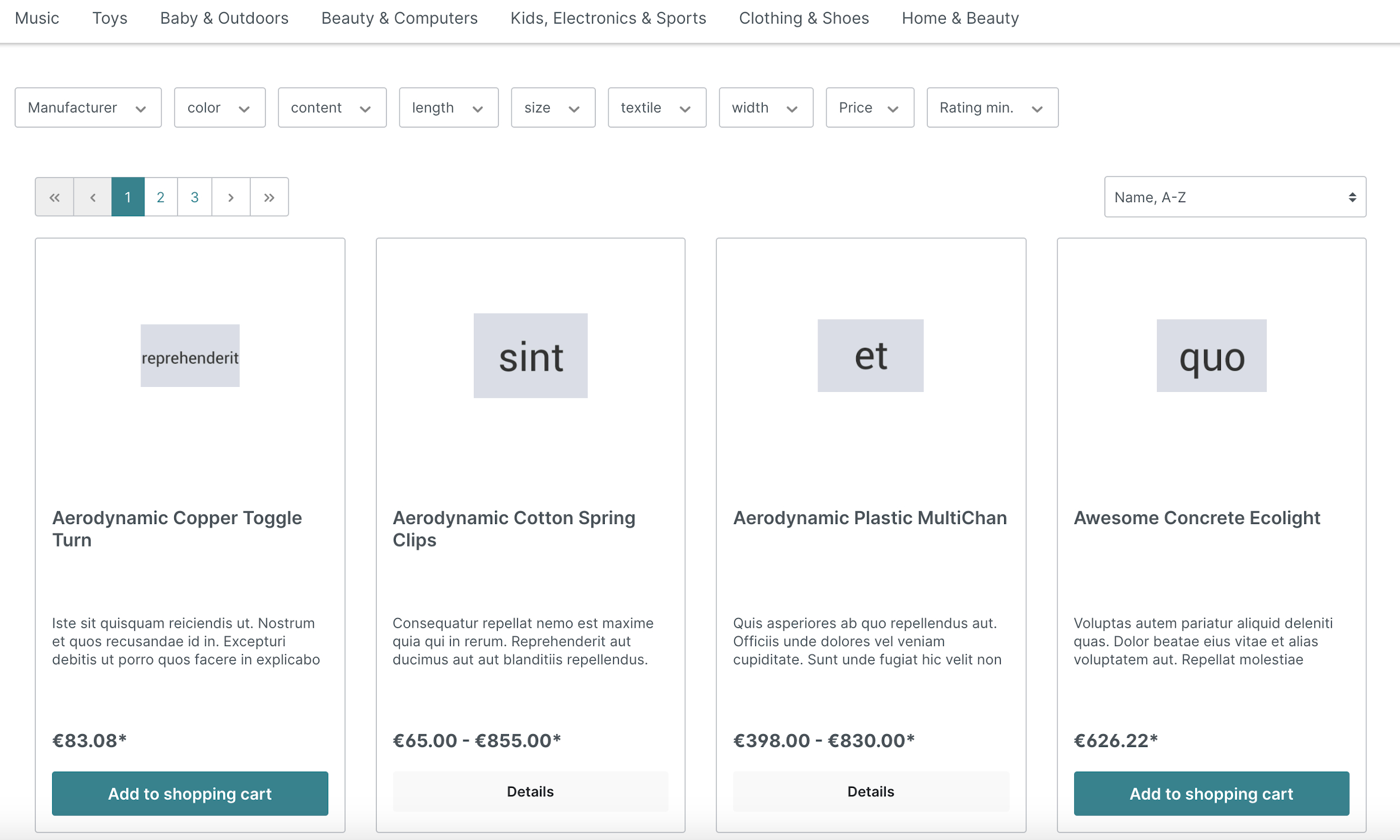
### extension configuration part 1
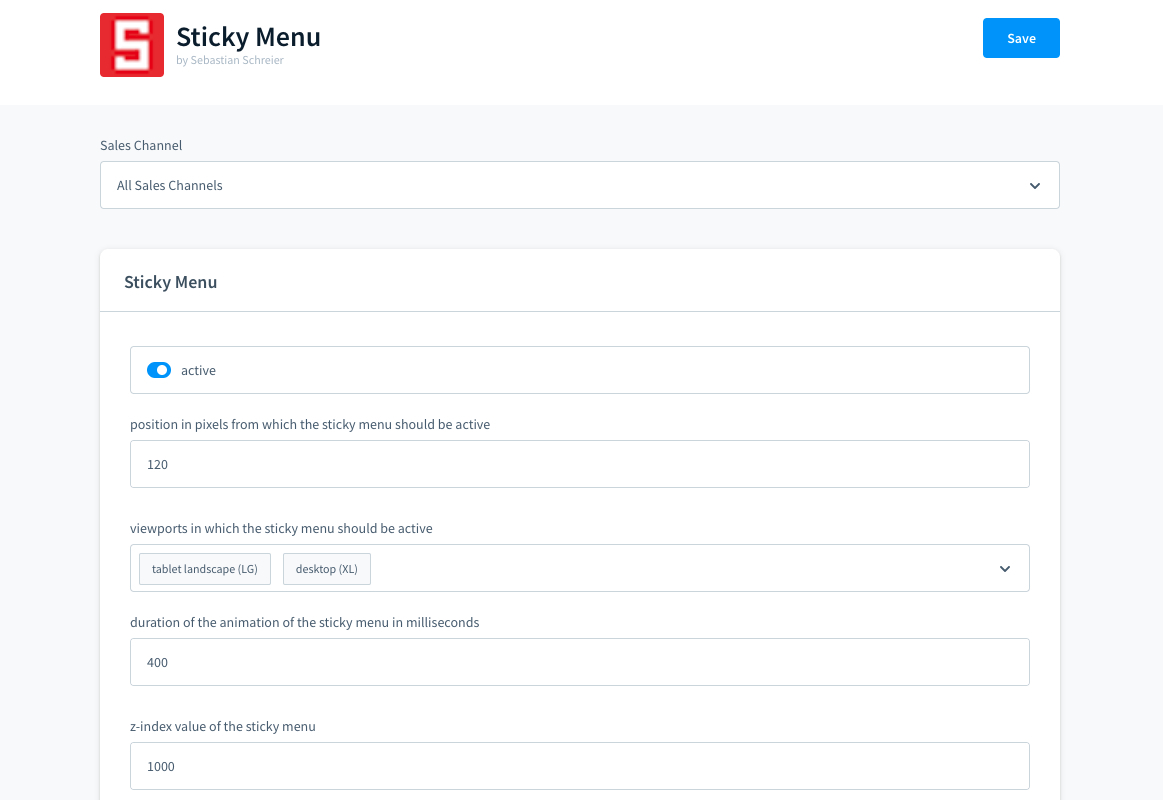
### extension configuration part 2
