https://github.com/sshaufi/devops-training
A repository dedicated to practicing and experimenting with DevOps tools, scripts, and automation.
https://github.com/sshaufi/devops-training
ansible aws devops openbsd python shell terraform ubuntu
Last synced: 9 months ago
JSON representation
A repository dedicated to practicing and experimenting with DevOps tools, scripts, and automation.
- Host: GitHub
- URL: https://github.com/sshaufi/devops-training
- Owner: sshaufi
- License: mit
- Created: 2024-03-29T11:55:57.000Z (almost 2 years ago)
- Default Branch: master
- Last Pushed: 2024-04-03T07:51:08.000Z (almost 2 years ago)
- Last Synced: 2025-02-13T08:52:40.183Z (11 months ago)
- Topics: ansible, aws, devops, openbsd, python, shell, terraform, ubuntu
- Language: Python
- Homepage:
- Size: 11.2 MB
- Stars: 3
- Watchers: 1
- Forks: 0
- Open Issues: 0
-
Metadata Files:
- Readme: README.md
- License: LICENSE
Awesome Lists containing this project
README
# DevOps Training
This repository serves as a platform for my personal DevOps training, showcasing my skills in scripting with **Python** and **Shell Scripting**, as well as utilizing DevOps tools such as **Ansible** and **Terraform**. Its primary objectives are:
1. **Self-Training:** To train myself in DevOps tasks.
2. **Skill Demonstration:** To demonstrate my capabilities in DevOps tools and scripting to potential employers and collaborators.
3. **Personal Future Reference:** This repository will be used by me for future reference and for future projects.
## Issue Description
1. **Servers Updates:** Simplify the update process for two of my personal servers and **AWS** EC2 server.
2. **Automated AWS EC2 Setup:** Implement automated setup, and destruction of Ubuntu servers on **AWS**EC2.
3. **Remote Server Monitoring:** Monitor system status from all servers remotely, no direct access needed.
4. **Simple Execution:** Execute all tasks with a simple command-line interface.
5. **Keep it Simple:** I am aiming to make the scripts and codes as simple and readable as possible.
## Solution
Since I try to keep it simple, I aim to maintain the scripts and code with minimal dependencies possible. Additionally, it's important that they remain readable without excessive commenting. I will thoroughly explain the solution on each section.
Throughout this README, I will reference three servers. Please refer to the table below. I will refer to the servers by their names.
| Name| Hostname|os| Comments|
| ----------- | ----------- |---------|-------|
| cloud| cloud.ss.fish|Ubuntu| My personal cloud server|
| ss| ss.fish|OpenBSD|My personal OpenBSD server|
| ec2| | Ubuntu|This server will be created on an AWS EC2 instance|
### Servers Updates
To update all servers, I'll employ both **Ansible** and **Python** scripts. The **Python** script is crucial for converting the CSV file into an INI format for the **Ansible** inventory. Since servers are listed in a CSV file for other automation purposes, it's necessary.
**Ansible Playbooks:**
1. Update and check if reboot is needed on cloud server: [ansible-playbook/update_upgrade_cloud.yml](ansible-playbook/update_upgrade_cloud.yml)
2. Update all the package on ss server: [ansible-playbook/update_upgrade_ss.yml](ansible-playbook/update_upgrade_ss.yml)
3. Update and check if reboot is needed on ec2 server: [ansible-playbook/update_upgrade_ec2.yml](ansible-playbook/update_upgrade_ec2.yml)
On all three servers, the playbook will run as the user named `ansible`, which I created for security purposes. This user can execute specific commands without a password when using sudo and doas, as I have manually configured.
Please note that on both the cloud and ec2 server playbooks, I do not use the apt module. Instead, I manually run the command in the **Ansible** playbook due to [this GitHub issue #51663](https://github.com/ansible/ansible/issues/51663). Additionally, in both server playbooks, it will check if a reboot is needed after every update.
The inventory is located here: [ansible-playbook/hosts.csv](ansible-playbook/hosts.csv.example) and will be converted by the script [csv_to_ini.py](csv_to_ini.py) to [ansible-playbook/hosts](ansible-playbook/hosts). This script will run automatically when using the `run.sh` command and can also be executed manually. Further details on the `run.sh` command will be explained on further section.
### Automated AWS EC2 Setup:
To create an EC2 instance in **AWS**, I utilized **Terraform** and **aws-cli**. **aws-cli** is only needed for authentication and connection to my **AWS** account. To make this work, I created three files: `provider.tf`, `main.tf`, and `output.tf`. Let me explain what each of these files does:
1. **[terraform/provider.tf](terraform/provider.tf)**
- Specifies `hashicorp/aws` as the provider so **Terraform** will work with **AWS**.
- Sets the region to Sydney (`ap-southeast-2`).
- Sets up the VPC, Internet Gateway, and creates the Security Group to allow SSH connection.
- All of this is needed for it to connect to the internet and for SSH to work.
2. **[terraform/main.tf](terraform/main.tf)**
- Sets the EC2 AMI to `ami-09c8d5d747253fb7a` (Ubuntu 22.04 LTS, x86), sets the instance type to `t2.micro`, and names it "DevOps-Training".
- Sets the security group 'SSHAcess', which is created in the `provider.tf` file.
- Creates the user 'ansible', adds my public key, edits the sudoers file, and installs the **Python** psutil library.
- My public key is visible in the file, but since it's a public key, it's safe to share publicly.
- I configured it so that `apt` and `apt-get` commands can run passwordless with sudo so **Ansible** will work.
- Installs **Python** psutil library so that the stats monitoring script will work.
3. **[terraform/output.tf](terraform/output.tf)**
- Provides the instance IP as output after it successfully creates the instance. I do not plan to use a fixed IP to save costs, so this is necessary for other automation scripts.
### Remote Server Monitoring:
To remotely monitor system statistics on all servers, I'll utilize the psutil **Python** library for reading system statistics and **Python** paramiko library for establishing SSH connections remotely.
Originally, I planned to create the system reader from scratch using available Unix tools and parsing, but this approach would complicate things, especially since I intend to use this script on three different platforms (Linux, OpenBSD, and Darwin [MacOS]). Instead, it's simpler to use the psutil library since it already works across all these platforms.
I prefer to start most of my scripts with a shebang to `env`, like below:
```
#!/usr/bin/env python3
```
This way, I can run the script without specifying `python3` or `python` in front of it. Using `env` also ensures that the OS will pick the correct **Python** version/program, and since **Python** isn't always located in the same path on every platform, this approach is more robust.
#### sys_reading.py [code](sys_reading.py)
This script was created with the assistance of the [psutil documentation](https://psutil.readthedocs.io/en/latest/). It displays various system metrics, including Hostname, Platform, Uptime, CPU usage, Memory usage, Network Card IPs, Public IP, and Root disk usage.
**Using Psutil**
- **Cpu Reading:** Utilizes `psutil.cpu_percent()` to obtain CPU usage in percentage with half-second readings for quick updates.
- **Memory usage:** Retrieves memory usage information using `psutil.virtual_memory()`.
- **Root disk usage:** Obtains disk usage for the root partition using `psutil.disk_usage()`.
**Using Unix tools**
- **Uptime:** Parses system uptime using the typical Unix uptime command, processed with awk and sed. Although I couldn't find a straightforward way to use `psutil.boot_time()`, I may revisit this approach in the future.
- **Network Card IPs:** Extracts IP addresses from network interfaces using the typical Unix ifconfig command and parses the output with awk.
- **Public IP:** Retrieves the public IP address by querying the ifconfig.me website using curl.
- **Hostname:** just to keep this consistant I'll be using the standard Unix `hostname` command.
**Using Platform Library**
- **Platform:** Utilizes the standard **Python** platform library to obtain platform information. This could prove essential for future updates to the script, especially if different commands are required for specific platforms.
This script is currently incomplete and somewhat messy. In the future, I plan to improve it by adding the following readings and features:
- Disk usage statistics for all storage partitions.
- Last system update information.
- Detection of security vulnerabilities in the kernel and installed packages.
- Implementation of email alerts for high resource usage.
However, if I end up adding too many features, it might be more efficient to use other specialized tools that can handle these tasks more effectively than a custom script. Nevertheless, this script serves as a valuable practice exercise for me to improve my skills and expanding my knowledge in the realm of DevOps.
#### sys_reading_remote.py [code](sys_reading_remote.py)
The script [sys_reading.py](sys_reading.py) lacks the capability to SSH into servers and parse CSV files. I do not intend to add this functionality as it would complicate the script further as its already look messy. Additionally, this script is separated because it will execute sys_reading.py on the hosts themselves. In the future, I may consider combining both scripts.
This script parses [ansible-playbook/hosts.csv](ansible-playbook/hosts.csv.example) and SSHs into each host listed in it to execute the `sys_reading.py` script locally.
Initially, I intended to use the pandas library for parsing the CSV file. However, I discovered that Python's built-in csv module functions well for small datasets and offers cleaner code. As a result, I opted to switch to the csv library instead of pandas.
### Simple Execution:
To streamline operations, all the functionalities described above are connected using a single shell script [run.sh](run.sh).
This shell script also utilizes a shebang to `env`, similar to all the **Python** scripts above:
```
#!/usr/bin/env sh
```
The script accepts four arguments and performs five actions: 'create', 'destroy', 'stats', 'update', and runs everything when no argument is given. When using the argument, it's possible to specify a character like 'c', 'd', 's', or 'u'.
**create|c**
- Executes `terraform apply` with the `-auto-approve` argument.
- Adds instance IPs to [hosts.csv](ansible-playbook/hosts.csv.example).
**destroy|d**
- Executes `terraform destroy` with the `-auto-approve` argument.
- Removes instance IPs from [hosts.csv](ansible-playbook/hosts.csv.example).
**stats|s**
- Executes `sys_reading_remote.py`, which runs `sys_reading.py` locally on the server.
**update|u**
- Runs `csv_to_ini.py` to convert [hosts.csv](ansible-playbook/hosts.csv.example) to [hosts](ansible-playbook/hosts.example).
- Reads [hosts.csv](ansible-playbook/hosts.csv.example) and runs ansible-playbook on each host to update it.
- `ansible-playbook` commands will use the [hosts](ansible-playbook/hosts.example) file as inventory and run with the argument `ANSIBLE_HOST_KEY_CHECKING=False` to disable fingerprint checks on the first SSH connection.
**No Arguments**
When running [run.sh](run.sh) with no argument, it will execute the script in the following order:
- create
- update
- stats
- destroy
Details on usage for each section are provided below.
## Usage
This section demonstrates how to utilize this repository and the `run.sh` command for automating and simplifying various tasks. Additionally, I provide links to the STDOUT of all the commands.
### Updates with Ansible
The [ansible-playbook](ansible-playbook) directory contains playbooks for all three servers and the inventory file [hosts](hosts).
To upgrade the cloud server, run the following command in the [ansible-playbook](ansible-playbook) directory:
```bash
ansible-playbook -i hosts update_upgrade_cloud.yml
```
[stdout](stdout/ansible/ansible)
To execute updates on all servers easily, simply run `run.sh` with the argument `u` as shown below:
```bash
./run.sh u
```
[stdout](stdout/ansible/run)
### Creating and Destroying EC2 Instance with Terraform
The basic `terraform` arguments of `plan`, `apply` and `destroy` are working.
**Plan**
```bash
terraform plan
```
[stdout](stdout/terraform/tplan)
**Apply**
```bash
terraform apply
```
[stdout](stdout/terraform/tcreate)
**Destroy**
```bash
terraform destroy
```
[stdout](stdout/terraform/tdestroy)
The creation and termination of EC2 instance can be simplify and automate with running the run script with the argument c and d.
**Create**
```bash
./run.sh c
```
[stdout](stdout/terraform/run_create)
**Destroy**
```bash
./run.sh d
```
[stdout](stdout/terraform/run_destroy)
### Running sys_reading.py remotely with sys_reading_remote.py
The sys_reading.py can run on any Unix system, to run this script just run it without any argument:
```bash
./sys_reading.py
```
[stdout](stdout/stats/sys_reading)
To run this script remotely, just run sys_reading_remote.py without argument.
```bash
./sys_reading_remote.py
```
[stdout](stdout/stats/sys_reading_remote)
sys_reading_remote.py can run with the script csv_to_ini.py, this can be automate by running run.sh with the argument u
```bash
./run.sh u
```
[stdout](stdout/stats/run)
### Connect it all together
I have demonstrated in each section above how to utilize run.sh with arguments. To execute all tasks in the sequence of creation, update, system statistics check, and destruction, simply run the following command without any argument:
```bash
./run.sh
```
Watch the video below to observe how this command operates:
[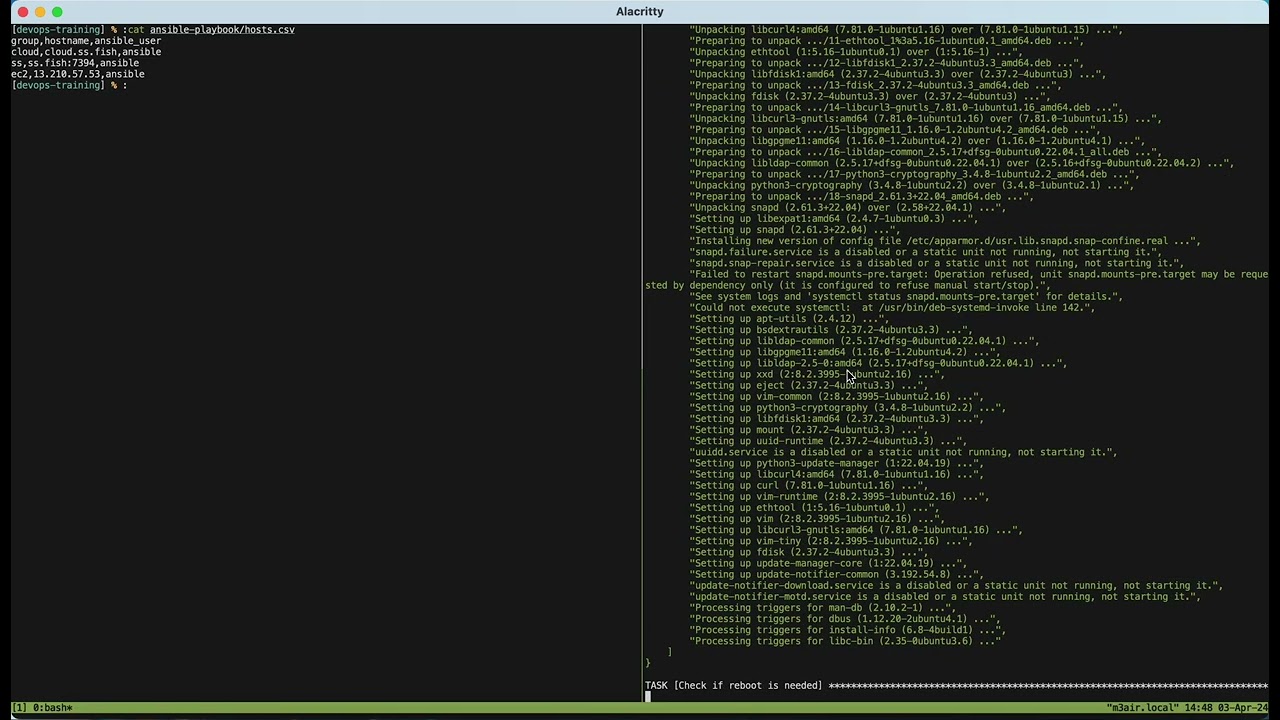](https://youtu.be/Kv3y3bkDU7s)
[stdout](stdout/run/run)