https://github.com/sshaw/itunes_store_transporter_web
iTunes Store Transporter GUI: GUI and workflow automation for the iTunes Store’s Transporter (iTMSTransporter)
https://github.com/sshaw/itunes_store_transporter_web
app-store apple audio automation gui itmstransporter itunes metadata movies padrino ruby video
Last synced: about 2 months ago
JSON representation
iTunes Store Transporter GUI: GUI and workflow automation for the iTunes Store’s Transporter (iTMSTransporter)
- Host: GitHub
- URL: https://github.com/sshaw/itunes_store_transporter_web
- Owner: sshaw
- Created: 2012-08-12T08:48:21.000Z (about 13 years ago)
- Default Branch: master
- Last Pushed: 2020-04-18T00:54:05.000Z (over 5 years ago)
- Last Synced: 2024-12-01T15:06:54.272Z (11 months ago)
- Topics: app-store, apple, audio, automation, gui, itmstransporter, itunes, metadata, movies, padrino, ruby, video
- Language: Ruby
- Homepage: http://transportergui.com
- Size: 4.48 MB
- Stars: 80
- Watchers: 13
- Forks: 10
- Open Issues: 5
-
Metadata Files:
- Readme: README.md
- Changelog: Changes
Awesome Lists containing this project
README
# iTunes Store Transporter: GUI
[](https://secure.travis-ci.org/sshaw/itunes_store_transporter_web)
[](https://ci.appveyor.com/project/sshaw/itunes-store-transporter-web)
[](https://codeclimate.com/github/sshaw/itunes_store_transporter_web/maintainability)
GUI and workflow automation for the iTunes Store's Transporter (iTMSTransporter)
* [Installation](#installation)
* [Configuration](#configuration)
* [API](https://github.com/sshaw/itunes_store_transporter_web/wiki/API)
* [Email Notifications](https://github.com/sshaw/itunes_store_transporter_web/wiki/Email-Notification-Templates)
* [Job Hooks](https://github.com/sshaw/itunes_store_transporter_web/wiki/Job-Hooks)
* [More Info](#more-info)
## Overview
### Job Queue

### Upload Packages
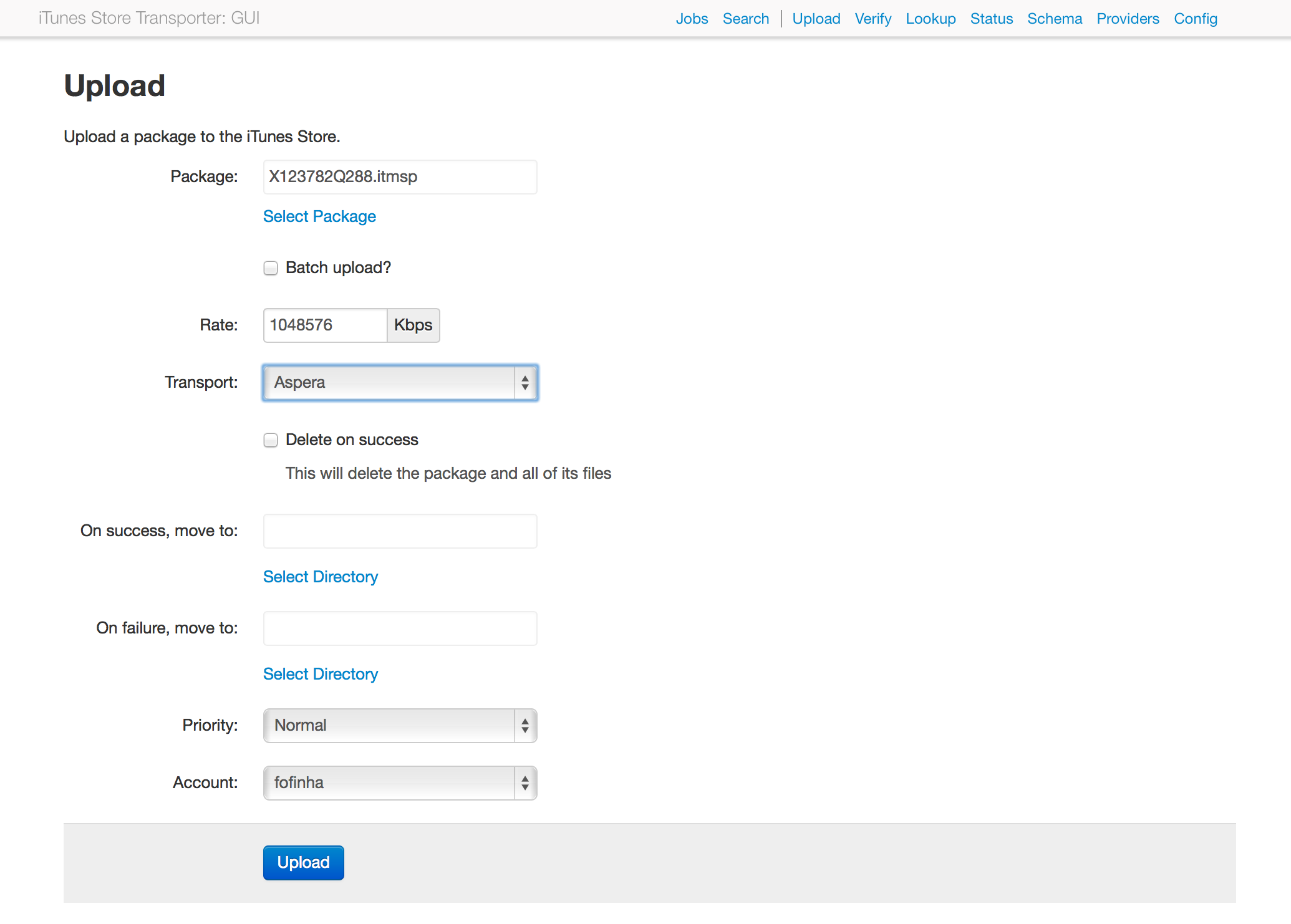


### Check Package Status

### Retrieve Metadata

### Verify Packages

**...and more!**
## Requirements
* Ruby >= 1.9 and < 2.5
* [iTunes Store Transporter](http://www.apple.com/itunes/sellcontent)
* A database driver
In most cases the database driver must be compiled against an underlying database library.
**You must [install the underlying library](https://github.com/sshaw/itunes_store_transporter_web/wiki/Installation-Guides#system-dependencies) yourself**.
The [installation script](#installation) will only attempt to install the
Ruby portion which will fail if the underlying library is not found.
## Installation
### Docker
Checkout [our Docker section of the wiki](https://github.com/sshaw/itunes_store_transporter_web/wiki/Installation-Guides#system-install).
### Linux/maxOS/Windows
System specific instructions can be found [here](https://github.com/sshaw/itunes_store_transporter_web/wiki/Installation-Guides).
Otherwise:
unzip itunes_store_transporter_web-VERSION.zip
cd itunes_store_transporter_web-VERSION
ruby ./install.rb
For installation options see `ruby ./install.rb --help`.
Note that running `install.rb` *does* *not* install the iTunes Store Transporter (`iTMSTransporter`). If you're on OS X
you can install the Transporter by [installing Xcode](https://developer.apple.com/xcode/downloads).
Otherwise, you'll have to [create an iTunes Connect account](http://www.apple.com/itunes/working-itunes/sell-content/)
and install it yourself.
Start the webserver
./bin/itmsweb start
Start the worker
./bin/itmsworker
## Configuration
In this section `ROOT` refers to the directory containing the website.
Configuration options can be set in `ROOT/config/itmsweb.yml` or via
environment variables. Environment variables have precedence over values in the config file.
The environment variable examples assume an `sh`-like shell on GNU/Linux.
### Database
#### Config File
Database configuration is contained within the `database` section of the configuration file (`ROOT/config/itmsweb.yml`).
It is used by the web server *and* the worker.
By default it will contain the information provided to the install script. Here's an example:
# itmsweb.yml
database:
adapter: mysql2 # DB driver (or sqlite3, postgresql, etc...)
database: itmsweb # DB table
host: db.example.com
username: sshaw
password: ______Weee!@$%
#### Environment Variable
Set `ITMS_DATABASE_URL` to the appropriate connection string.
Example:
# SQLite
export ITMS_DATABASE_URL=sqlite3:path/to/database?timeout=5000
# MySQL
export ITMS_DATABASE_URL=mysql2://username:password@hostname/database
### Webserver
#### Starting/stopping
cd ROOT
./bin/itmsweb start # start the server on 0.0.0.0 port 3000
./bin/itmsweb stop
#### Usage
itmsweb [OPTIONS]
start options:
-h HOST # Bind to HOST address
-p PORT # Use PORT, default: 3000
-d # Run daemonized in the background
-i PID # Use PID as the PID file, default: ROOT/tmp/pids/server.pid
-a HANDLER # Rack Handler (default: autodetect)
stop options:
-i PID # Path to PID file of running process
# Required if you started the server with a custom PID path
#### Logging
Errors are logged to `ROOT/log/production.log`.
### Worker Processes
Jobs created through the website are added to the jobs queue. In order for jobs in the queue to be processed a
worker process (or many workers processes) must be running.
The default worker process will run jobs, send email notifications, and execute job hooks.
Depending on the type of workload you have (for example, a lot of pending jobs or long-running jobs hooks),
it may be a good idea to start a worker process dedicated to a specific task.
This can be done by passing a parameter to the `itmsworker` worker command specify the type of jobs it should process:
./bin/itmsworker TYPE
Where `TYPE` is `notifications`, `hooks`, or `jobs`.
`jobs` is the default, it will process everything.
#### Job Priority
The default (`jobs`) worker supports the `MIN_PRIORITY` and/or `MAX_PRIORITY` environment variables. These limit the worker to
jobs with certain priorities.
MIN_PRIORITY=high ./bin/itmsworker jobs
A job's priority can be set when the job is submitted.
#### Running a remote worker process
TODO
### Website
#### File browser's root directory
The file browser's root directory defaults to the root directory of the machine running the web
server (that's `"/"`, not the web server's document root). On Windows the machine's volumes (`C:`, `D:`, etc...) will be
used instead.
Note that all directories *must* be accessable by the worker process.
##### Config File
This can be changed by setting `file_browser_root_directory` to the path of the desired root directory.
A list of root directories can also be used
# itmsweb.yml
file_browser_root_directory: /mnt/nas
# other options...
# Or, restrict it to a set of directories
file_browser_root_directory:
- /mnt/nas01
- /mnt/nas02
##### Environment Variable
Set `ITMS_FILE_BROWSER_ROOT_DIRECTORY` to the desired directory. Multiple directories can be separated by a colon (`:`).
Example:
export ITMS_FILE_BROWSER_ROOT_DIRECTORY=/some/root/directory
# Use multiple roots
export ITMS_FILE_BROWSER_ROOT_DIRECTORY=/root/one:/root/two
##### A Note on Multiple Directories
There is a difference between using a single root directory and using a set of directories: if you use a single root directory
the file browser will deault to displaying *all* the files under that directory.
If multiple root directories are used the browser will default to displaying the names
of these directories, *not* their contents.
#### Preventing users from changing the Transporter path
By default the `iTMSTransporter` path can be set by visiting the config page. For client/server (i.e., non-local)
setups it might be desirable to prevent users from changing it. This can be done by setting the `allow_select_transporter_path`
option to `false`. This will prevent the config page from displaying the `iTMSTransporter` path dialog.
It's best to set this option *after* setting the `iTMSTransporter` path, as there is currently
no concept of users and roles so when this is set to `false` *no one* will be able to change the path.
##### Config File
# itmsweb.yml
allow_select_transporter_path: false
# other options...
##### Environment Variable
Set `ITMS_ALLOW_SELECT_TRANSPORTER_PATH` to `"false"` to disable.
#### iTMSTransporter output logs
Everytime a worker process runs `iTMSTransporter` its output is saved and made available through the website.
By default the output logs are saved in `ROOT/var/lib/output`. This location can be changed by setting the `output_log_directory`
option to the desired directory.
This directory *must* be accessible by the worker *and* website processes.
##### Config File
# itmsweb.yml
output_log_directory: /mnt/log/itunes
# other options...
##### Environment Variable
Set `ITMS_OUTPUT_LOG_DIRECTORY` to the desired directory.
Example:
export ITMS_OUTPUT_LOG_DIRECTORY=/some/directory
## More Info
* [Website](http://transportergui.com)
* [Wiki](http://github.com/sshaw/itunes_store_transporter_web/wiki)
* [Source](http://github.com/sshaw/itunes_store_transporter_web)
* [Bugs](http://github.com/sshaw/itunes_store_transporter_web/issues)
* [iTunes::Store::Transporter Gem](http://github.com/sshaw/itunes_store_transporter)
* [Padrino Web Framework](http://padrinorb.com)
---
Made by [ScreenStaring](http://screenstaring.com)