https://github.com/stamat/poops
💩 Straightforward, no-bullshit bundler for the web.
https://github.com/stamat/poops
bundler dart-sass esbuild javascript nunjucks sass static-site-generator toolchain-script
Last synced: 3 months ago
JSON representation
💩 Straightforward, no-bullshit bundler for the web.
- Host: GitHub
- URL: https://github.com/stamat/poops
- Owner: stamat
- License: mit
- Created: 2023-06-16T19:47:18.000Z (almost 2 years ago)
- Default Branch: main
- Last Pushed: 2024-02-12T23:16:09.000Z (about 1 year ago)
- Last Synced: 2025-01-30T19:11:18.537Z (3 months ago)
- Topics: bundler, dart-sass, esbuild, javascript, nunjucks, sass, static-site-generator, toolchain-script
- Language: JavaScript
- Homepage: https://stamat.github.io/poops/
- Size: 453 KB
- Stars: 6
- Watchers: 2
- Forks: 1
- Open Issues: 6
-
Metadata Files:
- Readme: README.md
- Changelog: changelog/blog-functionality.html
- License: LICENSE
Awesome Lists containing this project
README
# 💩 Poops [](https://www.npmjs.com/package/poops)
Straightforward, no-bullshit bundler for the web.
> When your day is long
>
> And the night, the night is yours alone
>
> When you're sure you've had enough
>
> Of these bundlers, well hang on
>
> Don't let yourself go
>
> 'Cause everybody poops
>
> Everybody poops sometimes
[R.E.M. - Everybody Poops :poop:](https://www.youtube.com/watch?v=5rOiW_xY-kc)
----
Intuitive with a minimal learning curve and minimal docs, utilizing the most efficient transpilers and compilers available (like [dart-sass](https://sass-lang.com/dart-sass) and [esbuild](https://esbuild.github.io/)) Poops aims to be the simplest bundler option there is. If it's not, please do contribute so we can make it so! 🙏 All ideas and contributions are welcome.
It uses a simple config file where you define your input and output paths and it poops out your bundled files. Simple as that.
## Features
* Bundles SCSS/SASS to CSS
* Uses [dart-sass](https://sass-lang.com/dart-sass) for SCSS/SASS bundling
* Bundles JS/TS to IIFE/ESM/CJS
* Uses [esbuild](https://esbuild.github.io/) for bundling and trinspiling JS/TS to IIFE/ESM/CJS
* Optional JS and CSS minification using [esbuild](https://esbuild.github.io/)
* Can produce minified code simultaneously with non-minified code! (cause I always forget to minify my code for production)
* Supports source maps only for non minified - non production code (optional)
* Supports multiple input and output paths
* Resolves node modules
* Can add a templatable banner to output files (optional)
* Static site generation with [nunjucks](https://mozilla.github.io/nunjucks/) templating, with blogging option (optional)
* Has a configurable local server (optional)
* Rebuilds on file changes (optional)
* Live reloads on file changes (optional)
## Quick Start
> For a superfast start, you can use the Poops template repository: [💩🌪️Shitstorm](https://github.com/stamat/shitstorm)
You can install Poops globally:
```bash
npm i -g poops
```
or locally:
```bash
npm i -D poops
```
If you have installed Poops globally, create a `poops.json` or `💩.json` configuration file in the project root (see [Configuration](#configuration) on how to configure) and run:
`poops` or `💩`
or pass a custom config. This is useful when you have multiple environments:
`poops yourAwesomeConfig.json` or `💩 yourAwesomeConfig.json`
If you have installed Poops locally you can run it with `npx poops` or `npx 💩` or add a script to your `package.json`:
```json
{
"scripts": {
"build": "npx poops" // or "npx 💩"
}
}
```
## Configuration
Configuring Poops is simple 😌. Let's presume that we have a `example/src/scss` and `example/src/js` directories and we want to bundle the files into `example/dist/css` and `example/dist/js`. If you also have markup files, you can use [nunjucks](https://mozilla.github.io/nunjucks/) templating engine to generate HTML files from your templates. Let's presume that we have a `example/src/markup` directory and we want to generate HTML files in the root of the your directory.
Just create a `poops.json` file in the root of your project and add the following (you can see this sample config in this repo's root):
```json
{
"scripts": [{
"in": "example/src/js/main.ts",
"out": "example/dist/js/scripts.js",
"options": {
"sourcemap": true,
"minify": true,
"justMinified": false,
"format": "iife",
"target": "es2019"
}
}],
"styles": [{
"in": "example/src/scss/index.scss",
"out": "example/dist/css/styles.css",
"options": {
"sourcemap": true,
"minify": true,
"justMinified": false
}
}],
"markup": {
"in": "example/src/markup",
"out": "/",
"options": {
"site": {
"title": "Poops",
"description": "A super simple bundler for simple web projects."
},
"data": [
"example/src/markup/data/links.json",
"example/src/markup/data/poops.yaml"
],
"includePaths": [
"example/src/markup/_layouts",
"example/src/markup/_partials"
]
}
},
"banner": "/* {{ name }} v{{ version }} | {{ homepage }} | {{ license }} License */",
"serve" : {
"port": 4040,
"base": "/"
},
"livereload": true,
"watch": [
"src"
],
"includePaths": [
"node_modules"
]
}
```
All config properties are optional except `scripts`, `styles` or `markups`. You have to specify at least one of them. If you don't have anything to consume, you won't poop. 💩
You can freely remove the properties that you don't need. For example, if you don't want to run a local server, just remove the `serve` property from the config.
### Scripts
Scripts are bundled with [esbuild](https://esbuild.github.io/). You can specify multiple scripts to bundle. Each script has the following properties:
* `in` - the input path, can be an array of file paths, but please just use one file path per script
* `out` - the output path, can be a directory or a file path, but please just use it as a filename
* `options` - the options for the bundler. You can apply most of the esbuild options that are not in conflict with Poops. See [esbuild's options](https://esbuild.github.io/api/#build-api) for more info.
**Options:**
* `sourcemap` - whether to generate sourcemaps or not, sourcemaps are generated only for non-minified files since they are useful for debugging. Default is `false`. This is a direct esbuild option
* `minify` - whether to minify the output or not, minification is performed by `esbuild` and is only applied to non-minified files. Default is `false`
* `justMinified` - whether you want to have a minified file as output only. Removes the non-minified file from the output. Useful for production builds. Default is `false`
* `format` - the output format, can be `iife` or `esm` or `cjs` - this is a direct esbuild option
* `target` - the target for the output, can be `es2018` or `es2019` or `es2020` or `esnext` for instance - this is a direct esbuild option
`scripts` property can accept an array of script configurations or just a single script configuration. If you want to bundle multiple scripts, just add them to the `scripts` array:
```json
{
"scripts": [
{
"in": "src/js/main.ts",
"out": "dist/js/scripts.js",
"options": {
"sourcemap": true,
"minify": true,
"justMinified": false,
"format": "iife",
"target": "es2019"
}
},
{
"in": "src/js/other.ts",
"out": "dist/js/other.js",
"options": {
"sourcemap": true,
"minify": true,
"justMinified": false,
"format": "iife",
"target": "es2019"
}
}
]
}
```
As noted earlier, if you don't want to bundle scripts, just remove the `scripts` property from the config.
### Styles
Styles are bundled with [Dart Sass](https://sass-lang.com/dart-sass). You can specify multiple styles to bundle. Each style has the following properties:
* `in` - the input path, accepts only a path to a file
* `out` - the output path, can be a directory or a file path, but please just use it as a filename
* `options` - the options for the bundler.
**Options:**
* `sourcemap` - whether to generate sourcemaps or not, sourcemaps are generated only for non-minified files since they are useful for debugging. Default is `false`
* `minify` - whether to minify the output or not, minification is performed by `esbuild`. Default is `false`
* `justMinified` - whether you want to have a minified file as output only. Removes the non-minified file from the output. Useful for production builds. Defaults to `false`.
`styles` property can accept an array of style configurations or just a single style configuration. If you want to bundle multiple styles, just add them to the `styles` array:
```json
{
"styles": [
{
"in": "src/scss/main.scss",
"out": "dist/css/styles.css",
"options": {
"sourcemap": true,
"minify": true,
"justMinified": false
}
},
{
"in": "src/scss/other.scss",
"out": "dist/css/other.css",
"options": {
"sourcemap": true,
"minify": true,
"justMinified": false
}
}
]
}
```
As noted earlier, if you don't want to bundle styles, just remove the `styles` property from the config.
### Markups 🚧
Poops can generate static pages for you. This feature is still under development, but available for testing from the v1.0.2. Your markup is templated with [nunjucks](https://mozilla.github.io/nunjucks/). You can specify multiple markup directories to template. **It's currently recommended to specify only one markup directory since this feature is still WIP 🚧.** Each markup directory has the following properties:
* `in` - the input path, can be a directory or a file path, but please just use it as a directory path for now. All files in this directory will be processed and the structure of the directory will be preserved in the output directory with exception to directories that begin with an underscore `_` will be ignored.
* `out` - the output path, can be only a directory path (for now)
* `site` (optional) - global data that will be available to all templates in the markup directory. Like site title, description, social media links, etc. You can then use this data in your templates `{{ site.title }}` for instance.
* `data` (optional) - is an array of JSON or YAML data files, that once loaded will be available to all templates in the markup directory. If you provide a path to a file for instance `links.json` with a `facebook` property, you can then use this data in your templates `{{ links.facebook }}`. The base name of the file will be used as the variable name, with spaces, dashes and dots replaced with underscores. So `the awesome-links.json` will be available as `{{ the_awesome_links.facebook }}` in your templates. The root directory of the data files is `in` directory. So if you have a `data` directory in your `in` directory, you can specify the data files like this `data: ["data/links.json"]`. The same goes for the YAML files.
* `includePaths` (WIP 🚧) - an array of paths to directories that will be added to the nunjucks include paths. Useful if you want to separate template partials and layouts. For instance, if you have a `_includes` directory with a `header.njk` partial that you want to include in your markup, you can add it to the include paths and then include the templates like this `{% include "header.njk" %}`, without specifying the full path to the partial. This will change in the future, to provide better ignore and include patterns for the markup directories.
**💡 NOTE:** If, for instance, you are building a simple static onepager for your library, and want to pass a version variable from your `package.json`, Poops automatically reads your `package.json` if it exists in your working directory and sets the golobal variable `package` to the parsed JSON. So you can use it in your markup files, for example like this: `{{ package.version }}`.
Here is a sample markup configuration:
```JSON
{
"markups": {
"in": "src/markup",
"out": "dist",
"options": {
"site": {
"title": "My Awesome Site",
"description": "This is my awesome site"
},
"data": [
"data/links.json",
"data/other.yaml"
],
"includePaths": [
"_includes"
]
}
}
}
```
If your project doesn't have markups, you can remove the `markups` property from the config entirely. No code will be executed for this property.
#### Custom Filters
* `slugify` - slugifies a string. Usage: `{{ "My Awesome Title" | slugify }}` will output `my-awesome-title`
### Banner (optional)
Here you can specify a banner that will be added to the top of the output files. It is templatable via mustache. The following variables are available from your project's `package.json`:
* `name`
* `version`
* `homepage`
* `license`
* `author`
* `description`
Here is a sample banner template.
```
/* {{ name }} v{{ version }} | {{ homepage }} | {{ license }} License */
```
You can always pass just a string, you don't have to template it.
If you don't want to add a banner, just remove the `banner` property from the config.
### Local Server (optional)
Sets up a local server for your project.
Server options:
* `port` - the port on which the server will run
* `base` - the base path of the server, where your HTML files are located
If you don't want to run a local server, just remove the `serve` property from the config.
### Live Reload (optional)
Sets up a livereload server for your project.
Live reload options:
* `port` - the port on which the livereload server will run
* `exclude` - an array of files and directories to exclude from livereload
`livereload` can only be `true`, which means that it will run on the default port (`35729`) or you can specify a port:
```json
{
"livereload": {
"port": whateverPortYouWant
}
}
```
You can also exclude files and directories from livereload:
```json
{
"livereload": {
"exclude": [
"some_directory/**/*",
"some_other_directory/**/*"
]
}
}
```
In order for Livereload to work, you need to add the following script snippet to your HTML files in your development environment:
```html
document.write('<script src="http://'
+ (location.host || 'localhost').split(':')[0]
+ ':35729/livereload.js?snipver=1"></'
+ 'script>')
```
Be mindful of the port, if you have specified a custom port, you need to change the port in the snippet as well.
You can also use a browser extension for livereload, for instance here is one for [Chrome](https://chrome.google.com/webstore/detail/livereload/jnihajbhpnppcggbcgedagnkighmdlei?hl=en). You can find also extensions for Firefox and Opera, but NOT for Safari.
If you don't want to run livereload, just remove the `livereload` property from the config, or set it to false.
### Watch (optional)
Sets up a watcher for your project which will rebuild your files on change.
`watch` property accepts an array of paths to watch for changes. If you want to watch for changes in the `src` directory, just add it to the `watch` array:
```json
{
"watch": [
"src"
]
}
```
If you don't want to watch for file changes, just remove the `watch` property from the config.
### Include Paths (optional)
This property is used to specify paths that you want to resolve your imports from. Like `node_modules`. You don't need to specify the `includePaths`, `node_modules` are included by default. But if you do specify `includePaths`, you need to include `node_modules` as well, since this change will override the default behavior.
Same as `watch` property, `includePaths` accepts an array of paths to include. If you want to include `lib` directory for instance, just add it to the `includePaths` array:
```json
{
"includePaths": [
"node_modules", "lib"
]
}
```
## Todo
* [ ] Run esbuild for each input path individually if there are multiple input paths
* [ ] Styles `in` should be able to support array of inputs like we have it on scripts
* [ ] Build a cli config creation helper tool. If the user doesn't have a config file, we can ask them a few questions and create a config file for them. Create Yeoman generator for poops projects.
* [ ] Support for LESS styles... I guess... And Stylus... I guess...
* [x] Add nunjucks static templating
* [ ] Refactor nunjucks implementation
* [ ] Complete documentation for nunjucks
* [x] Add markdown support
* [x] Front Matter support
* [ ] Future implementation: alternative templating engine liquidjs?
* [x] Future implementation: posts and custom collections, so we can have a real static site generator
* [x] Collection pagination system
* [x] Post published toggle
* [x] RSS and ATOM generation for collections
* [ ] Refactor!!!!
## Why?
Why doesn't anyone maintain GULP anymore? Why does Parcel hate config files? Why are Rollup and Webpack so complex to setup for simple tasks? Vite???? What's going on?
I'm tired... Tired of bullshit... I just want to bundle my scss/sass and/or my js/ts to css and iife/esm js, by providing input and output paths for both/one. And to be able to have minimal easily maintainable dependencies. I don't need plugins, I'll add the features manually for the practice I use. That's it. The f**king end.
To better illustrate it, here is a sample diff of Poops replacing Rollup:
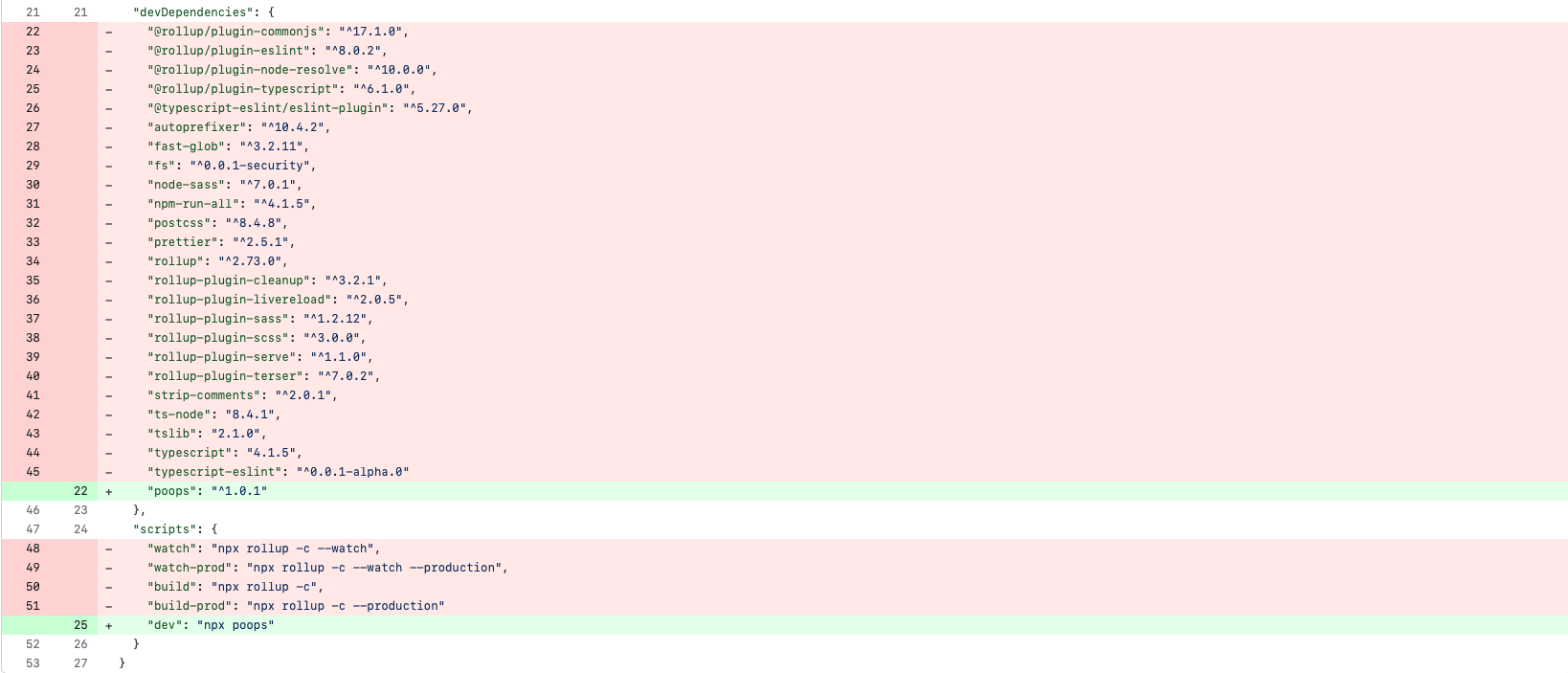
This is a bundler written by me for myself and those like me. Hopefully it's helpful to you too.
Love :heart: and peace :v:.