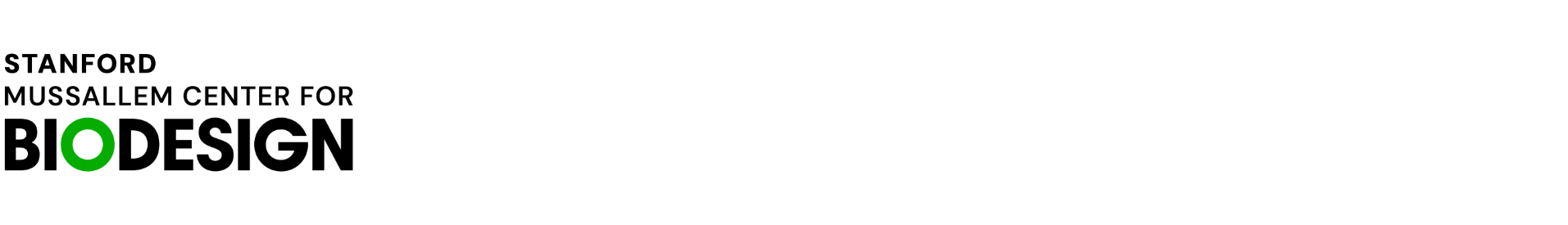Ecosyste.ms: Awesome
An open API service indexing awesome lists of open source software.
https://github.com/stanfordbdhg/phoenix
Web-based HL7® FHIR® Questionnaire Builder
https://github.com/stanfordbdhg/phoenix
Last synced: 5 days ago
JSON representation
Web-based HL7® FHIR® Questionnaire Builder
- Host: GitHub
- URL: https://github.com/stanfordbdhg/phoenix
- Owner: StanfordBDHG
- License: other
- Created: 2023-05-23T16:52:44.000Z (over 1 year ago)
- Default Branch: main
- Last Pushed: 2024-07-01T02:34:16.000Z (5 months ago)
- Last Synced: 2024-07-05T14:07:44.317Z (4 months ago)
- Language: TypeScript
- Homepage: https://stanfordbdhg.github.io/phoenix/
- Size: 22.9 MB
- Stars: 10
- Watchers: 6
- Forks: 2
- Open Issues: 3
-
Metadata Files:
- Readme: README.md
- License: LICENSE
Awesome Lists containing this project
README
# Phoenix Survey Builder
[](https://github.com/StanfordBDHG/phoenix/actions/workflows/build-and-test.yml)
A web application that allows you to build healthcare surveys using the [HL7® FHIR® Questionnaire](https://www.hl7.org/fhir/questionnaire.html) international data standard using an interactive, drag-and-drop interface, and export JSON to be used in CardinalKit/Spezi iOS and Android applications to deliver surveys to patients.

## Features
- Drag and drop survey creation
- Exports surveys as HL7® FHIR® Questionnaires
- Upload and continue editing existing surveys
- Set skip logic and validation rules
## Requirements
- Node.js & npm
## Getting Started
- To use the application online, visit https://stanfordbdhg.github.io/phoenix
## Run for Development
- First, ensure that Node.js (version 16 or greater) and npm are installed on your system.
- Clone this repository and run `npm install` in the root directory.
- Run `npm start` to start the application in development mode.
- Open `localhost:3000/phoenix` in your browser to view the application.
## Build for Production
- First, ensure that Node.js (version 16 or greater) and npm are installed on your system.
- Clone this repository and run `npm install` in the root directory.
- Run `npm run build` in the root directory.
- The build files will be found in the `build/` subdirectory. You may deploy these files to the static web hosting service of your choice.
## Build and Run in Docker
- First, build the docker image:
```
docker build -t phoenix-survey-builder
```
- Then, run the docker image:
```
docker run -p 8080:80 phoenix-survey-builder
```
(You may substitute `8080` in the command above with a different port of your choice if needed.)
- Open `localhost:8080/phoenix` in your browser to view the application.
## Deploy to GitHub Pages
The repository contains a GitHub Action that will deploy the application to GitHub pages: [deploy.yml](https://github.com/StanfordBDHG/phoenix/blob/dockerize/.github/workflows/deploy.yml).
Before using the action:
- Update `package.json` with the full GitHub pages URL for your repository in the `homepage` key, i.e. `https://username.github.io/repository`.
- Update the main route path in `src/router/index.tsx` with your repository name:
```
...
```
## Contributors & License
The Phoenix Survey Builder is licensed under the [MIT license](LICENSE).
Phoenix is based on the [Structor](https://github.com/helsenorge/structor) project. We are grateful to the [Helse Norge](https://github.com/helsenorge) team for open-sourcing their work.
## Disclaimer
HL7®, and FHIR® are the registered trademarks of Health Level Seven International and their use of these trademarks does not constitute an endorsement by HL7.
This software is not intended to be a medical device.