https://github.com/state-less/react-client
Discover @state-less/react-client, a library to connect server-side components with client-side React applications. Simplify frontend development and create powerful full-stack apps with ease. Get started now!
https://github.com/state-less/react-client
javascript react-server reactjs typescript
Last synced: 2 months ago
JSON representation
Discover @state-less/react-client, a library to connect server-side components with client-side React applications. Simplify frontend development and create powerful full-stack apps with ease. Get started now!
- Host: GitHub
- URL: https://github.com/state-less/react-client
- Owner: state-less
- License: mit
- Created: 2021-02-25T20:42:10.000Z (about 5 years ago)
- Default Branch: master
- Last Pushed: 2024-03-23T15:18:56.000Z (almost 2 years ago)
- Last Synced: 2025-01-21T15:11:24.650Z (about 1 year ago)
- Topics: javascript, react-server, reactjs, typescript
- Language: HTML
- Homepage: https://state-less.cloud
- Size: 1.52 MB
- Stars: 0
- Watchers: 3
- Forks: 0
- Open Issues: 5
-
Metadata Files:
- Readme: README.md
- License: LICENSE.txt
Awesome Lists containing this project
README
# @state-less/react-client

`@state-less/react-client` is a powerful framework that allows you to build and manage server-rendered React applications with ease. It comes with built-in support for server-side state management, authentication, and more.
For detailed documentation and in-depth guides, please visit the official website at [state-less.cloud](https://state-less.cloud).
## Getting Started
### Backend
To get started on the backend, you can initialize a new project with the following commands:
```bash
git clone https://github.com/state-less/clean-starter.git -b react-server my-server
```
This command will set up a new project with the necessary dependencies and configuration files. Navigate into the newly created directory and start the development server:
```bash
cd my-server
git remote remove origin
yarn install
yarn start
```
This will launch the development server, allowing you to access your GraphQl endpoint at http://localhost:4000/graphql.
### Client
### Get a Client running
Create a new vite project and choose _React_ as framework and _TypeScript_ as variant.
```bash
yarn create vite
```
Now go to the newly created folder, install the dependencies and add `@apollo/client` and `state-less/react-client` to your project and start the server.
```bash
cd vite-project
yarn
yarn add @apollo/client state-less/react-client
yarn dev
```
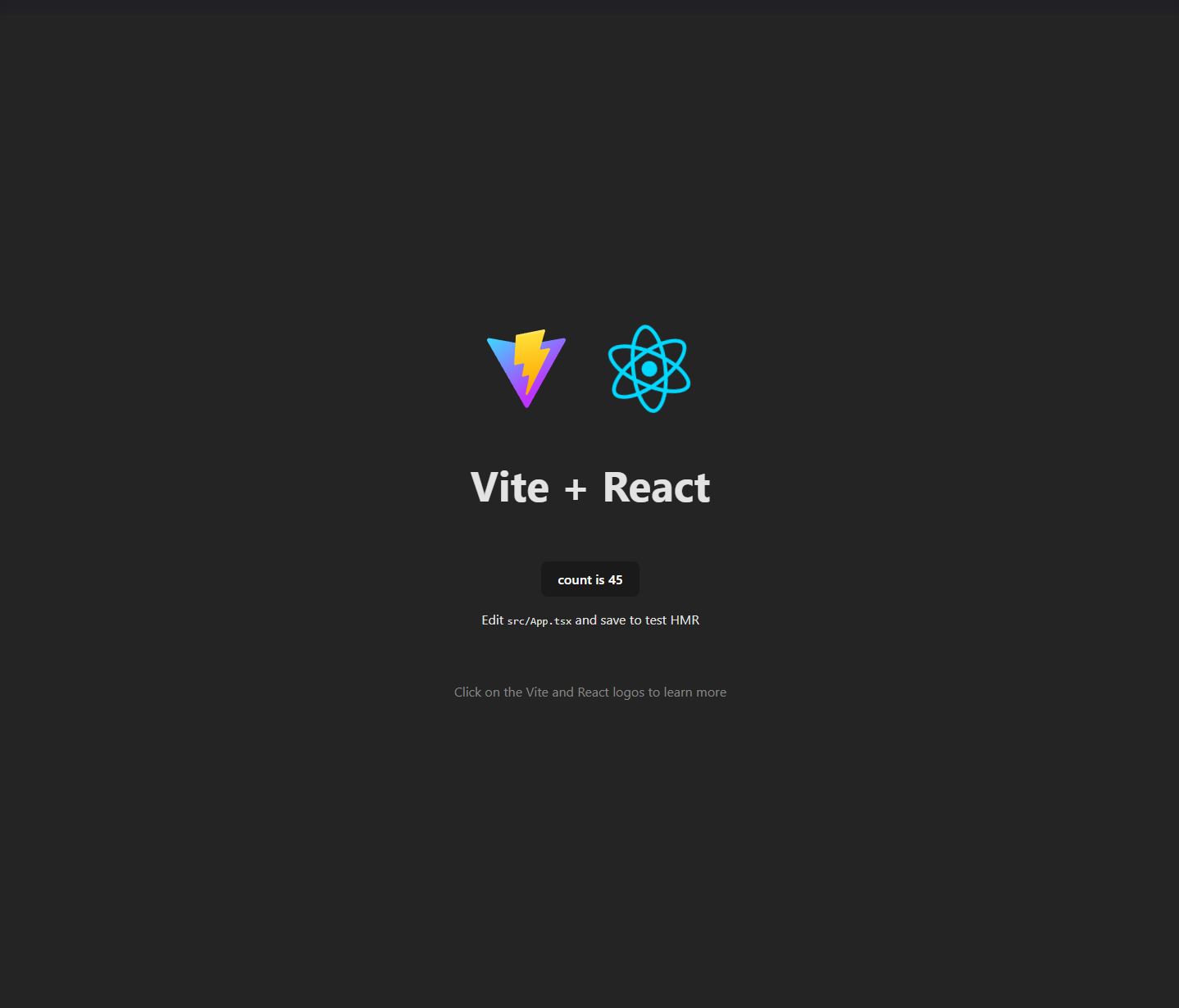
If you click the button, you will see the counter increase, but if you reload the page, the counter resets to 0. Let's connect the state to our backend to make it serverside and persist over page reloads.
#### Instantiate a GraphQl client
In order to connect to our backend, we need to create a GraphQl client. Create a new file under `/src/lib/client.ts` and paste the following content.
```ts
import { ApolloClient, InMemoryCache, split, HttpLink } from '@apollo/client';
import { WebSocketLink } from '@apollo/client/link/ws';
import { getMainDefinition } from '@apollo/client/utilities';
// Create an HTTP link
const localHttp = new HttpLink({
uri: 'http://localhost:4000/graphql',
});
// Create a WebSocket link
const localWs = new WebSocketLink({
uri: `ws://localhost:4000/graphql`,
options: {
reconnect: true,
},
});
// Use the split function to direct traffic between the two links
const local = split(
({ query }) => {
const definition = getMainDefinition(query);
return (
definition.kind === 'OperationDefinition' &&
definition.operation === 'subscription'
);
},
localWs,
localHttp
);
// Create the Apollo Client instance
export const localClient = new ApolloClient({
link: local,
cache: new InMemoryCache(),
});
export default localClient;
```
This sets up a new GraphQl client with subscriptions which will be used by the React Server client. The subscriptions are needed in order to make your app _reactive_.
_Note: For now you need to manually create this file, but it will later be created by an initializer or react-client will provide a way to bootstrap the graphql client by providing a url pointing to a react server. For now you need to manually create and provide a GraphQl client._
### Edit `src/App.tsx`
It's been a long way, but all that's left to do is import the `client` and `useServerState` hook and find and replace the `useState` call with a `useServerState` call.
```ts
import { useServerState } from '@state-less/react-client';
import client from './lib/client';
// ...
const [count, setCount] = useServerState(0, {
key: 'count',
scope: 'global',
client,
});
```
If you don't want to pass a client object to each query, you can wrap your application in an ``. React Server will use the provided client.
_Note: You can still override the provided client if you pass one in the options_
That's it, your App is now powered by the same backend as the documentation under [state-less.cloud](https://state-less.cloud).
Happy Hacking!