https://github.com/stefanjudis/credits-cli
Find out on whose work your project is based on
https://github.com/stefanjudis/credits-cli
Last synced: about 1 month ago
JSON representation
Find out on whose work your project is based on
- Host: GitHub
- URL: https://github.com/stefanjudis/credits-cli
- Owner: stefanjudis
- License: mit
- Archived: true
- Created: 2015-10-25T12:20:47.000Z (over 9 years ago)
- Default Branch: master
- Last Pushed: 2019-01-12T21:04:01.000Z (over 6 years ago)
- Last Synced: 2025-03-28T17:56:27.499Z (about 1 month ago)
- Language: JavaScript
- Size: 418 KB
- Stars: 193
- Watchers: 6
- Forks: 9
- Open Issues: 7
-
Metadata Files:
- Readme: README.md
- License: LICENSE
Awesome Lists containing this project
- awesome-starred - stefanjudis/credits-cli - Find out on whose work your project is based on (others)
README
[](https://travis-ci.org/stefanjudis/credits-cli) [](https://www.npmjs.org/package/credits-cli) [](https://www.npmjs.org/package/credits-cli) [](https://coveralls.io/r/stefanjudis/credits-cli?branch=master) [](http://greenkeeper.io/)
[](#contributors)
# credits-cli
> Find out on whose work your project is based on

We all use a lot of open source projects. Really often we don't even know who is responsible for all the well done projects. You want to see who to thank for hard work?
**Use `credits` and find out on whose work your projects are based on.**
## Install
```
npm install -g credits-cli
```
Also you can use `credits` without global installation, using [`npx`](https://blog.npmjs.org/post/162869356040/introducing-npx-an-npm-package-runner):
```
npx credits-cli
```
## Basic usage
`credits` will check all `node_modules` recursively and evaluate the **Author** and **Maintainers** of the **installed** dependencies included in the set path.
```
Usage
$ credits
Options
-r, --reporter Choose reporter to format output [ minimal, extended, markdown ]
Examples
$ credits /projects/foo
$ credits /projects/foo --reporter extended
$ credits /projects/foo --reporter markdown > THANKS.md
```
### Examples
You can use `credits` to generate a `THANKS.md` files easily by running:
```
$ credits . --reporter markdown > THANKS.md
```
***************
#### I want to thank all these [people](./THANKS.md) for their great work!!!
## Contributors
Thanks goes to these wonderful people ([emoji key](https://github.com/kentcdodds/all-contributors#emoji-key)):
| [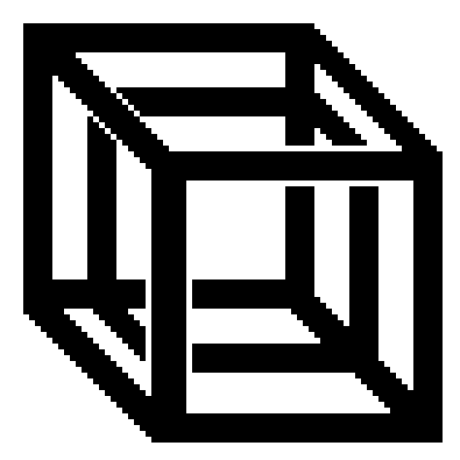
Jayson Harshbarger](http://www.hypercubed.com)
[📖](https://github.com/stefanjudis/credits-cli/commits?author=Hypercubed) [💻](https://github.com/stefanjudis/credits-cli/commits?author=Hypercubed) | [
Sindre Sorhus](https://twitter.com/sindresorhus)
[💻](https://github.com/stefanjudis/credits-cli/commits?author=sindresorhus) |
| :---: | :---: |
This project follows the [all-contributors](https://github.com/kentcdodds/all-contributors) specification. Contributions of any kind welcome!